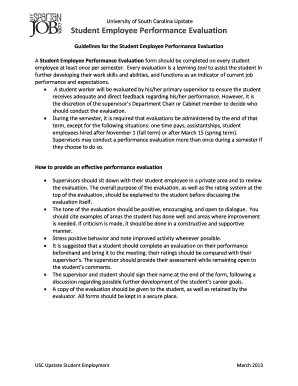
Student Employee Performance Evaluation University of South Uscupstate


What is the Student Employee Performance Evaluation University Of South Uscupstate
The Student Employee Performance Evaluation at the University of South Carolina Upstate is a structured process designed to assess the performance of student employees. This evaluation helps in identifying strengths and areas for improvement, ensuring that students receive constructive feedback on their work. It is an essential tool for both supervisors and student employees, fostering professional growth and accountability within the university environment.
How to use the Student Employee Performance Evaluation University Of South Uscupstate
Steps to complete the Student Employee Performance Evaluation University Of South Uscupstate
Completing the Student Employee Performance Evaluation consists of a few key steps:
- Gather necessary documentation, including any previous evaluations and performance records.
- Schedule a meeting between the supervisor and the student employee to discuss the evaluation process.
- Encourage the student to complete a self-assessment prior to the meeting.
- During the meeting, review the evaluation form together, providing feedback and discussing areas for improvement.
- Set specific goals for the next evaluation period, ensuring they are realistic and achievable.
Key elements of the Student Employee Performance Evaluation University Of South Uscupstate
The key elements of the Student Employee Performance Evaluation include:
- Performance Criteria: Clearly defined metrics that assess the student’s job performance.
- Self-Assessment: A section where students can reflect on their own performance and set personal goals.
- Supervisor Feedback: Constructive comments from supervisors that highlight strengths and suggest improvements.
- Goal Setting: A collaborative section where both the supervisor and student outline objectives for future performance.
Legal use of the Student Employee Performance Evaluation University Of South Uscupstate
Examples of using the Student Employee Performance Evaluation University Of South Uscupstate
- Conducting performance reviews at the end of each semester to assess student progress.
- Using evaluations to identify students who may benefit from additional training or mentorship.
- Incorporating feedback from evaluations into departmental reports to improve overall student employment programs.
Quick guide on how to complete student employee performance evaluation university of south uscupstate
Complete [SKS] effortlessly on any device
Online document management has become increasingly popular among businesses and individuals. It offers an ideal eco-friendly substitute for traditional printed and signed papers, as you can easily locate the correct form and securely store it online. airSlate SignNow equips you with all the necessary tools to create, edit, and eSign your documents promptly without delays. Manage [SKS] on any device using airSlate SignNow's Android or iOS applications and enhance any document-based process today.
The easiest way to edit and eSign [SKS] without effort
- Locate [SKS] and click Get Form to begin.
- Utilize the tools we provide to complete your document.
- Emphasize relevant sections of your documents or redact sensitive information with tools that airSlate SignNow offers specifically for that purpose.
- Craft your signature using the Sign tool, which takes mere seconds and holds the same legal validity as a traditional wet ink signature.
- Review the information and click on the Done button to save your changes.
- Choose how you want to submit your form, via email, text message (SMS), or invitation link, or download it to your computer.
Say goodbye to lost or misplaced files, tiring form searches, or errors that necessitate printing new document copies. airSlate SignNow fulfills all your needs in document management with just a few clicks from any device of your choice. Edit and eSign [SKS] and ensure excellent communication at every stage of your form preparation process with airSlate SignNow.
Create this form in 5 minutes or less
Related searches to Student Employee Performance Evaluation University Of South Uscupstate
Create this form in 5 minutes!
How to create an eSignature for the student employee performance evaluation university of south uscupstate
How to create an electronic signature for a PDF online
How to create an electronic signature for a PDF in Google Chrome
How to create an e-signature for signing PDFs in Gmail
How to create an e-signature right from your smartphone
How to create an e-signature for a PDF on iOS
How to create an e-signature for a PDF on Android
People also ask
-
What is the Student Employee Performance Evaluation University Of South Uscupstate?
The Student Employee Performance Evaluation University Of South Uscupstate is a structured assessment tool designed to evaluate the performance of student employees. It helps supervisors provide constructive feedback and identify areas for improvement, ensuring that students gain valuable work experience during their time at the university.
-
How can airSlate SignNow assist with the Student Employee Performance Evaluation University Of South Uscupstate?
airSlate SignNow streamlines the process of conducting the Student Employee Performance Evaluation University Of South Uscupstate by allowing you to create, send, and eSign evaluation forms easily. This digital solution saves time and enhances the efficiency of the evaluation process, making it easier for supervisors and students alike.
-
What features does airSlate SignNow offer for the Student Employee Performance Evaluation University Of South Uscupstate?
airSlate SignNow offers features such as customizable templates, real-time collaboration, and secure eSigning for the Student Employee Performance Evaluation University Of South Uscupstate. These features ensure that evaluations are tailored to specific needs and can be completed quickly and securely.
-
Is airSlate SignNow cost-effective for conducting evaluations?
Yes, airSlate SignNow is a cost-effective solution for conducting the Student Employee Performance Evaluation University Of South Uscupstate. With flexible pricing plans, it provides an affordable way for universities to manage evaluations without compromising on quality or efficiency.
-
Can airSlate SignNow integrate with other systems for the Student Employee Performance Evaluation University Of South Uscupstate?
Absolutely! airSlate SignNow offers integrations with various platforms, making it easy to incorporate the Student Employee Performance Evaluation University Of South Uscupstate into your existing workflows. This ensures a seamless experience and enhances productivity across different departments.
-
What are the benefits of using airSlate SignNow for evaluations?
Using airSlate SignNow for the Student Employee Performance Evaluation University Of South Uscupstate provides numerous benefits, including improved accuracy, faster processing times, and enhanced collaboration. These advantages lead to a more effective evaluation process that supports student development.
-
How secure is airSlate SignNow for handling evaluations?
airSlate SignNow prioritizes security, ensuring that all documents related to the Student Employee Performance Evaluation University Of South Uscupstate are protected. With advanced encryption and compliance with industry standards, you can trust that your evaluations are safe and confidential.
Get more for Student Employee Performance Evaluation University Of South Uscupstate
- 1040 2019 schedule 2 form
- Experian dispute form letter
- Dhcs discrimination complaint form state of california
- Criminal history record authorization form
- Pc 901ci form
- Cfiaacia 8389253 v2 georgiageo2930oceproposedjuly222016doc form
- Substance abuse minnesota department of human services form
- Tb suspect request for hospital discharge form
Find out other Student Employee Performance Evaluation University Of South Uscupstate
- How Do I Sign Montana Rental agreement contract
- Sign Alaska Rental lease agreement Mobile
- Sign Connecticut Rental lease agreement Easy
- Sign Hawaii Rental lease agreement Mobile
- Sign Hawaii Rental lease agreement Simple
- Sign Kansas Rental lease agreement Later
- How Can I Sign California Rental house lease agreement
- How To Sign Nebraska Rental house lease agreement
- How To Sign North Dakota Rental house lease agreement
- Sign Vermont Rental house lease agreement Now
- How Can I Sign Colorado Rental lease agreement forms
- Can I Sign Connecticut Rental lease agreement forms
- Sign Florida Rental lease agreement template Free
- Help Me With Sign Idaho Rental lease agreement template
- Sign Indiana Rental lease agreement forms Fast
- Help Me With Sign Kansas Rental lease agreement forms
- Can I Sign Oregon Rental lease agreement template
- Can I Sign Michigan Rental lease agreement forms
- Sign Alaska Rental property lease agreement Simple
- Help Me With Sign North Carolina Rental lease agreement forms