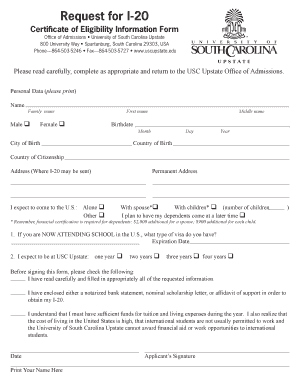
Request for I 20 Certiffcate of Eligibility Information Form Uscupstate


What is the Request For I-20 Certificate of Eligibility Information Form Uscupstate
The Request For I-20 Certificate of Eligibility Information Form Uscupstate is a crucial document for international students seeking to study in the United States. This form is issued by the University of South Carolina Upstate and is essential for obtaining an I-20 form, which certifies a student's eligibility for a student visa. The I-20 form is necessary for non-immigrant students to apply for an F-1 or M-1 visa, allowing them to enter the U.S. for educational purposes.
How to Obtain the Request For I-20 Certificate of Eligibility Information Form Uscupstate
To obtain the Request For I-20 Certificate of Eligibility Information Form Uscupstate, students should first be accepted into a program at the University of South Carolina Upstate. Once accepted, students can typically download the form from the university's international student office website or request it directly from the admissions office. It is important to ensure that all required information is provided accurately to avoid delays in processing.
Steps to Complete the Request For I-20 Certificate of Eligibility Information Form Uscupstate
Completing the Request For I-20 Certificate of Eligibility Information Form involves several key steps:
- Gather necessary personal information, including your full name, date of birth, and country of citizenship.
- Provide details about your intended program of study, including the start date and duration.
- Submit proof of financial support, demonstrating that you can cover tuition and living expenses while studying.
- Review the form for accuracy and completeness before submission.
Legal Use of the Request For I-20 Certificate of Eligibility Information Form Uscupstate
The Request For I-20 Certificate of Eligibility Information Form is legally binding and must be filled out truthfully. Misrepresentation or failure to provide accurate information can lead to severe consequences, including denial of the I-20 form, visa application rejection, or even future immigration issues. It is crucial for students to understand the legal implications associated with this form.
Key Elements of the Request For I-20 Certificate of Eligibility Information Form Uscupstate
Key elements of the Request For I-20 Certificate of Eligibility Information Form include:
- Personal identification details of the student.
- Information about the academic program and institution.
- Financial documentation to prove the ability to support oneself during studies.
- Signature of the student affirming the accuracy of the provided information.
Required Documents for the Request For I-20 Certificate of Eligibility Information Form Uscupstate
When completing the Request For I-20 Certificate of Eligibility Information Form, students must submit several required documents, including:
- A copy of the admission letter from the University of South Carolina Upstate.
- Proof of financial resources, such as bank statements or scholarship letters.
- Passport copy to verify identity and nationality.
Quick guide on how to complete request for i 20 certiffcate of eligibility information form uscupstate
Effortlessly Prepare [SKS] on Any Device
Digital document management has become increasingly favored by businesses and individuals alike. It offers an ideal eco-friendly substitute for traditional printed and signed documents, allowing you to locate the correct form and securely save it online. airSlate SignNow provides all the tools required to create, modify, and electronically sign your documents swiftly and without delays. Manage [SKS] on any device using airSlate SignNow's Android or iOS applications, and enhance any document-centric process today.
The easiest method to modify and electronically sign [SKS] effortlessly
- Obtain [SKS] and click on Get Form to begin.
- Utilize the tools we provide to fill out your form.
- Emphasize important sections of your documents or conceal sensitive information with tools specifically designed for that by airSlate SignNow.
- Generate your signature using the Sign tool, which takes mere seconds and carries the same legal significance as a conventional wet ink signature.
- Review all the details and click the Done button to save your changes.
- Choose how you want to submit your form, via email, SMS, or invitation link, or download it to your computer.
Eliminate concerns about lost or misplaced documents, tedious form navigation, or mistakes that require printing new document copies. airSlate SignNow fulfills all your document management needs in just a few clicks from the device of your choice. Modify and electronically sign [SKS] and guarantee exceptional communication throughout your form preparation process with airSlate SignNow.
Create this form in 5 minutes or less
Related searches to Request For I 20 Certiffcate Of Eligibility Information Form Uscupstate
Create this form in 5 minutes!
How to create an eSignature for the request for i 20 certiffcate of eligibility information form uscupstate
How to create an electronic signature for a PDF online
How to create an electronic signature for a PDF in Google Chrome
How to create an e-signature for signing PDFs in Gmail
How to create an e-signature right from your smartphone
How to create an e-signature for a PDF on iOS
How to create an e-signature for a PDF on Android
People also ask
-
What is the Request For I 20 Certificate Of Eligibility Information Form Uscupstate?
The Request For I 20 Certificate Of Eligibility Information Form Uscupstate is a crucial document for international students seeking to study at USC Upstate. This form certifies your eligibility for a student visa and is essential for your application process. Completing this form accurately ensures a smooth transition to your academic journey.
-
How can I complete the Request For I 20 Certificate Of Eligibility Information Form Uscupstate?
To complete the Request For I 20 Certificate Of Eligibility Information Form Uscupstate, you can use airSlate SignNow's user-friendly platform. Simply upload your documents, fill in the required fields, and eSign the form. This streamlined process saves you time and ensures that your application is submitted correctly.
-
What are the benefits of using airSlate SignNow for the Request For I 20 Certificate Of Eligibility Information Form Uscupstate?
Using airSlate SignNow for the Request For I 20 Certificate Of Eligibility Information Form Uscupstate offers numerous benefits, including ease of use, cost-effectiveness, and enhanced security. Our platform allows you to manage your documents efficiently while ensuring compliance with all necessary regulations. Additionally, you can track the status of your submissions in real-time.
-
Is there a cost associated with the Request For I 20 Certificate Of Eligibility Information Form Uscupstate?
While the Request For I 20 Certificate Of Eligibility Information Form Uscupstate itself may not have a direct cost, using airSlate SignNow does involve a subscription fee. However, our pricing plans are designed to be affordable and provide excellent value for the features offered. You can choose a plan that best fits your needs.
-
Can I integrate airSlate SignNow with other applications for the Request For I 20 Certificate Of Eligibility Information Form Uscupstate?
Yes, airSlate SignNow offers seamless integrations with various applications to enhance your experience with the Request For I 20 Certificate Of Eligibility Information Form Uscupstate. You can connect with popular tools like Google Drive, Dropbox, and more, allowing for easy document management and sharing. This integration simplifies your workflow and keeps everything organized.
-
What features does airSlate SignNow provide for managing the Request For I 20 Certificate Of Eligibility Information Form Uscupstate?
airSlate SignNow provides a range of features for managing the Request For I 20 Certificate Of Eligibility Information Form Uscupstate, including customizable templates, eSignature capabilities, and document tracking. These features ensure that you can create, send, and manage your forms efficiently. Additionally, our platform is designed to be intuitive, making it accessible for all users.
-
How secure is the airSlate SignNow platform for the Request For I 20 Certificate Of Eligibility Information Form Uscupstate?
The security of your documents is a top priority at airSlate SignNow. Our platform employs advanced encryption and security protocols to protect your data while you complete the Request For I 20 Certificate Of Eligibility Information Form Uscupstate. You can trust that your information is safe and secure throughout the entire process.
Get more for Request For I 20 Certiffcate Of Eligibility Information Form Uscupstate
- Aetna afa medical and stop loss employee enrollment change form
- Form 1 record of civil actions and state bar of california
- Federal deposit insurance corporation form
- College international student form
- Odette cancer centre referral form
- 2020 nsfas application download form
- Preoperative history and physical examination michael form
- State nj request for proposal for concessionaire form
Find out other Request For I 20 Certiffcate Of Eligibility Information Form Uscupstate
- How To Electronic signature Massachusetts Police Form
- Can I Electronic signature South Carolina Real Estate Document
- Help Me With Electronic signature Montana Police Word
- How To Electronic signature Tennessee Real Estate Document
- How Do I Electronic signature Utah Real Estate Form
- How To Electronic signature Utah Real Estate PPT
- How Can I Electronic signature Virginia Real Estate PPT
- How Can I Electronic signature Massachusetts Sports Presentation
- How To Electronic signature Colorado Courts PDF
- How To Electronic signature Nebraska Sports Form
- How To Electronic signature Colorado Courts Word
- How To Electronic signature Colorado Courts Form
- How To Electronic signature Colorado Courts Presentation
- Can I Electronic signature Connecticut Courts PPT
- Can I Electronic signature Delaware Courts Document
- How Do I Electronic signature Illinois Courts Document
- How To Electronic signature Missouri Courts Word
- How Can I Electronic signature New Jersey Courts Document
- How Can I Electronic signature New Jersey Courts Document
- Can I Electronic signature Oregon Sports Form