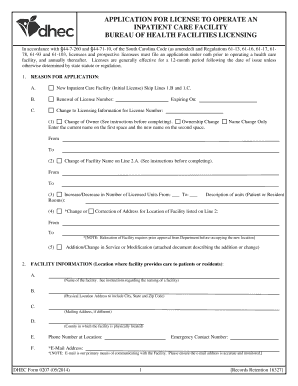
Dhec Form 0207


What is the DHEC Form 0207
The DHEC Form 0207 is a document used by the South Carolina Department of Health and Environmental Control (DHEC) for specific health-related purposes. This form is primarily associated with the reporting and management of certain health conditions, ensuring compliance with state health regulations. It serves as a vital tool for healthcare providers and institutions to communicate necessary information to the state health department.
How to use the DHEC Form 0207
To effectively use the DHEC Form 0207, individuals or organizations must first ensure they have the correct version of the form. The form requires accurate and complete information to be filled out, including details about the patient or subject of the report, the nature of the health condition, and any relevant treatment or interventions. Once completed, the form must be submitted to the appropriate DHEC office as specified in the instructions.
Steps to complete the DHEC Form 0207
Completing the DHEC Form 0207 involves several key steps:
- Obtain the latest version of the form from the DHEC website or designated office.
- Fill in the required fields, ensuring all information is accurate and legible.
- Provide any necessary supporting documentation, such as medical records or treatment plans.
- Review the completed form for any errors or omissions.
- Submit the form via the designated method, whether online, by mail, or in person.
Legal use of the DHEC Form 0207
The DHEC Form 0207 must be used in accordance with state laws and regulations governing health reporting. It is essential for healthcare providers to understand the legal implications of submitting this form, including confidentiality requirements and the potential consequences of failing to report certain health conditions. Compliance with these regulations helps ensure public health and safety.
Required Documents
When submitting the DHEC Form 0207, certain documents may be required to support the information provided. These documents can include:
- Patient identification information.
- Medical records related to the health condition being reported.
- Any additional forms or documentation as specified in the form instructions.
Form Submission Methods
The DHEC Form 0207 can be submitted through various methods, depending on the preferences of the individual or organization. Common submission methods include:
- Online submission through the DHEC portal.
- Mailing the completed form to the appropriate DHEC office.
- Delivering the form in person to a designated health department location.
Quick guide on how to complete dhec form 0207
Effortlessly prepare Dhec Form 0207 on any device
Digital document management has become increasingly popular among companies and individuals. It offers an ideal eco-friendly substitute for traditional printed and signed documents, as you can acquire the required form and securely store it online. airSlate SignNow provides all the features you need to create, edit, and electronically sign your documents swiftly without delays. Manage Dhec Form 0207 on any platform with airSlate SignNow Android or iOS applications and enhance any document-related procedure today.
How to edit and eSign Dhec Form 0207 with ease
- Obtain Dhec Form 0207 and click Get Form to begin.
- Utilize the tools we offer to submit your document.
- Emphasize pertinent sections of your documents or obscure sensitive information using tools that airSlate SignNow specifically provides for this purpose.
- Develop your eSignature using the Sign feature, which takes moments and holds the same legal authority as a traditional handwritten signature.
- Review the information and click on the Done button to save your changes.
- Choose how you want to send your form, via email, text message (SMS), invite link, or download it to your computer.
Say goodbye to lost or misfiled documents, tedious form searches, or mistakes that necessitate reprinting new document copies. airSlate SignNow addresses all your document management needs in just a few clicks from any device. Edit and eSign Dhec Form 0207 and ensure excellent communication at every stage of the form preparation process with airSlate SignNow.
Create this form in 5 minutes or less
Create this form in 5 minutes!
How to create an eSignature for the dhec form 0207
How to create an electronic signature for a PDF online
How to create an electronic signature for a PDF in Google Chrome
How to create an e-signature for signing PDFs in Gmail
How to create an e-signature right from your smartphone
How to create an e-signature for a PDF on iOS
How to create an e-signature for a PDF on Android
People also ask
-
What is the dhec form 0207?
The dhec form 0207 is a specific document used for health-related applications in South Carolina. It is essential for various processes, including licensing and permits. Understanding how to fill out and submit the dhec form 0207 correctly can streamline your application process.
-
How can airSlate SignNow help with the dhec form 0207?
airSlate SignNow provides an efficient platform for electronically signing and sending the dhec form 0207. With its user-friendly interface, you can easily fill out the form, add signatures, and send it securely. This saves time and reduces the hassle of paper-based processes.
-
Is there a cost associated with using airSlate SignNow for the dhec form 0207?
Yes, airSlate SignNow offers various pricing plans that cater to different business needs. The cost is competitive and provides excellent value for the features offered, including the ability to manage the dhec form 0207 efficiently. You can choose a plan that fits your budget and requirements.
-
What features does airSlate SignNow offer for the dhec form 0207?
airSlate SignNow includes features such as customizable templates, secure eSigning, and document tracking for the dhec form 0207. These features enhance the overall efficiency of document management and ensure compliance with regulatory requirements. You can also integrate it with other tools for a seamless workflow.
-
Can I integrate airSlate SignNow with other applications for the dhec form 0207?
Absolutely! airSlate SignNow supports integrations with various applications, making it easy to manage the dhec form 0207 alongside your existing tools. This allows for a more streamlined process, ensuring that all your documents are in one place and easily accessible.
-
What are the benefits of using airSlate SignNow for the dhec form 0207?
Using airSlate SignNow for the dhec form 0207 offers numerous benefits, including increased efficiency, reduced turnaround time, and enhanced security. The platform ensures that your documents are signed and sent quickly, which can signNowly improve your workflow. Additionally, it helps maintain compliance with legal standards.
-
Is airSlate SignNow user-friendly for completing the dhec form 0207?
Yes, airSlate SignNow is designed to be user-friendly, making it easy for anyone to complete the dhec form 0207. The intuitive interface guides users through the process, ensuring that even those with minimal technical skills can navigate it effectively. This accessibility is crucial for timely submissions.
Get more for Dhec Form 0207
Find out other Dhec Form 0207
- How To Integrate Sign in Banking
- How To Use Sign in Banking
- Help Me With Use Sign in Banking
- Can I Use Sign in Banking
- How Do I Install Sign in Banking
- How To Add Sign in Banking
- How Do I Add Sign in Banking
- How Can I Add Sign in Banking
- Can I Add Sign in Banking
- Help Me With Set Up Sign in Government
- How To Integrate eSign in Banking
- How To Use eSign in Banking
- How To Install eSign in Banking
- How To Add eSign in Banking
- How To Set Up eSign in Banking
- How To Save eSign in Banking
- How To Implement eSign in Banking
- How To Set Up eSign in Construction
- How To Integrate eSign in Doctors
- How To Use eSign in Doctors