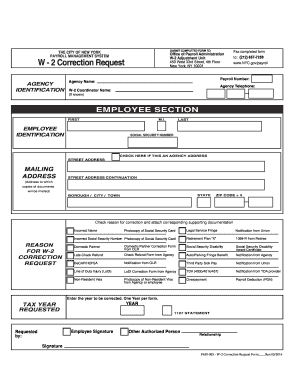
Reset Form SUBMIT COMPLETED FORM to the CITY of NEW YORK PAYROLL MANAGEMENT SYSTEM Office of Payroll Administration W2 Adjustmen 2016-2026


Understanding the W-2 Request Form
The W-2 request form is a crucial document used by employees to obtain their W-2 forms from employers. This form is essential for tax reporting and ensures that individuals have the necessary information to file their income taxes accurately. The W-2 form summarizes an employee's earnings and the taxes withheld throughout the year, making it a vital component of the annual tax filing process.
Steps to Complete the W-2 Request Form
Completing the W-2 request form involves several straightforward steps:
- Provide your personal information, including your name, address, and Social Security number.
- Indicate the tax year for which you are requesting the W-2 form.
- Specify the reason for your request, such as not receiving the W-2 or needing a duplicate.
- Sign and date the form to validate your request.
Once completed, submit the form to your employer's payroll department or the designated contact person.
Required Documents for Submission
When submitting the W-2 request form, you may need to include additional documents to verify your identity. Commonly required documents include:
- A copy of your identification, such as a driver's license or passport.
- Any previous W-2 forms if available, to assist in the identification process.
Ensure that all documents are current and clearly legible to avoid delays in processing your request.
Submission Methods for the W-2 Request Form
The W-2 request form can typically be submitted through various methods, depending on your employer's policies. Common submission methods include:
- Mailing the completed form to the payroll department.
- Submitting the form via email if your employer allows electronic submissions.
- Delivering the form in person to the payroll office.
Check with your employer for specific submission guidelines to ensure timely processing.
IRS Guidelines for W-2 Forms
The Internal Revenue Service (IRS) provides specific guidelines regarding the issuance and use of W-2 forms. Employers are required to send out W-2 forms to employees by January thirty-first of each year. Additionally, employees should receive their W-2 forms in a timely manner to facilitate accurate tax filing. If an employee does not receive their W-2 by mid-February, they should take action by submitting a W-2 request form.
Penalties for Non-Compliance
Failure to provide accurate W-2 forms can result in penalties for both employers and employees. Employers may face fines for late submissions or for failing to issue W-2 forms altogether. Employees who do not report their income accurately may also incur penalties from the IRS. It is essential to address any discrepancies promptly to avoid potential issues during tax season.
Quick guide on how to complete reset form submit completed form to the city of new york payroll management system office of payroll administration w2
Prepare Reset Form SUBMIT COMPLETED FORM TO THE CITY OF NEW YORK PAYROLL MANAGEMENT SYSTEM Office Of Payroll Administration W2 Adjustmen effortlessly on any device
Web-based document management has gained traction with companies and individuals alike. It offers an ideal green alternative to traditional printed and signed documents, allowing you to find the appropriate form and securely store it online. airSlate SignNow provides you with all the tools you need to create, modify, and electronically sign your documents swiftly without delays. Manage Reset Form SUBMIT COMPLETED FORM TO THE CITY OF NEW YORK PAYROLL MANAGEMENT SYSTEM Office Of Payroll Administration W2 Adjustmen on any device with airSlate SignNow's Android or iOS applications and enhance any document-related task today.
The easiest method to modify and electronically sign Reset Form SUBMIT COMPLETED FORM TO THE CITY OF NEW YORK PAYROLL MANAGEMENT SYSTEM Office Of Payroll Administration W2 Adjustmen with ease
- Obtain Reset Form SUBMIT COMPLETED FORM TO THE CITY OF NEW YORK PAYROLL MANAGEMENT SYSTEM Office Of Payroll Administration W2 Adjustmen and then click Get Form to begin.
- Utilize the tools we offer to fill out your form.
- Emphasize pertinent sections of your documents or redact sensitive information with tools that airSlate SignNow provides specifically for that purpose.
- Create your signature using the Sign tool, which takes seconds and has the same legal validity as a conventional ink signature.
- Review the information and then click on the Done button to save your modifications.
- Select how you wish to send your form, via email, SMS, or invitation link, or download it to your computer.
Eliminate concerns about lost or misfiled documents, tedious form searching, or errors that necessitate printing new document copies. airSlate SignNow fulfills your document management needs in just a few clicks from any device you choose. Alter and electronically sign Reset Form SUBMIT COMPLETED FORM TO THE CITY OF NEW YORK PAYROLL MANAGEMENT SYSTEM Office Of Payroll Administration W2 Adjustmen and guarantee outstanding communication at any stage of your form preparation process with airSlate SignNow.
Create this form in 5 minutes or less
Find and fill out the correct reset form submit completed form to the city of new york payroll management system office of payroll administration w2
Create this form in 5 minutes!
How to create an eSignature for the reset form submit completed form to the city of new york payroll management system office of payroll administration w2
How to create an electronic signature for a PDF online
How to create an electronic signature for a PDF in Google Chrome
How to create an e-signature for signing PDFs in Gmail
How to create an e-signature right from your smartphone
How to create an e-signature for a PDF on iOS
How to create an e-signature for a PDF on Android
People also ask
-
What is a W-2 request form?
A W-2 request form is a document used by employees to request their W-2 tax form from their employer. This form is essential for filing taxes accurately and on time. Using airSlate SignNow, you can easily create and send a W-2 request form electronically, streamlining the process.
-
How can airSlate SignNow help with W-2 request forms?
airSlate SignNow simplifies the process of managing W-2 request forms by allowing users to create, send, and eSign documents securely. Our platform ensures that your requests are processed quickly and efficiently, reducing the time spent on paperwork. Plus, you can track the status of your W-2 request form in real-time.
-
Is there a cost associated with using airSlate SignNow for W-2 request forms?
Yes, airSlate SignNow offers various pricing plans to suit different business needs. Our plans are cost-effective and provide access to features that enhance the management of W-2 request forms. You can choose a plan that fits your budget while benefiting from our comprehensive eSigning solutions.
-
What features does airSlate SignNow offer for W-2 request forms?
airSlate SignNow provides features such as customizable templates, secure eSigning, and document tracking for W-2 request forms. These features help ensure that your requests are processed efficiently and securely. Additionally, our user-friendly interface makes it easy to manage all your document needs.
-
Can I integrate airSlate SignNow with other applications for W-2 request forms?
Absolutely! airSlate SignNow offers integrations with various applications, allowing you to streamline your workflow for W-2 request forms. Whether you use CRM systems, cloud storage, or other business tools, our platform can connect seamlessly to enhance your document management process.
-
What are the benefits of using airSlate SignNow for W-2 request forms?
Using airSlate SignNow for W-2 request forms offers numerous benefits, including increased efficiency, reduced paperwork, and enhanced security. Our platform allows for quick document turnaround and ensures compliance with legal standards. This means you can focus more on your business and less on administrative tasks.
-
How secure is the information on my W-2 request form with airSlate SignNow?
Security is a top priority at airSlate SignNow. We utilize advanced encryption and secure storage to protect all information on your W-2 request forms. You can trust that your sensitive data is safe while using our platform for document management.
Get more for Reset Form SUBMIT COMPLETED FORM TO THE CITY OF NEW YORK PAYROLL MANAGEMENT SYSTEM Office Of Payroll Administration W2 Adjustmen
Find out other Reset Form SUBMIT COMPLETED FORM TO THE CITY OF NEW YORK PAYROLL MANAGEMENT SYSTEM Office Of Payroll Administration W2 Adjustmen
- Help Me With Electronic signature Colorado Construction Rental Application
- Electronic signature Connecticut Construction Business Plan Template Fast
- Electronic signature Delaware Construction Business Letter Template Safe
- Electronic signature Oklahoma Business Operations Stock Certificate Mobile
- Electronic signature Pennsylvania Business Operations Promissory Note Template Later
- Help Me With Electronic signature North Dakota Charity Resignation Letter
- Electronic signature Indiana Construction Business Plan Template Simple
- Electronic signature Wisconsin Charity Lease Agreement Mobile
- Can I Electronic signature Wisconsin Charity Lease Agreement
- Electronic signature Utah Business Operations LLC Operating Agreement Later
- How To Electronic signature Michigan Construction Cease And Desist Letter
- Electronic signature Wisconsin Business Operations LLC Operating Agreement Myself
- Electronic signature Colorado Doctors Emergency Contact Form Secure
- How Do I Electronic signature Georgia Doctors Purchase Order Template
- Electronic signature Doctors PDF Louisiana Now
- How To Electronic signature Massachusetts Doctors Quitclaim Deed
- Electronic signature Minnesota Doctors Last Will And Testament Later
- How To Electronic signature Michigan Doctors LLC Operating Agreement
- How Do I Electronic signature Oregon Construction Business Plan Template
- How Do I Electronic signature Oregon Construction Living Will