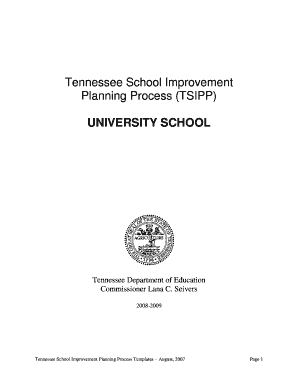
Tennessee School Improvement Plan East Tennessee State Form


What is the Tennessee School Improvement Plan East Tennessee State
The Tennessee School Improvement Plan (TSIP) is a strategic framework designed to enhance the educational performance of schools in Tennessee, particularly within East Tennessee State. This plan outlines specific goals, objectives, and strategies aimed at improving student achievement and fostering a supportive learning environment. It serves as a roadmap for educators and administrators to identify areas needing improvement and implement effective interventions tailored to the unique needs of their student populations.
Key elements of the Tennessee School Improvement Plan East Tennessee State
The TSIP includes several critical components that guide schools in their improvement efforts. These elements typically encompass:
- Data Analysis: Schools are required to analyze student performance data to identify strengths and weaknesses.
- Goal Setting: Establishing clear, measurable goals that align with state standards and address identified areas of need.
- Action Steps: Outlining specific strategies and actions that will be taken to achieve the set goals.
- Monitoring Progress: Implementing a system to regularly assess progress towards goals and adjust strategies as necessary.
- Stakeholder Engagement: Involving parents, teachers, and community members in the planning and implementation process.
Steps to complete the Tennessee School Improvement Plan East Tennessee State
Completing the TSIP involves a systematic approach that includes the following steps:
- Gather Data: Collect relevant data on student performance, school environment, and other factors influencing educational outcomes.
- Identify Needs: Analyze the data to determine specific areas where improvement is necessary.
- Set Goals: Develop clear, attainable goals based on the identified needs.
- Develop Action Plans: Create detailed action plans that outline how each goal will be achieved, including timelines and responsible parties.
- Implement the Plan: Execute the action plans while ensuring that all stakeholders are informed and involved.
- Evaluate Progress: Regularly assess the effectiveness of the strategies employed and make adjustments as needed.
How to obtain the Tennessee School Improvement Plan East Tennessee State
To obtain the TSIP, schools and districts typically follow a structured process that may include:
- Contacting Local Education Authorities: Reach out to the local school district or education department for guidance on accessing the plan.
- Online Resources: Many districts provide downloadable versions of the TSIP on their official websites.
- Workshops and Training: Participate in workshops or training sessions offered by the state education department, which may provide insights into the plan and its implementation.
Legal use of the Tennessee School Improvement Plan East Tennessee State
The TSIP must be developed in compliance with state and federal education laws. Schools are required to adhere to guidelines set forth by the Tennessee Department of Education, ensuring that the plan aligns with educational standards and accountability measures. Legal considerations include maintaining transparency in reporting progress and outcomes, as well as ensuring equitable access to educational resources for all students.
Examples of using the Tennessee School Improvement Plan East Tennessee State
Schools can implement the TSIP in various ways, including:
- Targeted Interventions: Utilizing data to identify students who may need additional support and providing tailored interventions.
- Professional Development: Offering training programs for teachers focused on effective instructional strategies aligned with the TSIP goals.
- Community Partnerships: Collaborating with local organizations to enhance resources and support for students and families.
Quick guide on how to complete tennessee school improvement plan east tennessee state
Effortlessly prepare [SKS] on any device
Digital document management has become increasingly popular among businesses and individuals. It offers an excellent eco-friendly substitute to traditional printed and signed documents, as you can access the necessary form and securely store it online. airSlate SignNow equips you with all the resources required to create, modify, and electronically sign your documents swiftly without delays. Manage [SKS] on any device using airSlate SignNow's Android or iOS applications and enhance any document-related procedure today.
How to alter and eSign [SKS] with ease
- Obtain [SKS] and click Get Form to begin.
- Utilize the tools we offer to fill out your form.
- Highlight important sections of the documents or conceal sensitive details with tools provided by airSlate SignNow specifically for that purpose.
- Create your electronic signature using the Sign tool, which takes seconds and carries the same legal validity as a conventional wet ink signature.
- Review the details and then click the Done button to save your changes.
- Select your preferred method to share your form, whether via email, SMS, or invitation link, or download it to your computer.
Say goodbye to lost or misplaced documents, tedious form searches, or errors that require printing new document copies. airSlate SignNow meets your document management needs in just a few clicks from your chosen device. Modify and eSign [SKS] and ensure outstanding communication at every step of the form preparation process with airSlate SignNow.
Create this form in 5 minutes or less
Related searches to Tennessee School Improvement Plan East Tennessee State
Create this form in 5 minutes!
How to create an eSignature for the tennessee school improvement plan east tennessee state
How to create an electronic signature for a PDF online
How to create an electronic signature for a PDF in Google Chrome
How to create an e-signature for signing PDFs in Gmail
How to create an e-signature right from your smartphone
How to create an e-signature for a PDF on iOS
How to create an e-signature for a PDF on Android
People also ask
-
What is the Tennessee School Improvement Plan East Tennessee State?
The Tennessee School Improvement Plan East Tennessee State is a strategic framework designed to enhance educational outcomes in schools across East Tennessee. It focuses on identifying areas for improvement and implementing effective strategies to foster student success. By utilizing this plan, schools can align their goals with state standards and improve overall performance.
-
How can airSlate SignNow assist with the Tennessee School Improvement Plan East Tennessee State?
airSlate SignNow provides a streamlined solution for managing documents related to the Tennessee School Improvement Plan East Tennessee State. With its eSigning capabilities, educators can easily obtain necessary approvals and signatures on improvement plans and reports. This efficiency helps schools stay organized and focused on their improvement goals.
-
What are the pricing options for airSlate SignNow?
airSlate SignNow offers flexible pricing plans to accommodate various needs, including those related to the Tennessee School Improvement Plan East Tennessee State. Plans are designed to be cost-effective, ensuring that schools can access essential features without breaking their budgets. You can choose from monthly or annual subscriptions based on your requirements.
-
What features does airSlate SignNow offer for educational institutions?
airSlate SignNow includes features such as customizable templates, secure eSigning, and document tracking, which are particularly beneficial for the Tennessee School Improvement Plan East Tennessee State. These tools help educators streamline their documentation processes and ensure compliance with state regulations. Additionally, the platform is user-friendly, making it accessible for all staff members.
-
Can airSlate SignNow integrate with other educational tools?
Yes, airSlate SignNow can seamlessly integrate with various educational tools and platforms, enhancing its utility for the Tennessee School Improvement Plan East Tennessee State. This integration allows schools to connect their existing systems, ensuring a smooth workflow and improved data management. Popular integrations include Google Workspace, Microsoft Office, and various student information systems.
-
What are the benefits of using airSlate SignNow for school improvement initiatives?
Using airSlate SignNow for school improvement initiatives, such as the Tennessee School Improvement Plan East Tennessee State, offers numerous benefits. It enhances collaboration among staff, reduces paperwork, and accelerates the approval process for essential documents. This efficiency allows educators to focus more on implementing improvement strategies rather than getting bogged down by administrative tasks.
-
Is airSlate SignNow secure for handling sensitive educational documents?
Absolutely, airSlate SignNow prioritizes security, making it a reliable choice for handling sensitive educational documents related to the Tennessee School Improvement Plan East Tennessee State. The platform employs advanced encryption and compliance with industry standards to protect user data. Schools can confidently manage their documents without worrying about unauthorized access.
Get more for Tennessee School Improvement Plan East Tennessee State
- List of amc 6nge8d7rvjlv avis keto buzz forum chat form
- Family court district court form
- Husband first name form
- Insurance sub lessee shall during the entire term of the lease keep in full force and effect a form
- Forms rhode island
- Stipulationpdf fpdf doc docxrhode island forms workflow
- Rejected usually within five 5 days of form
- End of lease form
Find out other Tennessee School Improvement Plan East Tennessee State
- Can I Electronic signature Maryland High Tech RFP
- Electronic signature Vermont Insurance Arbitration Agreement Safe
- Electronic signature Massachusetts High Tech Quitclaim Deed Fast
- Electronic signature Vermont Insurance Limited Power Of Attorney Easy
- Electronic signature Washington Insurance Last Will And Testament Later
- Electronic signature Washington Insurance Last Will And Testament Secure
- Electronic signature Wyoming Insurance LLC Operating Agreement Computer
- How To Electronic signature Missouri High Tech Lease Termination Letter
- Electronic signature Montana High Tech Warranty Deed Mobile
- Electronic signature Florida Lawers Cease And Desist Letter Fast
- Electronic signature Lawers Form Idaho Fast
- Electronic signature Georgia Lawers Rental Lease Agreement Online
- How Do I Electronic signature Indiana Lawers Quitclaim Deed
- How To Electronic signature Maryland Lawers Month To Month Lease
- Electronic signature North Carolina High Tech IOU Fast
- How Do I Electronic signature Michigan Lawers Warranty Deed
- Help Me With Electronic signature Minnesota Lawers Moving Checklist
- Can I Electronic signature Michigan Lawers Last Will And Testament
- Electronic signature Minnesota Lawers Lease Termination Letter Free
- Electronic signature Michigan Lawers Stock Certificate Mobile