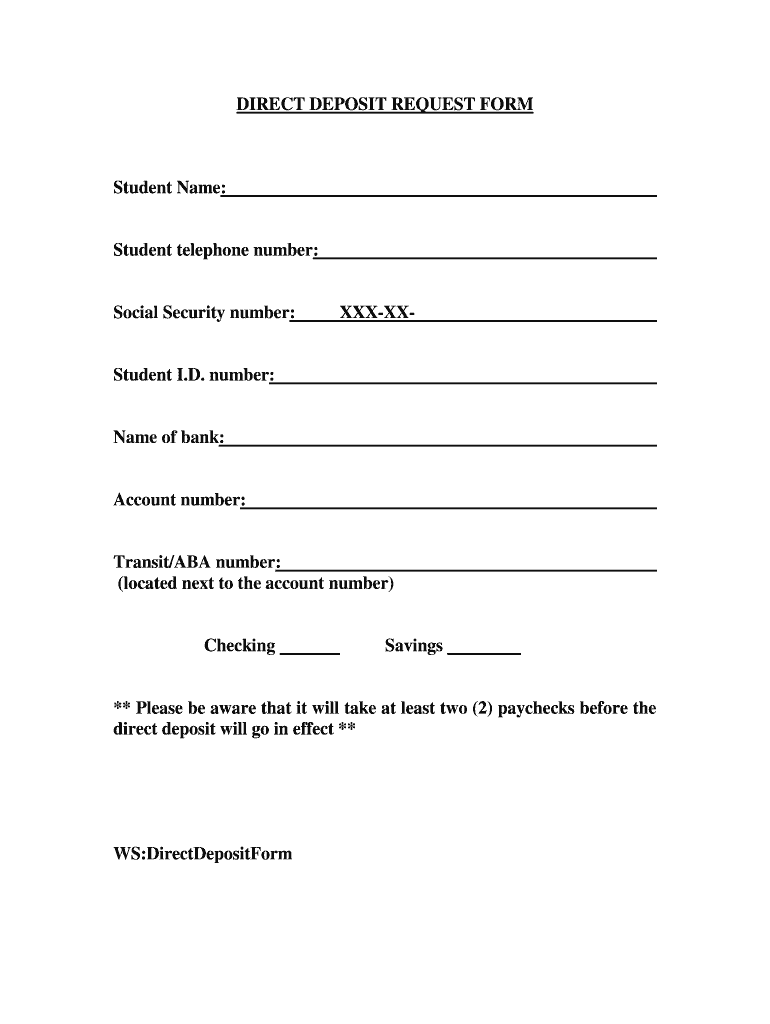
Direct Deposit Request Form Niagara


What is the Direct Deposit Request Form Niagara
The Direct Deposit Request Form Niagara is an essential document used by employees and beneficiaries to authorize the electronic transfer of funds directly into their bank accounts. This form is commonly utilized for payroll deposits, government benefits, and other financial transactions. By completing this form, individuals can ensure that their payments are securely and promptly deposited without the need for physical checks.
How to use the Direct Deposit Request Form Niagara
Using the Direct Deposit Request Form Niagara involves several straightforward steps. First, obtain the form from your employer or the relevant financial institution. Next, fill in your personal information, including your name, address, and Social Security number. You will also need to provide your bank account details, including the account number and the bank's routing number. Once completed, submit the form to the designated department, ensuring that you retain a copy for your records.
Steps to complete the Direct Deposit Request Form Niagara
Completing the Direct Deposit Request Form Niagara requires careful attention to detail. Follow these steps for accurate completion:
- Begin by entering your full name and contact information at the top of the form.
- Provide your Social Security number to verify your identity.
- Indicate the type of account you wish to use, such as checking or savings.
- Fill in your bank account number and the bank's routing number, which can typically be found on your checks or bank statements.
- Sign and date the form to authorize the direct deposit.
- Submit the form to your employer or the appropriate agency handling your payments.
Key elements of the Direct Deposit Request Form Niagara
Several key elements must be included in the Direct Deposit Request Form Niagara to ensure its validity. These elements include:
- Personal Information: Full name, address, and Social Security number.
- Bank Details: Bank name, account number, and routing number.
- Account Type: Specification of whether the account is a checking or savings account.
- Signature: A signature is required to authorize the direct deposit.
- Date: The date of submission must be included.
Legal use of the Direct Deposit Request Form Niagara
The Direct Deposit Request Form Niagara is legally binding once signed by the individual. By submitting this form, you authorize your employer or the agency to deposit funds directly into your bank account. It is important to ensure that all information is accurate to avoid any legal or financial complications. Misrepresentation or errors on the form can lead to delays in payments or other issues.
Form Submission Methods
The Direct Deposit Request Form Niagara can typically be submitted through various methods, including:
- Online: Some employers may allow electronic submission via their payroll systems.
- Mail: You can send a physical copy of the completed form to your employer's payroll department.
- In-Person: Submitting the form directly to the payroll office may be an option for immediate processing.
Quick guide on how to complete direct deposit request form niagara
Prepare [SKS] effortlessly on any device
Electronic document management has become increasingly popular among businesses and individuals. It offers a perfect environmentally friendly substitute for traditional printed and signed papers, allowing you to obtain the required form and securely store it online. airSlate SignNow provides you with all the tools necessary to create, modify, and eSign your documents quickly without delays. Manage [SKS] on any platform using the airSlate SignNow Android or iOS applications and streamline any document-related process today.
How to amend and eSign [SKS] with ease
- Obtain [SKS] and click on Get Form to begin.
- Use the tools we provide to complete your form.
- Mark essential parts of your documents or conceal sensitive information with tools that airSlate SignNow offers specifically for this purpose.
- Create your eSignature using the Sign tool, which takes mere seconds and carries the same legal validity as a conventional wet ink signature.
- Review all the details and click on the Done button to save your updates.
- Choose your preferred method to send your form, whether by email, SMS, or invitation link, or download it to your computer.
Say goodbye to lost or misplaced files, tedious form searching, or mistakes that require printing new document copies. airSlate SignNow meets all your document management needs in just a few clicks from your device of choice. Modify and eSign [SKS] to ensure excellent communication at any point of the form preparation process with airSlate SignNow.
Create this form in 5 minutes or less
Related searches to Direct Deposit Request Form Niagara
Create this form in 5 minutes!
How to create an eSignature for the direct deposit request form niagara
How to create an electronic signature for a PDF online
How to create an electronic signature for a PDF in Google Chrome
How to create an e-signature for signing PDFs in Gmail
How to create an e-signature right from your smartphone
How to create an e-signature for a PDF on iOS
How to create an e-signature for a PDF on Android
People also ask
-
What is a Direct Deposit Request Form Niagara?
A Direct Deposit Request Form Niagara is a document that allows employees to authorize their employer to deposit their paychecks directly into their bank accounts. This form simplifies the payment process and ensures timely access to funds. Using airSlate SignNow, you can easily create and manage this form digitally.
-
How can I create a Direct Deposit Request Form Niagara using airSlate SignNow?
Creating a Direct Deposit Request Form Niagara with airSlate SignNow is straightforward. Simply log in to your account, select the template for the direct deposit form, and customize it to fit your needs. Once completed, you can send it for eSignature to streamline the process.
-
What are the benefits of using a Direct Deposit Request Form Niagara?
Using a Direct Deposit Request Form Niagara offers numerous benefits, including faster access to funds, reduced risk of lost checks, and improved cash flow management. Additionally, it enhances employee satisfaction by providing a convenient payment method. airSlate SignNow makes this process even easier with its user-friendly platform.
-
Is there a cost associated with the Direct Deposit Request Form Niagara on airSlate SignNow?
Yes, there is a cost associated with using airSlate SignNow, but it is designed to be cost-effective for businesses of all sizes. Pricing plans vary based on features and usage, allowing you to choose the best option for your needs. The investment in a Direct Deposit Request Form Niagara can lead to signNow time and cost savings in the long run.
-
Can I integrate the Direct Deposit Request Form Niagara with other software?
Absolutely! airSlate SignNow offers seamless integrations with various HR and payroll software, allowing you to connect your Direct Deposit Request Form Niagara with your existing systems. This integration helps streamline your workflow and ensures that all employee data is synchronized efficiently.
-
How secure is the Direct Deposit Request Form Niagara when using airSlate SignNow?
Security is a top priority at airSlate SignNow. The Direct Deposit Request Form Niagara is protected with advanced encryption and secure access controls, ensuring that sensitive employee information remains confidential. You can trust that your data is safe while using our platform.
-
Can I track the status of my Direct Deposit Request Form Niagara?
Yes, airSlate SignNow provides tracking features that allow you to monitor the status of your Direct Deposit Request Form Niagara. You will receive notifications when the form is viewed, signed, and completed, giving you peace of mind throughout the process.
Get more for Direct Deposit Request Form Niagara
- Iowa notice of breach of written lease for violating specific provisions of lease with no right to cure for nonresidential form
- Ia lease form
- Closing statement form 481372971
- Idaho estate form
- Idaho codicil to will form for amending your will will changes or amendments
- Illinois notice default form
- Illinois addendum form
- Disclaimer property sample form
Find out other Direct Deposit Request Form Niagara
- Can I Sign Wyoming Finance & Tax Accounting Cease And Desist Letter
- Sign California Government Job Offer Now
- How Do I Sign Colorado Government Cease And Desist Letter
- How To Sign Connecticut Government LLC Operating Agreement
- How Can I Sign Delaware Government Residential Lease Agreement
- Sign Florida Government Cease And Desist Letter Online
- Sign Georgia Government Separation Agreement Simple
- Sign Kansas Government LLC Operating Agreement Secure
- How Can I Sign Indiana Government POA
- Sign Maryland Government Quitclaim Deed Safe
- Sign Louisiana Government Warranty Deed Easy
- Sign Government Presentation Massachusetts Secure
- How Can I Sign Louisiana Government Quitclaim Deed
- Help Me With Sign Michigan Government LLC Operating Agreement
- How Do I Sign Minnesota Government Quitclaim Deed
- Sign Minnesota Government Affidavit Of Heirship Simple
- Sign Missouri Government Promissory Note Template Fast
- Can I Sign Missouri Government Promissory Note Template
- Sign Nevada Government Promissory Note Template Simple
- How To Sign New Mexico Government Warranty Deed