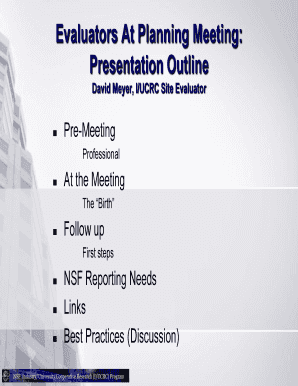
Evaluator Role at Planning Meetings Form


Understanding the Evaluator Role at Planning Meetings
The Evaluator Role at Planning Meetings is crucial for ensuring that discussions are productive and aligned with the organization's goals. This role involves assessing the effectiveness of the meeting processes, providing feedback on the discussions, and ensuring that all voices are heard. Evaluators often focus on the clarity of objectives, the relevance of topics discussed, and the engagement level of participants. By fulfilling this role, evaluators help to enhance the decision-making process and foster a collaborative environment.
How to Utilize the Evaluator Role at Planning Meetings
To effectively utilize the Evaluator Role at Planning Meetings, one should begin by preparing a clear agenda that outlines the objectives of the meeting. During the meeting, the evaluator should take notes on key points, participant contributions, and any areas that require further discussion. After the meeting, it is beneficial to provide a summary of observations and suggestions for improvement. This feedback can help shape future meetings and ensure that they remain focused and efficient.
Steps to Complete the Evaluator Role at Planning Meetings
Completing the Evaluator Role at Planning Meetings involves several key steps:
- Review the meeting agenda in advance to understand the topics and objectives.
- Observe participant interactions and note any significant contributions or concerns.
- Assess the effectiveness of the meeting format and flow.
- Compile feedback and suggestions for future meetings.
- Share the evaluation report with relevant stakeholders to facilitate improvements.
Key Elements of the Evaluator Role at Planning Meetings
Several key elements define the Evaluator Role at Planning Meetings:
- Objective Assessment: Evaluators must provide an unbiased assessment of the meeting's effectiveness.
- Feedback Mechanism: The role includes offering constructive feedback that can enhance future meetings.
- Participant Engagement: Evaluators should monitor how engaged participants are and encourage quieter members to share their thoughts.
- Follow-Up Actions: Identifying actionable items and ensuring they are addressed in future meetings is essential.
Legal Use of the Evaluator Role at Planning Meetings
While the Evaluator Role at Planning Meetings is primarily focused on improving meeting efficacy, it is important to ensure that the role complies with any applicable legal guidelines. This may include maintaining confidentiality regarding sensitive discussions and ensuring that all participants are aware of the evaluative process. Adhering to these legal considerations helps to build trust and openness within the organization.
Examples of Using the Evaluator Role at Planning Meetings
Examples of effectively using the Evaluator Role at Planning Meetings can include:
- Conducting a post-meeting survey to gather feedback from participants.
- Facilitating a debrief session where participants can discuss what worked well and what could be improved.
- Creating a checklist for future meetings based on previous evaluations to ensure consistent quality.
Eligibility Criteria for the Evaluator Role at Planning Meetings
Eligibility for the Evaluator Role at Planning Meetings typically involves having a good understanding of the organization's goals and processes. Individuals in this role should possess strong communication skills, the ability to provide constructive feedback, and a commitment to fostering an inclusive environment. Experience in project management or facilitation can also be beneficial for those looking to take on this role.
Quick guide on how to complete evaluator role at planning meetings
Complete [SKS] effortlessly on any device
Managing documents online has become increasingly favored by organizations and individuals. It serves as an ideal eco-friendly substitute for traditional printed and signed papers, allowing you to access the necessary form and securely store it on the internet. airSlate SignNow equips you with all the features required to create, modify, and electronically sign your documents swiftly without delays. Handle [SKS] on any device using the airSlate SignNow Android or iOS applications and enhance any document-related process today.
How to modify and electronically sign [SKS] with ease
- Locate [SKS] and then click Get Form to begin.
- Utilize the tools we offer to complete your document.
- Highlight important sections of your documents or redact sensitive information with tools that airSlate SignNow specifically provides for that purpose.
- Create your electronic signature with the Sign tool, which takes just seconds and has the same legal validity as a conventional handwritten signature.
- Review the details and click on the Done button to save your changes.
- Select how you wish to send your form, via email, SMS, or invite link, or download it to your computer.
Forget about lost or misplaced documents, tedious form searching, or errors that require printing new copies. airSlate SignNow addresses all your needs in document management with just a few clicks from any device you prefer. Alter and electronically sign [SKS] and ensure exceptional communication at every stage of the form preparation process with airSlate SignNow.
Create this form in 5 minutes or less
Related searches to Evaluator Role At Planning Meetings
Create this form in 5 minutes!
How to create an eSignature for the evaluator role at planning meetings
How to create an electronic signature for a PDF online
How to create an electronic signature for a PDF in Google Chrome
How to create an e-signature for signing PDFs in Gmail
How to create an e-signature right from your smartphone
How to create an e-signature for a PDF on iOS
How to create an e-signature for a PDF on Android
People also ask
-
What is the Evaluator Role At Planning Meetings in airSlate SignNow?
The Evaluator Role At Planning Meetings in airSlate SignNow allows designated team members to assess and provide feedback on documents before final approval. This role ensures that all necessary insights are gathered, enhancing the decision-making process during planning meetings.
-
How does the Evaluator Role At Planning Meetings improve collaboration?
By assigning the Evaluator Role At Planning Meetings, teams can streamline collaboration by allowing specific individuals to review and comment on documents. This feature fosters open communication and ensures that all perspectives are considered before making critical decisions.
-
What features support the Evaluator Role At Planning Meetings?
airSlate SignNow offers features such as document commenting, version control, and real-time notifications that support the Evaluator Role At Planning Meetings. These tools help evaluators provide timely feedback and keep all stakeholders informed throughout the planning process.
-
Is there a cost associated with the Evaluator Role At Planning Meetings?
The Evaluator Role At Planning Meetings is included in airSlate SignNow's subscription plans, which are designed to be cost-effective for businesses of all sizes. Pricing varies based on the features and number of users, ensuring that you can find a plan that fits your budget.
-
Can I customize the Evaluator Role At Planning Meetings for my team?
Yes, airSlate SignNow allows you to customize roles, including the Evaluator Role At Planning Meetings, to fit your team's specific needs. You can assign different permissions and responsibilities to ensure that the right people are involved in the planning process.
-
What are the benefits of using the Evaluator Role At Planning Meetings?
Utilizing the Evaluator Role At Planning Meetings enhances the quality of decision-making by incorporating diverse viewpoints. This role also helps to reduce errors and miscommunication, leading to more efficient planning and execution of projects.
-
How does airSlate SignNow integrate with other tools for the Evaluator Role At Planning Meetings?
airSlate SignNow seamlessly integrates with various productivity tools, allowing the Evaluator Role At Planning Meetings to access and share documents easily. This integration ensures that evaluators can work within their preferred platforms while maintaining document integrity.
Get more for Evaluator Role At Planning Meetings
Find out other Evaluator Role At Planning Meetings
- How Can I Sign California Lawers Lease Agreement
- Sign Colorado Lawers Operating Agreement Later
- Sign Connecticut Lawers Limited Power Of Attorney Online
- Sign Hawaii Lawers Cease And Desist Letter Easy
- Sign Kansas Insurance Rental Lease Agreement Mobile
- Sign Kansas Insurance Rental Lease Agreement Free
- Sign Kansas Insurance Rental Lease Agreement Fast
- Sign Kansas Insurance Rental Lease Agreement Safe
- How To Sign Kansas Insurance Rental Lease Agreement
- How Can I Sign Kansas Lawers Promissory Note Template
- Sign Kentucky Lawers Living Will Free
- Sign Kentucky Lawers LLC Operating Agreement Mobile
- Sign Louisiana Lawers Quitclaim Deed Now
- Sign Massachusetts Lawers Quitclaim Deed Later
- Sign Michigan Lawers Rental Application Easy
- Sign Maine Insurance Quitclaim Deed Free
- Sign Montana Lawers LLC Operating Agreement Free
- Sign Montana Lawers LLC Operating Agreement Fast
- Can I Sign Nevada Lawers Letter Of Intent
- Sign Minnesota Insurance Residential Lease Agreement Fast