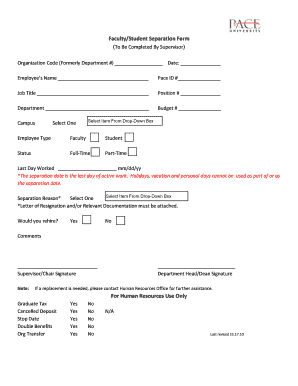
FacultyStudent Separation Form for Human Resources Use Only Pace


What is the FacultyStudent Separation Form For Human Resources Use Only Pace
The FacultyStudent Separation Form For Human Resources Use Only Pace is a critical document utilized by educational institutions to formally process the separation of faculty or students from their roles or programs. This form is essential for ensuring that all necessary administrative actions are taken, including the finalization of employment or enrollment statuses. It serves as an official record for the institution's human resources department, capturing vital information regarding the individual's departure and any related obligations or entitlements.
How to use the FacultyStudent Separation Form For Human Resources Use Only Pace
Using the FacultyStudent Separation Form For Human Resources Use Only Pace involves several straightforward steps. First, the individual must obtain the form from the appropriate administrative office or online portal. Once in possession of the form, the individual should accurately fill out all required fields, including personal information, reason for separation, and any pertinent dates. After completing the form, it should be submitted to the designated human resources representative for processing. It is important to retain a copy of the completed form for personal records.
Steps to complete the FacultyStudent Separation Form For Human Resources Use Only Pace
Completing the FacultyStudent Separation Form For Human Resources Use Only Pace requires attention to detail. Follow these steps for accurate completion:
- Obtain the form from the designated source.
- Fill in personal details, including name, ID number, and contact information.
- Specify the reason for separation, such as resignation, termination, or graduation.
- Provide relevant dates, including the effective date of separation.
- Review the form for accuracy and completeness.
- Submit the form to the appropriate human resources office.
Legal use of the FacultyStudent Separation Form For Human Resources Use Only Pace
The FacultyStudent Separation Form For Human Resources Use Only Pace is legally significant as it documents the official separation of an individual from an institution. This form helps protect both the institution and the individual by ensuring that all legal obligations, such as final paychecks or benefits, are addressed. It may also serve as a reference in case of disputes regarding employment status or eligibility for future opportunities within the institution.
Key elements of the FacultyStudent Separation Form For Human Resources Use Only Pace
Several key elements are essential to the FacultyStudent Separation Form For Human Resources Use Only Pace. These include:
- Personal Information: Name, identification number, and contact details.
- Separation Reason: A clear indication of why the individual is leaving.
- Effective Date: The date on which the separation takes effect.
- Signatures: Required signatures from the individual and a human resources representative to validate the form.
Form Submission Methods (Online / Mail / In-Person)
The FacultyStudent Separation Form For Human Resources Use Only Pace can typically be submitted through various methods, depending on the institution's policies. Common submission methods include:
- Online Submission: Many institutions offer a digital platform for submitting forms electronically.
- Mail: The form can be printed and sent via postal service to the human resources department.
- In-Person Submission: Individuals may also choose to deliver the form directly to the appropriate office.
Quick guide on how to complete facultystudent separation form for human resources use only pace
Effortlessly prepare [SKS] on any device
Managing documents online has gained traction among businesses and individuals alike. It offers an ideal eco-friendly alternative to conventional printed and signed materials, allowing you to find the right form and securely store it online. airSlate SignNow equips you with all the essential tools to create, modify, and electronically sign your documents quickly and without delays. Handle [SKS] on any platform using the airSlate SignNow applications for Android or iOS and enhance any document-related process today.
The easiest way to edit and electronically sign [SKS] with ease
- Obtain [SKS] and click Get Form to begin.
- Make use of the tools we provide to fill out your document.
- Emphasize relevant parts of the documents or redact sensitive information using tools that airSlate SignNow offers specifically for that purpose.
- Generate your signature using the Sign feature, which takes mere seconds and carries the same legal validity as a traditional handwritten signature.
- Review all the information and click on the Done button to save your changes.
- Select your preferred method of sharing your form, whether by email, SMS, or invitation link, or download it to your computer.
Forget about lost or misplaced documents, tedious form searching, or mistakes that require printing additional copies. airSlate SignNow meets your document management needs in just a few clicks from any device you choose. Edit and electronically sign [SKS] and ensure effective communication at every stage of your form preparation process with airSlate SignNow.
Create this form in 5 minutes or less
Create this form in 5 minutes!
How to create an eSignature for the facultystudent separation form for human resources use only pace
How to create an electronic signature for a PDF online
How to create an electronic signature for a PDF in Google Chrome
How to create an e-signature for signing PDFs in Gmail
How to create an e-signature right from your smartphone
How to create an e-signature for a PDF on iOS
How to create an e-signature for a PDF on Android
People also ask
-
What is the FacultyStudent Separation Form For Human Resources Use Only Pace?
The FacultyStudent Separation Form For Human Resources Use Only Pace is a specialized document designed to facilitate the separation process for faculty and students at Pace University. This form ensures that all necessary information is collected and processed efficiently, streamlining the HR procedures involved in separations.
-
How can I access the FacultyStudent Separation Form For Human Resources Use Only Pace?
You can easily access the FacultyStudent Separation Form For Human Resources Use Only Pace through the airSlate SignNow platform. Simply log in to your account, navigate to the document section, and search for the form to begin the process.
-
Is there a cost associated with using the FacultyStudent Separation Form For Human Resources Use Only Pace?
Using the FacultyStudent Separation Form For Human Resources Use Only Pace through airSlate SignNow is part of our subscription plans. We offer various pricing tiers to accommodate different needs, ensuring that you can find a cost-effective solution that fits your budget.
-
What features does the FacultyStudent Separation Form For Human Resources Use Only Pace offer?
The FacultyStudent Separation Form For Human Resources Use Only Pace includes features such as eSignature capabilities, document tracking, and customizable templates. These features enhance the efficiency of the separation process, making it easier for both faculty and HR personnel.
-
How does the FacultyStudent Separation Form For Human Resources Use Only Pace benefit my organization?
Utilizing the FacultyStudent Separation Form For Human Resources Use Only Pace can signNowly reduce administrative burdens and improve compliance. By streamlining the separation process, your organization can ensure that all necessary steps are followed, minimizing potential issues down the line.
-
Can the FacultyStudent Separation Form For Human Resources Use Only Pace be integrated with other tools?
Yes, the FacultyStudent Separation Form For Human Resources Use Only Pace can be integrated with various HR management systems and other tools. This integration allows for seamless data transfer and enhances overall workflow efficiency within your organization.
-
What support is available for using the FacultyStudent Separation Form For Human Resources Use Only Pace?
airSlate SignNow provides comprehensive support for users of the FacultyStudent Separation Form For Human Resources Use Only Pace. Our customer service team is available to assist with any questions or issues you may encounter, ensuring a smooth experience.
Get more for FacultyStudent Separation Form For Human Resources Use Only Pace
- Quitclaim deed from corporation to individual arizona form
- Warranty deed individual 497296895 form
- Unconditional waiver form
- Arizona notice intent form
- Quitclaim deed from corporation to llc arizona form
- Written notice of intent to dispute mechanic liens corporation or llc arizona form
- Quitclaim deed from corporation to corporation arizona form
- Warranty deed from corporation to corporation arizona form
Find out other FacultyStudent Separation Form For Human Resources Use Only Pace
- How To Integrate Sign in Banking
- How To Use Sign in Banking
- Help Me With Use Sign in Banking
- Can I Use Sign in Banking
- How Do I Install Sign in Banking
- How To Add Sign in Banking
- How Do I Add Sign in Banking
- How Can I Add Sign in Banking
- Can I Add Sign in Banking
- Help Me With Set Up Sign in Government
- How To Integrate eSign in Banking
- How To Use eSign in Banking
- How To Install eSign in Banking
- How To Add eSign in Banking
- How To Set Up eSign in Banking
- How To Save eSign in Banking
- How To Implement eSign in Banking
- How To Set Up eSign in Construction
- How To Integrate eSign in Doctors
- How To Use eSign in Doctors