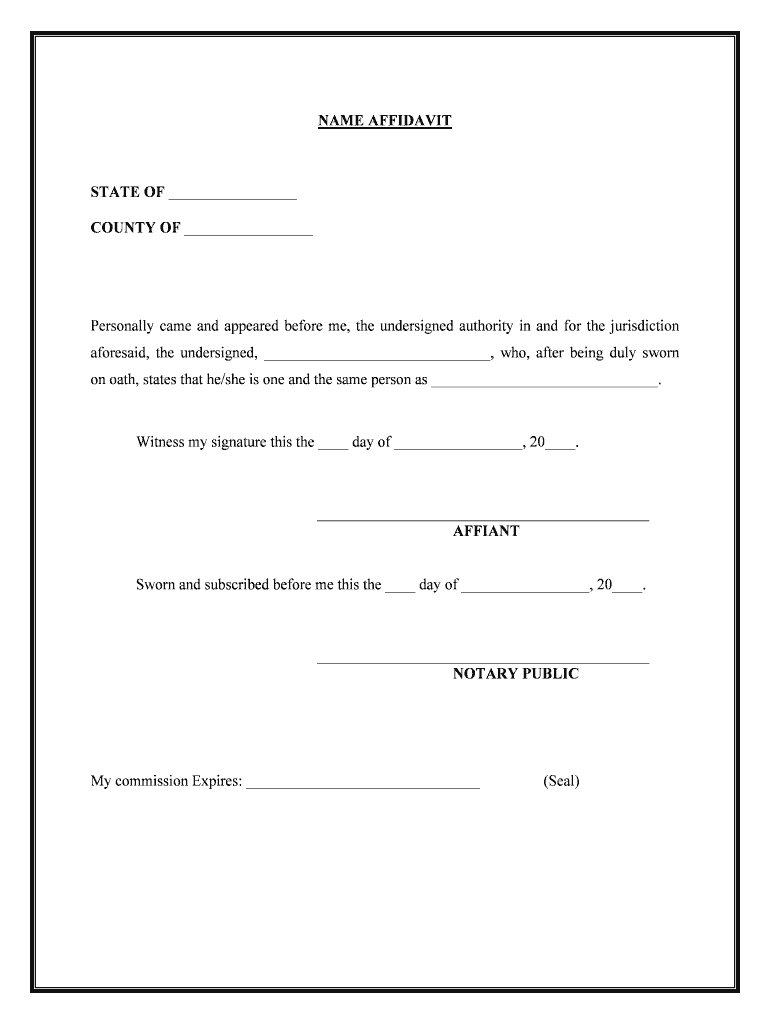
Name Affidavit PDF Form


What is the Name Affidavit PDF
The name affidavit PDF is a legal document used to affirm a person's name, often in the context of a name change. This document serves as a sworn statement, typically requiring notarization by a notary public. It is essential for individuals who wish to legally declare their name change for various purposes, such as updating personal records, identification documents, or legal contracts.
How to Obtain the Name Affidavit PDF
Obtaining the name affidavit PDF can be done through several methods. Many states provide downloadable templates on their official websites, which can be filled out electronically or printed. Additionally, legal service providers may offer customized versions of the affidavit. It is advisable to ensure that the version you obtain complies with your state’s legal requirements.
Steps to Complete the Name Affidavit PDF
Completing the name affidavit PDF involves several key steps:
- Download the appropriate name affidavit PDF from a reliable source.
- Fill in your personal information, including your current name and the name you wish to adopt.
- Provide any necessary details, such as the reason for the name change.
- Sign the affidavit in the presence of a notary public, who will then notarize the document.
Ensure that all information is accurate to avoid complications in the future.
Legal Use of the Name Affidavit PDF
The name affidavit PDF is legally binding once notarized. It may be required for various legal processes, including updating your name on government-issued identification, bank accounts, and other official documents. It serves as proof of your name change and can be presented to institutions that require verification of your identity.
Key Elements of the Name Affidavit PDF
Several key elements must be included in the name affidavit PDF to ensure its validity:
- Your full legal name before the change.
- The new name you wish to adopt.
- A statement affirming the reason for the name change.
- Your signature and the date of signing.
- The notary public's signature and seal.
Including these elements helps to ensure that the affidavit meets legal standards and can be accepted by various institutions.
State-Specific Rules for the Name Affidavit PDF
Each state in the U.S. may have specific rules regarding the use and acceptance of the name affidavit PDF. It is important to check your state’s regulations to ensure compliance. Some states may require additional documentation or specific language in the affidavit. Familiarizing yourself with these rules can help avoid delays in processing your name change.
Quick guide on how to complete name affidavit pdf
Prepare Name Affidavit Pdf effortlessly on any gadget
Digital document management has gained popularity among companies and individuals. It serves as an ideal eco-friendly alternative to traditional printed and signed paperwork, as you can easily access the correct form and securely store it online. airSlate SignNow equips you with all the tools necessary to create, modify, and eSign your documents quickly without delays. Handle Name Affidavit Pdf on any gadget with airSlate SignNow Android or iOS applications and enhance any document-related task today.
The simplest way to alter and eSign Name Affidavit Pdf with ease
- Obtain Name Affidavit Pdf and click Get Form to begin.
- Utilize the tools we provide to fill out your document.
- Emphasize pertinent sections of your documents or redact sensitive data with tools that airSlate SignNow specifically provides for that purpose.
- Formulate your eSignature with the Sign tool, which takes seconds and carries the same legal validity as a conventional wet ink signature.
- Review all the details and click on the Done button to save your changes.
- Select your preferred method for delivering your form, via email, text message (SMS), or invite link, or download it to your computer.
Forget about lost or misplaced documents, tedious form searches, or errors that necessitate printing new copies. airSlate SignNow addresses all your document management needs in just a few clicks from a device of your choice. Modify and eSign Name Affidavit Pdf and ensure outstanding communication at any stage of the form preparation process with airSlate SignNow.
Create this form in 5 minutes or less
Create this form in 5 minutes!
How to create an eSignature for the name affidavit pdf
How to create an electronic signature for a PDF online
How to create an electronic signature for a PDF in Google Chrome
How to create an e-signature for signing PDFs in Gmail
How to create an e-signature right from your smartphone
How to create an e-signature for a PDF on iOS
How to create an e-signature for a PDF on Android
People also ask
-
What is a name affidavit notary public?
A name affidavit notary public is a legal document that verifies an individual's identity and confirms their name change. This affidavit is often required for various legal processes, such as updating identification documents. Using airSlate SignNow, you can easily create and eSign your name affidavit with the assistance of a notary public.
-
How much does it cost to get a name affidavit notary public through airSlate SignNow?
The cost of obtaining a name affidavit notary public through airSlate SignNow varies based on your specific needs and the services you choose. Our pricing is competitive and designed to be cost-effective for businesses and individuals alike. You can explore our pricing plans on our website to find the best option for your requirements.
-
What features does airSlate SignNow offer for name affidavit notary public?
airSlate SignNow offers a range of features for creating a name affidavit notary public, including customizable templates, secure eSigning, and real-time tracking of document status. Our platform ensures that your documents are legally binding and compliant with notary requirements. Additionally, you can easily share and store your affidavits securely.
-
How can airSlate SignNow benefit my business when handling name affidavit notary public?
Using airSlate SignNow for your name affidavit notary public needs can streamline your document management process. Our platform allows for quick eSigning and reduces the time spent on paperwork, enabling your business to operate more efficiently. This can lead to improved productivity and faster turnaround times for important legal documents.
-
Is it easy to integrate airSlate SignNow with other tools for managing name affidavit notary public?
Yes, airSlate SignNow offers seamless integrations with various tools and applications, making it easy to manage your name affidavit notary public alongside other business processes. Whether you use CRM systems, cloud storage, or project management tools, our platform can connect with them to enhance your workflow. This integration capability helps maintain consistency and efficiency in your operations.
-
Can I access my name affidavit notary public documents from anywhere?
Absolutely! With airSlate SignNow, you can access your name affidavit notary public documents from any device with an internet connection. Our cloud-based platform ensures that your documents are securely stored and easily retrievable, allowing you to manage your legal paperwork on the go. This flexibility is essential for busy professionals and businesses.
-
What security measures does airSlate SignNow have for name affidavit notary public documents?
airSlate SignNow prioritizes the security of your name affidavit notary public documents with advanced encryption and secure storage solutions. We comply with industry standards to protect your sensitive information and ensure that your documents are safe from unauthorized access. You can trust our platform to handle your legal documents with the utmost care.
Get more for Name Affidavit Pdf
Find out other Name Affidavit Pdf
- Help Me With Electronic signature New Jersey Non-Profit PDF
- Can I Electronic signature New Jersey Non-Profit Document
- Help Me With Electronic signature Michigan Legal Presentation
- Help Me With Electronic signature North Dakota Non-Profit Document
- How To Electronic signature Minnesota Legal Document
- Can I Electronic signature Utah Non-Profit PPT
- How Do I Electronic signature Nebraska Legal Form
- Help Me With Electronic signature Nevada Legal Word
- How Do I Electronic signature Nevada Life Sciences PDF
- How Can I Electronic signature New York Life Sciences Word
- How Can I Electronic signature North Dakota Legal Word
- How To Electronic signature Ohio Legal PDF
- How To Electronic signature Ohio Legal Document
- How To Electronic signature Oklahoma Legal Document
- How To Electronic signature Oregon Legal Document
- Can I Electronic signature South Carolina Life Sciences PDF
- How Can I Electronic signature Rhode Island Legal Document
- Can I Electronic signature South Carolina Legal Presentation
- How Can I Electronic signature Wyoming Life Sciences Word
- How To Electronic signature Utah Legal PDF