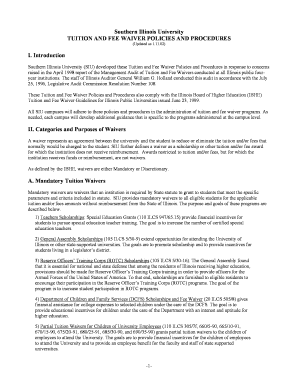
TUITION and FEE WAIVER POLICIES and PROCEDURES Form


Understanding Tuition and Fee Waiver Policies
Tuition and fee waiver policies are designed to provide financial relief to eligible students, allowing them to attend educational institutions without the burden of certain costs. These policies can vary significantly between institutions and states, reflecting different funding sources and educational goals. Typically, waivers may cover full or partial tuition, fees associated with courses, or both, depending on the criteria set forth by the institution.
Eligibility for these waivers often hinges on factors such as financial need, academic performance, or specific demographic criteria, including veterans, low-income families, or students pursuing particular fields of study. Understanding the specific policies at your institution is crucial for maximizing available benefits.
Steps to Apply for Tuition and Fee Waivers
The application process for tuition and fee waivers generally involves several key steps. First, students should review the eligibility criteria outlined by their institution. This information is typically available on the school’s website or through the financial aid office. Next, students must gather necessary documentation, which may include proof of income, academic transcripts, or letters of recommendation.
Once all required documents are collected, students can complete the application form, ensuring all information is accurate and complete. After submission, it is advisable to follow up with the financial aid office to confirm receipt and inquire about the timeline for processing applications.
Required Documentation for Waiver Applications
To successfully apply for a tuition and fee waiver, students must provide specific documentation that supports their eligibility. Commonly required documents include:
- Completed application form
- Proof of income, such as tax returns or pay stubs
- Academic transcripts demonstrating enrollment status
- Letters of recommendation, if required
- Any additional forms specified by the institution
It is essential to ensure that all documents are current and accurately reflect the student's circumstances to avoid delays in processing.
Legal Considerations for Tuition and Fee Waivers
Understanding the legal framework surrounding tuition and fee waivers is important for both students and educational institutions. These waivers are often governed by state laws and institutional policies, which may dictate eligibility requirements and funding sources. Institutions must comply with federal regulations regarding non-discrimination and equal access, ensuring that waiver programs are available to all eligible students regardless of background.
Additionally, institutions should maintain clear records of waiver applications and approvals to ensure transparency and accountability in the use of public funds.
State-Specific Tuition Waiver Regulations
Each state in the U.S. may have unique regulations governing tuition and fee waivers. These regulations can include specific eligibility criteria, the types of waivers available, and the application process. For example, some states offer waivers for veterans, while others may have programs specifically for low-income students or those pursuing careers in high-demand fields.
Students should familiarize themselves with their state’s specific regulations by consulting state education agencies or their institution’s financial aid office to ensure they understand the options available to them.
Application Processing Times and Approval
The time it takes to process tuition and fee waiver applications can vary widely depending on the institution and the volume of applications received. Generally, students can expect to receive notification of their application status within a few weeks to a couple of months after submission. It is advisable for students to apply as early as possible to avoid missing deadlines or potential funding.
Once approved, students should keep track of any renewal requirements, as many waivers must be reapplied for each academic year or semester.
Quick guide on how to complete tuition and fee waiver policies and procedures
Effortlessly prepare [SKS] on any device
Managing documents online has gained popularity among businesses and individuals. It offers a perfect eco-friendly substitute to traditional printed and signed documents, as you can easily find the right form and securely store it online. airSlate SignNow provides all the necessary tools to create, modify, and electronically sign your documents swiftly without delays. Handle [SKS] on any platform using airSlate SignNow's Android or iOS applications and simplify any document-centered task today.
How to modify and electronically sign [SKS] effortlessly
- Locate [SKS] and click Get Form to begin.
- Utilize the tools we provide to complete your document.
- Highlight important sections of your documents or obscure sensitive information with tools specifically designed for that purpose by airSlate SignNow.
- Create your eSignature using the Sign feature, which takes just seconds and holds the same legal validity as a conventional wet ink signature.
- Review all the details and click on the Done button to store your modifications.
- Choose your preferred delivery method for your form, whether by email, text message (SMS), invitation link, or download to your PC.
No more worries about lost or misplaced documents, tedious searches for forms, or mistakes that necessitate printing new copies. airSlate SignNow fulfills your document management requirements in just a few clicks from any device you select. Edit and electronically sign [SKS] and ensure outstanding communication at any stage of your form preparation process with airSlate SignNow.
Create this form in 5 minutes or less
Related searches to TUITION AND FEE WAIVER POLICIES AND PROCEDURES
Create this form in 5 minutes!
How to create an eSignature for the tuition and fee waiver policies and procedures
How to create an electronic signature for a PDF online
How to create an electronic signature for a PDF in Google Chrome
How to create an e-signature for signing PDFs in Gmail
How to create an e-signature right from your smartphone
How to create an e-signature for a PDF on iOS
How to create an e-signature for a PDF on Android
People also ask
-
What are the TUITION AND FEE WAIVER POLICIES AND PROCEDURES for using airSlate SignNow?
The TUITION AND FEE WAIVER POLICIES AND PROCEDURES for airSlate SignNow outline the eligibility criteria and application process for potential users. These policies ensure that individuals and organizations can access our services at reduced costs under specific circumstances. It's important to review these guidelines to understand how you can benefit from our offerings.
-
How can I apply for a tuition waiver through airSlate SignNow?
To apply for a tuition waiver, you must follow the TUITION AND FEE WAIVER POLICIES AND PROCEDURES outlined on our website. This typically involves submitting an application form along with any required documentation that supports your eligibility. Our team is available to assist you throughout the application process.
-
Are there any fees associated with airSlate SignNow if I qualify for a tuition waiver?
If you qualify under the TUITION AND FEE WAIVER POLICIES AND PROCEDURES, you may be exempt from certain fees. However, it's essential to review the specific terms associated with your waiver to understand any potential costs. Our customer support can provide clarity on what fees may still apply.
-
What features does airSlate SignNow offer that align with the TUITION AND FEE WAIVER POLICIES AND PROCEDURES?
airSlate SignNow offers a range of features designed to streamline document management, including eSigning, templates, and integrations. These features are particularly beneficial for organizations looking to implement the TUITION AND FEE WAIVER POLICIES AND PROCEDURES efficiently. By utilizing our platform, you can enhance your workflow while adhering to these policies.
-
Can I integrate airSlate SignNow with other tools while following the TUITION AND FEE WAIVER POLICIES AND PROCEDURES?
Yes, airSlate SignNow supports integrations with various tools and platforms, allowing you to maintain compliance with the TUITION AND FEE WAIVER POLICIES AND PROCEDURES. This flexibility ensures that you can manage your documents seamlessly across different applications. Check our integration options to find the best fit for your needs.
-
What are the benefits of using airSlate SignNow in relation to tuition and fee waivers?
Using airSlate SignNow can signNowly simplify the process of managing tuition and fee waivers. Our platform provides an easy-to-use interface that helps you track applications and approvals in line with the TUITION AND FEE WAIVER POLICIES AND PROCEDURES. This efficiency can save time and reduce administrative burdens.
-
Is there customer support available for questions about TUITION AND FEE WAIVER POLICIES AND PROCEDURES?
Absolutely! Our customer support team is well-versed in the TUITION AND FEE WAIVER POLICIES AND PROCEDURES and is ready to assist you with any inquiries. Whether you need help with the application process or understanding specific policies, we are here to provide the guidance you need.
Get more for TUITION AND FEE WAIVER POLICIES AND PROCEDURES
Find out other TUITION AND FEE WAIVER POLICIES AND PROCEDURES
- Can I Sign North Carolina Orthodontists Presentation
- How Do I Sign Rhode Island Real Estate Form
- Can I Sign Vermont Real Estate Document
- How To Sign Wyoming Orthodontists Document
- Help Me With Sign Alabama Courts Form
- Help Me With Sign Virginia Police PPT
- How To Sign Colorado Courts Document
- Can I eSign Alabama Banking PPT
- How Can I eSign California Banking PDF
- How To eSign Hawaii Banking PDF
- How Can I eSign Hawaii Banking Document
- How Do I eSign Hawaii Banking Document
- How Do I eSign Hawaii Banking Document
- Help Me With eSign Hawaii Banking Document
- How To eSign Hawaii Banking Document
- Can I eSign Hawaii Banking Presentation
- Can I Sign Iowa Courts Form
- Help Me With eSign Montana Banking Form
- Can I Sign Kentucky Courts Document
- How To eSign New York Banking Word