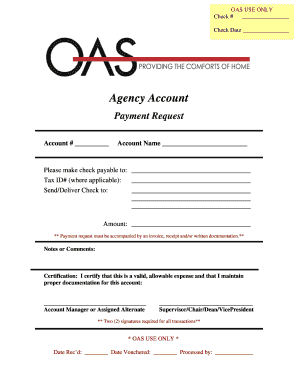
Payment Request Procedures Form


Understanding Payment Request Procedures
Payment Request Procedures are essential for businesses and individuals seeking to request payments for services rendered or products delivered. This process typically involves submitting a formal request that outlines the details of the transaction, including the amount due, the purpose of the payment, and any relevant supporting documentation. Understanding these procedures is crucial for ensuring timely payments and maintaining good financial practices.
Steps to Complete the Payment Request Procedures
Completing the Payment Request Procedures involves several key steps:
- Gather necessary information, including invoice details, payment amounts, and due dates.
- Prepare the payment request form, ensuring all fields are accurately filled out.
- Attach any required documentation, such as invoices or contracts, to support your request.
- Submit the completed form through the designated method, whether online, by mail, or in person.
- Keep a copy of the submitted request and any supporting documents for your records.
Required Documents for Payment Request Procedures
When initiating Payment Request Procedures, specific documents may be required to substantiate your request. Commonly needed documents include:
- Invoices detailing the services provided or goods delivered.
- Contracts or agreements that outline payment terms.
- Receipts for any expenses incurred related to the payment request.
- Proof of delivery or service completion, if applicable.
Legal Use of Payment Request Procedures
Understanding the legal implications of Payment Request Procedures is vital for compliance and protecting your rights. These procedures must adhere to applicable laws and regulations, including contract law and consumer protection statutes. Ensuring that your payment requests are legally sound can help prevent disputes and facilitate smoother transactions.
Examples of Using Payment Request Procedures
Payment Request Procedures can be utilized in various scenarios, such as:
- A freelancer submitting a payment request for completed work.
- A vendor requesting payment for goods delivered to a business.
- A contractor seeking payment for services rendered on a project.
Each example illustrates the importance of clear communication and proper documentation in facilitating timely payments.
Form Submission Methods
Payment requests can typically be submitted through various methods, depending on the preferences of the payer and the requirements of the organization. Common submission methods include:
- Online submission through a designated portal or email.
- Mailing a physical copy of the payment request form.
- Delivering the request in person to the appropriate department.
Choosing the right submission method can impact the speed and efficiency of the payment process.
Quick guide on how to complete payment request procedures
Complete [SKS] effortlessly on any gadget
Online document management has gained traction among organizations and individuals alike. It serves as a superb eco-friendly substitute for conventional printed and signed paperwork, enabling you to locate the right form and securely store it online. airSlate SignNow equips you with all the tools necessary to create, modify, and eSign your documents quickly without delays. Handle [SKS] on any platform using airSlate SignNow Android or iOS applications and simplify any document-based process today.
The easiest way to modify and eSign [SKS] effortlessly
- Locate [SKS] and click Get Form to initiate the process.
- Make use of the tools we provide to complete your document.
- Highlight pertinent sections of your documents or redact sensitive information with tools specifically provided by airSlate SignNow for that purpose.
- Create your eSignature using the Sign tool, which takes mere seconds and holds the same legal significance as a traditional ink signature.
- Review the details and click on the Done button to save your modifications.
- Choose your preferred method to submit your form, whether by email, SMS, or invitation link, or download it to your computer.
Put an end to missing or lost files, tedious form searching, or mistakes that require the printing of new document copies. airSlate SignNow meets all your document management needs in just a few clicks from the device you prefer. Modify and eSign [SKS] and ensure seamless communication at any stage of your form preparation process with airSlate SignNow.
Create this form in 5 minutes or less
Related searches to Payment Request Procedures
Create this form in 5 minutes!
How to create an eSignature for the payment request procedures
How to create an electronic signature for a PDF online
How to create an electronic signature for a PDF in Google Chrome
How to create an e-signature for signing PDFs in Gmail
How to create an e-signature right from your smartphone
How to create an e-signature for a PDF on iOS
How to create an e-signature for a PDF on Android
People also ask
-
What are Payment Request Procedures in airSlate SignNow?
Payment Request Procedures in airSlate SignNow refer to the systematic steps businesses follow to request payments through electronic signatures. This feature streamlines the payment process, ensuring that all necessary documentation is completed efficiently and securely. By utilizing these procedures, businesses can enhance their cash flow management.
-
How can I implement Payment Request Procedures in my business?
To implement Payment Request Procedures in your business using airSlate SignNow, simply create a payment request template and customize it to fit your needs. You can then send this template to clients for eSigning, ensuring that all parties are in agreement before processing payments. This simplifies the entire payment process.
-
Are there any costs associated with using Payment Request Procedures?
Yes, while airSlate SignNow offers a cost-effective solution, there may be associated costs depending on the plan you choose. Each plan includes different features related to Payment Request Procedures, so it's essential to review the pricing options to find the best fit for your business needs.
-
What features enhance the Payment Request Procedures in airSlate SignNow?
Key features that enhance Payment Request Procedures in airSlate SignNow include customizable templates, automated reminders, and secure eSigning capabilities. These features ensure that your payment requests are processed quickly and efficiently, reducing the time spent on manual follow-ups and paperwork.
-
Can I integrate Payment Request Procedures with other software?
Absolutely! airSlate SignNow offers integrations with various software platforms, allowing you to streamline your Payment Request Procedures. This means you can connect your existing accounting or CRM systems to ensure a seamless workflow and better manage your payment processes.
-
What benefits do Payment Request Procedures provide for my business?
Payment Request Procedures provide numerous benefits, including improved cash flow, reduced administrative workload, and enhanced customer satisfaction. By automating the payment request process, businesses can focus more on their core operations while ensuring timely payments from clients.
-
Is it easy to track Payment Request Procedures in airSlate SignNow?
Yes, tracking Payment Request Procedures in airSlate SignNow is straightforward. The platform provides real-time updates and notifications, allowing you to monitor the status of your payment requests easily. This transparency helps you stay informed and manage your finances more effectively.
Get more for Payment Request Procedures
- Quitclaim deed from husband and wife to two individuals kansas form
- Quitclaim deed trust 2 co trustees to llc kansas form
- Kansas lien 497307390 form
- Kansas deed form
- Kansas renunciation and disclaimer of joint tenant or tenancy interest kansas form
- Ks affidavit form
- Quitclaim deed by two individuals to husband and wife kansas form
- Warranty deed from two individuals to husband and wife kansas form
Find out other Payment Request Procedures
- How Can I Sign Alabama Personal loan contract template
- Can I Sign Arizona Personal loan contract template
- How To Sign Arkansas Personal loan contract template
- Sign Colorado Personal loan contract template Mobile
- How Do I Sign Florida Personal loan contract template
- Sign Hawaii Personal loan contract template Safe
- Sign Montana Personal loan contract template Free
- Sign New Mexico Personal loan contract template Myself
- Sign Vermont Real estate contracts Safe
- Can I Sign West Virginia Personal loan contract template
- How Do I Sign Hawaii Real estate sales contract template
- Sign Kentucky New hire forms Myself
- Sign Alabama New hire packet Online
- How Can I Sign California Verification of employment form
- Sign Indiana Home rental application Online
- Sign Idaho Rental application Free
- Sign South Carolina Rental lease application Online
- Sign Arizona Standard rental application Now
- Sign Indiana Real estate document Free
- How To Sign Wisconsin Real estate document