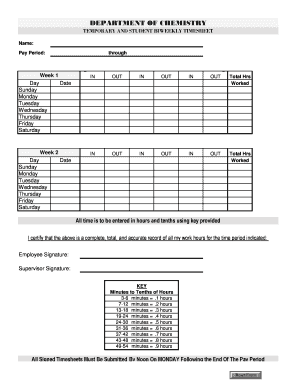
Osu Timesheet Form


What is the osu timesheet
The osu timesheet is a crucial document used primarily by organizations to track employee hours worked, overtime, and leave taken. This form is essential for accurate payroll processing and ensures that employees are compensated fairly for their time. It typically includes sections for recording daily work hours, breaks, and any additional notes relevant to the workweek. Understanding the osu timesheet is vital for both employers and employees to maintain transparency and accountability in the workplace.
How to use the osu timesheet
Using the osu timesheet involves several straightforward steps. First, employees should fill in their personal details, including their name, employee ID, and the pay period dates. Next, they need to record the hours worked each day, including start and end times, as well as any breaks taken. If applicable, employees should also note any vacation or sick leave hours. Once completed, the timesheet must be submitted to the appropriate supervisor or payroll department for processing. Regularly reviewing and accurately filling out the osu timesheet helps prevent discrepancies in pay and ensures compliance with company policies.
Steps to complete the osu timesheet
Completing the osu timesheet can be broken down into a few key steps:
- Gather necessary information: Collect details such as your work schedule, any leave taken, and relevant pay period dates.
- Fill in personal details: Enter your name, employee ID, and the corresponding pay period.
- Record daily hours: Log the hours worked each day, including start and end times, and any breaks.
- Note leave hours: If you took any leave, indicate the type and duration on the form.
- Review for accuracy: Double-check all entries to ensure they are correct before submission.
- Submit the timesheet: Hand in the completed form to your supervisor or payroll department by the designated deadline.
Legal use of the osu timesheet
The osu timesheet must be filled out accurately and honestly to comply with labor laws and regulations. Employers are required to maintain accurate records of hours worked to ensure fair compensation and adhere to wage and hour laws. Misrepresentation of hours on the timesheet can lead to legal repercussions for both employees and employers. It is essential to understand that the osu timesheet serves as a legal document and should be treated with the utmost integrity.
Examples of using the osu timesheet
There are various scenarios in which the osu timesheet is utilized. For instance, an employee who works a standard forty-hour week would record their daily hours, noting any overtime worked on weekends or holidays. Another example could involve a part-time employee who needs to track their hours accurately to ensure they receive the correct pay. Additionally, employees on leave must document their absence to maintain accurate payroll records. Each of these examples underscores the importance of the osu timesheet in facilitating proper payroll management.
Form submission methods
The osu timesheet can typically be submitted through various methods, depending on company policy. Common submission methods include:
- Online submission: Many organizations allow employees to submit their timesheets electronically through a secure portal.
- Mail: Employees may also send their completed timesheets via postal service if required by their employer.
- In-person: Submitting the timesheet directly to the payroll department or supervisor is another option, ensuring immediate receipt.
Quick guide on how to complete osu timesheet
Effortlessly Prepare Osu Timesheet on Any Device
Managing documents online has gained traction among businesses and individuals. It serves as an excellent eco-friendly alternative to conventional printed and signed documents, allowing you to find the appropriate template and securely store it online. airSlate SignNow provides you with all the tools necessary to create, modify, and eSign your paperwork swiftly without delays. Handle Osu Timesheet on any device using the airSlate SignNow apps for Android or iOS and enhance any document-related process today.
How to Edit and eSign Osu Timesheet with Ease
- Find Osu Timesheet and click Get Form to begin.
- Make use of the tools we offer to fill out your document.
- Emphasize important sections of the documents or redact sensitive information with tools that airSlate SignNow provides specifically for that purpose.
- Create your eSignature using the Sign tool, which takes seconds and holds the same legal validity as a traditional handwritten signature.
- Review all the details and then click on the Done button to save your changes.
- Choose how you want to send your form—via email, text message (SMS), invitation link, or download it to your computer.
Say goodbye to lost or misplaced documents, tedious form navigation, or mistakes that require printing new copies. airSlate SignNow takes care of all your document management needs in just a few clicks from any device you prefer. Edit and eSign Osu Timesheet and ensure excellent communication at any point in your document preparation process with airSlate SignNow.
Create this form in 5 minutes or less
Create this form in 5 minutes!
How to create an eSignature for the osu timesheet
How to create an electronic signature for a PDF online
How to create an electronic signature for a PDF in Google Chrome
How to create an e-signature for signing PDFs in Gmail
How to create an e-signature right from your smartphone
How to create an e-signature for a PDF on iOS
How to create an e-signature for a PDF on Android
People also ask
-
What is an osu timesheet?
An osu timesheet is a digital tool that allows employees to track their work hours and submit them for approval. With airSlate SignNow, you can easily create, manage, and eSign osu timesheets, streamlining your payroll process and ensuring accuracy.
-
How does airSlate SignNow simplify the osu timesheet process?
airSlate SignNow simplifies the osu timesheet process by providing an intuitive platform for creating and signing documents electronically. This eliminates the need for paper forms and manual submissions, making it easier for employees to submit their timesheets quickly and efficiently.
-
What are the pricing options for using airSlate SignNow for osu timesheets?
airSlate SignNow offers flexible pricing plans that cater to businesses of all sizes. You can choose a plan that fits your needs, whether you require basic features for osu timesheets or advanced functionalities for larger teams.
-
Can I integrate airSlate SignNow with other tools for managing osu timesheets?
Yes, airSlate SignNow integrates seamlessly with various tools and software, enhancing your workflow for managing osu timesheets. This allows you to connect with payroll systems, project management tools, and more, ensuring a cohesive experience.
-
What are the benefits of using airSlate SignNow for osu timesheets?
Using airSlate SignNow for osu timesheets offers numerous benefits, including increased efficiency, reduced errors, and faster approval times. The electronic signature feature ensures that timesheets are signed and submitted promptly, improving overall productivity.
-
Is airSlate SignNow secure for handling osu timesheets?
Absolutely! airSlate SignNow prioritizes security and compliance, ensuring that your osu timesheets and sensitive data are protected. With advanced encryption and secure storage, you can trust that your information is safe.
-
How can I get started with airSlate SignNow for osu timesheets?
Getting started with airSlate SignNow for osu timesheets is easy. Simply sign up for an account, explore the user-friendly interface, and begin creating your timesheets. Our support team is also available to assist you with any questions.
Get more for Osu Timesheet
Find out other Osu Timesheet
- eSignature Oregon Car Dealer Rental Lease Agreement Safe
- eSignature South Carolina Charity Confidentiality Agreement Easy
- Can I eSignature Tennessee Car Dealer Limited Power Of Attorney
- eSignature Utah Car Dealer Cease And Desist Letter Secure
- eSignature Virginia Car Dealer Cease And Desist Letter Online
- eSignature Virginia Car Dealer Lease Termination Letter Easy
- eSignature Alabama Construction NDA Easy
- How To eSignature Wisconsin Car Dealer Quitclaim Deed
- eSignature California Construction Contract Secure
- eSignature Tennessee Business Operations Moving Checklist Easy
- eSignature Georgia Construction Residential Lease Agreement Easy
- eSignature Kentucky Construction Letter Of Intent Free
- eSignature Kentucky Construction Cease And Desist Letter Easy
- eSignature Business Operations Document Washington Now
- How To eSignature Maine Construction Confidentiality Agreement
- eSignature Maine Construction Quitclaim Deed Secure
- eSignature Louisiana Construction Affidavit Of Heirship Simple
- eSignature Minnesota Construction Last Will And Testament Online
- eSignature Minnesota Construction Last Will And Testament Easy
- How Do I eSignature Montana Construction Claim