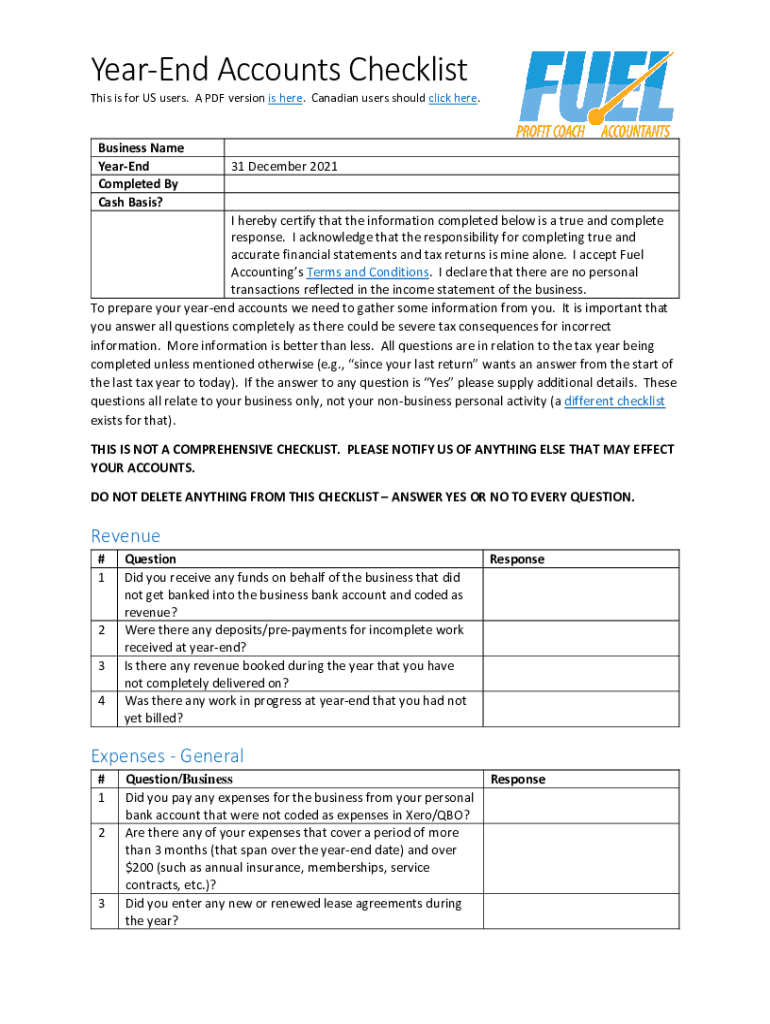
YearEnd Accounts Checklist This is for US Users a 2021


What is the YearEnd Accounts Checklist for US Users
The YearEnd Accounts Checklist for US users is a comprehensive tool designed to assist businesses in preparing their financial statements at the end of the fiscal year. This checklist ensures that all necessary documents and processes are completed accurately and efficiently, helping businesses meet their reporting obligations. It typically includes items such as verifying income and expenses, reconciling bank statements, and preparing necessary tax documents. By following this checklist, businesses can streamline their year-end accounting processes and minimize the risk of errors.
Steps to Complete the YearEnd Accounts Checklist for US Users
Completing the YearEnd Accounts Checklist involves several key steps that guide users through the financial closing process. Start by gathering all financial records, including bank statements, invoices, and receipts. Next, verify that all transactions for the year have been recorded accurately. Reconcile accounts to ensure that the balances match across all records. Prepare necessary financial statements, such as the balance sheet and income statement. Finally, review the checklist to confirm that all items are completed before submitting any required tax forms.
Required Documents for the YearEnd Accounts Checklist for US Users
To effectively use the YearEnd Accounts Checklist, certain documents are essential. These typically include:
- Bank statements for all accounts
- Invoices and receipts for income and expenses
- Payroll records for employees
- Tax forms, such as W-2s and 1099s
- Previous year’s financial statements
Having these documents readily available facilitates a smoother year-end closing process and helps ensure compliance with IRS regulations.
IRS Guidelines for the YearEnd Accounts Checklist for US Users
The IRS provides specific guidelines that businesses must follow when preparing their year-end accounts. These guidelines include maintaining accurate records, adhering to filing deadlines, and ensuring that all income is reported correctly. It is important for businesses to stay informed about any changes in tax laws that may affect their reporting requirements. Following IRS guidelines helps mitigate the risk of audits and penalties, ensuring a compliant and efficient year-end process.
Filing Deadlines and Important Dates for the YearEnd Accounts Checklist for US Users
Understanding filing deadlines is crucial for businesses using the YearEnd Accounts Checklist. Key dates typically include:
- January 31: Deadline for sending out W-2s and 1099s
- March 15: Deadline for filing corporate tax returns for S corporations
- April 15: Deadline for individual tax returns and C corporations
Marking these dates on a calendar helps ensure timely submissions and avoids potential penalties.
Quick guide on how to complete yearend accounts checklist this is for us users a
Complete YearEnd Accounts Checklist This Is For US Users A effortlessly on any device
Digital document management has gained traction among businesses and individuals alike. It serves as an excellent eco-conscious substitute for traditional printed and signed documents, as you can easily locate the appropriate form and securely save it online. airSlate SignNow provides you with all the tools necessary to create, edit, and eSign your documents swiftly and without delays. Manage YearEnd Accounts Checklist This Is For US Users A on any platform with airSlate SignNow's Android or iOS applications and enhance any document-driven process today.
The easiest way to modify and eSign YearEnd Accounts Checklist This Is For US Users A seamlessly
- Find YearEnd Accounts Checklist This Is For US Users A and click on Get Form to begin.
- Utilize the tools we provide to complete your form.
- Mark important sections of the documents or conceal sensitive details with tools that airSlate SignNow specifically supplies for that purpose.
- Generate your signature using the Sign tool, which takes seconds and holds the same legal validity as a traditional handwritten signature.
- Review the information and click on the Done button to save your updates.
- Choose how you wish to send your form, whether by email, SMS, or invitation link, or download it to your computer.
Eliminate worries about lost or misplaced documents, tedious form searches, or errors that necessitate printing new document copies. airSlate SignNow addresses all your document management needs in just a few clicks from any device you prefer. Edit and eSign YearEnd Accounts Checklist This Is For US Users A and ensure excellent communication at any stage of the form preparation process with airSlate SignNow.
Create this form in 5 minutes or less
Find and fill out the correct yearend accounts checklist this is for us users a
Create this form in 5 minutes!
How to create an eSignature for the yearend accounts checklist this is for us users a
How to create an electronic signature for a PDF online
How to create an electronic signature for a PDF in Google Chrome
How to create an e-signature for signing PDFs in Gmail
How to create an e-signature right from your smartphone
How to create an e-signature for a PDF on iOS
How to create an e-signature for a PDF on Android
People also ask
-
What is the YearEnd Accounts Checklist This Is For US Users A?
The YearEnd Accounts Checklist This Is For US Users A is a comprehensive guide designed to help businesses in the U.S. prepare their financial documents for year-end closing. It outlines essential steps and documents needed to ensure compliance and accuracy in financial reporting.
-
How can airSlate SignNow assist with the YearEnd Accounts Checklist This Is For US Users A?
airSlate SignNow streamlines the process of managing the YearEnd Accounts Checklist This Is For US Users A by allowing users to easily send, sign, and store necessary documents electronically. This not only saves time but also enhances security and accessibility.
-
What are the pricing options for using airSlate SignNow with the YearEnd Accounts Checklist This Is For US Users A?
airSlate SignNow offers flexible pricing plans that cater to different business needs, including options for small businesses and larger enterprises. Each plan provides access to features that can help streamline the YearEnd Accounts Checklist This Is For US Users A process.
-
What features does airSlate SignNow provide for the YearEnd Accounts Checklist This Is For US Users A?
Key features of airSlate SignNow include customizable templates, automated workflows, and secure eSigning capabilities. These features are particularly beneficial for efficiently managing the YearEnd Accounts Checklist This Is For US Users A.
-
What are the benefits of using airSlate SignNow for the YearEnd Accounts Checklist This Is For US Users A?
Using airSlate SignNow for the YearEnd Accounts Checklist This Is For US Users A can signNowly reduce the time spent on document management. It enhances collaboration among team members and ensures that all documents are signed and stored securely.
-
Can airSlate SignNow integrate with other software for the YearEnd Accounts Checklist This Is For US Users A?
Yes, airSlate SignNow offers integrations with various accounting and productivity software, making it easier to incorporate the YearEnd Accounts Checklist This Is For US Users A into your existing workflows. This ensures a seamless experience across platforms.
-
Is airSlate SignNow user-friendly for the YearEnd Accounts Checklist This Is For US Users A?
Absolutely! airSlate SignNow is designed with user experience in mind, making it easy for anyone to navigate and utilize its features for the YearEnd Accounts Checklist This Is For US Users A. Training resources and customer support are also available to assist users.
Get more for YearEnd Accounts Checklist This Is For US Users A
- Plane geometry revision notes form
- Statutory declaration qld 391016227 form
- Nutritional assessment pdf form
- Distance time graph worksheet form
- Tax preparation arkansas attorney general form
- Resale certificate resale certificate form
- Sales tax amp use tax state of nevada form
- Nevada request for waiver of penalty andor interest form 668626077
Find out other YearEnd Accounts Checklist This Is For US Users A
- Can I Electronic signature South Dakota Sports Presentation
- How To Electronic signature Utah Courts Document
- Can I Electronic signature West Virginia Courts PPT
- Send Sign PDF Free
- How To Send Sign PDF
- Send Sign Word Online
- Send Sign Word Now
- Send Sign Word Free
- Send Sign Word Android
- Send Sign Word iOS
- Send Sign Word iPad
- How To Send Sign Word
- Can I Send Sign Word
- How Can I Send Sign Word
- Send Sign Document Online
- Send Sign Document Computer
- Send Sign Document Myself
- Send Sign Document Secure
- Send Sign Document iOS
- Send Sign Document iPad