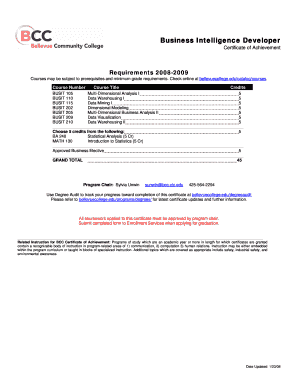
Business Intelligence Developer Achievement XLS Form


What is the Business Intelligence Developer Achievement xls
The Business Intelligence Developer Achievement xls is a specialized document designed for professionals in the field of business intelligence. This form serves as a record of accomplishments, skills, and experiences relevant to the role of a Business Intelligence Developer. It typically includes sections for detailing specific projects, technologies used, and outcomes achieved, allowing individuals to showcase their expertise in data analysis, reporting, and visualization. This document can be essential for career advancement, job applications, or professional networking.
How to use the Business Intelligence Developer Achievement xls
Using the Business Intelligence Developer Achievement xls involves several straightforward steps. First, download the template from a reliable source. Next, fill in your personal information, including your name and contact details. Proceed to document your achievements by listing relevant projects, technologies, and methodologies you have employed. Be specific about your contributions and the results achieved. Finally, save the completed document in a secure format, such as PDF, for easy sharing with potential employers or professional contacts.
Steps to complete the Business Intelligence Developer Achievement xls
Completing the Business Intelligence Developer Achievement xls requires careful attention to detail. Start by gathering all necessary information about your professional experiences. Follow these steps:
- Open the xls file and review the structure.
- Input your personal information in the designated fields.
- List your relevant work experiences, focusing on your role in each project.
- Include specific technologies and tools you have utilized.
- Highlight measurable outcomes, such as increased efficiency or revenue growth.
- Review your entries for accuracy and completeness before saving.
Key elements of the Business Intelligence Developer Achievement xls
The Business Intelligence Developer Achievement xls contains several key elements that are crucial for effectively showcasing your qualifications. These elements typically include:
- Personal Information: Your name, contact details, and professional title.
- Project Descriptions: Detailed accounts of projects you have worked on, including objectives and outcomes.
- Technologies Used: A comprehensive list of tools and software relevant to your work.
- Skills and Competencies: Specific skills that highlight your expertise in business intelligence.
- Achievements: Quantifiable results that demonstrate your impact on projects.
Legal use of the Business Intelligence Developer Achievement xls
The legal use of the Business Intelligence Developer Achievement xls involves ensuring that the information provided is accurate and truthful. Misrepresentation of skills or experiences can lead to legal repercussions, including potential job loss or damage to professional reputation. It is important to adhere to ethical standards when completing this form, particularly regarding the disclosure of proprietary information or confidential data related to past employers.
Examples of using the Business Intelligence Developer Achievement xls
There are various scenarios in which the Business Intelligence Developer Achievement xls can be beneficial. For instance:
- During job interviews, candidates can present the document to highlight their qualifications.
- Networking events can provide opportunities to share the xls with industry peers.
- When applying for promotions, employees can use the document to substantiate their accomplishments.
These examples illustrate how the xls can serve as a powerful tool for career advancement in the field of business intelligence.
Quick guide on how to complete business intelligence developer achievement xls
Complete [SKS] effortlessly on any device
Digital document management has become increasingly popular among businesses and individuals. It offers an ideal eco-friendly alternative to conventional printed and signed papers, enabling you to locate the correct form and securely save it online. airSlate SignNow provides you with all the tools necessary to create, modify, and eSign your documents quickly without hindrances. Manage [SKS] on any device with airSlate SignNow's Android or iOS applications and enhance any document-related task today.
The simplest way to edit and eSign [SKS] with ease
- Locate [SKS] and click on Get Form to begin.
- Use the tools we provide to complete your form.
- Highlight essential parts of your documents or conceal sensitive information with tools that airSlate SignNow offers specifically for that purpose.
- Create your eSignature using the Sign feature, which takes moments and holds the same legal validity as a traditional wet ink signature.
- Review the details and click on the Done button to save your updates.
- Select how you wish to send your form, via email, SMS, or invitation link, or download it to your computer.
Eliminate concerns about lost or misplaced files, tedious form searches, or mistakes that necessitate printing new copies. airSlate SignNow fulfills all your document management needs in just a few clicks from any device you prefer. Modify and eSign [SKS] and ensure excellent communication at every stage of your form preparation process with airSlate SignNow.
Create this form in 5 minutes or less
Create this form in 5 minutes!
How to create an eSignature for the business intelligence developer achievement xls
How to create an electronic signature for a PDF online
How to create an electronic signature for a PDF in Google Chrome
How to create an e-signature for signing PDFs in Gmail
How to create an e-signature right from your smartphone
How to create an e-signature for a PDF on iOS
How to create an e-signature for a PDF on Android
People also ask
-
What is the Business Intelligence Developer Achievement xls?
The Business Intelligence Developer Achievement xls is a comprehensive tool designed to help businesses track and analyze their performance metrics. It provides insights that empower developers to enhance their business intelligence capabilities. By utilizing this xls, organizations can make data-driven decisions that lead to improved outcomes.
-
How can airSlate SignNow enhance my Business Intelligence Developer Achievement xls?
airSlate SignNow can streamline the process of sending and signing documents related to your Business Intelligence Developer Achievement xls. With its user-friendly interface, you can easily manage document workflows, ensuring that all stakeholders can access and sign necessary documents promptly. This efficiency can signNowly enhance your overall business intelligence efforts.
-
What are the pricing options for using airSlate SignNow with Business Intelligence Developer Achievement xls?
airSlate SignNow offers flexible pricing plans that cater to various business needs, including those utilizing the Business Intelligence Developer Achievement xls. You can choose from monthly or annual subscriptions, with options that scale according to your team's size and document volume. This cost-effective solution ensures you get the best value for your investment.
-
What features does airSlate SignNow offer for Business Intelligence Developer Achievement xls users?
airSlate SignNow provides a range of features that enhance the usability of the Business Intelligence Developer Achievement xls. Key features include customizable templates, automated workflows, and real-time tracking of document status. These tools help streamline your processes and improve collaboration among team members.
-
How does airSlate SignNow ensure the security of my Business Intelligence Developer Achievement xls?
Security is a top priority for airSlate SignNow, especially when handling sensitive documents like the Business Intelligence Developer Achievement xls. The platform employs advanced encryption protocols and complies with industry standards to protect your data. Additionally, you can set access controls to ensure that only authorized personnel can view or edit your documents.
-
Can I integrate airSlate SignNow with other tools while using Business Intelligence Developer Achievement xls?
Yes, airSlate SignNow offers seamless integrations with various tools and platforms that can enhance your Business Intelligence Developer Achievement xls. Whether you use CRM systems, project management tools, or data analytics software, you can easily connect them to streamline your workflows. This integration capability helps you maintain a cohesive operational environment.
-
What benefits can I expect from using airSlate SignNow with my Business Intelligence Developer Achievement xls?
Using airSlate SignNow with your Business Intelligence Developer Achievement xls can lead to increased efficiency and productivity. The platform simplifies document management, reduces turnaround times for signatures, and enhances collaboration among team members. These benefits ultimately contribute to better decision-making and improved business outcomes.
Get more for Business Intelligence Developer Achievement xls
- Application for direct bank payment from msp or request for health gov bc form
- Waiver and release of liability form neo laser tag
- Application for a refund of overdeducted cpp contributions or ei premiums pd24 22e pdf form
- Temple united football club tufc player registration form
- Osgoode transcript request form
- Hamilton angling hunting association form
- Ccfl child care proposed weekly attendance schedule for form
- Summer camp form 16 breslau mennonite church breslaumc
Find out other Business Intelligence Developer Achievement xls
- Can I Sign Kentucky Performance Contract
- How Do I Sign Florida Investment Contract
- Sign Colorado General Power of Attorney Template Simple
- How Do I Sign Florida General Power of Attorney Template
- Sign South Dakota Sponsorship Proposal Template Safe
- Sign West Virginia Sponsorship Proposal Template Free
- Sign Tennessee Investment Contract Safe
- Sign Maryland Consulting Agreement Template Fast
- Sign California Distributor Agreement Template Myself
- How Do I Sign Louisiana Startup Business Plan Template
- Can I Sign Nevada Startup Business Plan Template
- Sign Rhode Island Startup Business Plan Template Now
- How Can I Sign Connecticut Business Letter Template
- Sign Georgia Business Letter Template Easy
- Sign Massachusetts Business Letter Template Fast
- Can I Sign Virginia Business Letter Template
- Can I Sign Ohio Startup Costs Budget Worksheet
- How Do I Sign Maryland 12 Month Sales Forecast
- How Do I Sign Maine Profit and Loss Statement
- How To Sign Wisconsin Operational Budget Template