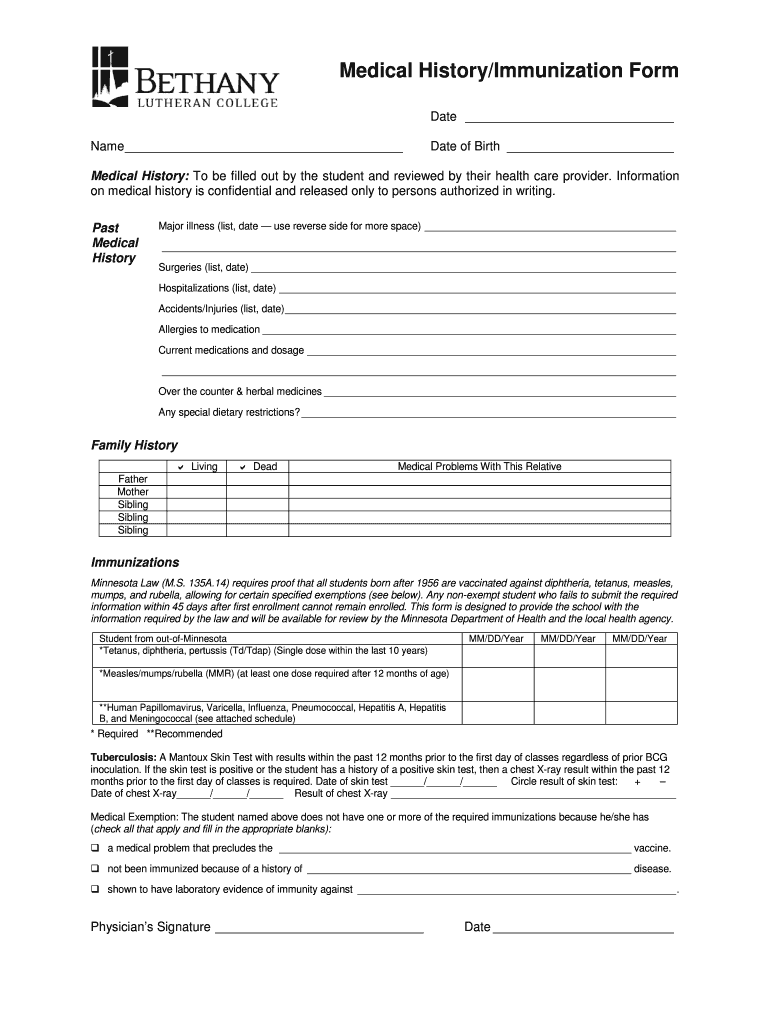
Medical HistoryImmunization Form


What is the Medical History Immunization Form
The Medical History Immunization Form is a crucial document used to record an individual's vaccination history and medical background. This form is often required by schools, healthcare providers, and employers to ensure that individuals are up-to-date with their immunizations. It typically includes sections for personal information, a detailed medical history, and a comprehensive list of vaccinations received, along with dates and any adverse reactions. This form helps healthcare professionals assess an individual's immunization status and make informed decisions regarding their health.
How to use the Medical History Immunization Form
Using the Medical History Immunization Form involves several straightforward steps. First, individuals should gather their vaccination records and any relevant medical history. Next, they can fill out the form by providing personal details, such as name, date of birth, and contact information. It is essential to accurately list all vaccinations along with the corresponding dates. Once completed, the form can be submitted to the relevant authority, such as a school or healthcare provider, either digitally or in paper format. This ensures that the individual's immunization records are up-to-date and accessible when needed.
Steps to complete the Medical History Immunization Form
Completing the Medical History Immunization Form requires careful attention to detail. Follow these steps for accuracy:
- Gather all necessary documents, including previous vaccination records and any medical history.
- Fill in personal information, such as full name, date of birth, and contact details.
- List all vaccinations received, including the type of vaccine and date administered.
- Include any medical conditions or allergies that may affect vaccination.
- Review the form for completeness and accuracy before submission.
Legal use of the Medical History Immunization Form
The Medical History Immunization Form serves a significant legal purpose, particularly in educational and healthcare settings. Many states require proof of immunization for school enrollment, making this form essential for compliance with public health regulations. Additionally, employers may request this form to ensure a safe workplace, especially in healthcare or educational environments. Failing to provide accurate information on this form can lead to legal repercussions, including exclusion from school or employment opportunities.
Key elements of the Medical History Immunization Form
Several key elements are essential for the Medical History Immunization Form to be effective:
- Personal Information: Full name, date of birth, and contact information.
- Vaccination History: A detailed list of all vaccinations received, including dates and types.
- Medical History: Any relevant medical conditions, allergies, or previous adverse reactions to vaccines.
- Signature: A signature may be required to verify the accuracy of the information provided.
Examples of using the Medical History Immunization Form
The Medical History Immunization Form is utilized in various scenarios. For instance, parents may need to submit this form when enrolling their children in school to comply with state immunization laws. Healthcare providers may use it to assess a patient's vaccination status before administering new vaccines. Additionally, employers in healthcare settings often require this form to ensure that employees are vaccinated against specific diseases, thus maintaining a safe work environment.
Quick guide on how to complete medical historyimmunization form
Prepare [SKS] effortlessly on any device
Digital document management has become increasingly popular among businesses and individuals. It offers an excellent environmentally friendly alternative to traditional printed and signed documents, allowing you to access the necessary form and securely store it online. airSlate SignNow provides you with all the tools required to create, modify, and eSign your documents swiftly without delays. Manage [SKS] on any device with the airSlate SignNow applications for Android or iOS and enhance any document-related process today.
How to edit and eSign [SKS] with ease
- Find [SKS] and click Get Form to begin.
- Use the tools we provide to complete your document.
- Highlight important sections of your documents or redact sensitive information with tools specifically provided by airSlate SignNow for that purpose.
- Create your eSignature using the Sign tool, which takes seconds and carries the same legal validity as a conventional ink signature.
- Review the information and click on the Done button to save your changes.
- Select how you wish to send your form, via email, SMS, or invitation link, or download it to your computer.
Say goodbye to lost or misplaced documents, tedious form searches, or errors that necessitate printing additional document copies. airSlate SignNow meets all your document management needs in just a few clicks from any device you choose. Edit and eSign [SKS] and ensure effective communication at every stage of your document preparation process with airSlate SignNow.
Create this form in 5 minutes or less
Related searches to Medical HistoryImmunization Form
Create this form in 5 minutes!
How to create an eSignature for the medical historyimmunization form
How to create an electronic signature for a PDF online
How to create an electronic signature for a PDF in Google Chrome
How to create an e-signature for signing PDFs in Gmail
How to create an e-signature right from your smartphone
How to create an e-signature for a PDF on iOS
How to create an e-signature for a PDF on Android
People also ask
-
What is the Medical HistoryImmunization Form?
The Medical HistoryImmunization Form is a document used to collect and record an individual's medical history and immunization details. This form is essential for healthcare providers to ensure that patients receive appropriate care based on their medical background. With airSlate SignNow, you can easily create, send, and eSign this form securely.
-
How does airSlate SignNow simplify the Medical HistoryImmunization Form process?
airSlate SignNow streamlines the Medical HistoryImmunization Form process by allowing users to create customizable templates that can be filled out electronically. This eliminates the need for paper forms and reduces the time spent on manual data entry. Additionally, the platform ensures secure storage and easy access to completed forms.
-
Is there a cost associated with using airSlate SignNow for the Medical HistoryImmunization Form?
Yes, airSlate SignNow offers various pricing plans to accommodate different business needs. Each plan includes features that support the creation and management of the Medical HistoryImmunization Form, ensuring you get the best value for your investment. You can choose a plan that fits your budget and requirements.
-
Can I integrate airSlate SignNow with other software for managing the Medical HistoryImmunization Form?
Absolutely! airSlate SignNow offers integrations with various software applications, allowing you to manage the Medical HistoryImmunization Form seamlessly. Whether you use CRM systems, healthcare management software, or other tools, you can easily connect them to enhance your workflow and data management.
-
What are the benefits of using airSlate SignNow for the Medical HistoryImmunization Form?
Using airSlate SignNow for the Medical HistoryImmunization Form provides numerous benefits, including increased efficiency, reduced paperwork, and enhanced security. The platform allows for quick eSigning and real-time tracking of document status, ensuring that you can manage patient information effectively and securely.
-
How secure is the Medical HistoryImmunization Form when using airSlate SignNow?
Security is a top priority for airSlate SignNow. The Medical HistoryImmunization Form is protected with advanced encryption and secure access controls, ensuring that sensitive patient information remains confidential. Compliance with industry standards further guarantees that your data is safe and secure.
-
Can I customize the Medical HistoryImmunization Form in airSlate SignNow?
Yes, airSlate SignNow allows you to fully customize the Medical HistoryImmunization Form to meet your specific needs. You can add fields, adjust layouts, and include branding elements to ensure that the form aligns with your organization's requirements. This flexibility makes it easy to create a form that works for you.
Get more for Medical HistoryImmunization Form
- Seller disclosure agreement 497322750 form
- Ok deed form
- Notice of default for past due payments in connection with contract for deed oklahoma form
- Final notice of default for past due payments in connection with contract for deed oklahoma form
- Assignment of contract for deed by seller oklahoma form
- Notice of assignment of contract for deed oklahoma form
- Buyers home inspection checklist oklahoma form
- Sellers information for appraiser provided to buyer oklahoma
Find out other Medical HistoryImmunization Form
- Help Me With Sign Massachusetts Banking Presentation
- Can I Sign Michigan Banking PDF
- Can I Sign Michigan Banking PDF
- Help Me With Sign Minnesota Banking Word
- How To Sign Missouri Banking Form
- Help Me With Sign New Jersey Banking PDF
- How Can I Sign New Jersey Banking Document
- Help Me With Sign New Mexico Banking Word
- Help Me With Sign New Mexico Banking Document
- How Do I Sign New Mexico Banking Form
- How To Sign New Mexico Banking Presentation
- How Do I Sign New York Banking PPT
- Help Me With Sign Ohio Banking Document
- How To Sign Oregon Banking PDF
- Help Me With Sign Oregon Banking Presentation
- Can I Sign Pennsylvania Banking Form
- How To Sign Arizona Business Operations PDF
- Help Me With Sign Nebraska Business Operations Presentation
- How To Sign Arizona Car Dealer Form
- How To Sign Arkansas Car Dealer Document