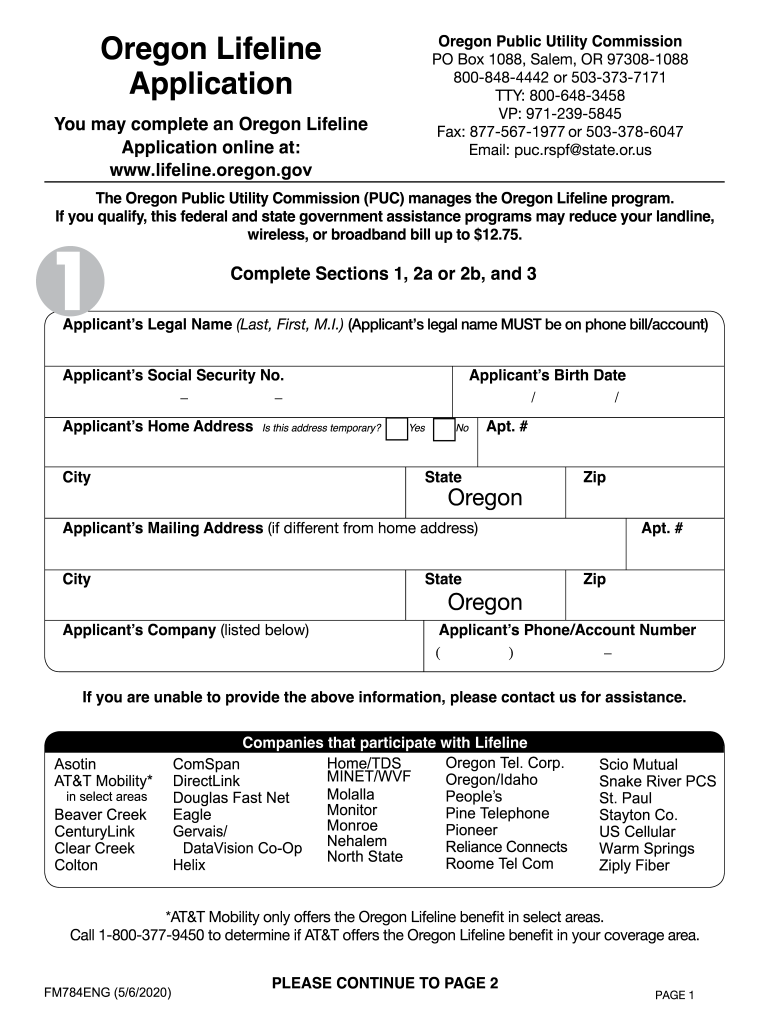
Oregon Lifeline Application State of Oregon 2020


Understanding the Oregon Lifeline Application
The Oregon Lifeline Application is a program designed to provide discounted phone services to eligible low-income residents in Oregon. This initiative aims to ensure that all individuals have access to essential communication services, which are vital for personal safety, job opportunities, and social connectivity. The application is specifically tailored to assist those who may struggle to afford standard phone service rates.
Eligibility Criteria for the Oregon Lifeline Application
To qualify for the Oregon Lifeline Application, applicants must meet specific income requirements or participate in certain public assistance programs. Generally, eligibility is determined by:
- Household income being at or below 135% of the federal poverty guidelines.
- Participation in programs such as Medicaid, Supplemental Nutrition Assistance Program (SNAP), or Supplemental Security Income (SSI).
It is important for applicants to review these criteria carefully to ensure they meet the necessary qualifications before proceeding with the application process.
Steps to Complete the Oregon Lifeline Application
Completing the Oregon Lifeline Application involves several straightforward steps. Applicants should follow this process to ensure a smooth submission:
- Gather necessary documentation, including proof of income or participation in qualifying programs.
- Obtain the application form, which can be downloaded or requested from designated state offices.
- Fill out the application form accurately, ensuring all required information is provided.
- Submit the completed application along with any supporting documents via the chosen submission method.
Following these steps carefully can help expedite the application process and improve the chances of approval.
How to Obtain the Oregon Lifeline Application
The Oregon Lifeline Application can be obtained through various channels. Applicants may choose to:
- Download the application form directly from the official Oregon state website.
- Request a physical copy by contacting local telecommunications providers or state offices.
- Visit community resource centers that may offer assistance with the application process.
Accessing the application through these methods ensures that individuals have the resources needed to apply for the program effectively.
Form Submission Methods for the Oregon Lifeline Application
Once the Oregon Lifeline Application is completed, applicants have several options for submitting their forms. These methods include:
- Online submission through designated state websites.
- Mailing the application to the appropriate state office.
- In-person submission at local offices or community resource centers.
Choosing the most convenient submission method can help facilitate a timely review of the application.
Key Elements of the Oregon Lifeline Application
The Oregon Lifeline Application includes several key elements that applicants must provide. These elements typically consist of:
- Personal identification information, such as name and address.
- Details regarding household income or proof of participation in assistance programs.
- Contact information for the applicant and any household members.
Ensuring that all key elements are accurately completed is crucial for the successful processing of the application.
Quick guide on how to complete oregon lifeline application state of oregon
Complete Oregon Lifeline Application State Of Oregon effortlessly on any device
Digital document management has gained popularity among organizations and individuals alike. It offers an ideal eco-friendly substitute for traditional printed paperwork, allowing you to locate the appropriate form and securely store it online. airSlate SignNow equips you with all the tools necessary to create, modify, and eSign your documents quickly and efficiently. Manage Oregon Lifeline Application State Of Oregon on any device using the airSlate SignNow apps for Android or iOS and simplify any document-related process today.
How to modify and eSign Oregon Lifeline Application State Of Oregon with ease
- Find Oregon Lifeline Application State Of Oregon and click on Get Form to begin.
- Utilize the tools we provide to complete your document.
- Emphasize critical sections of the documents or conceal sensitive information with tools specifically designed for that purpose by airSlate SignNow.
- Create your signature using the Sign tool, which takes moments and carries the same legal validity as a traditional wet ink signature.
- Review all the details and click on the Done button to save your changes.
- Choose your preferred method to deliver your form, via email, text message (SMS), or invitation link, or download it to your computer.
Eliminate concerns about lost or misplaced files, time-consuming form searches, or mistakes that require printing new document copies. airSlate SignNow meets your document management needs in just a few clicks from any device. Edit and eSign Oregon Lifeline Application State Of Oregon and ensure outstanding communication at every step of the document preparation process with airSlate SignNow.
Create this form in 5 minutes or less
Find and fill out the correct oregon lifeline application state of oregon
Create this form in 5 minutes!
How to create an eSignature for the oregon lifeline application state of oregon
How to create an electronic signature for a PDF online
How to create an electronic signature for a PDF in Google Chrome
How to create an e-signature for signing PDFs in Gmail
How to create an e-signature right from your smartphone
How to create an e-signature for a PDF on iOS
How to create an e-signature for a PDF on Android
People also ask
-
What is the Oregon Lifeline Application State Of Oregon?
The Oregon Lifeline Application State Of Oregon is a program designed to provide discounted phone services to eligible low-income residents. By applying through this program, individuals can access essential communication services at a reduced cost, ensuring they stay connected.
-
How can I apply for the Oregon Lifeline Application State Of Oregon?
To apply for the Oregon Lifeline Application State Of Oregon, you can visit the official state website or contact your local service provider. The application process is straightforward and typically requires proof of income or participation in qualifying assistance programs.
-
What are the eligibility requirements for the Oregon Lifeline Application State Of Oregon?
Eligibility for the Oregon Lifeline Application State Of Oregon generally includes being a low-income resident or participating in government assistance programs. Specific criteria may vary, so it's important to review the guidelines provided on the official application site.
-
What benefits does the Oregon Lifeline Application State Of Oregon offer?
The Oregon Lifeline Application State Of Oregon offers signNow benefits, including reduced monthly phone service rates and access to essential communication tools. This program helps ensure that low-income residents can maintain vital connections with family, friends, and emergency services.
-
Are there any costs associated with the Oregon Lifeline Application State Of Oregon?
There are no direct costs to apply for the Oregon Lifeline Application State Of Oregon. However, participants will benefit from reduced rates on their phone services, making it a cost-effective solution for eligible individuals.
-
Can I integrate the Oregon Lifeline Application State Of Oregon with other services?
Yes, the Oregon Lifeline Application State Of Oregon can often be integrated with various phone service providers. This allows users to combine their discounted services with other communication tools, enhancing their overall connectivity experience.
-
How long does it take to process the Oregon Lifeline Application State Of Oregon?
Processing times for the Oregon Lifeline Application State Of Oregon can vary, but applicants typically receive a response within a few weeks. It's advisable to check the status of your application through the official channels for the most accurate updates.
Get more for Oregon Lifeline Application State Of Oregon
- Confirmation of receipt of the homeowner information package
- Form 2 annual information return government of nova scotia
- Medical imaging provider referral forms and instructions
- Mv1425 application for collector vehicle status application for collector vehicle status form
- Gym amp party bounce inflatable rental agreement 2014 form
- Eidap form
- Cibcinvestors edge com form
- Internal brake component inspection nsuarb novascotia form
Find out other Oregon Lifeline Application State Of Oregon
- How To Integrate Sign in Banking
- How To Use Sign in Banking
- Help Me With Use Sign in Banking
- Can I Use Sign in Banking
- How Do I Install Sign in Banking
- How To Add Sign in Banking
- How Do I Add Sign in Banking
- How Can I Add Sign in Banking
- Can I Add Sign in Banking
- Help Me With Set Up Sign in Government
- How To Integrate eSign in Banking
- How To Use eSign in Banking
- How To Install eSign in Banking
- How To Add eSign in Banking
- How To Set Up eSign in Banking
- How To Save eSign in Banking
- How To Implement eSign in Banking
- How To Set Up eSign in Construction
- How To Integrate eSign in Doctors
- How To Use eSign in Doctors