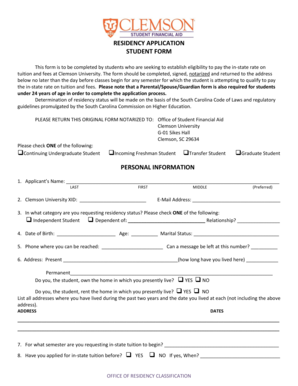
Clemson Residency Application Form


What is the Clemson Residency Application
The Clemson Residency Application is a formal document used by individuals seeking to establish residency in South Carolina for tuition purposes at Clemson University. This application is essential for students who wish to qualify for in-state tuition rates, as it determines their residency status based on specific criteria set by the university and state regulations. Understanding the implications of residency status can significantly affect tuition costs and eligibility for financial aid.
Steps to complete the Clemson Residency Application
Completing the Clemson Residency Application involves several clear steps. First, applicants should gather all necessary documentation to support their residency claims. This may include proof of residency, such as utility bills, lease agreements, or tax returns. Next, applicants must fill out the application form accurately, ensuring all information is complete and truthful. After completing the form, it should be submitted according to the guidelines provided by the university, which may include online submission or mailing the application to the appropriate office.
Required Documents
To successfully submit the Clemson Residency Application, specific documents are required. These typically include:
- Proof of identity, such as a driver's license or state ID.
- Documentation proving physical presence in South Carolina, like utility bills or lease agreements.
- Financial documents, including tax returns or pay stubs, to demonstrate financial independence or support.
- Any other supporting documents that may be relevant to the residency claim.
It is important to review the latest requirements on the university's official website, as these can change based on state regulations.
Application Process & Approval Time
The application process for the Clemson Residency Application typically involves submitting the completed form along with all required documents to the designated office. Once submitted, the review process may take several weeks, depending on the volume of applications and the completeness of the submitted materials. Applicants are encouraged to check their application status through the university's portal and to respond promptly to any requests for additional information to avoid delays.
Eligibility Criteria
Eligibility for in-state residency status at Clemson University is determined by several criteria. Applicants must demonstrate physical presence in South Carolina for at least twelve consecutive months prior to enrollment. Additionally, they must provide evidence of intent to remain in the state, which can include employment, property ownership, or other ties to the community. Students who are dependents may also need to provide information about their parents' residency status.
Form Submission Methods
The Clemson Residency Application can be submitted through various methods, accommodating different preferences. Applicants may choose to submit their forms online via the university's official website, ensuring a quicker processing time. Alternatively, forms can be mailed directly to the residency office or submitted in person during designated hours. Each method has its own advantages, and applicants should select the one that best suits their needs.
Quick guide on how to complete clemson residency application
Prepare Clemson Residency Application effortlessly on any device
Web document management has gained popularity among companies and individuals. It offers an excellent eco-friendly substitute for traditional printed and signed documents, allowing you to locate the correct form and securely store it online. airSlate SignNow equips you with all the tools necessary to create, modify, and electronically sign your documents quickly without delays. Manage Clemson Residency Application on any device with the airSlate SignNow Android or iOS applications and enhance any document-related process today.
The simplest way to modify and eSign Clemson Residency Application effortlessly
- Find Clemson Residency Application and then click Get Form to begin.
- Utilize the tools we provide to complete your form.
- Emphasize important sections of the documents or mask sensitive information with tools specifically offered by airSlate SignNow for that purpose.
- Create your signature using the Sign tool, which takes seconds and carries the same legal validity as a conventional wet ink signature.
- Review all the information and then click on the Done button to save your changes.
- Select how you wish to send your form, via email, SMS, or invitation link, or download it to your computer.
Eliminate worries about lost or misplaced documents, tedious form searches, or errors that require printing new document copies. airSlate SignNow addresses your document management needs in just a few clicks from any device you choose. Modify and eSign Clemson Residency Application and ensure effective communication at every stage of the form preparation process with airSlate SignNow.
Create this form in 5 minutes or less
Create this form in 5 minutes!
How to create an eSignature for the clemson residency application
How to create an electronic signature for a PDF online
How to create an electronic signature for a PDF in Google Chrome
How to create an e-signature for signing PDFs in Gmail
How to create an e-signature right from your smartphone
How to create an e-signature for a PDF on iOS
How to create an e-signature for a PDF on Android
People also ask
-
What is the clemson residency application process?
The clemson residency application process involves submitting necessary documents and forms to verify your residency status. This includes proof of residency, financial information, and any other required documentation. It's essential to follow the guidelines provided by Clemson University to ensure a smooth application experience.
-
How can airSlate SignNow assist with the clemson residency application?
airSlate SignNow can streamline the clemson residency application by allowing you to easily send, sign, and manage your documents online. With its user-friendly interface, you can quickly gather signatures and ensure all necessary paperwork is completed efficiently. This saves time and reduces the hassle of traditional paper-based processes.
-
What are the pricing options for airSlate SignNow?
airSlate SignNow offers various pricing plans to cater to different needs, including options for individuals and businesses. Each plan provides access to essential features that can help with the clemson residency application process. You can choose a plan that fits your budget while ensuring you have the tools needed for effective document management.
-
What features does airSlate SignNow offer for document signing?
airSlate SignNow includes features such as customizable templates, in-person signing, and automated workflows that enhance the document signing experience. These features are particularly beneficial for managing the clemson residency application, as they simplify the process of collecting signatures and organizing documents. Additionally, you can track the status of your documents in real-time.
-
Are there any integrations available with airSlate SignNow?
Yes, airSlate SignNow integrates with various applications and platforms, making it easier to manage your clemson residency application alongside other tools you may use. These integrations can help streamline your workflow and ensure that all your documents are in one place. Popular integrations include Google Drive, Dropbox, and various CRM systems.
-
What are the benefits of using airSlate SignNow for my clemson residency application?
Using airSlate SignNow for your clemson residency application offers numerous benefits, including increased efficiency, reduced paperwork, and enhanced security. The platform allows you to complete your application quickly and securely, ensuring that your sensitive information is protected. Additionally, you can access your documents from anywhere, making it convenient to manage your application on the go.
-
Is airSlate SignNow secure for handling sensitive documents?
Absolutely, airSlate SignNow prioritizes security and compliance, making it a safe choice for handling sensitive documents like the clemson residency application. The platform employs advanced encryption and security protocols to protect your data. You can trust that your information is secure while using airSlate SignNow for your document management needs.
Get more for Clemson Residency Application
- Loan agreement the borrower identified on the signature form
- Guide for organizational representative social security form
- Us ssa form ssa ssa 150 studylib
- Poms rs 01403043 acceptable copies of forms w ssa
- Supplement to claim of person outdside the social security form
- Fillable online if it is approved the fax email print pdffiller form
- Fillable form ssa 546 fill online printable fillable blank
- Social security act 205 form
Find out other Clemson Residency Application
- How To eSign Florida Mechanic's Lien
- eSign Hawaii Mechanic's Lien Online
- How To eSign Hawaii Mechanic's Lien
- eSign Hawaii IOU Simple
- eSign Maine Mechanic's Lien Computer
- eSign Maryland Mechanic's Lien Free
- How To eSign Illinois IOU
- Help Me With eSign Oregon Mechanic's Lien
- eSign South Carolina Mechanic's Lien Secure
- eSign Tennessee Mechanic's Lien Later
- eSign Iowa Revocation of Power of Attorney Online
- How Do I eSign Maine Revocation of Power of Attorney
- eSign Hawaii Expense Statement Fast
- eSign Minnesota Share Donation Agreement Simple
- Can I eSign Hawaii Collateral Debenture
- eSign Hawaii Business Credit Application Mobile
- Help Me With eSign California Credit Memo
- eSign Hawaii Credit Memo Online
- Help Me With eSign Hawaii Credit Memo
- How Can I eSign Hawaii Credit Memo