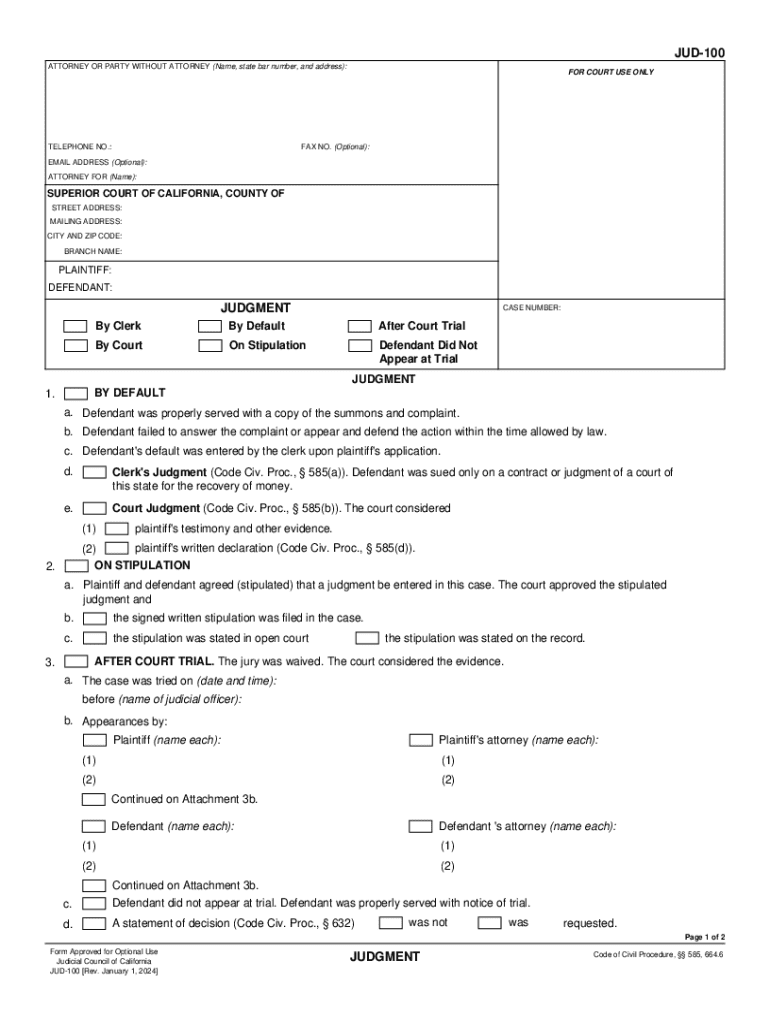
JUD 100 JUDGMENT 2024


What is the JUD 100 Judgment?
The JUD 100 Judgment form is a legal document used in California to formalize a stipulated judgment in civil cases. It serves as a record of the agreement between parties regarding the resolution of a dispute, typically involving monetary compensation or specific performance. This form is crucial for ensuring that the judgment is enforceable in court, providing a clear outline of the terms agreed upon by both parties.
How to Use the JUD 100 Judgment
To effectively use the JUD 100 Judgment form, parties must first reach an agreement on the terms of the judgment. Once the terms are established, the form should be filled out accurately, detailing the obligations of each party. After completing the form, it must be signed by both parties and submitted to the court for approval. This process ensures that the judgment is recognized and enforceable under California law.
Steps to Complete the JUD 100 Judgment
Completing the JUD 100 Judgment involves several key steps:
- Gather necessary information, including the names of all parties involved and the details of the agreement.
- Fill out the form, ensuring all sections are completed accurately and clearly.
- Review the completed form with all parties to confirm agreement on the terms.
- Sign the form in the presence of a notary if required.
- File the completed form with the appropriate court to obtain official recognition.
Key Elements of the JUD 100 Judgment
The JUD 100 Judgment form includes several critical elements that must be addressed:
- Identification of the parties involved in the judgment.
- A detailed description of the terms of the agreement.
- Signatures of all parties, indicating their consent to the terms.
- The date of the agreement and any relevant deadlines for compliance.
Legal Use of the JUD 100 Judgment
The JUD 100 Judgment is legally binding once filed with the court. It serves as an official record of the terms agreed upon by the parties and can be enforced through legal means if one party fails to comply. Understanding the legal implications of this form is essential for all parties involved, as it outlines their rights and responsibilities under California law.
Examples of Using the JUD 100 Judgment
Common scenarios for using the JUD 100 Judgment include:
- Settling disputes in family law cases, such as child support or custody arrangements.
- Resolving contract disputes between businesses.
- Formalizing agreements in personal injury cases where compensation is involved.
Quick guide on how to complete jud 100 judgment
Effortlessly Prepare JUD 100 JUDGMENT on Any Device
Digital document management has become increasingly popular among organizations and individuals alike. It offers an excellent environmentally friendly alternative to traditional printed and signed papers, enabling you to access the right form and securely store it online. airSlate SignNow provides all the tools you require to create, modify, and electronically sign your documents swiftly without any holdups. Handle JUD 100 JUDGMENT on any platform with airSlate SignNow’s Android or iOS applications and enhance your document-related processes today.
How to Alter and Electronically Sign JUD 100 JUDGMENT with Ease
- Find JUD 100 JUDGMENT and click on Get Form to begin.
- Utilize the tools we provide to complete your document.
- Emphasize important sections of the documents or conceal sensitive information using tools that airSlate SignNow specifically offers for that purpose.
- Generate your signature with the Sign tool, which takes mere seconds and carries the same legal validity as a conventional wet ink signature.
- Review the details and click on the Done button to save your modifications.
- Select your preferred method to send your form, whether by email, SMS, or invite link, or download it to your computer.
Say goodbye to lost or misplaced documents, tedious form searching, or mistakes that necessitate printing new document copies. airSlate SignNow fulfills your document management needs in just a few clicks from any device you choose. Edit and electronically sign JUD 100 JUDGMENT and ensure seamless communication at every stage of the form preparation process with airSlate SignNow.
Create this form in 5 minutes or less
Find and fill out the correct jud 100 judgment
Create this form in 5 minutes!
How to create an eSignature for the jud 100 judgment
How to create an electronic signature for a PDF online
How to create an electronic signature for a PDF in Google Chrome
How to create an e-signature for signing PDFs in Gmail
How to create an e-signature right from your smartphone
How to create an e-signature for a PDF on iOS
How to create an e-signature for a PDF on Android
People also ask
-
What is a jud 100 fillable form?
A jud 100 fillable form is a legal document used in various jurisdictions for specific court-related purposes. It allows users to input information directly into the form fields, making it easier to complete and submit. With airSlate SignNow, you can easily create and manage your jud 100 fillable forms online.
-
How can I create a jud 100 fillable form using airSlate SignNow?
Creating a jud 100 fillable form with airSlate SignNow is simple. You can start by uploading a blank jud 100 template or using our library of customizable forms. Once uploaded, you can add fillable fields, signatures, and other necessary elements to streamline the completion process.
-
Is there a cost associated with using the jud 100 fillable form feature?
Yes, airSlate SignNow offers various pricing plans that include access to the jud 100 fillable form feature. Our plans are designed to be cost-effective, ensuring that businesses of all sizes can benefit from our eSigning and document management solutions. You can choose a plan that best fits your needs and budget.
-
What are the benefits of using airSlate SignNow for jud 100 fillable forms?
Using airSlate SignNow for jud 100 fillable forms provides numerous benefits, including enhanced efficiency, reduced paperwork, and improved accuracy. Our platform allows for easy collaboration and secure storage of documents, ensuring that your forms are always accessible and compliant with legal standards.
-
Can I integrate airSlate SignNow with other applications for managing jud 100 fillable forms?
Absolutely! airSlate SignNow offers seamless integrations with various applications, including CRM systems, cloud storage services, and productivity tools. This allows you to manage your jud 100 fillable forms alongside your existing workflows, enhancing overall productivity and efficiency.
-
How secure is the information in my jud 100 fillable forms?
Security is a top priority at airSlate SignNow. We implement advanced encryption and security protocols to protect your data, ensuring that your jud 100 fillable forms are safe from unauthorized access. Additionally, our platform complies with industry standards and regulations to maintain the confidentiality of your information.
-
Can I track the status of my jud 100 fillable forms?
Yes, airSlate SignNow provides tracking features that allow you to monitor the status of your jud 100 fillable forms in real-time. You can see when a document has been viewed, signed, or completed, giving you full visibility and control over your document workflow.
Get more for JUD 100 JUDGMENT
- Arkansas deed form
- Warranty deed real form
- Arkansas quitclaim deed form
- Arkansas personal representative form
- Quitclaim deed form 481376777
- Ar custody form
- Arkansas warranty deed for husband and wife converting property from tenants in common to joint tenancy form
- Arkansas warranty deed for parents to child with reservation of life estate form
Find out other JUD 100 JUDGMENT
- eSignature Idaho Education Lease Termination Letter Secure
- eSignature Colorado Doctors Business Letter Template Now
- eSignature Iowa Education Last Will And Testament Computer
- How To eSignature Iowa Doctors Business Letter Template
- Help Me With eSignature Indiana Doctors Notice To Quit
- eSignature Ohio Education Purchase Order Template Easy
- eSignature South Dakota Education Confidentiality Agreement Later
- eSignature South Carolina Education Executive Summary Template Easy
- eSignature Michigan Doctors Living Will Simple
- How Do I eSignature Michigan Doctors LLC Operating Agreement
- How To eSignature Vermont Education Residential Lease Agreement
- eSignature Alabama Finance & Tax Accounting Quitclaim Deed Easy
- eSignature West Virginia Education Quitclaim Deed Fast
- eSignature Washington Education Lease Agreement Form Later
- eSignature Missouri Doctors Residential Lease Agreement Fast
- eSignature Wyoming Education Quitclaim Deed Easy
- eSignature Alaska Government Agreement Fast
- How Can I eSignature Arizona Government POA
- How Do I eSignature Nevada Doctors Lease Agreement Template
- Help Me With eSignature Nevada Doctors Lease Agreement Template