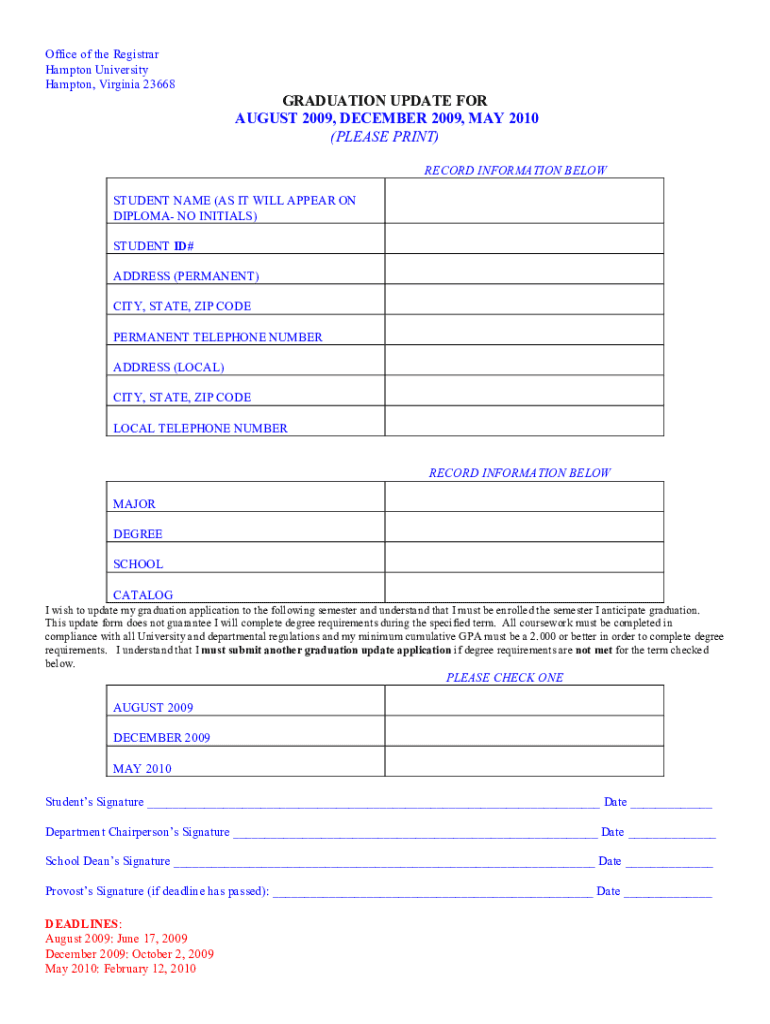
Graduation Update for August , December , May Form


What is the Graduation Update For August, December, May
The Graduation Update for August, December, and May is a formal document used by educational institutions to notify relevant parties about the graduation status of students. This update typically includes details such as the student’s name, degree earned, and the date of graduation. It serves as an official record that can be used for various purposes, including job applications, further education, and professional licensing. Understanding this update is essential for students and employers alike, as it ensures that all parties have accurate and timely information regarding academic achievements.
How to use the Graduation Update For August, December, May
Using the Graduation Update for August, December, and May involves several steps. First, students should ensure that their personal information is accurate and up to date with their institution. Once the update is received, it can be utilized in multiple ways:
- Submitting it to potential employers as proof of graduation.
- Providing it to educational institutions for further studies.
- Using it for professional licensing applications.
It is important to keep this document in a secure location, as it may be required for various future endeavors.
Steps to complete the Graduation Update For August, December, May
Completing the Graduation Update for August, December, and May typically involves the following steps:
- Verify your graduation eligibility with your academic advisor.
- Complete any required forms or applications as specified by your institution.
- Submit any necessary documentation, such as transcripts or proof of coursework.
- Confirm the update details with your registrar’s office.
- Receive the official Graduation Update document.
Following these steps will help ensure that the update is processed smoothly and accurately.
Key elements of the Graduation Update For August, December, May
The key elements of the Graduation Update for August, December, and May include:
- Student Information: Name, student ID, and contact details.
- Degree Information: Type of degree, major, and any honors received.
- Graduation Date: The official date of graduation.
- Institution Details: Name and address of the educational institution.
These components are crucial for ensuring that the document serves its intended purpose effectively.
Legal use of the Graduation Update For August, December, May
The Graduation Update for August, December, and May has legal significance as it serves as an official record of a student's academic achievements. It may be required for:
- Verification of educational qualifications by employers.
- Application for professional licenses or certifications.
- Enrollment in further educational programs.
It is essential to ensure that this document is accurate and issued by the appropriate educational authority to maintain its legal validity.
Form Submission Methods (Online / Mail / In-Person)
Submitting the Graduation Update for August, December, and May can typically be done through various methods, depending on the institution's policies:
- Online: Many institutions offer online submission through their student portals.
- Mail: Students may also send the update via postal service, ensuring it is sent to the correct department.
- In-Person: Some students may prefer to deliver the update in person, allowing for immediate confirmation of receipt.
Choosing the appropriate method can help ensure timely processing of the update.
Quick guide on how to complete graduation update for august december may
Effortlessly manage [SKS] on any device
Digital document management has become increasingly favored by businesses and individuals. It serves as an excellent eco-friendly substitute for conventional printed and signed documents, allowing you to access the correct form and securely store it online. airSlate SignNow provides you with all the tools necessary to create, edit, and electronically sign your documents rapidly and without delays. Manage [SKS] on any platform using airSlate SignNow's Android or iOS applications and enhance any document-driven process today.
Steps to modify and electronically sign [SKS] effortlessly
- Find [SKS] and click Get Form to initiate.
- Use the tools we offer to fill out your form.
- Emphasize pertinent sections of your documents or redact sensitive information with the tools provided by airSlate SignNow specifically for that purpose.
- Create your electronic signature with the Sign feature, which takes only seconds and holds the same legal validity as a conventional ink signature.
- Review the details and click on the Done button to save your modifications.
- Choose how you wish to share your form, via email, text (SMS), invite link, or download it to your computer.
Eliminate concerns about lost or misplaced documents, monotonous form navigation, or mistakes that necessitate printing new document copies. airSlate SignNow meets your document management needs in just a few clicks from any device of your choosing. Edit and electronically sign [SKS] to ensure excellent communication at every step of your form preparation process with airSlate SignNow.
Create this form in 5 minutes or less
Related searches to Graduation Update For August , December , May
Create this form in 5 minutes!
How to create an eSignature for the graduation update for august december may
How to create an electronic signature for a PDF online
How to create an electronic signature for a PDF in Google Chrome
How to create an e-signature for signing PDFs in Gmail
How to create an e-signature right from your smartphone
How to create an e-signature for a PDF on iOS
How to create an e-signature for a PDF on Android
People also ask
-
What is the Graduation Update For August, December, May feature in airSlate SignNow?
The Graduation Update For August, December, May feature allows users to easily manage and track document signing processes related to graduation events. This feature ensures that all necessary documents are signed and completed on time, making it ideal for educational institutions and students alike.
-
How does airSlate SignNow support the Graduation Update For August, December, May?
airSlate SignNow supports the Graduation Update For August, December, May by providing customizable templates and automated workflows. This streamlines the document preparation and signing process, ensuring that all graduation-related paperwork is handled efficiently and effectively.
-
What are the pricing options for using airSlate SignNow for Graduation Update For August, December, May?
airSlate SignNow offers flexible pricing plans that cater to different needs, including options for educational institutions. These plans provide access to features that enhance the Graduation Update For August, December, May process, ensuring you get the best value for your investment.
-
Can I integrate airSlate SignNow with other tools for the Graduation Update For August, December, May?
Yes, airSlate SignNow offers integrations with various tools and platforms, making it easy to incorporate the Graduation Update For August, December, May into your existing workflows. This ensures a seamless experience when managing documents across different applications.
-
What benefits does airSlate SignNow provide for managing graduation documents?
Using airSlate SignNow for managing graduation documents offers numerous benefits, including increased efficiency, reduced paperwork, and enhanced tracking capabilities. The Graduation Update For August, December, May feature simplifies the signing process, allowing users to focus on celebrating their achievements.
-
Is airSlate SignNow user-friendly for managing Graduation Update For August, December, May?
Absolutely! airSlate SignNow is designed with user experience in mind, making it easy for anyone to navigate and utilize the Graduation Update For August, December, May features. The intuitive interface ensures that users can quickly send and eSign documents without any technical difficulties.
-
How secure is airSlate SignNow when handling graduation documents?
Security is a top priority for airSlate SignNow. The platform employs advanced encryption and compliance measures to protect all documents, including those related to the Graduation Update For August, December, May. Users can trust that their sensitive information is safe and secure.
Get more for Graduation Update For August , December , May
- 312 bulk quantities certificate of mailing postal explorer usps com form
- Nalc request for informal a meeting national association
- Prescribed fire burn boss type 2 form
- Opm form 1515
- That you bring the completed questionnaire with you to this office to discuss your situation form
- Visa application form thai consulate hull
- Please wait if this message is not eventually r 559128979 form
- Business funding application legal name of merchant the form
Find out other Graduation Update For August , December , May
- Can I Sign Wyoming Finance & Tax Accounting Cease And Desist Letter
- Sign California Government Job Offer Now
- How Do I Sign Colorado Government Cease And Desist Letter
- How To Sign Connecticut Government LLC Operating Agreement
- How Can I Sign Delaware Government Residential Lease Agreement
- Sign Florida Government Cease And Desist Letter Online
- Sign Georgia Government Separation Agreement Simple
- Sign Kansas Government LLC Operating Agreement Secure
- How Can I Sign Indiana Government POA
- Sign Maryland Government Quitclaim Deed Safe
- Sign Louisiana Government Warranty Deed Easy
- Sign Government Presentation Massachusetts Secure
- How Can I Sign Louisiana Government Quitclaim Deed
- Help Me With Sign Michigan Government LLC Operating Agreement
- How Do I Sign Minnesota Government Quitclaim Deed
- Sign Minnesota Government Affidavit Of Heirship Simple
- Sign Missouri Government Promissory Note Template Fast
- Can I Sign Missouri Government Promissory Note Template
- Sign Nevada Government Promissory Note Template Simple
- How To Sign New Mexico Government Warranty Deed