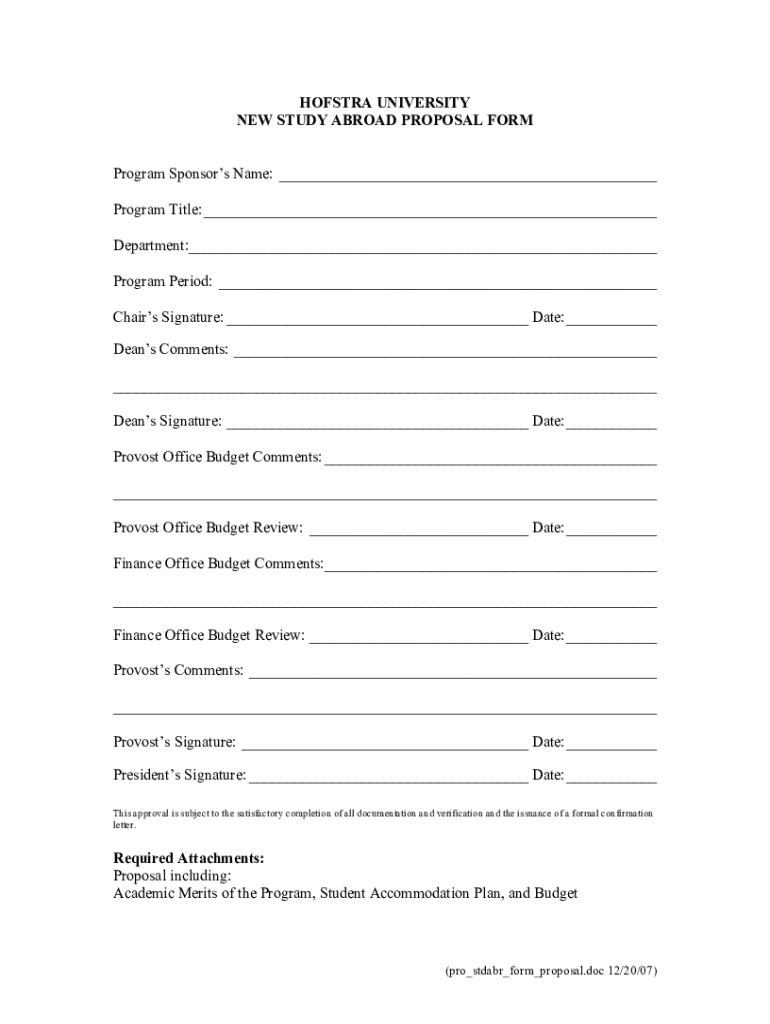
HOFSTRA UNIVERSITY NEW STUDY ABROAD PROPOSAL FORM


What is the HOFSTRA UNIVERSITY NEW STUDY ABROAD PROPOSAL FORM
The HOFSTRA UNIVERSITY NEW STUDY ABROAD PROPOSAL FORM is a crucial document designed for students intending to participate in study abroad programs. This form serves as a formal request to the university, outlining the proposed study abroad experience, including details about the destination, duration, and academic objectives. It ensures that the proposed program aligns with the university's academic standards and policies.
How to use the HOFSTRA UNIVERSITY NEW STUDY ABROAD PROPOSAL FORM
Using the HOFSTRA UNIVERSITY NEW STUDY ABROAD PROPOSAL FORM involves several steps. First, students should gather all necessary information regarding their intended study abroad program, including course descriptions and program dates. Next, students fill out the form accurately, providing details about their academic goals and how the program will enhance their educational experience. Once completed, the form must be submitted to the appropriate department for review and approval.
Steps to complete the HOFSTRA UNIVERSITY NEW STUDY ABROAD PROPOSAL FORM
Completing the HOFSTRA UNIVERSITY NEW STUDY ABROAD PROPOSAL FORM requires careful attention to detail. Here are the essential steps:
- Collect all relevant information about the study abroad program, including location, institution, and courses.
- Fill in personal details, including your name, student ID, and contact information.
- Provide a detailed description of the proposed program, including its academic relevance.
- Attach any supporting documents, such as program brochures or course syllabi.
- Review the form for accuracy and completeness before submission.
Key elements of the HOFSTRA UNIVERSITY NEW STUDY ABROAD PROPOSAL FORM
The HOFSTRA UNIVERSITY NEW STUDY ABROAD PROPOSAL FORM includes several key elements that must be addressed. These elements typically consist of:
- Student information: Name, contact details, and student ID.
- Program details: Name of the program, host institution, and location.
- Academic justification: Explanation of how the program aligns with academic goals.
- Duration of the program: Start and end dates of the study abroad experience.
- Signature: Acknowledgment of the information provided and agreement to comply with university policies.
Form Submission Methods
The HOFSTRA UNIVERSITY NEW STUDY ABROAD PROPOSAL FORM can be submitted through various methods, depending on university guidelines. Common submission methods include:
- Online submission via the university's designated portal.
- Mailing a physical copy to the appropriate department.
- In-person submission at the study abroad office during office hours.
Eligibility Criteria
To successfully submit the HOFSTRA UNIVERSITY NEW STUDY ABROAD PROPOSAL FORM, students must meet specific eligibility criteria. Generally, these criteria include:
- Being an enrolled student at Hofstra University.
- Maintaining a minimum GPA as specified by the university.
- Completing any prerequisite courses related to the proposed study abroad program.
- Obtaining any necessary approvals from academic advisors or department heads.
Quick guide on how to complete hofstra university new study abroad proposal form
Effortlessly Complete [SKS] on Any Device
Managing documents online has become increasingly popular among businesses and individuals. It offers an ideal eco-friendly substitute for conventional printed and signed documents, as you can access the appropriate form and securely store it online. airSlate SignNow equips you with all the tools necessary to create, edit, and electronically sign your documents swiftly without delays. Handle [SKS] on any device using airSlate SignNow's Android or iOS applications and enhance any document-related workflow today.
How to Edit and Electronically Sign [SKS] with Ease
- Find [SKS] and click Get Form to begin.
- Use the tools we provide to fill out your form.
- Select important sections of your documents or obscure sensitive information with tools specifically designed for that purpose by airSlate SignNow.
- Create your signature using the Sign feature, which takes just seconds and carries the same legal validity as a traditional ink signature.
- Review all the details and click the Done button to save your changes.
- Decide how you wish to send your form—via email, SMS, invitation link, or download it to your computer.
Eliminate concerns about lost or misplaced files, tedious form searching, or mistakes that require printing new document copies. airSlate SignNow meets your document management needs in just a few clicks from any device you prefer. Edit and electronically sign [SKS] and ensure outstanding communication at any stage of your form preparation process with airSlate SignNow.
Create this form in 5 minutes or less
Related searches to HOFSTRA UNIVERSITY NEW STUDY ABROAD PROPOSAL FORM
Create this form in 5 minutes!
How to create an eSignature for the hofstra university new study abroad proposal form
How to create an electronic signature for a PDF online
How to create an electronic signature for a PDF in Google Chrome
How to create an e-signature for signing PDFs in Gmail
How to create an e-signature right from your smartphone
How to create an e-signature for a PDF on iOS
How to create an e-signature for a PDF on Android
People also ask
-
What is the HOFSTRA UNIVERSITY NEW STUDY ABROAD PROPOSAL FORM?
The HOFSTRA UNIVERSITY NEW STUDY ABROAD PROPOSAL FORM is a document designed to facilitate the proposal process for study abroad programs at Hofstra University. It allows students and faculty to outline their study abroad plans, ensuring all necessary information is collected for review and approval.
-
How can I access the HOFSTRA UNIVERSITY NEW STUDY ABROAD PROPOSAL FORM?
You can access the HOFSTRA UNIVERSITY NEW STUDY ABROAD PROPOSAL FORM through the Hofstra University website or by contacting the study abroad office directly. The form is typically available in a digital format, making it easy to fill out and submit online.
-
What features does the HOFSTRA UNIVERSITY NEW STUDY ABROAD PROPOSAL FORM include?
The HOFSTRA UNIVERSITY NEW STUDY ABROAD PROPOSAL FORM includes sections for program details, budget estimates, and learning objectives. It is designed to streamline the proposal process, ensuring that all relevant information is captured efficiently.
-
Are there any fees associated with submitting the HOFSTRA UNIVERSITY NEW STUDY ABROAD PROPOSAL FORM?
There are typically no fees associated with submitting the HOFSTRA UNIVERSITY NEW STUDY ABROAD PROPOSAL FORM itself. However, students should be aware of potential costs related to the study abroad program, such as tuition, travel, and accommodation expenses.
-
What are the benefits of using the HOFSTRA UNIVERSITY NEW STUDY ABROAD PROPOSAL FORM?
Using the HOFSTRA UNIVERSITY NEW STUDY ABROAD PROPOSAL FORM helps ensure that all necessary information is organized and presented clearly. This can lead to a smoother approval process and ultimately enhance the study abroad experience for students.
-
How does the HOFSTRA UNIVERSITY NEW STUDY ABROAD PROPOSAL FORM integrate with other university systems?
The HOFSTRA UNIVERSITY NEW STUDY ABROAD PROPOSAL FORM is designed to integrate seamlessly with Hofstra University's administrative systems. This ensures that once submitted, the proposal can be easily reviewed and processed by the relevant departments.
-
Can I edit my HOFSTRA UNIVERSITY NEW STUDY ABROAD PROPOSAL FORM after submission?
Once the HOFSTRA UNIVERSITY NEW STUDY ABROAD PROPOSAL FORM is submitted, it may not be possible to edit it directly. However, you can contact the study abroad office to discuss any necessary changes or updates to your proposal.
Get more for HOFSTRA UNIVERSITY NEW STUDY ABROAD PROPOSAL FORM
- Letter to foreclosure attorney to provide verification of debt and cease foreclosure form
- Security agreement regarding aircraft and equipment form
- Letter foreclosure notice form
- Lease house out form
- Letter foreclosure dispute form
- Foreclosure after form
- Publishing contract form
- Snow plowing agreement form
Find out other HOFSTRA UNIVERSITY NEW STUDY ABROAD PROPOSAL FORM
- eSignature New Jersey Memorandum of Agreement Template Safe
- eSignature Georgia Shareholder Agreement Template Mobile
- Help Me With eSignature Arkansas Cooperative Agreement Template
- eSignature Maryland Cooperative Agreement Template Simple
- eSignature Massachusetts Redemption Agreement Simple
- eSignature North Carolina Redemption Agreement Mobile
- eSignature Utah Equipment Rental Agreement Template Now
- Help Me With eSignature Texas Construction Contract Template
- eSignature Illinois Architectural Proposal Template Simple
- Can I eSignature Indiana Home Improvement Contract
- How Do I eSignature Maryland Home Improvement Contract
- eSignature Missouri Business Insurance Quotation Form Mobile
- eSignature Iowa Car Insurance Quotation Form Online
- eSignature Missouri Car Insurance Quotation Form Online
- eSignature New Jersey Car Insurance Quotation Form Now
- eSignature Hawaii Life-Insurance Quote Form Easy
- How To eSignature Delaware Certeficate of Insurance Request
- eSignature New York Fundraising Registration Form Simple
- How To Integrate Sign in Banking
- How To Use Sign in Banking