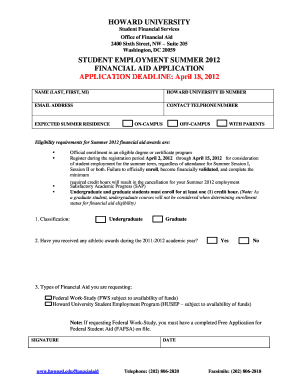
HOWARD UNIVERSITY Student Financial Services Office of Financial Aid 2400 Sixth Street, NW Suite 205 Washington, DC 20059 STUDEN Form


Overview of the Howard University Student Employment Summer Financial Aid Application
The Howard University Student Financial Services Office of Financial Aid provides essential resources for students seeking financial assistance during the summer. Located at 2400 Sixth Street, NW, Suite 205, Washington, DC 20059, this office oversees the Student Employment Summer Financial Aid Application, which is crucial for students aiming to secure funding for summer employment opportunities. The application is designed to support students in managing their educational expenses while gaining valuable work experience.
Key Elements of the Application
The Student Employment Summer Financial Aid Application includes several important components that students must complete accurately. Key elements include:
- Name: Students must provide their full name, including last name, first name, and middle initial.
- Application Deadline: The deadline for submission is April 18, which is critical for timely processing.
- Contact Information: Students should include their current contact details to facilitate communication regarding their application status.
- Employment Preferences: Applicants may need to indicate their preferred job roles or departments for summer employment.
Steps to Complete the Application
To ensure a smooth application process, students should follow these steps:
- Gather necessary documents, including identification and any required financial information.
- Complete the application form with accurate personal details and employment preferences.
- Review the application for completeness and accuracy before submission.
- Submit the application by the deadline, ensuring it is sent to the appropriate office address.
Submission Methods for the Application
Students can submit their applications through various methods to accommodate different preferences:
- Online Submission: Some applications may be submitted electronically through the university's financial aid portal.
- Mail: Applications can be mailed directly to the Student Financial Services Office at the provided address.
- In-Person Submission: Students may also choose to deliver their applications in person to the office during business hours.
Eligibility Criteria for Financial Aid
To qualify for the Student Employment Summer Financial Aid, students must meet specific eligibility criteria, which typically include:
- Enrollment at Howard University as a full-time student.
- Demonstrated financial need based on the information provided in the application.
- Good academic standing, as defined by the university's policies.
Important Dates for the Application Process
Students should be aware of key dates related to the application process to ensure they do not miss critical deadlines:
- Application Opening Date: Typically opens in early spring.
- Application Deadline: April 18, the final date for submission.
- Notification Date: Students will be informed of their application status shortly after the deadline.
Quick guide on how to complete howard university student financial services office of financial aid 2400 sixth street nw suite 205 washington dc 20059 student
Easily Create [SKS] on Any Device
Digital document management has become increasingly popular among businesses and individuals. It serves as an ideal eco-friendly alternative to traditional printed and signed papers, allowing you to obtain the appropriate form and securely store it online. airSlate SignNow provides all the tools necessary to create, modify, and electronically sign your documents swiftly and without delays. Manage [SKS] across any platform using the airSlate SignNow Android or iOS applications and streamline any document-related task today.
How to Edit and eSign [SKS] Effortlessly
- Locate [SKS] and click on Get Form to begin.
- Utilize the tools we offer to fill out your form.
- Highlight important sections of the documents or obscure sensitive information with tools specifically designed for that purpose by airSlate SignNow.
- Create your eSignature using the Sign tool, which takes mere seconds and carries the same legal validity as a conventional ink signature.
- Review all the details and click on the Done button to save your modifications.
- Select your preferred method of delivering your form, whether by email, text message (SMS), invitation link, or downloading it to your computer.
Eliminate concerns about missing or lost files, tedious form searches, or mistakes that require printing new document copies. airSlate SignNow addresses your document management needs in just a few clicks from any device you choose. Edit and electronically sign [SKS] to ensure excellent communication throughout the entire form preparation process with airSlate SignNow.
Create this form in 5 minutes or less
Related searches to HOWARD UNIVERSITY Student Financial Services Office Of Financial Aid 2400 Sixth Street, NW Suite 205 Washington, DC 20059 STUDEN
Create this form in 5 minutes!
How to create an eSignature for the howard university student financial services office of financial aid 2400 sixth street nw suite 205 washington dc 20059 student
How to create an electronic signature for a PDF online
How to create an electronic signature for a PDF in Google Chrome
How to create an e-signature for signing PDFs in Gmail
How to create an e-signature right from your smartphone
How to create an e-signature for a PDF on iOS
How to create an e-signature for a PDF on Android
People also ask
-
What is the application process for the HOWARD UNIVERSITY Student Financial Services Office Of Financial Aid 2400 Sixth Street, NW Suite 205 Washington, DC 20059 STUDENT EMPLOYMENT SUMMER FINANCIAL AID APPLICATION?
To apply for the HOWARD UNIVERSITY Student Financial Services Office Of Financial Aid 2400 Sixth Street, NW Suite 205 Washington, DC 20059 STUDENT EMPLOYMENT SUMMER FINANCIAL AID APPLICATION, students must complete the application form and submit it by the deadline of April 18. Ensure all required documents are included to avoid delays in processing.
-
What are the eligibility requirements for the summer financial aid application at HOWARD UNIVERSITY?
Eligibility for the HOWARD UNIVERSITY Student Financial Services Office Of Financial Aid 2400 Sixth Street, NW Suite 205 Washington, DC 20059 STUDENT EMPLOYMENT SUMMER FINANCIAL AID APPLICATION includes being a currently enrolled student and maintaining satisfactory academic progress. Additional criteria may apply based on specific financial aid programs.
-
What types of financial aid are available through the HOWARD UNIVERSITY Student Financial Services Office?
The HOWARD UNIVERSITY Student Financial Services Office Of Financial Aid 2400 Sixth Street, NW Suite 205 Washington, DC 20059 offers various financial aid options, including grants, scholarships, and student employment opportunities. Each option has its own eligibility criteria and application process.
-
When is the application deadline for the summer financial aid at HOWARD UNIVERSITY?
The application deadline for the HOWARD UNIVERSITY Student Financial Services Office Of Financial Aid 2400 Sixth Street, NW Suite 205 Washington, DC 20059 STUDENT EMPLOYMENT SUMMER FINANCIAL AID APPLICATION is April 18. It is crucial to submit your application on time to ensure consideration for available financial aid.
-
How can I check the status of my financial aid application at HOWARD UNIVERSITY?
To check the status of your application for the HOWARD UNIVERSITY Student Financial Services Office Of Financial Aid 2400 Sixth Street, NW Suite 205 Washington, DC 20059 STUDENT EMPLOYMENT SUMMER FINANCIAL AID APPLICATION, you can log into your student portal or contact the financial aid office directly for assistance.
-
What documents are required for the summer financial aid application at HOWARD UNIVERSITY?
Required documents for the HOWARD UNIVERSITY Student Financial Services Office Of Financial Aid 2400 Sixth Street, NW Suite 205 Washington, DC 20059 STUDENT EMPLOYMENT SUMMER FINANCIAL AID APPLICATION typically include your FAFSA, proof of enrollment, and any additional documentation requested by the financial aid office.
-
Can I apply for financial aid if I have a part-time job?
Yes, you can apply for the HOWARD UNIVERSITY Student Financial Services Office Of Financial Aid 2400 Sixth Street, NW Suite 205 Washington, DC 20059 STUDENT EMPLOYMENT SUMMER FINANCIAL AID APPLICATION even if you have a part-time job. Financial aid is designed to assist students in managing their educational expenses, regardless of their employment status.
Get more for HOWARD UNIVERSITY Student Financial Services Office Of Financial Aid 2400 Sixth Street, NW Suite 205 Washington, DC 20059 STUDEN
Find out other HOWARD UNIVERSITY Student Financial Services Office Of Financial Aid 2400 Sixth Street, NW Suite 205 Washington, DC 20059 STUDEN
- How To Integrate Sign in Banking
- How To Use Sign in Banking
- Help Me With Use Sign in Banking
- Can I Use Sign in Banking
- How Do I Install Sign in Banking
- How To Add Sign in Banking
- How Do I Add Sign in Banking
- How Can I Add Sign in Banking
- Can I Add Sign in Banking
- Help Me With Set Up Sign in Government
- How To Integrate eSign in Banking
- How To Use eSign in Banking
- How To Install eSign in Banking
- How To Add eSign in Banking
- How To Set Up eSign in Banking
- How To Save eSign in Banking
- How To Implement eSign in Banking
- How To Set Up eSign in Construction
- How To Integrate eSign in Doctors
- How To Use eSign in Doctors