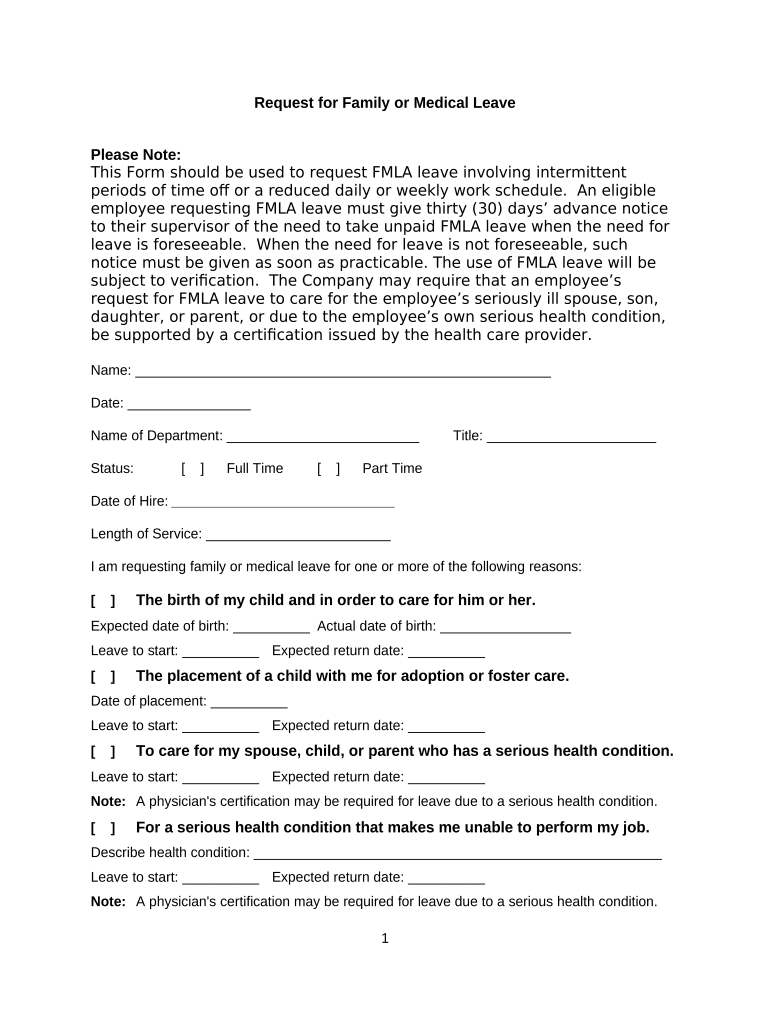
Medical Leave Form


What is the Medical Leave
The medical leave is a formal request made by an employee to take time off from work due to health-related issues. This leave can be necessary for various reasons, such as recovery from illness, surgery, or mental health needs. In the United States, medical leave policies may vary by state and company, but they generally aim to protect employees' rights while ensuring they can focus on their health without the stress of job loss.
How to Obtain the Medical Leave
To obtain medical leave, an employee typically needs to follow a specific process set by their employer. This may involve notifying the human resources department or a direct supervisor about the need for leave. Employees may be required to provide documentation, such as a doctor's note, to validate their request. Understanding the company's policy on medical leave is crucial, as it outlines the necessary steps and any required forms.
Steps to Complete the Medical Leave
Completing a medical leave application involves several key steps:
- Review your employer's medical leave policy to understand eligibility and requirements.
- Obtain a medical leave application form, which may be available through your HR department or company intranet.
- Fill out the application form accurately, providing necessary details such as the reason for leave and expected duration.
- Gather any required documentation, such as medical certificates or notes from healthcare providers.
- Submit the completed application and documentation to the appropriate HR personnel or supervisor.
Legal Use of the Medical Leave
Medical leave is governed by various laws, including the Family and Medical Leave Act (FMLA), which provides eligible employees with the right to take unpaid leave for specific family and medical reasons. Employers must comply with these laws, ensuring that employees can take leave without fear of retaliation or job loss. Understanding the legal framework surrounding medical leave helps employees advocate for their rights effectively.
Key Elements of the Medical Leave
Several key elements define a medical leave application:
- Reason for Leave: Clearly stating the medical reason for the leave is essential.
- Duration: Indicating the expected length of absence helps employers plan accordingly.
- Documentation: Providing necessary medical documentation supports the leave request.
- Employer Notification: Following the proper channels for notifying the employer is crucial for compliance.
Eligibility Criteria
Eligibility for medical leave can vary based on several factors, including the length of employment, hours worked, and the specific policies of the employer. Under the FMLA, employees must have worked for at least twelve months and logged a minimum of one thousand two hundred fifty hours in the past year to qualify for leave. It is important for employees to familiarize themselves with their company's specific eligibility requirements to ensure compliance.
Quick guide on how to complete medical leave
Prepare Medical Leave seamlessly on any device
Digital document management has become increasingly favored by businesses and individuals alike. It presents an ideal environmentally friendly substitute for conventional printed and signed forms, allowing you to locate the right template and securely save it online. airSlate SignNow equips you with all the resources necessary to create, edit, and eSign your documents swiftly and efficiently. Handle Medical Leave on any device using airSlate SignNow's Android or iOS applications and streamline any document-related task today.
How to edit and eSign Medical Leave with ease
- Find Medical Leave and click Get Form to begin.
- Make use of the tools we provide to complete your document.
- Emphasize essential sections of your documents or obscure sensitive information using tools that airSlate SignNow has designed specifically for that purpose.
- Generate your signature with the Sign tool, which takes mere seconds and carries the same legal validity as a conventional wet ink signature.
- Review the information and click on the Done button to save your changes.
- Select your preferred method of sharing the form, whether by email, SMS, invite link, or download it to your computer.
Put an end to lost or misplaced files, tedious form searching, or errors that necessitate printing new document copies. airSlate SignNow addresses all your document management needs with just a few clicks from your chosen device. Edit and eSign Medical Leave and guarantee excellent communication at every stage of your document preparation process with airSlate SignNow.
Create this form in 5 minutes or less
Create this form in 5 minutes!
People also ask
-
What is airSlate SignNow and how can it help with medical leave documentation?
airSlate SignNow is an intuitive eSignature platform that simplifies the process of sending and signing documents. It specifically helps businesses streamline their medical leave documentation by allowing employees to electronically sign forms, ensuring fast and secure processing.
-
How does electronic signing work for medical leave forms?
With airSlate SignNow, electronic signing allows employees to sign medical leave forms online, eliminating the need for physical paperwork. Users simply upload the document, specify signers, and send it out for signatures, making it efficient and convenient.
-
Is there a cost associated with using airSlate SignNow for medical leave management?
Yes, airSlate SignNow offers flexible pricing plans to cater to different business needs, including managing medical leave documents. These plans are designed to be cost-effective, providing features that ensure seamless handling of medical leave requests.
-
What features does airSlate SignNow offer for managing medical leave?
airSlate SignNow provides features such as template creation, document tracking, and reminders, which are crucial for managing medical leave. These tools help organizations maintain compliance and enhance communication regarding leave requests.
-
Can airSlate SignNow integrate with other HR systems for medical leave processing?
Yes, airSlate SignNow integrates seamlessly with various HR systems, making it easier to manage medical leave processes alongside existing workflows. This integration allows for a more centralized approach to handling employee documents.
-
How secure is the information shared through airSlate SignNow for medical leave?
Security is a top priority for airSlate SignNow, especially when handling sensitive medical leave information. The platform employs advanced encryption and compliance with industry standards to ensure that all documents are protected.
-
Can we customize the medical leave forms we send through airSlate SignNow?
Absolutely! airSlate SignNow allows users to customize medical leave forms to fit their specific needs. This user-friendly feature ensures that businesses can incorporate necessary policies and requirements seamlessly.
Get more for Medical Leave
Find out other Medical Leave
- Sign South Dakota Doctors LLC Operating Agreement Safe
- Sign Texas Doctors Moving Checklist Now
- Sign Texas Doctors Residential Lease Agreement Fast
- Sign Texas Doctors Emergency Contact Form Free
- Sign Utah Doctors Lease Agreement Form Mobile
- Sign Virginia Doctors Contract Safe
- Sign West Virginia Doctors Rental Lease Agreement Free
- Sign Alabama Education Quitclaim Deed Online
- Sign Georgia Education Business Plan Template Now
- Sign Louisiana Education Business Plan Template Mobile
- Sign Kansas Education Rental Lease Agreement Easy
- Sign Maine Education Residential Lease Agreement Later
- How To Sign Michigan Education LLC Operating Agreement
- Sign Mississippi Education Business Plan Template Free
- Help Me With Sign Minnesota Education Residential Lease Agreement
- Sign Nevada Education LLC Operating Agreement Now
- Sign New York Education Business Plan Template Free
- Sign Education Form North Carolina Safe
- Sign North Carolina Education Purchase Order Template Safe
- Sign North Dakota Education Promissory Note Template Now