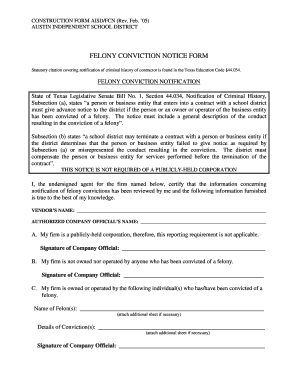
FELONY CONVICTION NOTICE FORM Austin ISD Archive Austinisd


Understanding the felony conviction notice form
The felony conviction notice form is a legal document used primarily by educational institutions, employers, and various organizations to disclose felony convictions of individuals. This form is essential for maintaining transparency and ensuring compliance with legal requirements. It typically requires individuals to provide personal information, details of the felony conviction, and any relevant dates. Understanding the purpose and requirements of this form is crucial for both individuals completing it and organizations requesting it.
Steps to complete the felony conviction notice form
Completing the felony conviction notice form involves several key steps to ensure accuracy and compliance. First, gather all necessary personal information, including your full name, address, and contact details. Next, provide details about the felony conviction, such as the nature of the offense, the date of conviction, and the jurisdiction. It is important to review the form for completeness and accuracy before submission. Finally, sign and date the form to certify that the information provided is true and correct.
Legal use of the felony conviction notice form
The felony conviction notice form serves a vital legal purpose. It is often required by employers and educational institutions as part of background checks or application processes. The information disclosed on this form can impact hiring decisions or admissions processes. Understanding the legal implications of submitting this form is important, as providing false information can lead to legal consequences, including potential criminal charges for fraud.
Key elements of the felony conviction notice form
Several key elements are typically included in the felony conviction notice form. These elements often consist of personal identification information, details regarding the felony conviction, and a declaration of the accuracy of the information provided. Additionally, some forms may require a statement regarding the completion of any sentencing requirements, such as probation or parole. It is essential to ensure that all required sections are completed to avoid delays in processing.
Obtaining the felony conviction notice form
The felony conviction notice form can usually be obtained from various sources, including educational institutions, employers, or legal aid organizations. Many institutions provide downloadable versions of the form on their websites, while others may require individuals to request a physical copy. It is advisable to check with the specific organization requesting the form to ensure that you are using the correct version and to understand any specific submission requirements.
State-specific rules for the felony conviction notice form
Rules regarding the felony conviction notice form can vary significantly by state. Some states may have specific regulations governing how the form must be completed, submitted, and retained. Additionally, certain states may have laws that limit the types of convictions that must be disclosed or the time frame in which an individual must report a conviction. It is important to familiarize yourself with the regulations in your state to ensure compliance and avoid potential legal issues.
Quick guide on how to complete felony conviction notice form austin isd archive austinisd
Finish FELONY CONVICTION NOTICE FORM Austin ISD Archive Austinisd effortlessly on any gadget
Digital document management has gained popularity among businesses and individuals. It serves as an ideal eco-friendly substitute for conventional printed and signed documentation, allowing you to obtain the correct form and securely save it online. airSlate SignNow provides you with all the tools necessary to generate, modify, and eSign your documents quickly without delays. Manage FELONY CONVICTION NOTICE FORM Austin ISD Archive Austinisd on any gadget using airSlate SignNow Android or iOS applications and enhance any document-related process today.
The easiest method to modify and eSign FELONY CONVICTION NOTICE FORM Austin ISD Archive Austinisd effortlessly
- Locate FELONY CONVICTION NOTICE FORM Austin ISD Archive Austinisd and click Get Form to begin.
- Use the tools we provide to finalize your document.
- Highlight pertinent sections of the documents or obscure sensitive information with tools that airSlate SignNow offers specifically for that purpose.
- Create your signature using the Sign tool, which takes seconds and has the same legal validity as a conventional wet ink signature.
- Review the details and click on the Done button to save your changes.
- Select your preferred method to send your form, whether by email, SMS, or invite link, or download it to your computer.
Ignore the hassle of lost or misplaced files, tedious form navigation, or mistakes that necessitate printing new copies of documents. airSlate SignNow manages your document management needs in just a few clicks from any device you choose. Alter and eSign FELONY CONVICTION NOTICE FORM Austin ISD Archive Austinisd and ensure excellent communication at any stage of your form preparation process with airSlate SignNow.
Create this form in 5 minutes or less
Create this form in 5 minutes!
How to create an eSignature for the felony conviction notice form austin isd archive austinisd
How to create an electronic signature for a PDF online
How to create an electronic signature for a PDF in Google Chrome
How to create an e-signature for signing PDFs in Gmail
How to create an e-signature right from your smartphone
How to create an e-signature for a PDF on iOS
How to create an e-signature for a PDF on Android
People also ask
-
What is a felony conviction notice form?
A felony conviction notice form is a legal document used to inform relevant parties about an individual's felony conviction. This form is essential for compliance and transparency in various legal and business processes. Understanding how to properly fill out and submit this form can help avoid potential legal issues.
-
How can airSlate SignNow help with the felony conviction notice form?
airSlate SignNow provides an easy-to-use platform for creating, sending, and eSigning your felony conviction notice form. With our intuitive interface, you can quickly customize the form to meet your specific needs. This streamlines the process and ensures that your documents are legally compliant.
-
Is there a cost associated with using airSlate SignNow for the felony conviction notice form?
Yes, airSlate SignNow offers various pricing plans to accommodate different business needs. Our plans are designed to be cost-effective, ensuring that you can manage your felony conviction notice form without breaking the bank. You can choose a plan that fits your budget and requirements.
-
What features does airSlate SignNow offer for managing the felony conviction notice form?
airSlate SignNow includes features such as customizable templates, secure eSigning, and document tracking for your felony conviction notice form. These features enhance efficiency and ensure that your documents are handled securely. Additionally, you can collaborate with team members in real-time.
-
Can I integrate airSlate SignNow with other applications for the felony conviction notice form?
Absolutely! airSlate SignNow offers integrations with various applications, allowing you to streamline your workflow when handling the felony conviction notice form. Whether you use CRM systems or cloud storage solutions, our platform can connect seamlessly to enhance your document management process.
-
What are the benefits of using airSlate SignNow for the felony conviction notice form?
Using airSlate SignNow for your felony conviction notice form provides numerous benefits, including increased efficiency, reduced paperwork, and enhanced security. Our platform ensures that your documents are signed and stored securely, minimizing the risk of errors. This allows you to focus on your core business activities.
-
Is airSlate SignNow compliant with legal standards for the felony conviction notice form?
Yes, airSlate SignNow is designed to comply with legal standards for electronic signatures and document management, including the felony conviction notice form. Our platform adheres to regulations such as ESIGN and UETA, ensuring that your documents are legally binding and enforceable. You can trust us to keep your documents compliant.
Get more for FELONY CONVICTION NOTICE FORM Austin ISD Archive Austinisd
- Prob 48a request for net worth statement financial records form
- Truck and bus regulation how to report with paper forms 2015 arb ca
- Maricopa county superior court default judgment packet form
- Application for military cdl skills test waiver coloradogov colorado form
- Wa 51 2 2015 2019 form
- Form mv 66
- Monthly employment utilization report wsdot wa form
- Appeal an eviction action judgment maricopa county justice courts justicecourts maricopa form
Find out other FELONY CONVICTION NOTICE FORM Austin ISD Archive Austinisd
- eSignature Georgia Construction Residential Lease Agreement Easy
- eSignature Kentucky Construction Letter Of Intent Free
- eSignature Kentucky Construction Cease And Desist Letter Easy
- eSignature Business Operations Document Washington Now
- How To eSignature Maine Construction Confidentiality Agreement
- eSignature Maine Construction Quitclaim Deed Secure
- eSignature Louisiana Construction Affidavit Of Heirship Simple
- eSignature Minnesota Construction Last Will And Testament Online
- eSignature Minnesota Construction Last Will And Testament Easy
- How Do I eSignature Montana Construction Claim
- eSignature Construction PPT New Jersey Later
- How Do I eSignature North Carolina Construction LLC Operating Agreement
- eSignature Arkansas Doctors LLC Operating Agreement Later
- eSignature Tennessee Construction Contract Safe
- eSignature West Virginia Construction Lease Agreement Myself
- How To eSignature Alabama Education POA
- How To eSignature California Education Separation Agreement
- eSignature Arizona Education POA Simple
- eSignature Idaho Education Lease Termination Letter Secure
- eSignature Colorado Doctors Business Letter Template Now