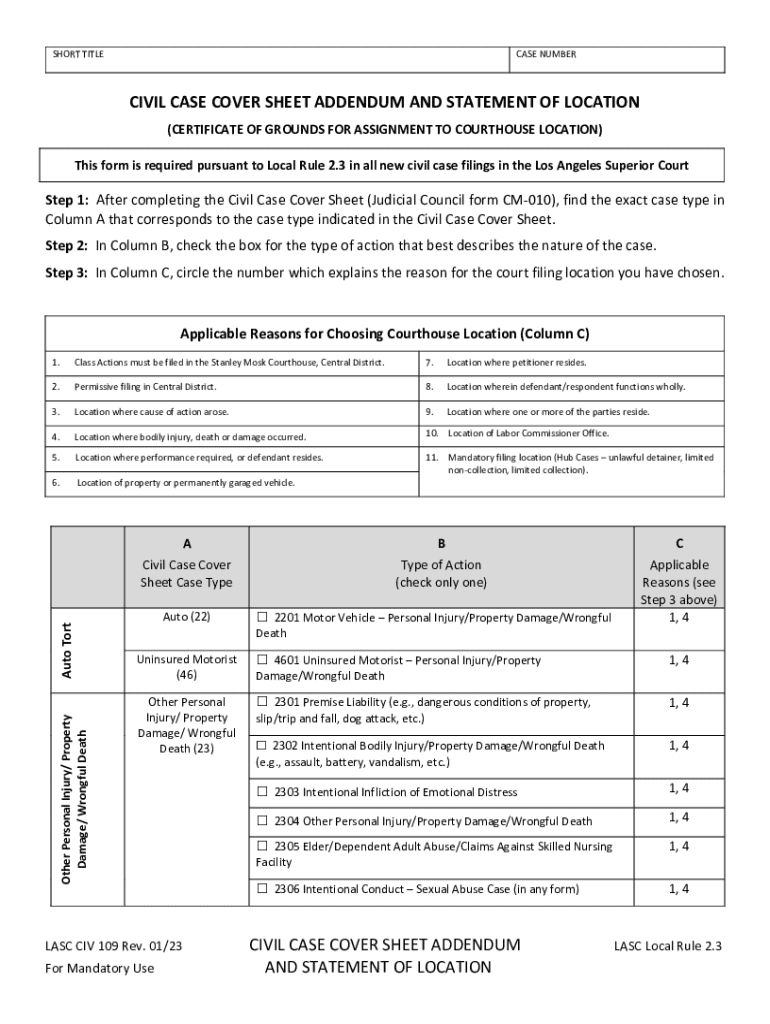
SHORT TITLE CASE NUMBER CIVIL CASE COVER SHEET ADD 2023-2026


Understanding the California Civil Case Cover Sheet Addendum
The California Civil Case Cover Sheet Addendum is a crucial document for civil litigation in California. It is designed to provide essential information about the case, including the nature of the action and the parties involved. This addendum must be filed with the initial complaint or cross-complaint to ensure proper processing by the court. It helps streamline case management by categorizing the case and allowing the court to allocate resources effectively.
Steps to Complete the California Civil Case Cover Sheet Addendum
Completing the California Civil Case Cover Sheet Addendum involves several key steps:
- Gather necessary information about the case, including the names of the parties and the case number.
- Identify the type of case you are filing, as this will determine which sections of the addendum need to be completed.
- Fill out the required sections, ensuring that all information is accurate and complete.
- Review the document for any errors or omissions before submission.
- File the completed addendum along with the main complaint or cross-complaint with the appropriate court.
Key Elements of the California Civil Case Cover Sheet Addendum
The California Civil Case Cover Sheet Addendum includes several key elements that are essential for the court's understanding of the case:
- Case Type: Specify the nature of the case, such as personal injury, contract disputes, or family law matters.
- Parties Involved: List all plaintiffs and defendants, including their contact information.
- Case Number: Include the assigned case number if available.
- Judicial Assignment: Indicate the preferred judicial officer if applicable.
Legal Use of the California Civil Case Cover Sheet Addendum
The legal use of the California Civil Case Cover Sheet Addendum is mandated by the California Rules of Court. It serves to inform the court about the specifics of the case, which aids in the efficient management of court resources. Failure to submit the addendum may result in delays or complications in the processing of the case.
Filing Deadlines and Important Dates
When filing the California Civil Case Cover Sheet Addendum, it is important to be aware of specific deadlines:
- The addendum must be filed simultaneously with the initial complaint or cross-complaint.
- Check local court rules for any additional deadlines that may apply to your specific case type.
Obtaining the California Civil Case Cover Sheet Addendum
The California Civil Case Cover Sheet Addendum can be obtained through various means:
- Visit the California Courts website to download a printable version.
- Request a copy from your local courthouse.
- Consult with legal professionals who can provide guidance on obtaining and completing the form.
Quick guide on how to complete short title case number civil case cover sheet add
Effortlessly prepare SHORT TITLE CASE NUMBER CIVIL CASE COVER SHEET ADD on any device
Digital document management has become increasingly popular among businesses and individuals. It serves as an ideal eco-friendly alternative to traditional printed and signed documents, allowing you to find the correct form and securely keep it online. airSlate SignNow provides all the tools you need to create, edit, and eSign your documents swiftly and without delays. Manage SHORT TITLE CASE NUMBER CIVIL CASE COVER SHEET ADD on any platform with airSlate SignNow’s Android or iOS applications and enhance any document-based process today.
The easiest way to modify and eSign SHORT TITLE CASE NUMBER CIVIL CASE COVER SHEET ADD effortlessly
- Obtain SHORT TITLE CASE NUMBER CIVIL CASE COVER SHEET ADD and click on Get Form to begin.
- Utilize the tools we offer to fill out your document.
- Mark pertinent sections of your documents or redact sensitive information with tools that airSlate SignNow offers specifically for that purpose.
- Create your signature using the Sign feature, which takes just seconds and holds the same legal validity as a conventional wet ink signature.
- Review the details and click on the Done button to save your modifications.
- Choose how you want to send your form: via email, text message (SMS), invitation link, or download it to your computer.
Forget about lost or misfiled documents, tedious form searches, or mistakes that necessitate printing new document copies. airSlate SignNow meets all your document management needs in just a few clicks from any device of your choice. Edit and eSign SHORT TITLE CASE NUMBER CIVIL CASE COVER SHEET ADD and ensure effective communication at every stage of your form preparation process with airSlate SignNow.
Create this form in 5 minutes or less
Find and fill out the correct short title case number civil case cover sheet add
Create this form in 5 minutes!
How to create an eSignature for the short title case number civil case cover sheet add
How to create an electronic signature for a PDF online
How to create an electronic signature for a PDF in Google Chrome
How to create an e-signature for signing PDFs in Gmail
How to create an e-signature right from your smartphone
How to create an e-signature for a PDF on iOS
How to create an e-signature for a PDF on Android
People also ask
-
What is an addendum in California?
An addendum in California is a document that modifies or adds to an existing contract. It is essential for clarifying terms or conditions that were not included in the original agreement. Using airSlate SignNow, you can easily create and eSign addendums in California, ensuring all parties are on the same page.
-
How can I create an addendum in California using airSlate SignNow?
Creating an addendum in California with airSlate SignNow is straightforward. Simply upload your existing document, make the necessary modifications, and add your eSignature. Our platform streamlines the process, making it quick and efficient to finalize your addendum.
-
Is there a cost associated with using airSlate SignNow for addendums in California?
Yes, airSlate SignNow offers various pricing plans to accommodate different business needs. Our plans are designed to be cost-effective, allowing you to manage addendums in California without breaking the bank. You can choose a plan that fits your budget and requirements.
-
What features does airSlate SignNow offer for managing addendums in California?
airSlate SignNow provides a range of features for managing addendums in California, including document templates, eSignature capabilities, and secure cloud storage. These features ensure that your addendums are not only easy to create but also secure and accessible whenever you need them.
-
Can I integrate airSlate SignNow with other applications for addendums in California?
Absolutely! airSlate SignNow offers integrations with various applications, allowing you to streamline your workflow when managing addendums in California. Whether you use CRM systems or project management tools, our platform can seamlessly connect to enhance your document management process.
-
What are the benefits of using airSlate SignNow for addendums in California?
Using airSlate SignNow for addendums in California provides numerous benefits, including increased efficiency, reduced paperwork, and enhanced security. Our platform simplifies the eSigning process, allowing you to focus on your business while ensuring compliance with California regulations.
-
How secure is airSlate SignNow for handling addendums in California?
Security is a top priority at airSlate SignNow. We utilize advanced encryption and secure cloud storage to protect your addendums in California. You can trust that your sensitive information is safe while using our platform for document management.
Get more for SHORT TITLE CASE NUMBER CIVIL CASE COVER SHEET ADD
Find out other SHORT TITLE CASE NUMBER CIVIL CASE COVER SHEET ADD
- Sign South Dakota Non-Profit Business Plan Template Myself
- Sign Rhode Island Non-Profit Residential Lease Agreement Computer
- Sign South Carolina Non-Profit Promissory Note Template Mobile
- Sign South Carolina Non-Profit Lease Agreement Template Online
- Sign Oregon Life Sciences LLC Operating Agreement Online
- Sign Texas Non-Profit LLC Operating Agreement Online
- Can I Sign Colorado Orthodontists Month To Month Lease
- How Do I Sign Utah Non-Profit Warranty Deed
- Help Me With Sign Colorado Orthodontists Purchase Order Template
- Sign Virginia Non-Profit Living Will Fast
- How To Sign Virginia Non-Profit Lease Agreement Template
- How To Sign Wyoming Non-Profit Business Plan Template
- How To Sign Wyoming Non-Profit Credit Memo
- Sign Wisconsin Non-Profit Rental Lease Agreement Simple
- Sign Wisconsin Non-Profit Lease Agreement Template Safe
- Sign South Dakota Life Sciences Limited Power Of Attorney Mobile
- Sign Alaska Plumbing Moving Checklist Later
- Sign Arkansas Plumbing Business Plan Template Secure
- Sign Arizona Plumbing RFP Mobile
- Sign Arizona Plumbing Rental Application Secure