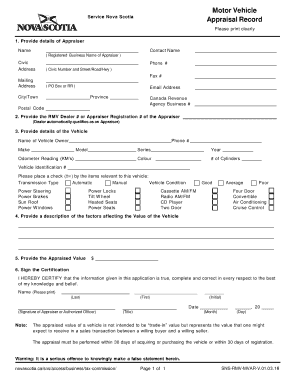
Motor Vehicle Appraisal Record Government of Nova Scotia 2016


What is the Motor Vehicle Appraisal Record Government Of Nova Scotia
The Motor Vehicle Appraisal Record Government Of Nova Scotia is an official document used to assess the value of a motor vehicle for various purposes, including insurance, taxation, and resale. This record provides a detailed evaluation of the vehicle's condition, features, and market value, ensuring that all parties involved have a clear understanding of its worth. It is essential for individuals and businesses to accurately document vehicle values to comply with legal requirements and facilitate fair transactions.
How to use the Motor Vehicle Appraisal Record Government Of Nova Scotia
Using the Motor Vehicle Appraisal Record involves several key steps. First, gather all necessary information about the vehicle, including its make, model, year, and identification number. Next, consult a qualified appraiser who can evaluate the vehicle's condition and provide a fair market value. Once the appraisal is complete, fill out the Motor Vehicle Appraisal Record accurately, ensuring all details match the appraisal findings. This record can then be used for insurance purposes, tax assessments, or when selling the vehicle.
Steps to complete the Motor Vehicle Appraisal Record Government Of Nova Scotia
Completing the Motor Vehicle Appraisal Record requires careful attention to detail. Follow these steps:
- Gather vehicle information: Collect details such as the vehicle identification number (VIN), make, model, year, and current mileage.
- Engage a certified appraiser: Find a qualified professional who can assess the vehicle's condition and provide an accurate valuation.
- Fill out the record: Enter all required information on the appraisal record, ensuring accuracy and completeness.
- Review for accuracy: Double-check all entries for correctness before finalizing the document.
- Submit the record: Use the completed appraisal record for its intended purpose, whether for insurance, tax, or sale.
Key elements of the Motor Vehicle Appraisal Record Government Of Nova Scotia
The Motor Vehicle Appraisal Record includes several key elements that are crucial for its validity and usefulness. These elements typically consist of:
- Vehicle Information: Details such as make, model, year, and VIN.
- Appraiser Information: The name, qualifications, and contact details of the appraiser.
- Condition Assessment: A thorough evaluation of the vehicle's physical state, including any damages or repairs.
- Market Value: The appraiser's professional opinion on the fair market value of the vehicle.
- Date of Appraisal: The date when the appraisal was conducted, which is essential for record-keeping.
Legal use of the Motor Vehicle Appraisal Record Government Of Nova Scotia
The Motor Vehicle Appraisal Record serves several legal purposes. It is often required for insurance claims, helping to establish the value of a vehicle in the event of damage or theft. Additionally, it may be used in legal disputes regarding vehicle ownership or value. Properly completed appraisal records can also assist in tax assessments, ensuring that vehicle owners are taxed fairly based on accurate valuations. Understanding the legal implications of this document is essential for compliance and protection of rights.
How to obtain the Motor Vehicle Appraisal Record Government Of Nova Scotia
Obtaining the Motor Vehicle Appraisal Record typically involves contacting a certified appraiser or appraisal service. Many appraisers can be found through automotive associations or local businesses specializing in vehicle evaluations. It is important to select an appraiser who is recognized and qualified to ensure the appraisal is accepted by insurance companies or government agencies. Once the appraisal is completed, the appraiser will provide the official record, which can then be used as needed.
Quick guide on how to complete motor vehicle appraisal record government of nova scotia
Complete Motor Vehicle Appraisal Record Government Of Nova Scotia effortlessly on any device
Online document management has gained popularity among businesses and individuals. It offers an ideal eco-friendly alternative to traditional printed and signed documents, as you can locate the necessary form and securely archive it online. airSlate SignNow equips you with all the tools required to create, modify, and eSign your documents swiftly without delays. Handle Motor Vehicle Appraisal Record Government Of Nova Scotia on any platform using airSlate SignNow's Android or iOS applications and simplify any document-centric process today.
How to edit and eSign Motor Vehicle Appraisal Record Government Of Nova Scotia with ease
- Locate Motor Vehicle Appraisal Record Government Of Nova Scotia and then click Get Form to begin.
- Utilize the tools we provide to complete your form.
- Emphasize pertinent sections of the documents or redact sensitive information with tools specially designed by airSlate SignNow for that purpose.
- Create your signature using the Sign tool, which takes just a few seconds and has the same legal validity as a conventional wet ink signature.
- Review the details and then click on the Done button to save your changes.
- Select how you wish to send your form, whether by email, text message (SMS), invite link, or download it to your computer.
Say goodbye to lost or misplaced files, tedious form searching, or mistakes that require printing new document copies. airSlate SignNow addresses all your document management needs in just a few clicks from any device you choose. Modify and eSign Motor Vehicle Appraisal Record Government Of Nova Scotia to ensure excellent communication throughout the form preparation process with airSlate SignNow.
Create this form in 5 minutes or less
Find and fill out the correct motor vehicle appraisal record government of nova scotia
Create this form in 5 minutes!
How to create an eSignature for the motor vehicle appraisal record government of nova scotia
How to create an electronic signature for a PDF online
How to create an electronic signature for a PDF in Google Chrome
How to create an e-signature for signing PDFs in Gmail
How to create an e-signature right from your smartphone
How to create an e-signature for a PDF on iOS
How to create an e-signature for a PDF on Android
People also ask
-
What is the Motor Vehicle Appraisal Record Government Of Nova Scotia?
The Motor Vehicle Appraisal Record Government Of Nova Scotia is a document used to assess the value of a vehicle for various purposes, including insurance and taxation. This record is essential for ensuring that vehicle owners comply with provincial regulations and can facilitate smoother transactions when buying or selling vehicles.
-
How can airSlate SignNow help with the Motor Vehicle Appraisal Record Government Of Nova Scotia?
airSlate SignNow provides a streamlined platform for electronically signing and sending the Motor Vehicle Appraisal Record Government Of Nova Scotia. This simplifies the process, allowing users to complete necessary documentation quickly and securely, ensuring compliance with government requirements.
-
What are the pricing options for using airSlate SignNow for the Motor Vehicle Appraisal Record Government Of Nova Scotia?
airSlate SignNow offers flexible pricing plans that cater to different business needs, making it cost-effective for handling the Motor Vehicle Appraisal Record Government Of Nova Scotia. You can choose from monthly or annual subscriptions, with options that scale based on the number of users and features required.
-
Are there any specific features for managing the Motor Vehicle Appraisal Record Government Of Nova Scotia?
Yes, airSlate SignNow includes features specifically designed for managing the Motor Vehicle Appraisal Record Government Of Nova Scotia, such as customizable templates, automated workflows, and secure storage. These features enhance efficiency and ensure that all necessary information is captured accurately.
-
What benefits does airSlate SignNow provide for the Motor Vehicle Appraisal Record Government Of Nova Scotia?
Using airSlate SignNow for the Motor Vehicle Appraisal Record Government Of Nova Scotia offers numerous benefits, including reduced paperwork, faster processing times, and enhanced security. This allows businesses to focus on their core operations while ensuring compliance with government regulations.
-
Can airSlate SignNow integrate with other software for the Motor Vehicle Appraisal Record Government Of Nova Scotia?
Absolutely! airSlate SignNow integrates seamlessly with various software applications, allowing for efficient management of the Motor Vehicle Appraisal Record Government Of Nova Scotia. This integration helps streamline workflows and ensures that all relevant data is easily accessible across platforms.
-
Is it easy to use airSlate SignNow for the Motor Vehicle Appraisal Record Government Of Nova Scotia?
Yes, airSlate SignNow is designed with user-friendliness in mind, making it easy for anyone to manage the Motor Vehicle Appraisal Record Government Of Nova Scotia. The intuitive interface and straightforward navigation ensure that users can quickly learn how to send and eSign documents without extensive training.
Get more for Motor Vehicle Appraisal Record Government Of Nova Scotia
Find out other Motor Vehicle Appraisal Record Government Of Nova Scotia
- Electronic signature South Carolina Lawers Rental Lease Agreement Online
- How Do I Electronic signature Arizona Legal Warranty Deed
- How To Electronic signature Arizona Legal Lease Termination Letter
- How To Electronic signature Virginia Lawers Promissory Note Template
- Electronic signature Vermont High Tech Contract Safe
- Electronic signature Legal Document Colorado Online
- Electronic signature Washington High Tech Contract Computer
- Can I Electronic signature Wisconsin High Tech Memorandum Of Understanding
- How Do I Electronic signature Wisconsin High Tech Operating Agreement
- How Can I Electronic signature Wisconsin High Tech Operating Agreement
- Electronic signature Delaware Legal Stock Certificate Later
- Electronic signature Legal PDF Georgia Online
- Electronic signature Georgia Legal Last Will And Testament Safe
- Can I Electronic signature Florida Legal Warranty Deed
- Electronic signature Georgia Legal Memorandum Of Understanding Simple
- Electronic signature Legal PDF Hawaii Online
- Electronic signature Legal Document Idaho Online
- How Can I Electronic signature Idaho Legal Rental Lease Agreement
- How Do I Electronic signature Alabama Non-Profit Profit And Loss Statement
- Electronic signature Alabama Non-Profit Lease Termination Letter Easy