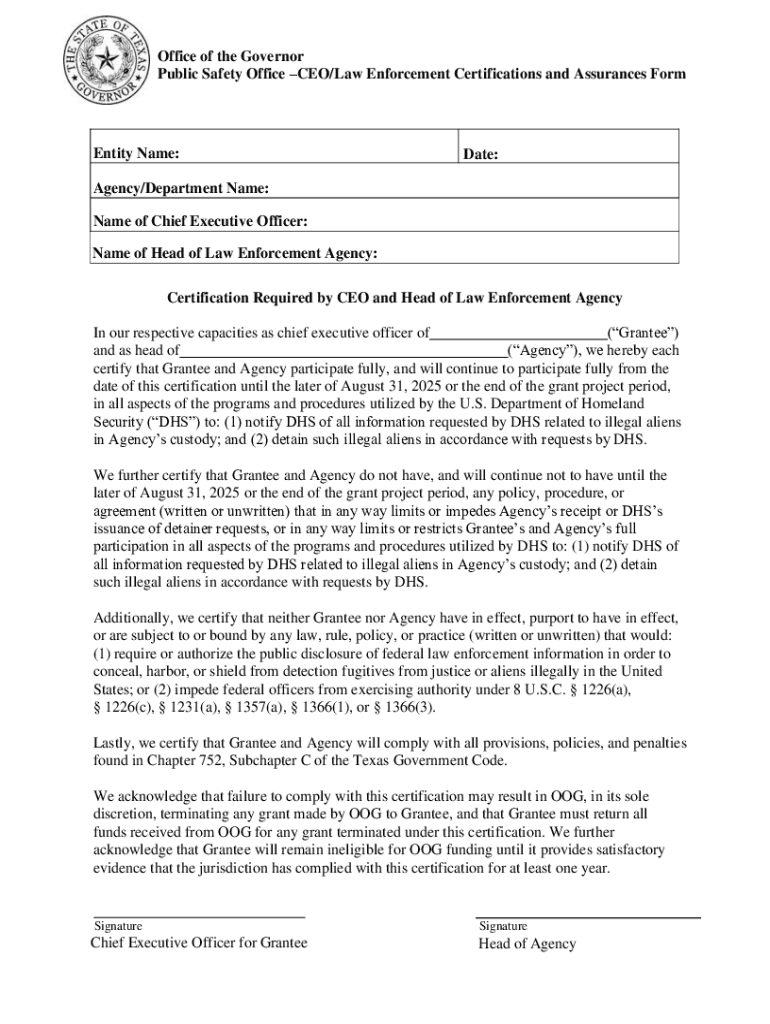
Office of the Governor Public Safety Office CEOLa Form


Understanding the Office of the Governor Public Safety Office CEOLa
The Office of the Governor Public Safety Office CEOLa is a vital component of public safety governance in California. This office is dedicated to enhancing the safety and security of communities through various initiatives and programs. It collaborates with local law enforcement, emergency services, and community organizations to address public safety concerns effectively. The office plays a crucial role in policy development, resource allocation, and the implementation of safety measures that protect citizens and promote well-being.
How to Utilize the Office of the Governor Public Safety Office CEOLa
Utilizing the Office of the Governor Public Safety Office CEOLa involves understanding its resources and services. Individuals and organizations can access various programs aimed at improving public safety. This may include educational resources, training sessions, and community outreach initiatives. Engaging with the office can provide valuable insights into safety protocols, emergency response strategies, and available support for local safety projects.
Steps to Complete the Office of the Governor Public Safety Office CEOLa Form
Completing the Office of the Governor Public Safety Office CEOLa form requires careful attention to detail. First, gather all necessary information, including personal identification and any relevant documentation. Next, fill out the form accurately, ensuring that all sections are completed as required. Review the form for any errors or omissions before submission. Finally, submit the form through the designated method, whether online, by mail, or in person, as specified by the office.
Legal Use of the Office of the Governor Public Safety Office CEOLa
The legal use of the Office of the Governor Public Safety Office CEOLa encompasses compliance with state regulations and laws governing public safety. This includes adhering to guidelines for reporting incidents, participating in safety programs, and utilizing resources provided by the office. Understanding the legal framework surrounding public safety initiatives is essential for individuals and organizations to effectively engage with the office and contribute to community safety efforts.
Required Documents for the Office of the Governor Public Safety Office CEOLa
When engaging with the Office of the Governor Public Safety Office CEOLa, specific documents may be required. Commonly needed documents include identification, proof of residency, and any relevant certifications or licenses related to public safety initiatives. It is advisable to check the office's official guidelines for a comprehensive list of required documents to ensure a smooth application process.
Eligibility Criteria for the Office of the Governor Public Safety Office CEOLa
Eligibility criteria for engaging with the Office of the Governor Public Safety Office CEOLa vary depending on the specific program or initiative. Generally, individuals and organizations must demonstrate a commitment to enhancing public safety within their communities. This may involve meeting certain qualifications, such as being a resident of California or having a specific role within a community organization. Understanding these criteria is crucial for successful participation in office programs.
Quick guide on how to complete office of the governor public safety office ceola
Effortlessly Prepare Office Of The Governor Public Safety Office CEOLa on Any Device
Managing documents online has become increasingly popular among businesses and individuals. It offers an ideal eco-friendly alternative to traditional printed and signed documents, as you can access the necessary form and securely store it online. airSlate SignNow provides all the tools required to create, modify, and electronically sign your documents swiftly without any delays. Handle Office Of The Governor Public Safety Office CEOLa on any device using airSlate SignNow's Android or iOS applications and enhance any document-driven process today.
The Easiest Way to Modify and Electronically Sign Office Of The Governor Public Safety Office CEOLa
- Find Office Of The Governor Public Safety Office CEOLa and click Get Form to begin.
- Use the tools we provide to complete your form.
- Emphasize relevant sections of your documents or redact sensitive information with tools specifically designed for that purpose by airSlate SignNow.
- Create your signature with the Sign tool, which takes mere seconds and carries the same legal validity as a traditional handwritten signature.
- Review all the information and click the Done button to save your modifications.
- Choose your preferred method for sending your form, whether by email, text message (SMS), invitation link, or download it to your computer.
Eliminate worries about lost or misfiled documents, tedious form searches, or errors that necessitate printing new copies of documents. airSlate SignNow meets all your document management needs in just a few clicks from any device you prefer. Edit and electronically sign Office Of The Governor Public Safety Office CEOLa while ensuring excellent communication at every stage of your form preparation process with airSlate SignNow.
Create this form in 5 minutes or less
Create this form in 5 minutes!
How to create an eSignature for the office of the governor public safety office ceola
How to create an electronic signature for a PDF online
How to create an electronic signature for a PDF in Google Chrome
How to create an e-signature for signing PDFs in Gmail
How to create an e-signature right from your smartphone
How to create an e-signature for a PDF on iOS
How to create an e-signature for a PDF on Android
People also ask
-
What is the Office Of The Governor Public Safety Office CEOLa?
The Office Of The Governor Public Safety Office CEOLa is a dedicated initiative aimed at enhancing public safety through effective governance and community engagement. It focuses on implementing policies and programs that ensure the safety and well-being of citizens. By leveraging technology and collaboration, this office strives to create a safer environment for all.
-
How can airSlate SignNow benefit the Office Of The Governor Public Safety Office CEOLa?
airSlate SignNow provides the Office Of The Governor Public Safety Office CEOLa with a streamlined solution for sending and eSigning documents. This enhances efficiency and reduces the time spent on paperwork, allowing the office to focus more on public safety initiatives. The platform's user-friendly interface ensures that all team members can easily adopt it.
-
What features does airSlate SignNow offer for the Office Of The Governor Public Safety Office CEOLa?
airSlate SignNow offers a variety of features tailored for the Office Of The Governor Public Safety Office CEOLa, including customizable templates, secure eSigning, and real-time tracking of document status. These features help ensure that all documents are processed quickly and securely, which is crucial for maintaining public safety operations.
-
Is airSlate SignNow cost-effective for the Office Of The Governor Public Safety Office CEOLa?
Yes, airSlate SignNow is a cost-effective solution for the Office Of The Governor Public Safety Office CEOLa. It offers flexible pricing plans that cater to different budget needs, ensuring that public safety initiatives can be funded without overspending on administrative tasks. This allows the office to allocate more resources towards enhancing community safety.
-
Can airSlate SignNow integrate with other tools used by the Office Of The Governor Public Safety Office CEOLa?
Absolutely! airSlate SignNow can seamlessly integrate with various tools and software that the Office Of The Governor Public Safety Office CEOLa may already be using. This includes CRM systems, project management tools, and cloud storage services, ensuring a smooth workflow and enhanced productivity across all departments.
-
What are the security measures in place for the Office Of The Governor Public Safety Office CEOLa using airSlate SignNow?
airSlate SignNow prioritizes security, offering robust measures such as encryption, secure access controls, and compliance with industry standards. For the Office Of The Governor Public Safety Office CEOLa, this means that sensitive documents are protected, ensuring that public safety information remains confidential and secure.
-
How does airSlate SignNow improve collaboration for the Office Of The Governor Public Safety Office CEOLa?
airSlate SignNow enhances collaboration for the Office Of The Governor Public Safety Office CEOLa by allowing multiple users to access and sign documents simultaneously. This feature reduces delays and fosters teamwork, enabling the office to respond more effectively to public safety challenges and initiatives.
Get more for Office Of The Governor Public Safety Office CEOLa
- Ph226 form
- Ce sponsorship approval occupational therapy form 1sb august op nysed
- Form 1ic nys office of the professions nysed
- Related and contractual services time report schools nyc form
- Hold harmless letter military form
- Certificate of substantial completion template form
- Blank 254 form
- Certificate of effort nj fillable form
Find out other Office Of The Governor Public Safety Office CEOLa
- Help Me With Electronic signature Alabama Car Dealer Presentation
- How Can I Electronic signature California Car Dealer PDF
- How Can I Electronic signature California Car Dealer Document
- How Can I Electronic signature Colorado Car Dealer Form
- How To Electronic signature Florida Car Dealer Word
- How Do I Electronic signature Florida Car Dealer Document
- Help Me With Electronic signature Florida Car Dealer Presentation
- Can I Electronic signature Georgia Car Dealer PDF
- How Do I Electronic signature Georgia Car Dealer Document
- Can I Electronic signature Georgia Car Dealer Form
- Can I Electronic signature Idaho Car Dealer Document
- How Can I Electronic signature Illinois Car Dealer Document
- How Can I Electronic signature North Carolina Banking PPT
- Can I Electronic signature Kentucky Car Dealer Document
- Can I Electronic signature Louisiana Car Dealer Form
- How Do I Electronic signature Oklahoma Banking Document
- How To Electronic signature Oklahoma Banking Word
- How Can I Electronic signature Massachusetts Car Dealer PDF
- How Can I Electronic signature Michigan Car Dealer Document
- How Do I Electronic signature Minnesota Car Dealer Form