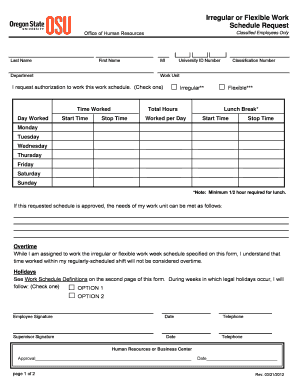
Irregular or Flexible Work Form


What is the Irregular Or Flexible Work
The term "Irregular Or Flexible Work" refers to employment arrangements that do not adhere to traditional work schedules or structures. This type of work may include part-time positions, freelance roles, or jobs with variable hours. Employees in these roles often have the autonomy to choose when and where they work, which can lead to a better work-life balance. However, it can also present challenges, such as inconsistent income and lack of benefits typically associated with full-time employment.
How to use the Irregular Or Flexible Work
Utilizing the Irregular Or Flexible Work option involves understanding the nature of your employment and how it fits into your overall career goals. For those in flexible roles, it is crucial to establish clear communication with employers regarding expectations and responsibilities. Keeping track of hours worked and tasks completed can help in managing workload and ensuring that all obligations are met. Additionally, using digital tools for scheduling and documentation can streamline the process.
Key elements of the Irregular Or Flexible Work
Several key elements define Irregular Or Flexible Work. These include:
- Variable Hours: Work hours may change from week to week, depending on project needs or personal availability.
- Autonomy: Workers often have the freedom to choose their working hours and locations.
- Project-Based Tasks: Many flexible roles are tied to specific projects rather than ongoing employment.
- Income Variability: Earnings can fluctuate significantly based on the amount of work completed and hours logged.
Steps to complete the Irregular Or Flexible Work
Completing tasks within an Irregular Or Flexible Work arrangement typically involves several steps:
- Identify Opportunities: Look for job postings or freelance gigs that align with your skills and availability.
- Set Clear Goals: Define what you want to achieve in your flexible role, including income targets and work-life balance.
- Establish a Routine: Create a work schedule that accommodates your personal life while ensuring productivity.
- Maintain Communication: Regularly check in with clients or employers to confirm expectations and deadlines.
- Track Your Progress: Use digital tools to monitor hours worked, tasks completed, and income earned.
Legal use of the Irregular Or Flexible Work
Engaging in Irregular Or Flexible Work must comply with local, state, and federal employment laws. It is essential to understand the legal implications of your work arrangement, including tax obligations and worker's rights. Workers should be aware of regulations regarding minimum wage, overtime pay, and benefits. Consulting with a legal expert or human resources professional can provide clarity on these matters.
Examples of using the Irregular Or Flexible Work
Examples of Irregular Or Flexible Work include:
- Freelancing: Writers, designers, and consultants often work on a project basis, allowing for flexible hours.
- Part-Time Employment: Many businesses offer part-time positions that allow employees to choose their shifts.
- Remote Work: Employees may work from home or other locations, enabling them to manage their schedules more freely.
- Gig Economy Jobs: Platforms that connect workers with short-term tasks, such as ride-sharing or delivery services, exemplify flexible work arrangements.
Quick guide on how to complete irregular or flexible work
Complete [SKS] effortlessly on any device
Digital document management has gained signNow traction among businesses and individuals. It serves as an excellent eco-friendly alternative to conventional printed and signed papers, as you can easily locate the appropriate form and securely save it online. airSlate SignNow provides you with all the tools required to create, modify, and electronically sign your documents swiftly and without delays. Manage [SKS] on any device using airSlate SignNow's Android or iOS applications and enhance any document-centric procedure today.
How to modify and electronically sign [SKS] effortlessly
- Locate [SKS] and click Get Form to begin.
- Utilize the tools we offer to fill out your form.
- Select pertinent sections of the documents or redact sensitive data with tools that airSlate SignNow provides specifically for this purpose.
- Create your signature using the Sign feature, which takes mere seconds and holds the same legal validity as a conventional ink signature.
- Review the information thoroughly and click on the Done button to save your changes.
- Choose how you wish to send your form, whether by email, SMS, or invitation link, or download it to your computer.
Say goodbye to lost or misfiled documents, tedious form searches, or mistakes that require printing new copies. airSlate SignNow meets your document management needs in just a few clicks from any device you prefer. Modify and electronically sign [SKS] to ensure effective communication at every stage of the form preparation process with airSlate SignNow.
Create this form in 5 minutes or less
Related searches to Irregular Or Flexible Work
Create this form in 5 minutes!
How to create an eSignature for the irregular or flexible work
How to create an electronic signature for a PDF online
How to create an electronic signature for a PDF in Google Chrome
How to create an e-signature for signing PDFs in Gmail
How to create an e-signature right from your smartphone
How to create an e-signature for a PDF on iOS
How to create an e-signature for a PDF on Android
People also ask
-
What is airSlate SignNow and how does it support Irregular Or Flexible Work?
airSlate SignNow is a powerful eSignature solution that enables businesses to send and sign documents seamlessly. It is particularly beneficial for teams engaged in Irregular Or Flexible Work, as it allows for remote signing and document management, ensuring that workflows remain efficient regardless of location.
-
How does airSlate SignNow enhance productivity for teams with Irregular Or Flexible Work schedules?
With airSlate SignNow, teams can streamline their document workflows, reducing the time spent on manual processes. This is especially advantageous for those in Irregular Or Flexible Work situations, as it allows for quick access to documents and faster turnaround times, ultimately boosting overall productivity.
-
What pricing plans does airSlate SignNow offer for businesses focusing on Irregular Or Flexible Work?
airSlate SignNow offers various pricing plans tailored to meet the needs of businesses, including those with Irregular Or Flexible Work arrangements. These plans are designed to be cost-effective, ensuring that companies can choose an option that fits their budget while still accessing essential features.
-
Can airSlate SignNow integrate with other tools for teams working in Irregular Or Flexible Work environments?
Yes, airSlate SignNow integrates seamlessly with a variety of popular business tools and applications. This capability is crucial for teams engaged in Irregular Or Flexible Work, as it allows them to maintain their existing workflows and enhance collaboration across different platforms.
-
What features does airSlate SignNow provide to support Irregular Or Flexible Work?
airSlate SignNow includes features such as customizable templates, real-time tracking, and mobile access, all of which are essential for supporting Irregular Or Flexible Work. These tools help ensure that documents are managed efficiently, regardless of when or where team members are working.
-
How secure is airSlate SignNow for handling documents in Irregular Or Flexible Work?
Security is a top priority for airSlate SignNow, which employs advanced encryption and compliance measures to protect sensitive documents. For businesses operating in Irregular Or Flexible Work environments, this level of security ensures that all transactions and data remain confidential and secure.
-
What are the benefits of using airSlate SignNow for Irregular Or Flexible Work?
Using airSlate SignNow for Irregular Or Flexible Work offers numerous benefits, including increased efficiency, reduced costs, and improved collaboration. By simplifying the eSigning process, businesses can focus more on their core activities while ensuring that document management is handled smoothly.
Get more for Irregular Or Flexible Work
- Wisconsin trust 497430872 form
- Living trust property record wisconsin form
- Financial account transfer to living trust wisconsin form
- Assignment to living trust wisconsin form
- Notice of assignment to living trust wisconsin form
- Revocation of living trust wisconsin form
- Letter to lienholder to notify of trust wisconsin form
- Wisconsin sale contract form
Find out other Irregular Or Flexible Work
- Sign Connecticut Real Estate Business Plan Template Simple
- How To Sign Wisconsin Plumbing Cease And Desist Letter
- Sign Colorado Real Estate LLC Operating Agreement Simple
- How Do I Sign Connecticut Real Estate Operating Agreement
- Sign Delaware Real Estate Quitclaim Deed Secure
- Sign Georgia Real Estate Business Plan Template Computer
- Sign Georgia Real Estate Last Will And Testament Computer
- How To Sign Georgia Real Estate LLC Operating Agreement
- Sign Georgia Real Estate Residential Lease Agreement Simple
- Sign Colorado Sports Lease Agreement Form Simple
- How To Sign Iowa Real Estate LLC Operating Agreement
- Sign Iowa Real Estate Quitclaim Deed Free
- How To Sign Iowa Real Estate Quitclaim Deed
- Sign Mississippi Orthodontists LLC Operating Agreement Safe
- Sign Delaware Sports Letter Of Intent Online
- How Can I Sign Kansas Real Estate Job Offer
- Sign Florida Sports Arbitration Agreement Secure
- How Can I Sign Kansas Real Estate Residential Lease Agreement
- Sign Hawaii Sports LLC Operating Agreement Free
- Sign Georgia Sports Lease Termination Letter Safe