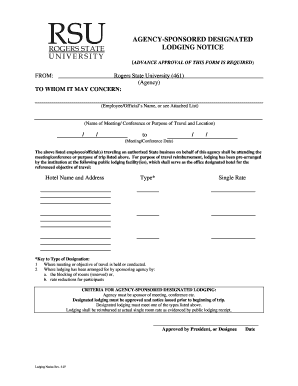
Designated Lodging Form Rogers State University Rsu


What is the Designated Lodging Form at Rogers State University?
The Designated Lodging Form at Rogers State University (RSU) is a specific document used by students, faculty, and staff to request lodging accommodations during university-sponsored events. This form is essential for ensuring that all lodging arrangements are documented and approved according to university policies. It helps streamline the process of securing accommodations and ensures compliance with RSU's guidelines regarding travel and lodging expenses.
How to Use the Designated Lodging Form at Rogers State University
To effectively use the Designated Lodging Form at RSU, individuals should first download the form from the university's official website or obtain a hard copy from the administration office. After filling out the necessary details, including personal information, event specifics, and lodging preferences, submit the form to the appropriate department for approval. It is important to ensure that all required fields are completed accurately to avoid delays in processing.
Steps to Complete the Designated Lodging Form at Rogers State University
Completing the Designated Lodging Form involves several key steps:
- Download or collect the Designated Lodging Form.
- Fill in personal information, including name, student or employee ID, and contact details.
- Provide details about the event, including date, location, and purpose.
- Specify lodging preferences, including type of accommodation and any special requests.
- Review the form for accuracy and completeness.
- Submit the completed form to the designated university office for approval.
Key Elements of the Designated Lodging Form at Rogers State University
The Designated Lodging Form includes several key elements that must be addressed:
- Personal Information: Name, contact details, and identification number.
- Event Details: Information about the event for which lodging is requested.
- Lodging Preferences: Desired type of accommodation and any specific requirements.
- Approval Signature: A section for the necessary signatures from supervisors or event coordinators.
Legal Use of the Designated Lodging Form at Rogers State University
The Designated Lodging Form serves a legal purpose by documenting the request and approval for lodging accommodations. This form ensures that all lodging expenses are accounted for in compliance with university policies and state regulations. Proper use of the form helps protect both the individual and the university from potential disputes regarding lodging arrangements and expenses.
Eligibility Criteria for the Designated Lodging Form at Rogers State University
Eligibility to use the Designated Lodging Form at RSU typically includes:
- Current students enrolled at Rogers State University.
- Faculty and staff members participating in university-sponsored events.
- Individuals who have received prior approval from their department heads or event coordinators.
Quick guide on how to complete designated lodging form rogers state university rsu
Complete [SKS] effortlessly on any gadget
Web-based document management has gained traction among companies and individuals alike. It offers an ideal eco-friendly substitute for traditional printed and signed documents, as you can easily locate the appropriate form and securely save it online. airSlate SignNow provides all the resources you require to create, adjust, and electronically sign your documents swiftly and without hassle. Manage [SKS] across any platform using the airSlate SignNow Android or iOS applications and enhance any document-focused task today.
The simplest method to modify and electronically sign [SKS] without effort
- Obtain [SKS] and then click Get Form to begin.
- Utilize the tools we offer to finalize your document.
- Emphasize essential sections of your documents or conceal sensitive information with the tools that airSlate SignNow provides specifically for that purpose.
- Generate your signature with the Sign tool, which takes mere seconds and possesses the same legal validity as a traditional handwritten signature.
- Verify all the details and then click the Done button to save your changes.
- Choose how you wish to send your form, via email, text (SMS), or invitation link, or download it to your computer.
Eliminate concerns about lost or misfiled documents, tedious form searches, or errors that necessitate printing additional document copies. airSlate SignNow addresses all your document management requirements with just a few clicks from your preferred device. Modify and electronically sign [SKS] and ensure effective communication at every step of your form preparation process with airSlate SignNow.
Create this form in 5 minutes or less
Related searches to Designated Lodging Form Rogers State University Rsu
Create this form in 5 minutes!
How to create an eSignature for the designated lodging form rogers state university rsu
How to create an electronic signature for a PDF online
How to create an electronic signature for a PDF in Google Chrome
How to create an e-signature for signing PDFs in Gmail
How to create an e-signature right from your smartphone
How to create an e-signature for a PDF on iOS
How to create an e-signature for a PDF on Android
People also ask
-
What is the Designated Lodging Form Rogers State University Rsu?
The Designated Lodging Form Rogers State University Rsu is a document that allows students and staff to request lodging accommodations during university events. This form ensures that all lodging needs are met efficiently and in accordance with university policies.
-
How can I access the Designated Lodging Form Rogers State University Rsu?
You can access the Designated Lodging Form Rogers State University Rsu through the official Rogers State University website or by contacting the university's administrative office. The form is available online for easy completion and submission.
-
Is there a fee associated with the Designated Lodging Form Rogers State University Rsu?
There is typically no fee for submitting the Designated Lodging Form Rogers State University Rsu. However, any lodging costs incurred will depend on the accommodations selected and the duration of stay.
-
What features does the Designated Lodging Form Rogers State University Rsu offer?
The Designated Lodging Form Rogers State University Rsu offers features such as easy online submission, the ability to specify lodging preferences, and options for special accommodations. This ensures that all requests are tailored to meet individual needs.
-
How does the Designated Lodging Form Rogers State University Rsu benefit students?
The Designated Lodging Form Rogers State University Rsu benefits students by simplifying the process of securing lodging for university events. It provides a streamlined approach to request accommodations, ensuring students can focus on their academic and extracurricular activities.
-
Can I integrate the Designated Lodging Form Rogers State University Rsu with other tools?
Yes, the Designated Lodging Form Rogers State University Rsu can be integrated with various document management and e-signature tools, such as airSlate SignNow. This integration enhances the efficiency of processing lodging requests and approvals.
-
What should I do if I encounter issues with the Designated Lodging Form Rogers State University Rsu?
If you encounter issues with the Designated Lodging Form Rogers State University Rsu, you should contact the university's support team for assistance. They can provide guidance on troubleshooting and ensure your lodging request is processed smoothly.
Get more for Designated Lodging Form Rogers State University Rsu
- Form 2519 request for receipt of title or registrationform 2519 request for receipt of title or registrationform 2519 request
- Form i 102 application for replacementinitial nonimmigrant arrival departure document
- Nycourtsgovformsrjirequest for judicial intervention ucs 840 judiciary of new york
- Vat1614a printable form
- 6 form dcs document cover sheet basic information copyright
- Application for canada pension plan pension sharing of retirement pensions form
- Wwwmichigangovdocumentstaxes2021 michigan home heating credit claim mi 1040cr 7 form
- Sc wh 1606 form
Find out other Designated Lodging Form Rogers State University Rsu
- How Can I Sign Georgia Pet Care Agreement
- Can I Sign Kansas Moving Checklist
- How Do I Sign Rhode Island Pet Care Agreement
- How Can I Sign Virginia Moving Checklist
- Sign Illinois Affidavit of Domicile Online
- How Do I Sign Iowa Affidavit of Domicile
- Sign Arkansas Codicil to Will Free
- Sign Colorado Codicil to Will Now
- Can I Sign Texas Affidavit of Domicile
- How Can I Sign Utah Affidavit of Domicile
- How To Sign Massachusetts Codicil to Will
- How To Sign Arkansas Collateral Agreement
- Sign New York Codicil to Will Now
- Sign Oregon Codicil to Will Later
- How Do I Sign Oregon Bank Loan Proposal Template
- Help Me With Sign Oregon Bank Loan Proposal Template
- Sign Michigan Gift Affidavit Mobile
- How To Sign North Carolina Gift Affidavit
- How Do I Sign Oregon Financial Affidavit
- Sign Maine Revocation of Power of Attorney Online