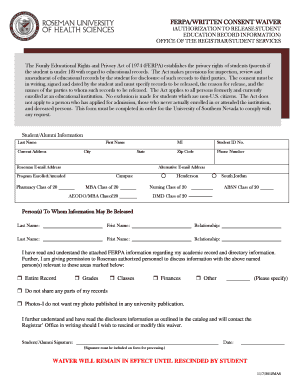
FERPA Written Consent Waiver 11 8 Roseman Edu Roseman Form


Understanding the FERPA Written Consent Waiver
The FERPA Written Consent Waiver is a document that allows educational institutions to disclose a student's educational records without violating the Family Educational Rights and Privacy Act (FERPA). This waiver is particularly important for institutions like Roseman University, as it ensures compliance with federal regulations regarding student privacy. The waiver must be signed by the student or their legal guardian, granting permission for specific information to be shared with designated parties.
Steps to Complete the FERPA Written Consent Waiver
Completing the FERPA Written Consent Waiver involves several straightforward steps:
- Obtain the waiver form from Roseman University’s official website or administrative office.
- Fill in the required information, including the student’s name, identification number, and the specific records to be disclosed.
- Specify the purpose of the disclosure and the individuals or organizations that will receive the information.
- Sign and date the form, ensuring that the signature matches the name provided.
- Submit the completed waiver to the appropriate office at the university.
Legal Use of the FERPA Written Consent Waiver
The FERPA Written Consent Waiver serves a crucial legal function by allowing educational institutions to share student information legally. It is essential for compliance with FERPA, which protects the privacy of student education records. The waiver must be specific in terms of what information is being shared and with whom, ensuring that the institution adheres to legal guidelines while respecting student privacy.
Key Elements of the FERPA Written Consent Waiver
Several key elements must be included in the FERPA Written Consent Waiver to ensure its validity:
- Student Information: Full name, identification number, and contact information.
- Records to be Disclosed: A clear description of the educational records that are being shared.
- Purpose of Disclosure: A statement explaining why the information is being shared.
- Recipient Information: Names and contact details of the individuals or organizations receiving the information.
- Signature and Date: The student’s or guardian’s signature, along with the date of signing.
How to Obtain the FERPA Written Consent Waiver
Students can obtain the FERPA Written Consent Waiver through several methods:
- Visiting the Roseman University website, where the form may be available for download.
- Contacting the registrar’s office or student services for a physical copy of the waiver.
- Requesting the form via email or phone, if available, to ensure convenience.
Examples of Using the FERPA Written Consent Waiver
There are various scenarios in which the FERPA Written Consent Waiver may be utilized:
- A student may wish to allow their parents access to their academic records for financial aid purposes.
- A student might need to share their records with a potential employer for internship verification.
- Students may authorize a third-party service to access their records for educational assessments or evaluations.
Quick guide on how to complete ferpa written consent waiver 11 8 roseman edu roseman
Effortlessly Prepare [SKS] on Any Device
Digital document management has gained traction among businesses and individuals alike. It offers an excellent environmentally friendly substitute for traditional printed and signed files, as you can easily find the right template and securely save it online. airSlate SignNow equips you with all the tools required to create, modify, and electronically sign your documents quickly without delays. Manage [SKS] on any device using the airSlate SignNow Android or iOS applications and streamline your document-related processes today.
The easiest way to modify and electronically sign [SKS] with ease
- Locate [SKS] and click on Get Form to begin.
- Employ the tools we provide to fill out your document.
- Mark pertinent sections of your documents or redact sensitive data using tools that airSlate SignNow offers specifically for that purpose.
- Create your signature with the Sign tool, which takes mere seconds and holds the same legal validity as a conventional wet ink signature.
- Review all the information and click on the Done button to save your changes.
- Choose how you wish to send your form, whether by email, text message (SMS), or invitation link, or download it to your computer.
Eliminate the hassle of lost or misplaced documents, tiresome form searching, or errors that require printing new copies. airSlate SignNow addresses all your document management needs in just a few clicks from any device you choose. Modify and electronically sign [SKS] while ensuring outstanding communication at every stage of your form preparation process with airSlate SignNow.
Create this form in 5 minutes or less
Related searches to FERPA Written Consent Waiver 11 8 Roseman edu Roseman
Create this form in 5 minutes!
How to create an eSignature for the ferpa written consent waiver 11 8 roseman edu roseman
How to create an electronic signature for a PDF online
How to create an electronic signature for a PDF in Google Chrome
How to create an e-signature for signing PDFs in Gmail
How to create an e-signature right from your smartphone
How to create an e-signature for a PDF on iOS
How to create an e-signature for a PDF on Android
People also ask
-
What is the FERPA Written Consent Waiver 11 8 Roseman edu Roseman?
The FERPA Written Consent Waiver 11 8 Roseman edu Roseman is a document that allows educational institutions to share student information with third parties while complying with FERPA regulations. This waiver ensures that students' privacy is protected while enabling necessary communication for academic purposes.
-
How can airSlate SignNow help with the FERPA Written Consent Waiver 11 8 Roseman edu Roseman?
airSlate SignNow simplifies the process of obtaining signatures for the FERPA Written Consent Waiver 11 8 Roseman edu Roseman. Our platform allows users to create, send, and eSign documents securely, ensuring compliance with FERPA while streamlining administrative tasks.
-
What are the pricing options for using airSlate SignNow for FERPA documents?
airSlate SignNow offers flexible pricing plans that cater to various needs, including options for educational institutions handling the FERPA Written Consent Waiver 11 8 Roseman edu Roseman. You can choose from monthly or annual subscriptions, ensuring you get the best value for your document management needs.
-
What features does airSlate SignNow provide for managing FERPA documents?
With airSlate SignNow, you can access features such as customizable templates, secure eSigning, and document tracking for the FERPA Written Consent Waiver 11 8 Roseman edu Roseman. These tools enhance efficiency and ensure that all necessary compliance measures are met.
-
Is airSlate SignNow compliant with FERPA regulations?
Yes, airSlate SignNow is designed to be compliant with FERPA regulations, making it an ideal solution for managing the FERPA Written Consent Waiver 11 8 Roseman edu Roseman. Our platform prioritizes data security and privacy, ensuring that student information is handled appropriately.
-
Can I integrate airSlate SignNow with other software for managing FERPA documents?
Absolutely! airSlate SignNow offers integrations with various software applications, allowing you to streamline your workflow when handling the FERPA Written Consent Waiver 11 8 Roseman edu Roseman. This flexibility helps you maintain efficiency across your document management processes.
-
What are the benefits of using airSlate SignNow for the FERPA Written Consent Waiver 11 8 Roseman edu Roseman?
Using airSlate SignNow for the FERPA Written Consent Waiver 11 8 Roseman edu Roseman provides numerous benefits, including increased efficiency, reduced paperwork, and enhanced security. Our platform allows for quick turnaround times on document signing, ensuring that you can focus on your core educational activities.
Get more for FERPA Written Consent Waiver 11 8 Roseman edu Roseman
- D4 form 55464004
- Tax paid request form uxbridge ma
- Idaho w9 form
- Payment vouchersdepartment of finance and administration arkansas form
- Arkansas corporation estimated tax declaration vouchers form
- Individual nonresidentpart year income tax return packet form
- Arkansas state tax forms
- 2021 tax tables form
Find out other FERPA Written Consent Waiver 11 8 Roseman edu Roseman
- Electronic signature Arizona Finance & Tax Accounting Promissory Note Template Computer
- Electronic signature California Finance & Tax Accounting Warranty Deed Fast
- Can I Electronic signature Georgia Education Quitclaim Deed
- Electronic signature California Finance & Tax Accounting LLC Operating Agreement Now
- Electronic signature Connecticut Finance & Tax Accounting Executive Summary Template Myself
- Can I Electronic signature California Government Stock Certificate
- Electronic signature California Government POA Simple
- Electronic signature Illinois Education Business Plan Template Secure
- How Do I Electronic signature Colorado Government POA
- Electronic signature Government Word Illinois Now
- Can I Electronic signature Illinois Government Rental Lease Agreement
- Electronic signature Kentucky Government Promissory Note Template Fast
- Electronic signature Kansas Government Last Will And Testament Computer
- Help Me With Electronic signature Maine Government Limited Power Of Attorney
- How To Electronic signature Massachusetts Government Job Offer
- Electronic signature Michigan Government LLC Operating Agreement Online
- How To Electronic signature Minnesota Government Lease Agreement
- Can I Electronic signature Minnesota Government Quitclaim Deed
- Help Me With Electronic signature Mississippi Government Confidentiality Agreement
- Electronic signature Kentucky Finance & Tax Accounting LLC Operating Agreement Myself