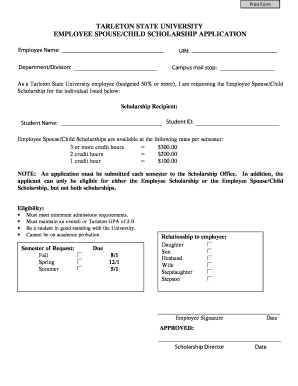
EMPLOYEE SPOUSECHILD SCHOLARSHIP APPLICATION Form


What is the EMPLOYEE SPOUSECHILD SCHOLARSHIP APPLICATION
The EMPLOYEE SPOUSECHILD SCHOLARSHIP APPLICATION is a formal document designed for employees to apply for educational scholarships on behalf of their spouses and children. This application typically serves as a means for organizations to support the educational aspirations of employees' family members, enhancing workforce morale and loyalty. The scholarship may cover various educational expenses, including tuition, fees, and other related costs, depending on the specific program guidelines set by the employer.
Steps to complete the EMPLOYEE SPOUSECHILD SCHOLARSHIP APPLICATION
Completing the EMPLOYEE SPOUSECHILD SCHOLARSHIP APPLICATION involves several key steps:
- Gather necessary information about the applicant, including personal details and educational background.
- Collect documentation required for submission, such as proof of relationship to the employee and financial information.
- Fill out the application form accurately, ensuring all sections are completed to avoid delays.
- Review the application for completeness and accuracy before submission.
- Submit the application through the designated method, whether online, by mail, or in person, as specified by the employer.
Eligibility Criteria
Eligibility for the EMPLOYEE SPOUSECHILD SCHOLARSHIP APPLICATION typically includes the following criteria:
- The applicant must be a spouse or child of a current employee.
- The employee must meet specific tenure requirements set by the employer.
- The applicant should be enrolled or planning to enroll in an accredited educational institution.
- Financial need may be a consideration, depending on the scholarship program.
Required Documents
When applying for the EMPLOYEE SPOUSECHILD SCHOLARSHIP, several documents are generally required:
- Proof of relationship to the employee, such as a marriage certificate or birth certificate.
- Transcripts or proof of enrollment from the educational institution.
- Financial documents that may include tax returns or financial aid applications.
- A completed application form with all required signatures.
Form Submission Methods
The EMPLOYEE SPOUSECHILD SCHOLARSHIP APPLICATION can typically be submitted through various methods:
- Online submission via the employer's designated portal.
- Mailing the completed application to the human resources department.
- In-person submission during designated application periods or events.
Application Process & Approval Time
The application process for the EMPLOYEE SPOUSECHILD SCHOLARSHIP usually involves several stages:
- Initial review of the application for completeness.
- Assessment of eligibility based on the criteria outlined.
- Notification of approval or denial, which may take several weeks depending on the volume of applications.
- Disbursement of funds, if approved, typically aligned with the academic calendar.
Quick guide on how to complete employee spousechild scholarship application
Complete [SKS] effortlessly on any device
Digital document management has gained traction among organizations and individuals alike. It serves as an ideal eco-friendly alternative to traditional printed and signed documents, allowing you to find the necessary form and securely store it online. airSlate SignNow equips you with all the tools required to create, modify, and eSign your documents promptly without delays. Manage [SKS] on any device using the airSlate SignNow Android or iOS applications and enhance any document-centric workflow today.
The simplest way to modify and eSign [SKS] seamlessly
- Find [SKS] and click Get Form to begin.
- Use the tools we offer to complete your document.
- Emphasize pertinent sections of your documents or redact sensitive information with tools that airSlate SignNow provides specifically for this purpose.
- Create your signature using the Sign tool, which takes mere seconds and carries the same legal validity as a conventional wet ink signature.
- Verify the information and click the Done button to store your modifications.
- Choose your preferred method of sending your form, whether through email, SMS, an invitation link, or download it to your computer.
Say goodbye to lost or misplaced documents, tedious form searching, or mistakes that necessitate printing new document copies. airSlate SignNow fulfills all your document management needs in just a few clicks from any device. Modify and eSign [SKS] and ensure excellent communication at every stage of your form preparation process with airSlate SignNow.
Create this form in 5 minutes or less
Related searches to EMPLOYEE SPOUSECHILD SCHOLARSHIP APPLICATION
Create this form in 5 minutes!
How to create an eSignature for the employee spousechild scholarship application
How to create an electronic signature for a PDF online
How to create an electronic signature for a PDF in Google Chrome
How to create an e-signature for signing PDFs in Gmail
How to create an e-signature right from your smartphone
How to create an e-signature for a PDF on iOS
How to create an e-signature for a PDF on Android
People also ask
-
What is the EMPLOYEE SPOUSECHILD SCHOLARSHIP APPLICATION?
The EMPLOYEE SPOUSECHILD SCHOLARSHIP APPLICATION is a streamlined process designed to help employees apply for scholarships for their spouses and children. This application simplifies the submission of necessary documents and information, ensuring a smooth experience for applicants.
-
How can airSlate SignNow assist with the EMPLOYEE SPOUSECHILD SCHOLARSHIP APPLICATION?
airSlate SignNow provides an easy-to-use platform for managing the EMPLOYEE SPOUSECHILD SCHOLARSHIP APPLICATION. With features like eSigning and document tracking, it ensures that all applications are processed efficiently and securely.
-
What are the costs associated with using airSlate SignNow for the EMPLOYEE SPOUSECHILD SCHOLARSHIP APPLICATION?
airSlate SignNow offers competitive pricing plans that cater to various business needs. The cost of using the platform for the EMPLOYEE SPOUSECHILD SCHOLARSHIP APPLICATION is designed to be cost-effective, providing excellent value for the features offered.
-
What features does airSlate SignNow offer for the EMPLOYEE SPOUSECHILD SCHOLARSHIP APPLICATION?
Key features of airSlate SignNow for the EMPLOYEE SPOUSECHILD SCHOLARSHIP APPLICATION include customizable templates, secure eSigning, and real-time document tracking. These features enhance the application process, making it more efficient for both employees and administrators.
-
Are there any integrations available for the EMPLOYEE SPOUSECHILD SCHOLARSHIP APPLICATION?
Yes, airSlate SignNow integrates seamlessly with various applications and platforms, enhancing the functionality of the EMPLOYEE SPOUSECHILD SCHOLARSHIP APPLICATION. This allows businesses to streamline their workflows and improve overall efficiency.
-
What benefits does airSlate SignNow provide for the EMPLOYEE SPOUSECHILD SCHOLARSHIP APPLICATION?
Using airSlate SignNow for the EMPLOYEE SPOUSECHILD SCHOLARSHIP APPLICATION offers numerous benefits, including reduced processing time and improved accuracy. The platform's user-friendly interface ensures that employees can easily navigate the application process.
-
How secure is the EMPLOYEE SPOUSECHILD SCHOLARSHIP APPLICATION process with airSlate SignNow?
Security is a top priority for airSlate SignNow. The EMPLOYEE SPOUSECHILD SCHOLARSHIP APPLICATION process is protected with advanced encryption and compliance with industry standards, ensuring that sensitive information remains confidential and secure.
Get more for EMPLOYEE SPOUSECHILD SCHOLARSHIP APPLICATION
- Char410 charities form
- Delaware form
- Md 433 a form
- Delaware 613381459 form
- Suggested affidavit form nonresident purchaser
- Az joint tax application form
- File adjust or review quarterly tax ampamp wage reportdes ncfile adjust or review quarterly tax ampamp wage reportdes ncfile form
- Florida dept of revenue reemployment tax return and payment information
Find out other EMPLOYEE SPOUSECHILD SCHOLARSHIP APPLICATION
- eSignature Georgia Real Estate Affidavit Of Heirship Later
- eSignature Hawaii Real Estate Operating Agreement Online
- eSignature Idaho Real Estate Cease And Desist Letter Online
- eSignature Idaho Real Estate Cease And Desist Letter Simple
- eSignature Wyoming Plumbing Quitclaim Deed Myself
- eSignature Colorado Sports Living Will Mobile
- eSignature Iowa Real Estate Moving Checklist Simple
- eSignature Iowa Real Estate Quitclaim Deed Easy
- eSignature Real Estate Form Louisiana Simple
- eSignature Louisiana Real Estate LLC Operating Agreement Myself
- Can I eSignature Louisiana Real Estate Quitclaim Deed
- eSignature Hawaii Sports Living Will Safe
- eSignature Hawaii Sports LLC Operating Agreement Myself
- eSignature Maryland Real Estate Quitclaim Deed Secure
- eSignature Idaho Sports Rental Application Secure
- Help Me With eSignature Massachusetts Real Estate Quitclaim Deed
- eSignature Police Document Florida Easy
- eSignature Police Document Florida Safe
- How Can I eSignature Delaware Police Living Will
- eSignature Michigan Real Estate LLC Operating Agreement Mobile