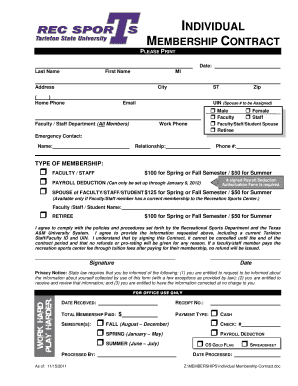
PAYROLL DEDUCTION Tarleton State University Tarleton Form


Understanding Payroll Deduction at Tarleton State University
The payroll deduction system at Tarleton State University allows employees to allocate a portion of their earnings towards various services and benefits. This system simplifies the payment process for items such as health insurance premiums, retirement contributions, and other voluntary deductions. By using payroll deduction, employees can manage their finances more effectively, ensuring that necessary payments are made automatically from their paychecks.
How to Use Payroll Deduction at Tarleton State University
To utilize payroll deduction, employees must first complete the necessary forms provided by the university. This typically involves selecting the specific deductions they wish to authorize. Once the forms are submitted and processed, the chosen amounts will be deducted from each paycheck according to the established schedule. It is important for employees to review their pay stubs regularly to confirm that the deductions are being applied correctly.
Steps to Complete Payroll Deduction at Tarleton State University
Completing the payroll deduction process involves several key steps:
- Obtain the payroll deduction form from the human resources department or the university's online portal.
- Fill out the form, specifying the desired deductions and the amounts to be deducted from each paycheck.
- Submit the completed form to the human resources department for processing.
- Monitor pay stubs to ensure deductions are accurately reflected in each paycheck.
Key Elements of Payroll Deduction at Tarleton State University
Several key elements characterize the payroll deduction system:
- Authorization: Employees must provide written consent to initiate payroll deductions.
- Flexibility: Employees can choose which deductions to authorize, allowing for personalized financial management.
- Automatic Payments: Deductions are automatically taken from paychecks, reducing the need for manual payments.
- Transparency: Employees receive detailed pay stubs that outline all deductions, ensuring clarity in financial matters.
Legal Use of Payroll Deduction at Tarleton State University
Payroll deductions must comply with federal and state laws. This includes adhering to regulations regarding the types of deductions that can be made and ensuring that employees are fully informed about the deductions being taken from their pay. Employers are responsible for maintaining accurate records of all deductions and providing employees with access to this information upon request.
Eligibility Criteria for Payroll Deduction at Tarleton State University
Eligibility for payroll deduction typically includes being an active employee of Tarleton State University. Employees may need to meet certain criteria, such as employment status or length of service, to qualify for specific deductions. It is advisable for employees to consult with the human resources department to understand the specific eligibility requirements for various payroll deductions.
Quick guide on how to complete tarleton csgold
Complete tarleton csgold effortlessly on any device
Digital document management has gained popularity among businesses and individuals alike. It offers an ideal eco-friendly alternative to traditional printed and signed documents, allowing you to obtain the necessary form and securely store it online. airSlate SignNow equips you with all the tools to create, edit, and eSign your documents quickly and without delays. Manage tarleton csgold on any platform using the airSlate SignNow Android or iOS applications and simplify any document-related procedure today.
The easiest way to edit and eSign tarleton csgold seamlessly
- Locate tarleton csgold and click on Get Form to begin.
- Utilize the tools we provide to complete your document.
- Highlight important sections of the documents or obscure confidential information with the tools specifically designed for that purpose by airSlate SignNow.
- Create your eSignature using the Sign tool, which takes mere seconds and carries the same legal significance as a conventional wet ink signature.
- Review all the details and then click on the Done button to save your changes.
- Choose how you want to share your form: via email, text message (SMS), an invite link, or download it to your computer.
Eliminate concerns about lost or misplaced documents, tedious form searches, or errors requiring new document copies. airSlate SignNow meets all your document management needs in just a few clicks from your preferred device. Modify and eSign tarleton csgold to ensure exceptional communication throughout your form preparation process with airSlate SignNow.
Create this form in 5 minutes or less
Related searches to tarleton csgold
Create this form in 5 minutes!
How to create an eSignature for the tarleton csgold
How to create an electronic signature for a PDF online
How to create an electronic signature for a PDF in Google Chrome
How to create an e-signature for signing PDFs in Gmail
How to create an e-signature right from your smartphone
How to create an e-signature for a PDF on iOS
How to create an e-signature for a PDF on Android
People also ask tarleton csgold
-
What is tarleton csgold and how does it work?
Tarleton csgold is a secure online payment system that allows students to manage their financial transactions at Tarleton State University. It enables users to make payments for tuition, fees, and other services easily. By integrating with airSlate SignNow, users can also eSign necessary documents related to their transactions.
-
How can I integrate tarleton csgold with airSlate SignNow?
Integrating tarleton csgold with airSlate SignNow is straightforward. You can connect your accounts through the airSlate SignNow platform, allowing you to streamline document signing and payment processes. This integration enhances efficiency and ensures that all transactions are securely documented.
-
What are the pricing options for using tarleton csgold?
Tarleton csgold offers various pricing options depending on the services you utilize. Typically, there are no hidden fees, and you only pay for the transactions you process. By using airSlate SignNow, you can also save on costs associated with traditional document signing methods.
-
What features does tarleton csgold offer?
Tarleton csgold provides features such as online payments, account management, and transaction history tracking. When combined with airSlate SignNow, it also offers the ability to eSign documents securely. This combination ensures a seamless experience for managing your financial obligations.
-
What are the benefits of using tarleton csgold?
The primary benefits of using tarleton csgold include convenience, security, and efficiency. It allows students to handle their financial transactions online without the need for physical visits. Additionally, integrating with airSlate SignNow enhances the signing process, making it faster and more reliable.
-
Is tarleton csgold secure for online transactions?
Yes, tarleton csgold is designed with security in mind, utilizing encryption and secure payment gateways. This ensures that all transactions are protected from unauthorized access. When paired with airSlate SignNow, the security of document signing is also guaranteed, providing peace of mind.
-
Can I use tarleton csgold for international payments?
Tarleton csgold primarily focuses on transactions within the United States, particularly for Tarleton State University students. However, for international students, it’s best to check with the university for specific payment options. Using airSlate SignNow can help facilitate any necessary documentation for international transactions.
Get more for tarleton csgold
- Information about your notice penalty and interest irs tax forms
- Connecticut form ct 1040nr py nonresidentpart year
- Portalctgovdsshuman resourcesdepartment of revenue services state of connecticut form ct
- Portalctgov drs drs formsdrs forms ctgov connecticuts official state website
- Form drs ewvr ctgov
- Form 1 ampquotwisconsin income taxampquot wisconsin templateroller
- The document you are trying to load requires adobe reader 8 or higher form
- Download ilovepdf 3220 for windows filehippocomdownload ilovepdf for windows free 3220 digital trendsdownload ilovepdf for form
Find out other tarleton csgold
- How Do I Sign Hawaii Sports Presentation
- How Do I Sign Kentucky Sports Presentation
- Can I Sign North Carolina Orthodontists Presentation
- How Do I Sign Rhode Island Real Estate Form
- Can I Sign Vermont Real Estate Document
- How To Sign Wyoming Orthodontists Document
- Help Me With Sign Alabama Courts Form
- Help Me With Sign Virginia Police PPT
- How To Sign Colorado Courts Document
- Can I eSign Alabama Banking PPT
- How Can I eSign California Banking PDF
- How To eSign Hawaii Banking PDF
- How Can I eSign Hawaii Banking Document
- How Do I eSign Hawaii Banking Document
- How Do I eSign Hawaii Banking Document
- Help Me With eSign Hawaii Banking Document
- How To eSign Hawaii Banking Document
- Can I eSign Hawaii Banking Presentation
- Can I Sign Iowa Courts Form
- Help Me With eSign Montana Banking Form