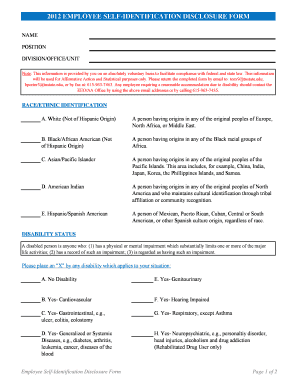
EMPLOYEE SELF IDENTIFICATION DISCLOSURE FORM Tnstate


What is the EMPLOYEE SELF IDENTIFICATION DISCLOSURE FORM Tnstate
The EMPLOYEE SELF IDENTIFICATION DISCLOSURE FORM Tnstate is a document designed to collect demographic information from employees. This form is essential for organizations to comply with federal regulations related to equal employment opportunity and affirmative action. By gathering this information, employers can assess their diversity initiatives and ensure equitable treatment of all employees. The form typically includes sections for race, ethnicity, gender, and veteran status, allowing employees to self-identify in a confidential manner.
How to use the EMPLOYEE SELF IDENTIFICATION DISCLOSURE FORM Tnstate
Using the EMPLOYEE SELF IDENTIFICATION DISCLOSURE FORM Tnstate is straightforward. Employees should receive the form from their employer during the onboarding process or as part of an annual review. It is important to complete the form accurately and honestly, as the information provided is used for statistical purposes only and is kept confidential. Employees should return the completed form to their HR department or designated personnel, ensuring that it is submitted securely to protect personal information.
Steps to complete the EMPLOYEE SELF IDENTIFICATION DISCLOSURE FORM Tnstate
Completing the EMPLOYEE SELF IDENTIFICATION DISCLOSURE FORM Tnstate involves several clear steps:
- Read the instructions carefully to understand the purpose of the form.
- Fill out your personal information, including your name and employee ID, if applicable.
- Self-identify in the sections provided, which may include options for race, ethnicity, gender, and veteran status.
- Review your responses to ensure accuracy.
- Submit the form to your HR department or designated personnel in the manner specified.
Legal use of the EMPLOYEE SELF IDENTIFICATION DISCLOSURE FORM Tnstate
The EMPLOYEE SELF IDENTIFICATION DISCLOSURE FORM Tnstate is used in accordance with federal laws that mandate equal employment opportunity practices. Employers are required to collect this data to monitor compliance with affirmative action regulations. The information gathered helps organizations evaluate their hiring practices and make necessary adjustments to promote diversity and inclusion within the workplace. It is crucial that employers handle this information sensitively and in compliance with privacy laws.
Key elements of the EMPLOYEE SELF IDENTIFICATION DISCLOSURE FORM Tnstate
Key elements of the EMPLOYEE SELF IDENTIFICATION DISCLOSURE FORM Tnstate include:
- Personal Information: Basic details such as name and employee ID.
- Demographic Categories: Options for self-identification, including race and ethnicity.
- Gender Identification: Choices for identifying gender.
- Veteran Status: Information on military service.
- Confidentiality Statement: Assurance that the information will be kept private and used for statistical purposes only.
State-specific rules for the EMPLOYEE SELF IDENTIFICATION DISCLOSURE FORM Tnstate
State-specific rules regarding the EMPLOYEE SELF IDENTIFICATION DISCLOSURE FORM Tnstate may vary. Employers must be aware of local regulations that could affect how the form is distributed and the information collected. Some states may have additional requirements for demographic data collection, including specific categories or reporting obligations. It is essential for organizations to stay informed about these regulations to ensure compliance and promote fair employment practices.
Quick guide on how to complete employee self identification disclosure form tnstate
Prepare [SKS] effortlessly on any device
Web-based document management has become increasingly favored by businesses and individuals. It offers an ideal environmentally friendly alternative to conventional printed and signed documents since you can easily find the right form and securely store it online. airSlate SignNow provides all the necessary tools to create, modify, and electronically sign your documents quickly without delays. Manage [SKS] on any platform with airSlate SignNow Android or iOS applications and streamline any document-related task today.
How to modify and eSign [SKS] with ease
- Find [SKS] and click Get Form to begin.
- Utilize the tools we offer to complete your form.
- Emphasize relevant sections of the documents or redact sensitive details with tools that airSlate SignNow provides specifically for this purpose.
- Create your signature using the Sign feature, which takes seconds and has the same legal validity as a traditional wet ink signature.
- Review all the information and click on the Done button to save your updates.
- Select how you would like to send your form, by email, text message (SMS), or invite link, or download it to your computer.
Eliminate concerns about lost or misplaced files, tedious form searches, or mistakes that necessitate printing new document copies. airSlate SignNow addresses your document management needs in just a few clicks from any device of your choosing. Edit and eSign [SKS] and ensure outstanding communication at every stage of your form preparation process with airSlate SignNow.
Create this form in 5 minutes or less
Related searches to EMPLOYEE SELF IDENTIFICATION DISCLOSURE FORM Tnstate
Create this form in 5 minutes!
How to create an eSignature for the employee self identification disclosure form tnstate
How to create an electronic signature for a PDF online
How to create an electronic signature for a PDF in Google Chrome
How to create an e-signature for signing PDFs in Gmail
How to create an e-signature right from your smartphone
How to create an e-signature for a PDF on iOS
How to create an e-signature for a PDF on Android
People also ask
-
What is the EMPLOYEE SELF IDENTIFICATION DISCLOSURE FORM Tnstate?
The EMPLOYEE SELF IDENTIFICATION DISCLOSURE FORM Tnstate is a document designed to collect demographic information from employees in a confidential manner. This form helps organizations comply with state and federal regulations while promoting diversity and inclusion in the workplace.
-
How can airSlate SignNow help with the EMPLOYEE SELF IDENTIFICATION DISCLOSURE FORM Tnstate?
airSlate SignNow provides a seamless platform for creating, sending, and eSigning the EMPLOYEE SELF IDENTIFICATION DISCLOSURE FORM Tnstate. With its user-friendly interface, businesses can easily manage the form and ensure that all submissions are securely stored and accessible.
-
Is there a cost associated with using airSlate SignNow for the EMPLOYEE SELF IDENTIFICATION DISCLOSURE FORM Tnstate?
Yes, airSlate SignNow offers various pricing plans to accommodate different business needs. Each plan provides access to features that streamline the process of managing the EMPLOYEE SELF IDENTIFICATION DISCLOSURE FORM Tnstate, ensuring a cost-effective solution for your organization.
-
What features does airSlate SignNow offer for the EMPLOYEE SELF IDENTIFICATION DISCLOSURE FORM Tnstate?
airSlate SignNow includes features such as customizable templates, automated workflows, and secure eSigning capabilities for the EMPLOYEE SELF IDENTIFICATION DISCLOSURE FORM Tnstate. These features enhance efficiency and ensure compliance with legal requirements.
-
Can I integrate airSlate SignNow with other software for the EMPLOYEE SELF IDENTIFICATION DISCLOSURE FORM Tnstate?
Absolutely! airSlate SignNow offers integrations with various applications, allowing you to streamline your processes related to the EMPLOYEE SELF IDENTIFICATION DISCLOSURE FORM Tnstate. This ensures that your data flows seamlessly between platforms, enhancing productivity.
-
What are the benefits of using airSlate SignNow for the EMPLOYEE SELF IDENTIFICATION DISCLOSURE FORM Tnstate?
Using airSlate SignNow for the EMPLOYEE SELF IDENTIFICATION DISCLOSURE FORM Tnstate provides numerous benefits, including improved efficiency, enhanced security, and reduced paper usage. This digital solution helps organizations save time and resources while ensuring compliance.
-
How secure is the EMPLOYEE SELF IDENTIFICATION DISCLOSURE FORM Tnstate when using airSlate SignNow?
airSlate SignNow prioritizes security, employing advanced encryption and compliance measures to protect the EMPLOYEE SELF IDENTIFICATION DISCLOSURE FORM Tnstate. Your data is safeguarded against unauthorized access, ensuring confidentiality and integrity.
Get more for EMPLOYEE SELF IDENTIFICATION DISCLOSURE FORM Tnstate
- I want to join illuminati form
- College leaving certificate download form
- 2012 13 job interview application form ohio fccla
- Walk through checklist pdf form
- Az drivers license application form
- Sbi holiday home online booking form
- Saha recertification packet form
- Standard template letter bilingual protected form
Find out other EMPLOYEE SELF IDENTIFICATION DISCLOSURE FORM Tnstate
- How To Integrate Sign in Banking
- How To Use Sign in Banking
- Help Me With Use Sign in Banking
- Can I Use Sign in Banking
- How Do I Install Sign in Banking
- How To Add Sign in Banking
- How Do I Add Sign in Banking
- How Can I Add Sign in Banking
- Can I Add Sign in Banking
- Help Me With Set Up Sign in Government
- How To Integrate eSign in Banking
- How To Use eSign in Banking
- How To Install eSign in Banking
- How To Add eSign in Banking
- How To Set Up eSign in Banking
- How To Save eSign in Banking
- How To Implement eSign in Banking
- How To Set Up eSign in Construction
- How To Integrate eSign in Doctors
- How To Use eSign in Doctors