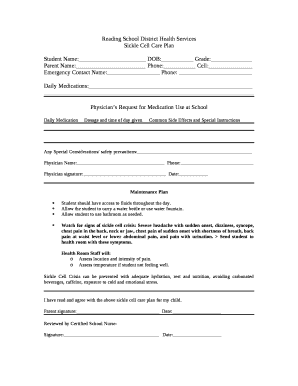
Sickle Cell Care Plan Form


What is the Sickle Cell Care Plan
The Sickle Cell Care Plan is a comprehensive document designed to guide individuals diagnosed with sickle cell disease in managing their health effectively. This plan outlines the necessary medical treatments, lifestyle adjustments, and emergency protocols tailored to the specific needs of the patient. It serves as a crucial resource for both patients and healthcare providers, ensuring that all parties are aligned on the best practices for managing the condition.
Key elements of the Sickle Cell Care Plan
A well-structured Sickle Cell Care Plan includes several key elements that address the multifaceted nature of the disease. These elements typically encompass:
- Medical History: A detailed account of the patient's medical background, including previous treatments and hospitalizations.
- Current Medications: A list of all medications the patient is currently taking, along with dosages and administration schedules.
- Emergency Protocols: Clear instructions on what to do in case of a sickle cell crisis, including when to seek emergency care.
- Preventive Care: Recommendations for vaccinations, routine check-ups, and screenings to prevent complications.
- Lifestyle Modifications: Guidance on diet, hydration, exercise, and stress management to improve overall health.
Steps to complete the Sickle Cell Care Plan
Completing a Sickle Cell Care Plan involves several important steps that ensure the document is tailored to the individual's needs. These steps include:
- Gathering Medical Records: Collect all relevant medical documents, including previous care plans and lab results.
- Consulting Healthcare Providers: Schedule appointments with healthcare professionals to discuss the patient's condition and treatment options.
- Identifying Goals: Work with the healthcare team to set realistic health goals, focusing on both short-term and long-term outcomes.
- Documenting Information: Fill out the care plan with the gathered information, ensuring clarity and accuracy.
- Reviewing and Updating: Regularly review the care plan with healthcare providers to make necessary adjustments based on the patient's evolving needs.
How to use the Sickle Cell Care Plan
The Sickle Cell Care Plan is a dynamic tool that can be used in various ways to support the patient’s health journey. It should be utilized as follows:
- Daily Reference: Patients can refer to the care plan daily to stay informed about their medications and health goals.
- Communication Tool: Use the care plan during medical appointments to facilitate discussions with healthcare providers.
- Emergency Preparedness: Keep a copy of the care plan accessible in case of emergencies, ensuring that caregivers and medical personnel have the necessary information.
- Tracking Progress: Regularly update the care plan to reflect changes in health status, treatment efficacy, and new medical advice.
Legal use of the Sickle Cell Care Plan
The Sickle Cell Care Plan is not only a medical document but also has legal implications. It can be used to:
- Ensure Compliance: Help patients comply with health regulations and insurance requirements.
- Support Disability Claims: Serve as documentation for disability claims by outlining the impact of sickle cell disease on daily functioning.
- Facilitate Care Coordination: Provide legal protection by ensuring that all healthcare providers involved in the patient's care are informed of the agreed-upon treatment plan.
How to obtain the Sickle Cell Care Plan
Obtaining a Sickle Cell Care Plan typically involves several straightforward steps:
- Consulting a Healthcare Provider: Schedule an appointment with a healthcare provider who specializes in sickle cell disease.
- Requesting a Custom Plan: Ask the provider to create a personalized care plan based on the individual's health status and needs.
- Accessing Resources: Utilize resources from sickle cell organizations or support groups that may offer templates or guidance for creating a care plan.
Quick guide on how to complete sickle cell care plan
Complete Sickle Cell Care Plan effortlessly on any device
Digital document management has become increasingly popular with businesses and individuals alike. It offers an ideal eco-friendly substitute to conventional printed and signed documents, allowing you to access the correct form and securely store it online. airSlate SignNow provides all the resources you need to create, modify, and eSign your files swiftly without delays. Manage Sickle Cell Care Plan across any platform with the airSlate SignNow Android or iOS applications and streamline any document-related process today.
The simplest method to adjust and eSign Sickle Cell Care Plan effortlessly
- Obtain Sickle Cell Care Plan and click Get Form to begin.
- Employ the tools we provide to fill out your form.
- Emphasize important sections of your documents or redact sensitive information with tools that airSlate SignNow offers specifically for that purpose.
- Create your eSignature using the Sign tool, which takes mere seconds and carries the same legal validity as a traditional handwritten signature.
- Review all the details and click on the Done button to save your amendments.
- Select your preferred method for submitting your form, whether by email, text message (SMS), or invitation link, or download it to your computer.
Forget about misplaced or lost files, tiresome form searches, or mistakes that require printing new document copies. airSlate SignNow fulfills your document management needs in just a few clicks from a device of your choice. Adjust and eSign Sickle Cell Care Plan and ensure smooth communication at every stage of your form preparation process with airSlate SignNow.
Create this form in 5 minutes or less
Create this form in 5 minutes!
How to create an eSignature for the sickle cell care plan
How to create an electronic signature for a PDF online
How to create an electronic signature for a PDF in Google Chrome
How to create an e-signature for signing PDFs in Gmail
How to create an e-signature right from your smartphone
How to create an e-signature for a PDF on iOS
How to create an e-signature for a PDF on Android
People also ask
-
What is a Sickle Cell Care Plan?
A Sickle Cell Care Plan is a comprehensive document that outlines the management and treatment strategies for individuals with sickle cell disease. It includes information on medication, lifestyle adjustments, and emergency protocols to ensure optimal health outcomes. Utilizing airSlate SignNow, you can easily create, share, and eSign your Sickle Cell Care Plan.
-
How can airSlate SignNow help with my Sickle Cell Care Plan?
airSlate SignNow provides a user-friendly platform to create and manage your Sickle Cell Care Plan efficiently. With features like eSigning and document sharing, you can collaborate with healthcare providers and family members seamlessly. This ensures that everyone involved in your care is on the same page.
-
What are the pricing options for airSlate SignNow?
airSlate SignNow offers flexible pricing plans to accommodate various needs, including those for managing a Sickle Cell Care Plan. You can choose from monthly or annual subscriptions, with options that scale based on the number of users and features required. This cost-effective solution ensures you get the best value for your healthcare documentation needs.
-
What features does airSlate SignNow offer for Sickle Cell Care Plans?
Key features of airSlate SignNow for Sickle Cell Care Plans include customizable templates, secure eSigning, and real-time document tracking. These tools streamline the process of creating and managing care plans, making it easier to keep all stakeholders informed. Additionally, the platform ensures compliance with healthcare regulations.
-
Can I integrate airSlate SignNow with other healthcare tools?
Yes, airSlate SignNow offers integrations with various healthcare tools and software, enhancing the management of your Sickle Cell Care Plan. This allows for seamless data transfer and improved workflow efficiency. By integrating with your existing systems, you can ensure that your care plan is always up-to-date and accessible.
-
How secure is my Sickle Cell Care Plan with airSlate SignNow?
Security is a top priority for airSlate SignNow, especially when it comes to sensitive documents like a Sickle Cell Care Plan. The platform employs advanced encryption and security protocols to protect your data. You can confidently share and store your care plan, knowing that it is safeguarded against unauthorized access.
-
Is there customer support available for airSlate SignNow users?
Absolutely! airSlate SignNow provides dedicated customer support to assist users with any questions or issues related to their Sickle Cell Care Plan. Whether you need help with setup, features, or troubleshooting, the support team is available to ensure you have a smooth experience with the platform.
Get more for Sickle Cell Care Plan
- Upmc heart transplant program personal data sheet upmccom form
- Sat honorarium form
- Optical routing slip prima eye group form
- Task analysis ta and safe work method statement swms form
- Ted cruz united states senator texas nomination to a u form
- Pvq manual payment voucher transmittal comptroller alabama form
- The criminal justice solutions organization form
- East pottwawattamie 4 h extension iastate form
Find out other Sickle Cell Care Plan
- Sign Rhode Island Finance & Tax Accounting Cease And Desist Letter Computer
- Sign Vermont Finance & Tax Accounting RFP Later
- Can I Sign Wyoming Finance & Tax Accounting Cease And Desist Letter
- Sign California Government Job Offer Now
- How Do I Sign Colorado Government Cease And Desist Letter
- How To Sign Connecticut Government LLC Operating Agreement
- How Can I Sign Delaware Government Residential Lease Agreement
- Sign Florida Government Cease And Desist Letter Online
- Sign Georgia Government Separation Agreement Simple
- Sign Kansas Government LLC Operating Agreement Secure
- How Can I Sign Indiana Government POA
- Sign Maryland Government Quitclaim Deed Safe
- Sign Louisiana Government Warranty Deed Easy
- Sign Government Presentation Massachusetts Secure
- How Can I Sign Louisiana Government Quitclaim Deed
- Help Me With Sign Michigan Government LLC Operating Agreement
- How Do I Sign Minnesota Government Quitclaim Deed
- Sign Minnesota Government Affidavit Of Heirship Simple
- Sign Missouri Government Promissory Note Template Fast
- Can I Sign Missouri Government Promissory Note Template