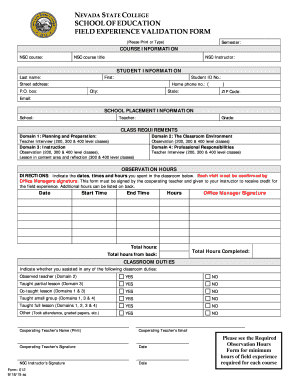
Nsc Form 2015-2026


What is the NSC Form
The NSC form, or National Service Certificate form, is a document used primarily for educational and employment purposes in the United States. It serves as proof of participation in national service programs, which can include community service, volunteer work, or military service. This form is essential for individuals seeking to validate their service experience when applying for jobs or educational opportunities.
How to Obtain the NSC Form
To obtain the NSC form, individuals can visit the official website of the organization that administers the national service program they participated in. Many organizations provide downloadable versions of the NSC form in PDF format. Alternatively, individuals can request a physical copy by contacting the relevant office directly. It is important to ensure that the correct version of the form is used, as there may be different iterations depending on the year or program.
Steps to Complete the NSC Form
Completing the NSC form involves several key steps:
- Begin by downloading the appropriate NSC form from the official website.
- Fill in personal information, including your name, contact details, and social security number.
- Provide details about your national service experience, including dates of service and the organization you served with.
- Sign and date the form to certify the information is accurate.
- Review the completed form for any errors before submission.
Legal Use of the NSC Form
The NSC form is legally binding when filled out accurately and submitted according to the guidelines set by the issuing organization. It is important to provide truthful information, as any discrepancies can lead to penalties or rejection of applications. The form may also need to comply with specific state regulations, depending on where it is submitted.
Key Elements of the NSC Form
When filling out the NSC form, several key elements must be included:
- Personal Information: Full name, address, and contact details.
- Service Details: Dates of service, type of service, and organization name.
- Signature: A signature is required to validate the information provided.
- Date: The date of completion is necessary for record-keeping purposes.
Form Submission Methods
The NSC form can typically be submitted through various methods, including:
- Online Submission: Many organizations allow for digital submission through their websites.
- Mail: Completed forms can be sent via postal service to the appropriate office.
- In-Person: Some individuals may choose to deliver the form directly to the office for immediate processing.
Quick guide on how to complete nsc form
Complete Nsc Form effortlessly on any gadget
Digital document management has gained popularity among businesses and individuals. It offers an ideal eco-friendly alternative to traditional printed and signed papers, as it allows you to access the necessary form and securely store it online. airSlate SignNow provides all the tools you require to create, modify, and electronically sign your documents swiftly without delays. Handle Nsc Form on any device using airSlate SignNow's Android or iOS applications and enhance any document-related workflow today.
How to modify and eSign Nsc Form with ease
- Obtain Nsc Form and click on Get Form to begin.
- Use the tools we provide to fill out your form.
- Select important sections of your documents or obscure sensitive information with tools specifically designed for that purpose by airSlate SignNow.
- Generate your signature with the Sign feature, which takes just seconds and carries the same legal validity as a conventional wet ink signature.
- Review the information and click on the Done button to save your changes.
- Decide how you want to send your form, whether by email, text message (SMS), or invitation link, or download it to your computer.
Forget about lost or misplaced documents, laborious form searches, or errors that necessitate printing new copies. airSlate SignNow caters to your document management needs in just a few clicks from any device you prefer. Modify and eSign Nsc Form to ensure excellent communication at every stage of the form preparation process with airSlate SignNow.
Create this form in 5 minutes or less
Find and fill out the correct nsc form
Create this form in 5 minutes!
How to create an eSignature for the nsc form
The way to make an electronic signature for your PDF document in the online mode
The way to make an electronic signature for your PDF document in Chrome
The best way to make an electronic signature for putting it on PDFs in Gmail
The way to make an eSignature from your mobile device
The way to generate an electronic signature for a PDF document on iOS devices
The way to make an eSignature for a PDF file on Android devices
People also ask
-
What is an NSC form and how does it work with airSlate SignNow?
An NSC form, or National Security Class form, can be easily created and managed using airSlate SignNow. Our platform allows you to eSign and send this form securely, ensuring that your sensitive information is well-protected while complying with necessary regulations.
-
Is there a cost associated with using the NSC form on airSlate SignNow?
Yes, airSlate SignNow offers various pricing plans, each providing access to features that facilitate the creation and management of NSC forms. You can choose from our flexible packages based on your business needs, which can be cost-effective for any size organization.
-
What features does airSlate SignNow offer for managing NSC forms?
With airSlate SignNow, you can create, customize, and eSign NSC forms seamlessly. Our platform includes advanced features like automated workflows, secure cloud storage, and real-time collaboration to enhance your document management process.
-
Can I integrate airSlate SignNow with other applications for NSC form management?
Absolutely! airSlate SignNow supports a wide range of integrations with other applications, making it easy to streamline your workflow when dealing with NSC forms. This includes direct connections with popular software like CRM systems, cloud storage services, and more.
-
What benefits does airSlate SignNow provide when using NSC forms?
Using airSlate SignNow for NSC forms not only simplifies the signing process but also enhances security and compliance. Our solution is designed to improve efficiency, reduce turnaround times, and ensure that your documents are managed correctly and securely.
-
Is airSlate SignNow user-friendly for completing NSC forms?
Yes, airSlate SignNow is built with user experience in mind. The intuitive interface makes it easy for anyone to create, fill, and eSign NSC forms without extensive training, ensuring a smooth experience for all users.
-
How secure is the NSC form data with airSlate SignNow?
airSlate SignNow takes data security very seriously, especially when it comes to sensitive documents like NSC forms. Our platform is equipped with advanced security measures such as encryption, multi-factor authentication, and strict access controls to keep your information safe.
Get more for Nsc Form
- 2 cfr200464 relocation costs of employeescfrus form
- Hiring guide for the mechanical service contractor mcaa form
- How to answer why did you leave your last job form
- Illegal interview questions that employers shouldnt ask you form
- Human resource resume samplesvelvet jobs form
- Managers candidate assessment form
- This book has been optimized for viewing at a monitor setting form
- Name and title of former employers representative
Find out other Nsc Form
- eSign Connecticut Banking Business Associate Agreement Secure
- Sign Georgia Courts Moving Checklist Simple
- Sign Georgia Courts IOU Mobile
- How Can I Sign Georgia Courts Lease Termination Letter
- eSign Hawaii Banking Agreement Simple
- eSign Hawaii Banking Rental Application Computer
- eSign Hawaii Banking Agreement Easy
- eSign Hawaii Banking LLC Operating Agreement Fast
- eSign Hawaii Banking Permission Slip Online
- eSign Minnesota Banking LLC Operating Agreement Online
- How Do I eSign Mississippi Banking Living Will
- eSign New Jersey Banking Claim Mobile
- eSign New York Banking Promissory Note Template Now
- eSign Ohio Banking LLC Operating Agreement Now
- Sign Maryland Courts Quitclaim Deed Free
- How To Sign Massachusetts Courts Quitclaim Deed
- Can I Sign Massachusetts Courts Quitclaim Deed
- eSign California Business Operations LLC Operating Agreement Myself
- Sign Courts Form Mississippi Secure
- eSign Alabama Car Dealer Executive Summary Template Fast