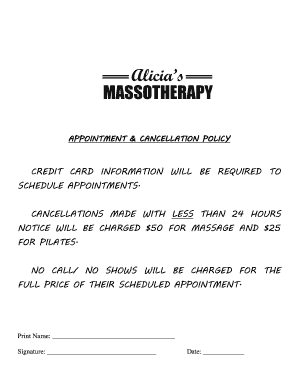
APPOINTMENT & CANCELLATION POLICY Form


What is the appointment and cancellation policy
The appointment and cancellation policy outlines the terms and conditions under which appointments can be scheduled and canceled. This policy is essential for managing expectations between service providers and clients. It typically includes guidelines on how to book appointments, the notice required for cancellations, and any potential fees associated with late cancellations or no-shows. Understanding this policy helps ensure a smooth experience for both parties, minimizing disruptions and misunderstandings.
Key elements of the appointment and cancellation policy
Several key elements are integral to an effective appointment and cancellation policy:
- Booking Procedures: Clear instructions on how to schedule an appointment, including any required information.
- Cancellation Notice: The timeframe in which clients must notify the provider to cancel an appointment without incurring penalties.
- No-Show Policy: Details regarding the consequences of failing to attend a scheduled appointment.
- Fees: Information about any charges that may apply for late cancellations or no-shows.
- Rescheduling Options: Guidelines on how clients can reschedule their appointments.
How to use the appointment and cancellation policy
Using the appointment and cancellation policy effectively involves understanding and adhering to its guidelines. Clients should familiarize themselves with the policy before scheduling an appointment. This includes knowing how to book, the required notice for cancellations, and any associated fees. Service providers should communicate the policy clearly to clients, ensuring that everyone is aware of their responsibilities. By following these guidelines, both parties can maintain a professional and respectful relationship.
Steps to complete the appointment and cancellation policy
Completing the appointment and cancellation policy typically involves the following steps:
- Draft the Policy: Create a comprehensive document that includes all relevant elements of the policy.
- Review Legal Requirements: Ensure the policy complies with applicable laws and regulations.
- Communicate with Stakeholders: Share the policy with all staff members and clients to ensure understanding.
- Implement the Policy: Begin using the policy in practice, making it a standard part of the appointment process.
- Monitor and Adjust: Regularly review the policy for effectiveness and make adjustments as necessary based on feedback and operational needs.
Legal use of the appointment and cancellation policy
The legal use of the appointment and cancellation policy is crucial for protecting both the service provider and the client. It serves as a binding agreement that outlines the rights and responsibilities of each party. To ensure legal compliance, the policy should be clear, concise, and easily accessible. Additionally, it should be reviewed by legal counsel to confirm that it adheres to state and federal regulations. This helps mitigate potential disputes and fosters trust in the client-provider relationship.
Examples of using the appointment and cancellation policy
Examples of how the appointment and cancellation policy can be applied include:
- A client books a dental appointment and receives a confirmation email that includes the cancellation policy.
- A salon informs clients that cancellations must be made at least twenty-four hours in advance to avoid a fee.
- A therapist discusses the no-show policy during the initial consultation to ensure understanding.
These examples illustrate the practical application of the policy in various service contexts, highlighting its importance in maintaining professional standards.
Quick guide on how to complete appointment amp cancellation policy
Easily prepare APPOINTMENT & CANCELLATION POLICY on any device
Digital document management has become increasingly favored by businesses and individuals. It offers an excellent environmentally friendly substitute for traditional printed and signed documents, allowing you to obtain the necessary form and securely store it online. airSlate SignNow provides all the resources you require to create, edit, and eSign your documents swiftly without delays. Manage APPOINTMENT & CANCELLATION POLICY on any device using airSlate SignNow's Android or iOS applications and enhance any document-related task today.
How to edit and eSign APPOINTMENT & CANCELLATION POLICY effortlessly
- Find APPOINTMENT & CANCELLATION POLICY and then click Get Form to begin.
- Utilize the tools we offer to complete your form.
- Emphasize relevant sections of the documents or redact sensitive information with tools that airSlate SignNow provides specifically for that purpose.
- Create your signature using the Sign feature, which takes moments and carries the same legal validity as a conventional wet ink signature.
- Review the information and then click on the Done button to save your changes.
- Select how you wish to send your form, either by email, text message (SMS), or invitation link, or download it to your computer.
Eliminate concerns about lost or mislaid files, tedious form navigation, or errors that necessitate printing new document copies. airSlate SignNow meets your document management needs in just a few clicks from any device you prefer. Modify and eSign APPOINTMENT & CANCELLATION POLICY to ensure excellent communication at any stage of the form preparation process with airSlate SignNow.
Create this form in 5 minutes or less
Create this form in 5 minutes!
How to create an eSignature for the appointment amp cancellation policy
How to create an electronic signature for a PDF online
How to create an electronic signature for a PDF in Google Chrome
How to create an e-signature for signing PDFs in Gmail
How to create an e-signature right from your smartphone
How to create an e-signature for a PDF on iOS
How to create an e-signature for a PDF on Android
People also ask
-
What is the airSlate SignNow APPOINTMENT & CANCELLATION POLICY?
The airSlate SignNow APPOINTMENT & CANCELLATION POLICY outlines the procedures for scheduling and canceling appointments related to our services. We aim to provide flexibility while ensuring that our resources are utilized effectively. Customers are encouraged to review this policy to understand their rights and responsibilities.
-
How does the APPOINTMENT & CANCELLATION POLICY affect my subscription?
Our APPOINTMENT & CANCELLATION POLICY is designed to ensure that all users can manage their subscriptions effectively. If you need to cancel an appointment, please refer to the policy for guidance on any potential fees or refund eligibility. Understanding this policy can help you avoid unexpected charges.
-
Are there any fees associated with cancellations under the APPOINTMENT & CANCELLATION POLICY?
Depending on the timing of your cancellation, there may be fees associated with our APPOINTMENT & CANCELLATION POLICY. We recommend reviewing the specific terms outlined in the policy to understand any applicable charges. This transparency helps you make informed decisions regarding your appointments.
-
Can I reschedule an appointment according to the APPOINTMENT & CANCELLATION POLICY?
Yes, our APPOINTMENT & CANCELLATION POLICY allows for rescheduling appointments. We encourage customers to contact our support team to facilitate the rescheduling process. This ensures that you can find a new time that works for you without any hassle.
-
What should I do if I miss an appointment as per the APPOINTMENT & CANCELLATION POLICY?
If you miss an appointment, our APPOINTMENT & CANCELLATION POLICY provides guidance on how to proceed. Typically, you will need to contact our support team to discuss your options for rescheduling. We strive to accommodate our customers and minimize any inconvenience.
-
How can I access the APPOINTMENT & CANCELLATION POLICY?
The APPOINTMENT & CANCELLATION POLICY is readily accessible on our website. You can find it in the footer section or within the help center. We encourage all users to familiarize themselves with this policy to ensure a smooth experience with our services.
-
Does the APPOINTMENT & CANCELLATION POLICY apply to all users?
Yes, the APPOINTMENT & CANCELLATION POLICY applies to all users of airSlate SignNow. Whether you are a new or existing customer, understanding this policy is crucial for managing your appointments effectively. It ensures that everyone is on the same page regarding scheduling and cancellations.
Get more for APPOINTMENT & CANCELLATION POLICY
Find out other APPOINTMENT & CANCELLATION POLICY
- How To eSignature Kansas High Tech Business Plan Template
- eSignature Kansas High Tech Lease Agreement Template Online
- eSignature Alabama Insurance Forbearance Agreement Safe
- How Can I eSignature Arkansas Insurance LLC Operating Agreement
- Help Me With eSignature Michigan High Tech Emergency Contact Form
- eSignature Louisiana Insurance Rental Application Later
- eSignature Maryland Insurance Contract Safe
- eSignature Massachusetts Insurance Lease Termination Letter Free
- eSignature Nebraska High Tech Rental Application Now
- How Do I eSignature Mississippi Insurance Separation Agreement
- Help Me With eSignature Missouri Insurance Profit And Loss Statement
- eSignature New Hampshire High Tech Lease Agreement Template Mobile
- eSignature Montana Insurance Lease Agreement Template Online
- eSignature New Hampshire High Tech Lease Agreement Template Free
- How To eSignature Montana Insurance Emergency Contact Form
- eSignature New Jersey High Tech Executive Summary Template Free
- eSignature Oklahoma Insurance Warranty Deed Safe
- eSignature Pennsylvania High Tech Bill Of Lading Safe
- eSignature Washington Insurance Work Order Fast
- eSignature Utah High Tech Warranty Deed Free