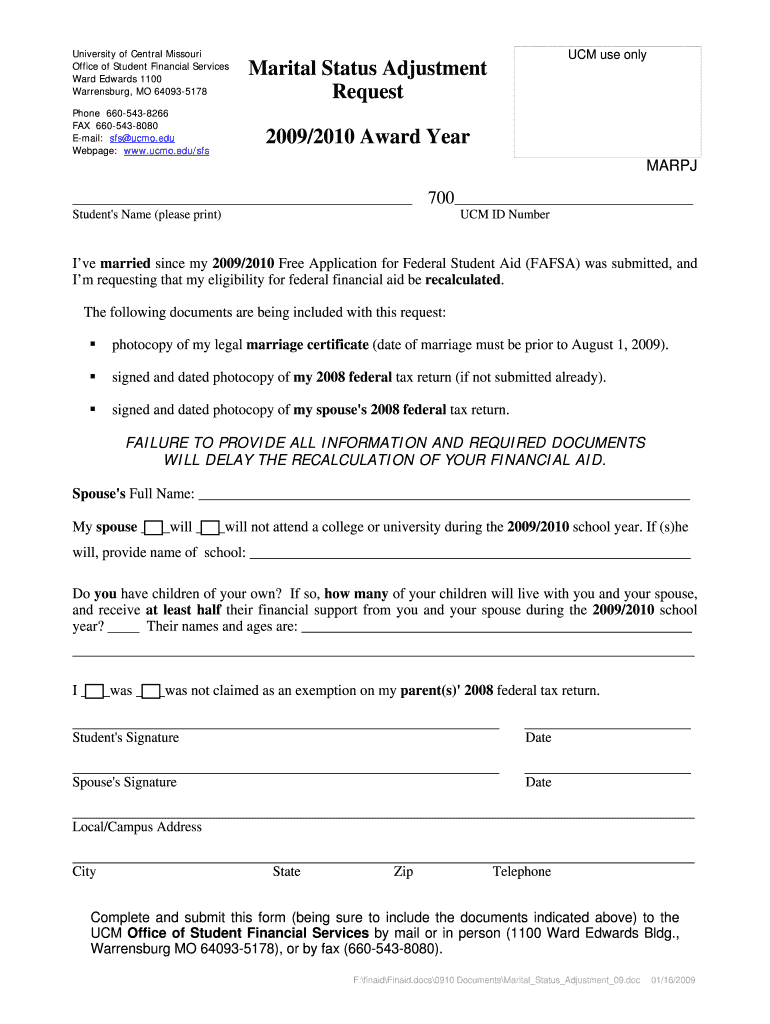
Marital Status Adjustment 09 Form


What is the Marital Status Adjustment 09
The Marital Status Adjustment 09 is a specific form used primarily for updating an individual's marital status with relevant authorities. This form is essential for various legal and financial processes, including tax filings, benefits eligibility, and personal record updates. It ensures that all records accurately reflect an individual's current marital situation, which can affect tax brackets, insurance policies, and other legal considerations.
Steps to complete the Marital Status Adjustment 09
Completing the Marital Status Adjustment 09 involves several key steps:
- Gather necessary personal information, including your Social Security number and details about your spouse.
- Fill out the form accurately, ensuring all sections are completed to avoid delays.
- Review the form for any errors or omissions before submission.
- Submit the form through the appropriate channel, whether online, by mail, or in person.
Required Documents
When completing the Marital Status Adjustment 09, you may need to provide supporting documents. Commonly required documents include:
- A copy of your marriage certificate or divorce decree.
- Identification documents, such as a driver’s license or passport.
- Any prior tax documents that may be relevant to your marital status.
Legal use of the Marital Status Adjustment 09
The Marital Status Adjustment 09 is legally recognized and serves multiple purposes. It is often required by state and federal agencies to ensure compliance with tax laws and regulations. Properly updating your marital status can prevent legal complications, including issues with tax liabilities or eligibility for certain benefits. It is crucial to submit this form promptly after any change in marital status to maintain accurate records.
Form Submission Methods
There are several methods for submitting the Marital Status Adjustment 09, including:
- Online: Many agencies allow for electronic submission through their websites.
- Mail: You can print the completed form and send it to the designated address.
- In-Person: Some individuals may prefer to submit the form directly at a local office or agency.
Eligibility Criteria
To use the Marital Status Adjustment 09, individuals must meet certain eligibility criteria. Generally, you must:
- Be a legal resident of the United States.
- Have experienced a change in marital status, such as marriage or divorce.
- Be of legal age to submit the form independently, or have a guardian submit on your behalf if you are a minor.
Quick guide on how to complete marital status adjustment 09
Complete [SKS] effortlessly on any device
Web-based document management has become increasingly favored by organizations and individuals. It offers an ideal eco-friendly alternative to traditional printed and signed documents, as you can easily locate the appropriate form and securely store it online. airSlate SignNow equips you with all the tools necessary to create, modify, and eSign your documents swiftly without delays. Manage [SKS] on any platform using the airSlate SignNow Android or iOS applications and enhance any document-centric process today.
How to modify and eSign [SKS] with ease
- Find [SKS] and click on Get Form to initiate.
- Utilize the tools we offer to complete your form.
- Highlight relevant sections of the documents or redact sensitive information with the tools that airSlate SignNow provides specifically for this purpose.
- Create your signature using the Sign feature, which takes seconds and carries the same legal validity as a conventional wet ink signature.
- Verify the details and click on the Done button to save your modifications.
- Select how you would like to send your form, via email, text message (SMS), or invitation link, or download it to your computer.
Say goodbye to lost or misplaced documents, tedious form searching, or mistakes that necessitate printing new copies. airSlate SignNow meets your document management needs in just a few clicks from any device of your preference. Edit and eSign [SKS] and ensure outstanding communication at every stage of the form preparation process with airSlate SignNow.
Create this form in 5 minutes or less
Related searches to Marital Status Adjustment 09
Create this form in 5 minutes!
How to create an eSignature for the marital status adjustment 09
How to create an electronic signature for a PDF online
How to create an electronic signature for a PDF in Google Chrome
How to create an e-signature for signing PDFs in Gmail
How to create an e-signature right from your smartphone
How to create an e-signature for a PDF on iOS
How to create an e-signature for a PDF on Android
People also ask
-
What is Marital Status Adjustment 09?
Marital Status Adjustment 09 refers to the process of updating your marital status in official documents. This adjustment is crucial for legal, financial, and personal reasons, ensuring that all records reflect your current situation. airSlate SignNow provides a streamlined solution to facilitate this adjustment efficiently.
-
How can airSlate SignNow help with Marital Status Adjustment 09?
airSlate SignNow simplifies the Marital Status Adjustment 09 process by allowing users to easily eSign and send necessary documents. Our platform ensures that all adjustments are legally binding and securely stored. This makes managing your marital status changes hassle-free and efficient.
-
What are the pricing options for using airSlate SignNow for Marital Status Adjustment 09?
airSlate SignNow offers competitive pricing plans tailored to meet various needs, including those for Marital Status Adjustment 09. Our plans are designed to be cost-effective, ensuring that you get the best value for your document management needs. You can choose from monthly or annual subscriptions based on your usage.
-
Are there any features specifically for Marital Status Adjustment 09?
Yes, airSlate SignNow includes features specifically designed to assist with Marital Status Adjustment 09. These features include customizable templates, secure eSigning, and document tracking. This ensures that your adjustments are processed smoothly and efficiently.
-
What benefits does airSlate SignNow offer for Marital Status Adjustment 09?
Using airSlate SignNow for Marital Status Adjustment 09 provides numerous benefits, including time savings and enhanced security. Our platform allows you to complete adjustments quickly without the need for physical paperwork. Additionally, all documents are encrypted, ensuring your sensitive information remains protected.
-
Can I integrate airSlate SignNow with other tools for Marital Status Adjustment 09?
Absolutely! airSlate SignNow offers seamless integrations with various tools and platforms, making it easier to manage your Marital Status Adjustment 09. Whether you use CRM systems or cloud storage solutions, our integrations enhance your workflow and document management capabilities.
-
Is airSlate SignNow user-friendly for Marital Status Adjustment 09?
Yes, airSlate SignNow is designed with user-friendliness in mind, making it ideal for Marital Status Adjustment 09. Our intuitive interface allows users of all skill levels to navigate the platform easily. You can quickly create, send, and sign documents without any technical expertise.
Get more for Marital Status Adjustment 09
Find out other Marital Status Adjustment 09
- eSign North Dakota Email Cover Letter Template Online
- eSign Alabama Independent Contractor Agreement Template Fast
- eSign New York Termination Letter Template Safe
- How To eSign West Virginia Termination Letter Template
- How To eSign Pennsylvania Independent Contractor Agreement Template
- eSignature Arkansas Affidavit of Heirship Secure
- How Can I eSign Alaska Emergency Contact Form
- Can I eSign Montana Employee Incident Report
- eSign Hawaii CV Form Template Online
- eSign Idaho CV Form Template Free
- How To eSign Kansas CV Form Template
- eSign Nevada CV Form Template Online
- eSign New Hampshire CV Form Template Safe
- eSign Indiana New Hire Onboarding Online
- eSign Delaware Software Development Proposal Template Free
- eSign Nevada Software Development Proposal Template Mobile
- Can I eSign Colorado Mobile App Design Proposal Template
- How Can I eSignature California Cohabitation Agreement
- How Do I eSignature Colorado Cohabitation Agreement
- How Do I eSignature New Jersey Cohabitation Agreement