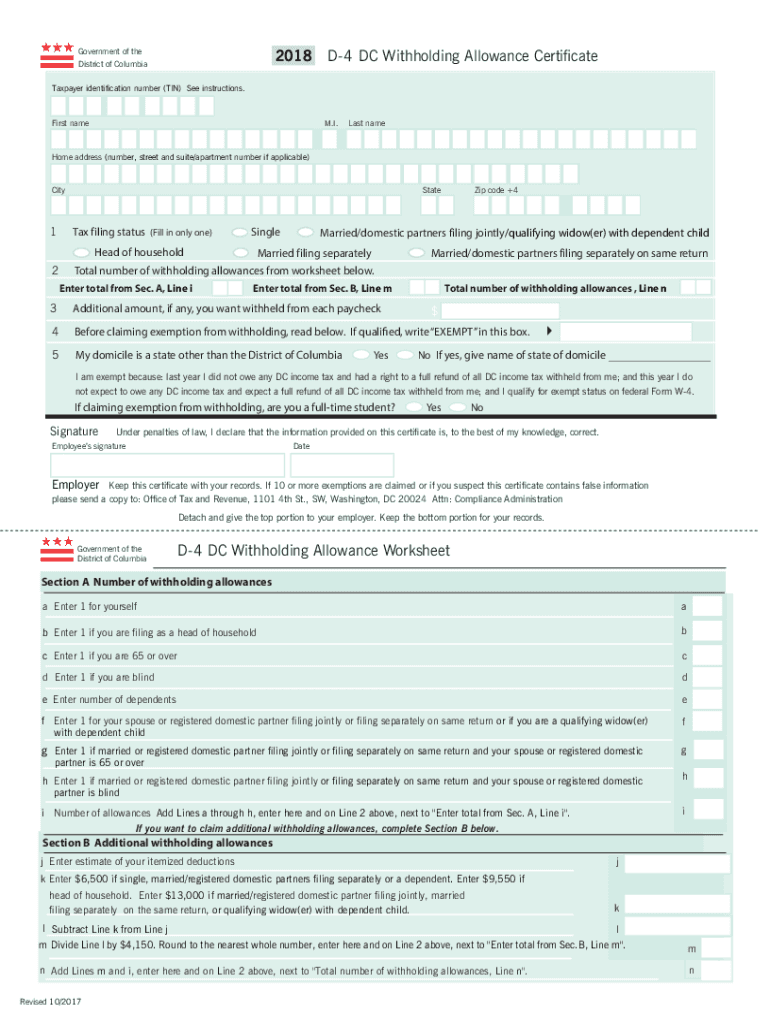
DC D 4 Form


What is the DC D-4 Form
The DC D-4 form, also known as the District of Columbia Withholding Allowance Certificate, is a crucial document for employees working in Washington, D.C. It allows individuals to claim withholding allowances, which can reduce the amount of income tax withheld from their paychecks. By accurately completing this form, employees can ensure that their tax withholdings align with their financial situations, potentially resulting in a more favorable tax outcome at the end of the year.
How to use the DC D-4 Form
Using the DC D-4 form is straightforward. Employees must fill out the form with personal information, including their name, address, and Social Security number. They will also indicate the number of allowances they wish to claim based on their tax situation. It is important to review the instructions carefully to ensure accuracy. Once completed, the form should be submitted to the employer, who will use it to adjust the employee's tax withholdings accordingly.
Steps to complete the DC D-4 Form
Completing the DC D-4 form involves several key steps:
- Gather necessary information: Collect your personal details, including your full name, address, and Social Security number.
- Determine allowances: Assess your eligibility for withholding allowances based on your financial situation, dependents, and other factors.
- Fill out the form: Enter the required information in the appropriate fields on the form.
- Review for accuracy: Double-check all entries to ensure there are no errors or omissions.
- Submit to your employer: Provide the completed form to your HR or payroll department for processing.
Legal use of the DC D-4 Form
The DC D-4 form is legally recognized as a valid document for claiming withholding allowances in Washington, D.C. It complies with local tax regulations and is essential for ensuring that the correct amount of tax is withheld from employees’ paychecks. To maintain compliance, it is important to submit the form accurately and update it whenever there are changes in personal circumstances, such as marriage, divorce, or the birth of a child.
Form Submission Methods
Employees can submit the DC D-4 form to their employers through various methods. The most common method is to provide a physical copy of the completed form directly to the HR or payroll department. Some employers may also allow electronic submission via email or through an online HR portal. It is essential to follow your employer's specific submission guidelines to ensure proper processing of the form.
Key elements of the DC D-4 Form
The DC D-4 form includes several key elements that are important for accurate completion:
- Personal Information: This section requires your name, address, and Social Security number.
- Withholding Allowances: You will indicate the number of allowances you are claiming based on your tax situation.
- Signature: Your signature certifies that the information provided is accurate and complete.
- Date: Including the date of completion is essential for record-keeping purposes.
Quick guide on how to complete dc d 4 form
Effortlessly Create DC D 4 Form on Any Device
Digital document management has become increasingly popular among businesses and individuals. It serves as an ideal environmentally friendly alternative to conventional printed and signed documents, allowing you to obtain the right form and securely store it online. airSlate SignNow provides all the tools necessary to create, modify, and electronically sign your documents quickly and without delays. Manage DC D 4 Form on any device using airSlate SignNow's Android or iOS applications and enhance your document-related processes today.
How to Edit and Electronically Sign DC D 4 Form with Ease
- Obtain DC D 4 Form and then click Get Form to begin.
- Utilize the tools we provide to complete your document.
- Emphasize relevant sections of your documents or conceal sensitive information using tools that airSlate SignNow specifically offers for that purpose.
- Create your signature with the Sign feature, which takes mere seconds and possesses the same legal validity as a traditional handwritten signature.
- Review all the details and then click on the Done button to save your updates.
- Choose how you’d like to send your form: via email, text message (SMS), or invitation link, or download it to your computer.
Say goodbye to lost or misfiled documents, tedious form searching, or mistakes that necessitate printing new document copies. airSlate SignNow addresses your document management needs with just a few clicks from any device you prefer. Edit and electronically sign DC D 4 Form and ensure excellent communication at every stage of the form preparation process with airSlate SignNow.
Create this form in 5 minutes or less
Find and fill out the correct dc d 4 form
Create this form in 5 minutes!
How to create an eSignature for the dc d 4 form
How to create an electronic signature for a PDF online
How to create an electronic signature for a PDF in Google Chrome
How to create an e-signature for signing PDFs in Gmail
How to create an e-signature right from your smartphone
How to create an e-signature for a PDF on iOS
How to create an e-signature for a PDF on Android
People also ask
-
What is a D 4 form and how can I use it with airSlate SignNow?
A D 4 form is a specific document type often used for various legal and business purposes. With airSlate SignNow, you can create, send, and eSign D 4 forms efficiently, ensuring compliance and fast processing for your needs.
-
What are the main features of airSlate SignNow for D 4 form management?
airSlate SignNow offers features like customizable templates, real-time collaboration, and secure eSignature capabilities specifically for managing D 4 forms. These tools streamline your document workflow and enhance productivity.
-
Is airSlate SignNow a cost-effective solution for handling D 4 forms?
Yes, airSlate SignNow is designed to be a cost-effective solution for businesses of all sizes needing to manage D 4 forms. With flexible pricing plans, businesses can choose options that best fit their needs and budget.
-
Can I integrate airSlate SignNow with other software for D 4 forms?
Absolutely! airSlate SignNow integrates seamlessly with a variety of software solutions, allowing you to manage D 4 forms alongside your existing tools. This integration supports improved workflow efficiencies and better data management.
-
How does airSlate SignNow ensure the security of my D 4 forms?
airSlate SignNow prioritizes the security of your D 4 forms with advanced encryption and data protection measures. Our platform complies with industry standards to ensure that your sensitive information remains safe throughout the signing process.
-
What benefits can I expect when using airSlate SignNow for D 4 forms?
Using airSlate SignNow for your D 4 forms means faster turnaround times, reduced paperwork, and lower operational costs. The platform enhances collaboration and simplifies the signing process, providing a user-friendly experience.
-
Can I track the status of my D 4 forms in airSlate SignNow?
Yes, airSlate SignNow allows you to track the status of your D 4 forms in real-time. You will receive notifications when your document is viewed and signed, ensuring transparency throughout the signing process.
Get more for DC D 4 Form
Find out other DC D 4 Form
- eSignature Louisiana Car Dealer Profit And Loss Statement Easy
- How To eSignature Maryland Business Operations Business Letter Template
- How Do I eSignature Arizona Charity Rental Application
- How To eSignature Minnesota Car Dealer Bill Of Lading
- eSignature Delaware Charity Quitclaim Deed Computer
- eSignature Colorado Charity LLC Operating Agreement Now
- eSignature Missouri Car Dealer Purchase Order Template Easy
- eSignature Indiana Charity Residential Lease Agreement Simple
- How Can I eSignature Maine Charity Quitclaim Deed
- How Do I eSignature Michigan Charity LLC Operating Agreement
- eSignature North Carolina Car Dealer NDA Now
- eSignature Missouri Charity Living Will Mobile
- eSignature New Jersey Business Operations Memorandum Of Understanding Computer
- eSignature North Dakota Car Dealer Lease Agreement Safe
- eSignature Oklahoma Car Dealer Warranty Deed Easy
- eSignature Oregon Car Dealer Rental Lease Agreement Safe
- eSignature South Carolina Charity Confidentiality Agreement Easy
- Can I eSignature Tennessee Car Dealer Limited Power Of Attorney
- eSignature Utah Car Dealer Cease And Desist Letter Secure
- eSignature Virginia Car Dealer Cease And Desist Letter Online