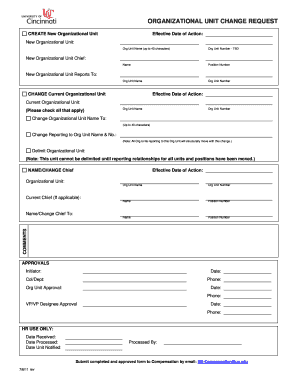
ORGANIZATIONAL UNIT CHANGE REQUEST Form


What is the ORGANIZATIONAL UNIT CHANGE REQUEST
The ORGANIZATIONAL UNIT CHANGE REQUEST is a formal document used by businesses and organizations to initiate changes within their operational structure. This request may involve modifications to departments, teams, or other organizational units. It serves as a record of the proposed changes and facilitates communication among stakeholders, ensuring that all necessary approvals are obtained before implementation. This form is crucial for maintaining clarity and accountability in organizational management.
How to use the ORGANIZATIONAL UNIT CHANGE REQUEST
To effectively use the ORGANIZATIONAL UNIT CHANGE REQUEST, individuals should follow a structured approach. Begin by clearly defining the changes being proposed, including the rationale behind them. Next, gather all relevant information, such as the current structure and the desired changes. Once the form is completed, submit it to the appropriate decision-makers within the organization for review and approval. It is essential to keep a copy of the submitted request for future reference.
Steps to complete the ORGANIZATIONAL UNIT CHANGE REQUEST
Completing the ORGANIZATIONAL UNIT CHANGE REQUEST involves several key steps:
- Identify the specific changes needed within the organizational unit.
- Gather supporting data and documentation that justify the changes.
- Fill out the form accurately, ensuring all required fields are completed.
- Review the request for clarity and completeness before submission.
- Submit the form to the designated authority for approval.
Key elements of the ORGANIZATIONAL UNIT CHANGE REQUEST
Several key elements should be included in the ORGANIZATIONAL UNIT CHANGE REQUEST to ensure it is comprehensive:
- Current Organizational Structure: A description of the existing unit and its functions.
- Proposed Changes: Detailed information about the changes being requested.
- Rationale: An explanation of why the changes are necessary and beneficial.
- Impact Assessment: An analysis of how the changes will affect the organization.
- Approval Signatures: Spaces for necessary approvals from relevant authorities.
Legal use of the ORGANIZATIONAL UNIT CHANGE REQUEST
The ORGANIZATIONAL UNIT CHANGE REQUEST must be used in accordance with applicable laws and regulations governing organizational changes. This includes compliance with labor laws, internal policies, and any contractual obligations that may exist. Proper documentation is essential to protect the organization from potential legal disputes arising from changes in structure or personnel.
Form Submission Methods
The ORGANIZATIONAL UNIT CHANGE REQUEST can typically be submitted through various methods, depending on the organization's policies. Common submission methods include:
- Online Submission: Many organizations offer digital platforms for submitting forms electronically.
- Mail: Physical copies of the request can be mailed to the appropriate department.
- In-Person: Submitting the form directly to the relevant authority may be required in some cases.
Quick guide on how to complete organizational unit change request
Effortlessly Prepare [SKS] on Any Device
Digital document management has gained traction among businesses and individuals alike. It serves as a superb eco-friendly substitute for traditional printed and signed paperwork, allowing you to locate the necessary template and securely keep it online. airSlate SignNow provides all the features you need to create, edit, and electronically sign your documents promptly without any hold-ups. Manage [SKS] on any device with airSlate SignNow's Android or iOS applications and enhance any document-driven process today.
The easiest way to edit and eSign [SKS] without hassle
- Locate [SKS] and click Get Form to begin.
- Utilize the tools we provide to complete your form.
- Highlight important sections of the documents or mask sensitive information with tools that airSlate SignNow specifically offers for this purpose.
- Create your signature using the Sign tool, which takes just seconds and holds the same legal significance as a traditional ink signature.
- Review the details and click on the Done button to save your changes.
- Choose how you want to send your form, via email, SMS, or shareable link, or download it to your computer.
Eliminate concerns about lost or misplaced files, tedious form searching, or errors that require printing new document versions. airSlate SignNow meets your document management needs in just a few clicks from any device you prefer. Modify and eSign [SKS] and ensure excellent communication at every stage of the form preparation process with airSlate SignNow.
Create this form in 5 minutes or less
Related searches to ORGANIZATIONAL UNIT CHANGE REQUEST
Create this form in 5 minutes!
How to create an eSignature for the organizational unit change request
How to create an electronic signature for a PDF online
How to create an electronic signature for a PDF in Google Chrome
How to create an e-signature for signing PDFs in Gmail
How to create an e-signature right from your smartphone
How to create an e-signature for a PDF on iOS
How to create an e-signature for a PDF on Android
People also ask
-
What is an ORGANIZATIONAL UNIT CHANGE REQUEST?
An ORGANIZATIONAL UNIT CHANGE REQUEST is a formal process used to request changes within an organization's structure. This can include modifications to departments, teams, or roles. Utilizing airSlate SignNow, you can streamline this process by easily sending and eSigning the necessary documents.
-
How can airSlate SignNow help with my ORGANIZATIONAL UNIT CHANGE REQUEST?
airSlate SignNow simplifies the ORGANIZATIONAL UNIT CHANGE REQUEST process by providing a user-friendly platform for document management. You can create, send, and track change requests efficiently, ensuring that all stakeholders are informed and involved. This enhances communication and speeds up the approval process.
-
What features does airSlate SignNow offer for managing ORGANIZATIONAL UNIT CHANGE REQUESTS?
airSlate SignNow offers features such as customizable templates, real-time tracking, and secure eSigning for ORGANIZATIONAL UNIT CHANGE REQUESTS. These tools help you manage requests effectively, ensuring compliance and reducing the risk of errors. Additionally, you can integrate with other applications to streamline your workflow.
-
Is there a cost associated with using airSlate SignNow for ORGANIZATIONAL UNIT CHANGE REQUESTS?
Yes, airSlate SignNow offers various pricing plans tailored to different business needs. The cost depends on the features you require and the number of users. Investing in airSlate SignNow for your ORGANIZATIONAL UNIT CHANGE REQUEST process can save time and resources in the long run.
-
Can I integrate airSlate SignNow with other tools for my ORGANIZATIONAL UNIT CHANGE REQUEST?
Absolutely! airSlate SignNow supports integrations with various tools and platforms, enhancing your ability to manage ORGANIZATIONAL UNIT CHANGE REQUESTS. Whether you use CRM systems, project management tools, or cloud storage solutions, you can connect them seamlessly to streamline your processes.
-
What are the benefits of using airSlate SignNow for ORGANIZATIONAL UNIT CHANGE REQUESTS?
Using airSlate SignNow for ORGANIZATIONAL UNIT CHANGE REQUESTS offers numerous benefits, including increased efficiency, reduced paperwork, and improved compliance. The platform allows for quick approvals and easy tracking of requests, which can lead to faster organizational changes. This ultimately enhances productivity within your team.
-
How secure is airSlate SignNow for handling ORGANIZATIONAL UNIT CHANGE REQUESTS?
Security is a top priority for airSlate SignNow. The platform employs advanced encryption and compliance measures to protect your ORGANIZATIONAL UNIT CHANGE REQUESTS. You can trust that your sensitive information is safe while using our eSigning and document management solutions.
Get more for ORGANIZATIONAL UNIT CHANGE REQUEST
- Grand grimoire pdf download form
- Notice lease termination form
- Fnaf unblocked at school form
- Foap model release form pdf
- Principal certificate for fertilizer form
- Printable file cabinet label template form
- Wonderful world of blood worksheet answers form
- Trinidad and tobago village council constitution pdf form
Find out other ORGANIZATIONAL UNIT CHANGE REQUEST
- eSignature Missouri Business Insurance Quotation Form Mobile
- eSignature Iowa Car Insurance Quotation Form Online
- eSignature Missouri Car Insurance Quotation Form Online
- eSignature New Jersey Car Insurance Quotation Form Now
- eSignature Hawaii Life-Insurance Quote Form Easy
- How To eSignature Delaware Certeficate of Insurance Request
- eSignature New York Fundraising Registration Form Simple
- How To Integrate Sign in Banking
- How To Use Sign in Banking
- Help Me With Use Sign in Banking
- Can I Use Sign in Banking
- How Do I Install Sign in Banking
- How To Add Sign in Banking
- How Do I Add Sign in Banking
- How Can I Add Sign in Banking
- Can I Add Sign in Banking
- Help Me With Set Up Sign in Government
- How To Integrate eSign in Banking
- How To Use eSign in Banking
- How To Install eSign in Banking