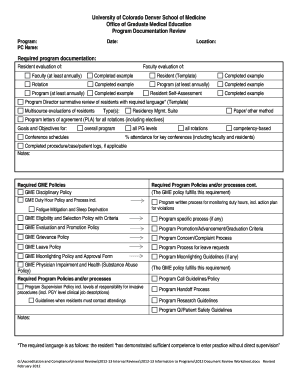
Program Documentation Review Form University of Colorado Denver Ucdenver


What is the Program Documentation Review Form University Of Colorado Denver Ucdenver
The Program Documentation Review Form at the University of Colorado Denver is a crucial document designed to facilitate the evaluation and approval of various academic and administrative programs. This form serves to ensure that all necessary documentation is reviewed systematically, promoting transparency and accountability within the university's processes. It is typically utilized by faculty and administrative staff to submit proposals for new programs or modifications to existing ones.
How to use the Program Documentation Review Form University Of Colorado Denver Ucdenver
Using the Program Documentation Review Form involves several key steps. First, gather all relevant documentation that supports your proposal. This may include curriculum outlines, budget considerations, and impact assessments. Next, complete the form by providing detailed information about the program, including objectives, target audience, and expected outcomes. Finally, submit the form along with the supporting documents to the appropriate review committee for evaluation.
Key elements of the Program Documentation Review Form University Of Colorado Denver Ucdenver
The Program Documentation Review Form includes several essential components that must be addressed for a successful submission. Key elements typically consist of:
- Program Title: The official name of the proposed program.
- Description: A brief overview of the program, including its purpose and goals.
- Target Audience: Identification of the primary beneficiaries of the program.
- Budget Information: An outline of the financial implications and funding sources.
- Assessment Plan: A strategy for evaluating the program's effectiveness post-implementation.
Steps to complete the Program Documentation Review Form University Of Colorado Denver Ucdenver
Completing the Program Documentation Review Form involves a systematic approach. Here are the steps to follow:
- Collect all necessary documentation related to the program.
- Fill out the form, ensuring all fields are completed accurately.
- Attach supporting documents that provide additional context or justification for the program.
- Review the completed form for clarity and completeness.
- Submit the form to the designated review committee.
Legal use of the Program Documentation Review Form University Of Colorado Denver Ucdenver
The legal use of the Program Documentation Review Form is governed by university policies and state regulations. It is essential to ensure that all information provided is accurate and complies with institutional guidelines. Misrepresentation or incomplete submissions may lead to delays in approval or potential legal ramifications. Therefore, it is advisable to consult with the university's legal or compliance office if there are any uncertainties regarding the form's use.
How to obtain the Program Documentation Review Form University Of Colorado Denver Ucdenver
The Program Documentation Review Form can be obtained through the University of Colorado Denver's official website or directly from the academic affairs office. It is typically available in a downloadable format, allowing users to fill it out electronically or print it for manual completion. For the most updated version of the form, it is recommended to check the university's resources regularly.
Quick guide on how to complete program documentation review form university of colorado denver ucdenver
Effortlessly prepare [SKS] on any device
Digital document management has gained traction among businesses and individuals alike. It serves as an ideal eco-friendly alternative to conventional printed and signed documents, allowing you to obtain the necessary form and securely keep it online. airSlate SignNow provides all the tools you need to create, modify, and eSign your documents quickly and seamlessly. Manage [SKS] on any device with airSlate SignNow's Android or iOS applications and enhance any document-related workflow today.
How to effortlessly modify and eSign [SKS]
- Locate [SKS] and click on Get Form to begin.
- Utilize the tools we provide to complete your form.
- Emphasize important sections of the documents or redact sensitive information using tools specifically designed for that purpose by airSlate SignNow.
- Create your eSignature using the Sign tool, which takes seconds and holds the same legal validity as a traditional handwritten signature.
- Review all the details and click on the Done button to save your modifications.
- Select your preferred method of sending your form, be it email, SMS, or an invite link, or download it to your computer.
Eliminate concerns about lost or misfiled documents, tedious form searching, or mistakes that necessitate printing new copies. airSlate SignNow fulfills all your document management requirements in just a few clicks from your chosen device. Edit and eSign [SKS] and ensure excellent communication at every stage of the form preparation process with airSlate SignNow.
Create this form in 5 minutes or less
Related searches to Program Documentation Review Form University Of Colorado Denver Ucdenver
Create this form in 5 minutes!
How to create an eSignature for the program documentation review form university of colorado denver ucdenver
How to create an electronic signature for a PDF online
How to create an electronic signature for a PDF in Google Chrome
How to create an e-signature for signing PDFs in Gmail
How to create an e-signature right from your smartphone
How to create an e-signature for a PDF on iOS
How to create an e-signature for a PDF on Android
People also ask
-
What is the Program Documentation Review Form University Of Colorado Denver Ucdenver?
The Program Documentation Review Form University Of Colorado Denver Ucdenver is a streamlined tool designed to facilitate the review and approval of program documentation. It ensures that all necessary information is captured and reviewed efficiently, making it easier for stakeholders to provide feedback and approvals.
-
How can I access the Program Documentation Review Form University Of Colorado Denver Ucdenver?
You can access the Program Documentation Review Form University Of Colorado Denver Ucdenver through the airSlate SignNow platform. Simply sign up for an account, and you will be able to create, send, and manage your documentation review forms seamlessly.
-
What are the key features of the Program Documentation Review Form University Of Colorado Denver Ucdenver?
Key features of the Program Documentation Review Form University Of Colorado Denver Ucdenver include customizable templates, electronic signatures, real-time collaboration, and automated notifications. These features enhance the efficiency of the review process and ensure that all parties are kept informed.
-
Is the Program Documentation Review Form University Of Colorado Denver Ucdenver cost-effective?
Yes, the Program Documentation Review Form University Of Colorado Denver Ucdenver is part of airSlate SignNow's cost-effective solution for document management. With competitive pricing plans, it allows organizations to save on administrative costs while improving their documentation processes.
-
Can the Program Documentation Review Form University Of Colorado Denver Ucdenver be integrated with other tools?
Absolutely! The Program Documentation Review Form University Of Colorado Denver Ucdenver can be easily integrated with various third-party applications, including CRM systems and project management tools. This integration helps streamline workflows and enhances productivity across your organization.
-
What benefits does the Program Documentation Review Form University Of Colorado Denver Ucdenver offer?
The Program Documentation Review Form University Of Colorado Denver Ucdenver offers numerous benefits, including improved accuracy in documentation, faster approval times, and enhanced collaboration among team members. These advantages contribute to a more efficient review process and better overall outcomes.
-
How secure is the Program Documentation Review Form University Of Colorado Denver Ucdenver?
Security is a top priority for the Program Documentation Review Form University Of Colorado Denver Ucdenver. airSlate SignNow employs advanced encryption and security protocols to protect your documents and sensitive information, ensuring that your data remains safe throughout the review process.
Get more for Program Documentation Review Form University Of Colorado Denver Ucdenver
Find out other Program Documentation Review Form University Of Colorado Denver Ucdenver
- How Can I Electronic signature Illinois Finance & Tax Accounting PPT
- How To Electronic signature Maine Government Document
- How To Electronic signature Louisiana Education Presentation
- How Can I Electronic signature Massachusetts Government PDF
- How Do I Electronic signature Montana Government Document
- Help Me With Electronic signature Louisiana Finance & Tax Accounting Word
- How To Electronic signature Pennsylvania Government Document
- Can I Electronic signature Texas Government PPT
- How To Electronic signature Utah Government Document
- How To Electronic signature Washington Government PDF
- How Can I Electronic signature New Mexico Finance & Tax Accounting Word
- How Do I Electronic signature New York Education Form
- How To Electronic signature North Carolina Education Form
- How Can I Electronic signature Arizona Healthcare / Medical Form
- How Can I Electronic signature Arizona Healthcare / Medical Presentation
- How To Electronic signature Oklahoma Finance & Tax Accounting PDF
- How Can I Electronic signature Oregon Finance & Tax Accounting PDF
- How To Electronic signature Indiana Healthcare / Medical PDF
- How Do I Electronic signature Maryland Healthcare / Medical Presentation
- How To Electronic signature Tennessee Healthcare / Medical Word