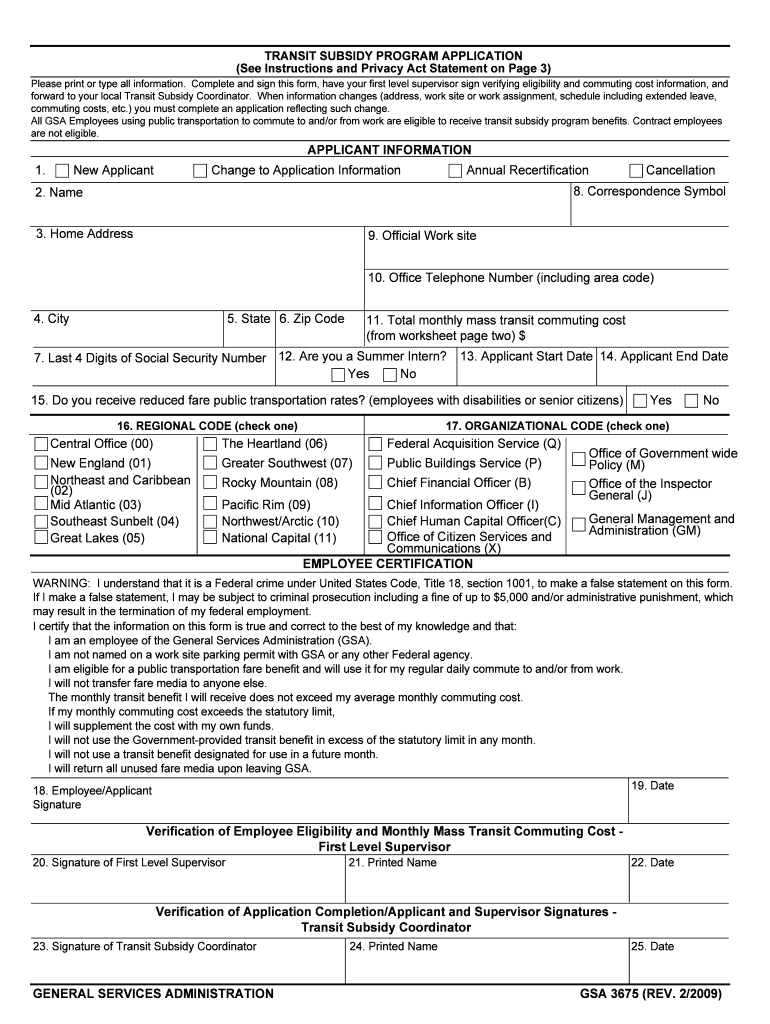
U S Department of the Interior Public Transportation Subsidy Form


What is the U S Department Of The Interior Public Transportation Subsidy
The U S Department Of The Interior Public Transportation Subsidy is a financial assistance program designed to support employees in offsetting their commuting costs. This subsidy aims to encourage the use of public transportation, thereby promoting environmentally friendly commuting options. The program is particularly beneficial for federal employees who rely on public transit to travel to their workplaces. By providing this subsidy, the Department of the Interior seeks to reduce traffic congestion and lower carbon emissions associated with personal vehicle use.
How to use the U S Department Of The Interior Public Transportation Subsidy
Utilizing the U S Department Of The Interior Public Transportation Subsidy involves a straightforward process. Eligible employees must first determine their commuting costs and identify the public transportation options available in their area. Once this information is gathered, employees can complete the necessary forms to apply for the subsidy. The completed forms should then be submitted to the appropriate department within the organization for approval. It is important to keep receipts or documentation of transportation expenses, as these may be required for reimbursement or verification purposes.
Eligibility Criteria
To qualify for the U S Department Of The Interior Public Transportation Subsidy, employees must meet specific eligibility criteria. Generally, employees must be full-time federal workers who regularly use public transportation for their daily commutes. Additionally, the subsidy is typically available to those whose commuting expenses exceed a certain threshold. Employees should consult their human resources department for detailed eligibility requirements and any specific conditions that may apply to their situation.
Steps to complete the U S Department Of The Interior Public Transportation Subsidy
Completing the U S Department Of The Interior Public Transportation Subsidy involves several key steps:
- Determine your eligibility based on employment status and commuting habits.
- Gather documentation related to your public transportation expenses, including receipts and fare cards.
- Obtain the appropriate forms from your human resources department or the official internal website.
- Fill out the forms accurately, ensuring all required information is provided.
- Submit the completed forms along with any supporting documentation to the designated department for processing.
Required Documents
When applying for the U S Department Of The Interior Public Transportation Subsidy, certain documents are necessary to support your application. These typically include:
- Proof of employment, such as an employee ID or pay stub.
- Receipts or documentation of public transportation fares.
- Completed application forms specific to the subsidy program.
Form Submission Methods
Employees can submit their applications for the U S Department Of The Interior Public Transportation Subsidy through various methods. Common submission options include:
- Online submission through the agency's designated portal.
- Mailing completed forms to the appropriate department.
- In-person submission at designated offices within the organization.
Quick guide on how to complete us department of the interior public transportation subsidy
Effortlessly prepare U S Department Of The Interior Public Transportation Subsidy on any device
Online document management has gained popularity among businesses and individuals. It offers an ideal eco-friendly substitute to traditional printed and signed documents, allowing you to access the necessary form and securely keep it online. airSlate SignNow equips you with all the tools you need to create, modify, and electronically sign your documents swiftly without any holdups. Manage U S Department Of The Interior Public Transportation Subsidy on any platform with airSlate SignNow's Android or iOS applications and enhance any document-related task today.
How to modify and electronically sign U S Department Of The Interior Public Transportation Subsidy with ease
- Obtain U S Department Of The Interior Public Transportation Subsidy and click Get Form to begin.
- Utilize the tools we provide to fill out your form.
- Emphasize important sections of your documents or conceal sensitive information with tools that airSlate SignNow offers specifically for this purpose.
- Generate your electronic signature using the Sign tool, which takes mere seconds and holds the same legal significance as a traditional wet ink signature.
- Review all details and click the Done button to save your changes.
- Choose your preferred method of sending your form, whether by email, text message (SMS), invitation link, or downloading it to your computer.
Forget about lost or misplaced documents, tedious form searching, or mistakes that necessitate printing new copies. airSlate SignNow addresses all your document management needs in just a few clicks from your chosen device. Modify and electronically sign U S Department Of The Interior Public Transportation Subsidy and ensure effective communication at any stage of the form preparation process with airSlate SignNow.
Create this form in 5 minutes or less
Create this form in 5 minutes!
How to create an eSignature for the us department of the interior public transportation subsidy
How to make an eSignature for your Us Department Of The Interior Public Transportation Subsidy online
How to create an electronic signature for your Us Department Of The Interior Public Transportation Subsidy in Google Chrome
How to generate an eSignature for signing the Us Department Of The Interior Public Transportation Subsidy in Gmail
How to generate an electronic signature for the Us Department Of The Interior Public Transportation Subsidy straight from your smartphone
How to create an electronic signature for the Us Department Of The Interior Public Transportation Subsidy on iOS devices
How to generate an eSignature for the Us Department Of The Interior Public Transportation Subsidy on Android devices
People also ask
-
What is the U S Department Of The Interior Public Transportation Subsidy?
The U S Department Of The Interior Public Transportation Subsidy is a program designed to assist employees in covering commuting costs. It is aimed at promoting the use of public transportation while reducing expenses associated with commuting. Employees can use this subsidy to manage their transportation costs effectively.
-
How can airSlate SignNow help with documentation for the U S Department Of The Interior Public Transportation Subsidy?
airSlate SignNow simplifies the process of managing documents related to the U S Department Of The Interior Public Transportation Subsidy. With our eSigning capability, you can quickly sign and send necessary forms, ensuring timely submission and compliance. This streamlines administrative tasks associated with the subsidy, making it easier for employees to access their benefits.
-
Are there any costs associated with using airSlate SignNow for the U S Department Of The Interior Public Transportation Subsidy?
airSlate SignNow offers a cost-effective solution for businesses, including those looking to manage the U S Department Of The Interior Public Transportation Subsidy. Pricing is flexible, with various plans tailored to meet the specific needs of your organization. This ensures you can find a fitting option that won’t strain your budget while maximizing efficiency.
-
What features does airSlate SignNow offer for the U S Department Of The Interior Public Transportation Subsidy?
airSlate SignNow provides features such as document templates, bulk sending, and automatic reminders, all tailored to streamline processes for the U S Department Of The Interior Public Transportation Subsidy. These tools enhance document management and ensure that deadlines are met. Additionally, users can track document status in real-time for enhanced visibility.
-
Can airSlate SignNow integrate with other platforms related to the U S Department Of The Interior Public Transportation Subsidy?
Yes, airSlate SignNow seamlessly integrates with various platforms that might be used in conjunction with the U S Department Of The Interior Public Transportation Subsidy. This includes integration with HR systems, accounting software, and other document management solutions. Such connectivity enhances overall operational efficiency.
-
What are the benefits of using airSlate SignNow for managing the U S Department Of The Interior Public Transportation Subsidy?
Using airSlate SignNow reduces administrative workload and streamlines the management of the U S Department Of The Interior Public Transportation Subsidy. This translates into faster document processing, enhanced compliance, and improved employee satisfaction. Moreover, digital signatures eliminate the need for printing or faxing, contributing to a greener environment.
-
Is airSlate SignNow secure for handling sensitive information regarding the U S Department Of The Interior Public Transportation Subsidy?
Absolutely! airSlate SignNow prioritizes security and compliance when handling sensitive information related to the U S Department Of The Interior Public Transportation Subsidy. We utilize encryption and apply strict security protocols to protect your data. Employees can feel safe knowing their information is safeguarded while they enjoy the benefits of the subsidy.
Get more for U S Department Of The Interior Public Transportation Subsidy
Find out other U S Department Of The Interior Public Transportation Subsidy
- Electronic signature Utah Mobile App Design Proposal Template Fast
- Electronic signature Nevada Software Development Agreement Template Free
- Electronic signature New York Operating Agreement Safe
- How To eSignature Indiana Reseller Agreement
- Electronic signature Delaware Joint Venture Agreement Template Free
- Electronic signature Hawaii Joint Venture Agreement Template Simple
- Electronic signature Idaho Web Hosting Agreement Easy
- Electronic signature Illinois Web Hosting Agreement Secure
- Electronic signature Texas Joint Venture Agreement Template Easy
- How To Electronic signature Maryland Web Hosting Agreement
- Can I Electronic signature Maryland Web Hosting Agreement
- Electronic signature Michigan Web Hosting Agreement Simple
- Electronic signature Missouri Web Hosting Agreement Simple
- Can I eSignature New York Bulk Sale Agreement
- How Do I Electronic signature Tennessee Web Hosting Agreement
- Help Me With Electronic signature Hawaii Debt Settlement Agreement Template
- Electronic signature Oregon Stock Purchase Agreement Template Later
- Electronic signature Mississippi Debt Settlement Agreement Template Later
- Electronic signature Vermont Stock Purchase Agreement Template Safe
- Electronic signature California Stock Transfer Form Template Mobile