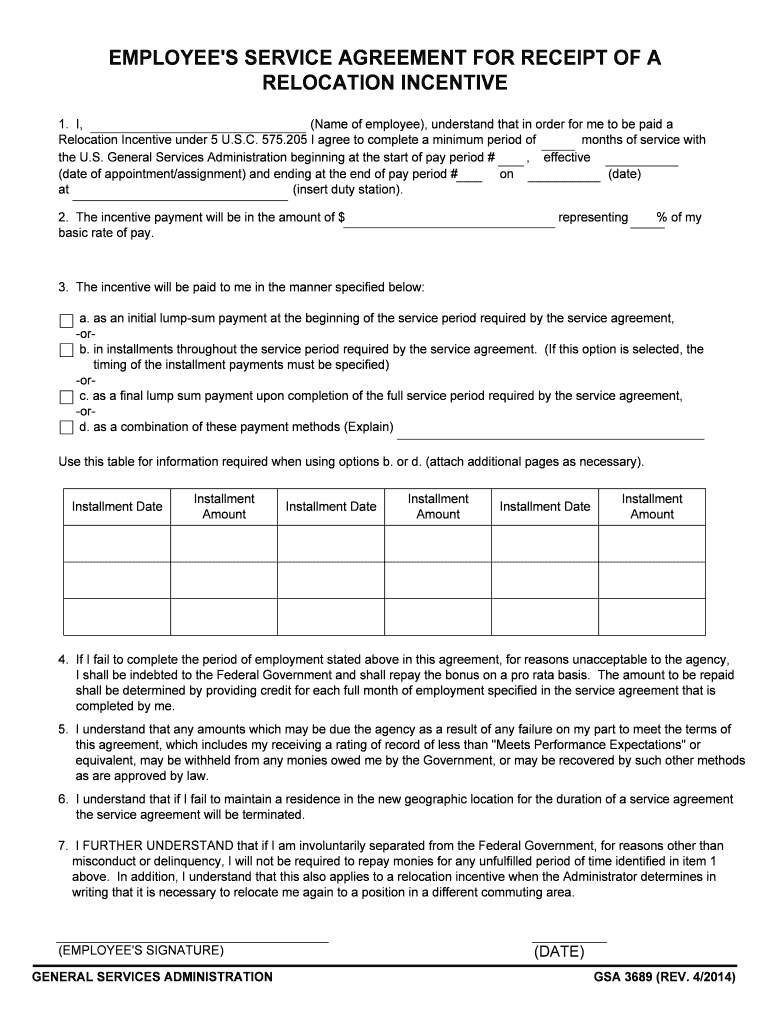
Employee's Service Agreement for Receipt of a Relocation GSA Form


What is the Employee's Service Agreement For Receipt Of A Relocation GSA
The Employee's Service Agreement for Receipt of a Relocation GSA is a formal document that outlines the terms and conditions under which an employee receives relocation assistance from their employer. This agreement typically includes details about the relocation benefits provided, the obligations of the employee, and the duration of the service commitment following the relocation. It serves to protect both the employer and the employee by clearly defining expectations and responsibilities related to the relocation process.
How to use the Employee's Service Agreement For Receipt Of A Relocation GSA
Utilizing the Employee's Service Agreement for Receipt of a Relocation GSA involves several steps. Initially, the employer prepares the agreement, ensuring it aligns with company policies and legal requirements. The employee then reviews the document, confirming their understanding of the terms. After discussing any questions or concerns, both parties sign the agreement. This process can be facilitated through electronic signature platforms, ensuring a secure and efficient method of execution.
Key elements of the Employee's Service Agreement For Receipt Of A Relocation GSA
Several key elements are essential in the Employee's Service Agreement for Receipt of a Relocation GSA. These include:
- Relocation Benefits: A detailed list of the financial and logistical support provided to the employee.
- Service Commitment: The duration for which the employee must remain with the company after receiving relocation assistance.
- Repayment Clause: Conditions under which the employee may need to repay relocation costs if they do not fulfill the service commitment.
- Dispute Resolution: Procedures for resolving any disagreements related to the agreement.
Steps to complete the Employee's Service Agreement For Receipt Of A Relocation GSA
Completing the Employee's Service Agreement for Receipt of a Relocation GSA involves a series of organized steps:
- Preparation: The employer drafts the agreement, ensuring all necessary elements are included.
- Review: The employee reviews the document carefully, noting any questions or concerns.
- Discussion: Both parties discuss the terms to ensure mutual understanding and agreement.
- Signing: The employee and employer sign the agreement, either in person or electronically.
- Distribution: Copies of the signed agreement are provided to both parties for their records.
Legal use of the Employee's Service Agreement For Receipt Of A Relocation GSA
The legal use of the Employee's Service Agreement for Receipt of a Relocation GSA is governed by various laws and regulations. It must comply with federal and state employment laws, ensuring that the terms are fair and enforceable. The agreement should also adhere to regulations regarding electronic signatures, such as the ESIGN Act and UETA, which establish the legality of eSignatures in the United States. Proper execution and storage of the agreement are crucial for its legal standing.
How to obtain the Employee's Service Agreement For Receipt Of A Relocation GSA
To obtain the Employee's Service Agreement for Receipt of a Relocation GSA, an employee typically needs to request it from their employer's human resources department. The HR team will provide the necessary forms and information regarding the relocation benefits available. In some cases, the agreement may be part of the onboarding process for new employees who are relocating. It is important for employees to ensure they receive the latest version of the agreement to avoid any discrepancies.
Quick guide on how to complete employees service agreement for receipt of a relocation gsa
Effortlessly Complete Employee's Service Agreement For Receipt Of A Relocation GSA on Any Device
Digital document management has become increasingly popular among businesses and individuals. It offers an ideal environmentally friendly substitute for traditional printed and signed documents, allowing you to access the necessary form and securely save it online. airSlate SignNow provides you with all the resources required to create, alter, and electronically sign your documents quickly and without any delays. Manage Employee's Service Agreement For Receipt Of A Relocation GSA on any device using the airSlate SignNow Android or iOS applications and enhance any document-related procedure today.
How to Alter and Electronically Sign Employee's Service Agreement For Receipt Of A Relocation GSA with Ease
- Obtain Employee's Service Agreement For Receipt Of A Relocation GSA and then click Get Form to begin.
- Utilize the tools available to fill out your form.
- Select important sections of the documents or redact sensitive information with tools specifically offered by airSlate SignNow for this purpose.
- Generate your electronic signature using the Sign tool, which requires just a few seconds and holds the same legal value as a conventional wet ink signature.
- Review the information and then click the Done button to save your modifications.
- Choose how you want to share your form, via email, SMS, or an invitation link, or download it to your computer.
Forget about lost or misplaced documents, tedious form searching, or mistakes requiring new document copies. airSlate SignNow addresses all your document management needs in a few clicks from your chosen device. Modify and electronically sign Employee's Service Agreement For Receipt Of A Relocation GSA to ensure effective communication at every stage of the form preparation process with airSlate SignNow.
Create this form in 5 minutes or less
Create this form in 5 minutes!
How to create an eSignature for the employees service agreement for receipt of a relocation gsa
How to create an eSignature for the Employees Service Agreement For Receipt Of A Relocation Gsa online
How to create an eSignature for your Employees Service Agreement For Receipt Of A Relocation Gsa in Chrome
How to make an electronic signature for putting it on the Employees Service Agreement For Receipt Of A Relocation Gsa in Gmail
How to generate an electronic signature for the Employees Service Agreement For Receipt Of A Relocation Gsa straight from your mobile device
How to create an electronic signature for the Employees Service Agreement For Receipt Of A Relocation Gsa on iOS devices
How to create an eSignature for the Employees Service Agreement For Receipt Of A Relocation Gsa on Android
People also ask
-
What is an Employee's Service Agreement For Receipt Of A Relocation GSA?
An Employee's Service Agreement For Receipt Of A Relocation GSA is a document that outlines the terms and conditions under which an employee receives relocation benefits. This agreement ensures clarity regarding what is covered during the relocation process and any obligations the employee has in return.
-
How can airSlate SignNow help me with my Employee's Service Agreement For Receipt Of A Relocation GSA?
airSlate SignNow provides an easy-to-use platform for creating, sending, and signing your Employee's Service Agreement For Receipt Of A Relocation GSA. With our workflow automation features, you can streamline the relocation process, ensuring all necessary documents are signed promptly and securely.
-
Is there a cost associated with using airSlate SignNow for an Employee's Service Agreement For Receipt Of A Relocation GSA?
Yes, airSlate SignNow offers various pricing plans that are designed to accommodate businesses of all sizes. Whether you need basic features or advanced capabilities for your Employee's Service Agreement For Receipt Of A Relocation GSA, there is a plan to fit your budget.
-
What features does airSlate SignNow offer for managing Employee's Service Agreement For Receipt Of A Relocation GSA?
Our platform includes features such as electronic signatures, document templates, workflow automation, and real-time tracking. These features make it easy to manage your Employee's Service Agreement For Receipt Of A Relocation GSA efficiently and effectively.
-
Can I customize my Employee's Service Agreement For Receipt Of A Relocation GSA template?
Absolutely! With airSlate SignNow, you can customize your Employee's Service Agreement For Receipt Of A Relocation GSA template to meet your specific needs. You can easily add fields, modify text, and adjust formatting to ensure it aligns with your organization's standards.
-
Is it safe to store my Employee's Service Agreement For Receipt Of A Relocation GSA on airSlate SignNow?
Yes, security is a top priority at airSlate SignNow. All documents, including your Employee's Service Agreement For Receipt Of A Relocation GSA, are stored securely with encryption, ensuring that sensitive information is protected against unauthorized access.
-
What integrations does airSlate SignNow offer for my Employee's Service Agreement For Receipt Of A Relocation GSA?
airSlate SignNow integrates seamlessly with a variety of tools and platforms, including CRM systems, accounting software, and project management applications. This enables you to easily manage your Employee's Service Agreement For Receipt Of A Relocation GSA alongside other business processes.
Get more for Employee's Service Agreement For Receipt Of A Relocation GSA
Find out other Employee's Service Agreement For Receipt Of A Relocation GSA
- How Do I eSign Arkansas Charity LLC Operating Agreement
- eSign Colorado Charity LLC Operating Agreement Fast
- eSign Connecticut Charity Living Will Later
- How Can I Sign West Virginia Courts Quitclaim Deed
- Sign Courts Form Wisconsin Easy
- Sign Wyoming Courts LLC Operating Agreement Online
- How To Sign Wyoming Courts Quitclaim Deed
- eSign Vermont Business Operations Executive Summary Template Mobile
- eSign Vermont Business Operations Executive Summary Template Now
- eSign Virginia Business Operations Affidavit Of Heirship Mobile
- eSign Nebraska Charity LLC Operating Agreement Secure
- How Do I eSign Nevada Charity Lease Termination Letter
- eSign New Jersey Charity Resignation Letter Now
- eSign Alaska Construction Business Plan Template Mobile
- eSign Charity PPT North Carolina Now
- eSign New Mexico Charity Lease Agreement Form Secure
- eSign Charity PPT North Carolina Free
- eSign North Dakota Charity Rental Lease Agreement Now
- eSign Arkansas Construction Permission Slip Easy
- eSign Rhode Island Charity Rental Lease Agreement Secure