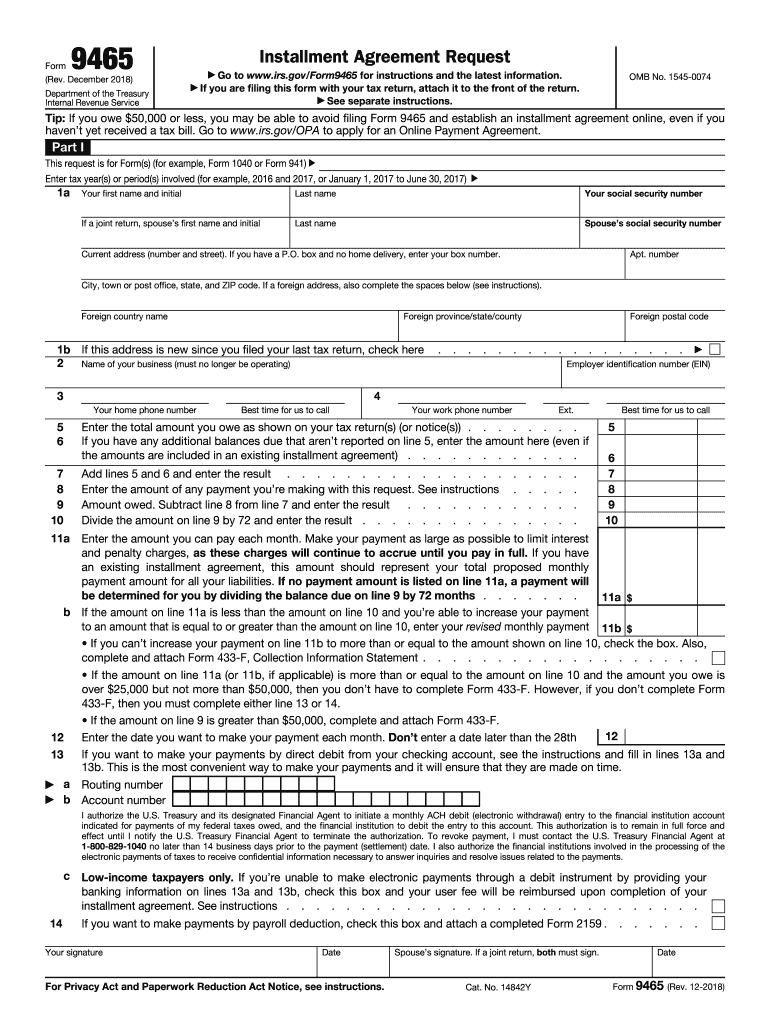
Irs Form 9465 2018


What is the IRS Form 9465
The IRS Form 9465, also known as the Installment Agreement Request, is a tax form used by individuals who owe federal taxes and wish to set up a payment plan with the Internal Revenue Service (IRS). This form allows taxpayers to request an installment agreement to pay their tax liabilities over time rather than in a lump sum. By using this form, taxpayers can manage their financial obligations more effectively while avoiding penalties associated with non-payment.
How to Use the IRS Form 9465
To use the IRS Form 9465, taxpayers must first determine their eligibility for an installment agreement. This typically requires that the total tax owed is less than $50,000 for individuals or $25,000 for self-employed individuals. After confirming eligibility, the taxpayer should complete the form, providing necessary information such as personal details, tax year, and the amount owed. Once the form is filled out, it can be submitted to the IRS either online or via mail, depending on the taxpayer's preference.
Steps to Complete the IRS Form 9465
Completing the IRS Form 9465 involves several key steps:
- Gather necessary information, including Social Security number, tax year, and total amount owed.
- Fill out the form accurately, ensuring all personal and financial details are correct.
- Choose a payment plan option, specifying the amount you can pay monthly.
- Review the form for any errors before submission.
- Submit the form to the IRS either electronically or by mailing it to the appropriate address.
Legal Use of the IRS Form 9465
The IRS Form 9465 is legally binding once it is accepted by the IRS. Taxpayers must adhere to the terms of the installment agreement, including making timely payments as agreed. Failure to comply with the terms can result in penalties, including additional interest on the unpaid balance and potential legal action by the IRS. It is essential for taxpayers to understand their obligations under the agreement to maintain compliance.
Eligibility Criteria
To qualify for an installment agreement using the IRS Form 9465, taxpayers must meet specific criteria:
- The total tax owed must be less than $50,000 for individuals or $25,000 for self-employed individuals.
- Taxpayers must have filed all required tax returns.
- The taxpayer must not have entered into an installment agreement for the same tax liability in the past.
Form Submission Methods
Taxpayers have multiple options for submitting the IRS Form 9465:
- Online: Taxpayers can submit the form electronically through the IRS website if they meet the eligibility criteria.
- Mail: The completed form can be printed and sent to the IRS by mail. The mailing address varies based on the taxpayer's location.
- In-Person: Taxpayers may also visit their local IRS office to submit the form directly.
Quick guide on how to complete form 9465 2018 2019
Complete Irs Form 9465 effortlessly on any device
Online document management has gained immense popularity among businesses and individuals. It offers a perfect eco-friendly substitute to traditional printed and signed papers, as you can locate the correct form and securely store it online. airSlate SignNow equips you with all the tools required to create, modify, and eSign your documents swiftly without delays. Manage Irs Form 9465 on any device using airSlate SignNow’s Android or iOS applications and simplify any document-based operation today.
How to edit and eSign Irs Form 9465 easily
- Acquire Irs Form 9465 and click on Get Form to initiate.
- Utilize the tools we provide to complete your document.
- Emphasize pertinent sections of your documents or obscure sensitive details with tools that airSlate SignNow offers specifically for that purpose.
- Create your eSignature using the Sign feature, which takes mere seconds and holds the same legal validity as a conventional wet ink signature.
- Review the information and click on the Done button to save your changes.
- Select your preferred delivery method for your form, whether by email, SMS, invite link, or download it to your computer.
Eliminate concerns about lost or misplaced documents, tedious form searching, or mistakes that necessitate printing new copies. airSlate SignNow satisfies your document management needs in just a few clicks from any device of your choice. Edit and eSign Irs Form 9465 to ensure seamless communication at every stage of the form preparation process with airSlate SignNow.
Create this form in 5 minutes or less
Find and fill out the correct form 9465 2018 2019
Create this form in 5 minutes!
How to create an eSignature for the form 9465 2018 2019
How to generate an eSignature for your Form 9465 2018 2019 in the online mode
How to create an eSignature for your Form 9465 2018 2019 in Chrome
How to create an electronic signature for signing the Form 9465 2018 2019 in Gmail
How to create an eSignature for the Form 9465 2018 2019 straight from your smartphone
How to create an eSignature for the Form 9465 2018 2019 on iOS devices
How to make an electronic signature for the Form 9465 2018 2019 on Android devices
People also ask
-
What is the 2018 Form 9465 used for?
The 2018 Form 9465 is an IRS form used to request an installment agreement for paying your tax liabilities. By filing this form, taxpayers can set up a manageable payment plan with the IRS. Using airSlate SignNow simplifies this process by allowing users to eSign the form quickly and securely.
-
How can airSlate SignNow assist with the 2018 Form 9465?
airSlate SignNow provides an efficient platform for preparing and eSigning the 2018 Form 9465. Our electronic signature solution ensures that your form is completed accurately and submitted promptly, reducing the chances of delays in your payment plan approval.
-
Is there a cost associated with using airSlate SignNow for the 2018 Form 9465?
Yes, airSlate SignNow operates on a subscription model, offering various pricing plans to suit different needs. These plans are designed to be cost-effective, especially for individuals or businesses frequently working with forms like the 2018 Form 9465.
-
What features does airSlate SignNow offer for managing the 2018 Form 9465?
airSlate SignNow includes features such as document templates, secure eSigning, and real-time collaboration to manage the 2018 Form 9465 seamlessly. These features streamline the process, making it easier for taxpayers to submit their requests to the IRS.
-
Can I track the status of my 2018 Form 9465 with airSlate SignNow?
Yes, airSlate SignNow allows users to track the status of documents, including the 2018 Form 9465. This feature gives users peace of mind as they can monitor whether their installment agreement request has been received and reviewed by the IRS.
-
Are there any integrations available for using the 2018 Form 9465?
airSlate SignNow offers integrations with various cloud storage and business applications to facilitate easy access to the 2018 Form 9465. This ensures that users can store, retrieve, and eSign their forms without hassles, enhancing their overall experience.
-
What are the benefits of using airSlate SignNow for tax forms like 2018 Form 9465?
Using airSlate SignNow for tax forms, such as the 2018 Form 9465, provides benefits such as speed, convenience, and enhanced security. The platform eliminates the need for physical paperwork, making it faster to complete and submit tax forms.
Get more for Irs Form 9465
- Issuu com cityofalabaster docsrevenue application for business license form
- Missouri liquor license application form
- Odessa city hall odessa mo 125 s 2nd st executive form
- Fenton fire protection district form
- Fee 25 after july 1st 12 50 business license a form
- Amendment of articles of organization qxd missouri secretary of state form
- Minnesota state building codes minnesota department of labor and form
- City of glencoe 1107 11th street east suite 107 ask for our plumbing form
Find out other Irs Form 9465
- How To Sign Wyoming Plumbing Form
- Help Me With Sign Idaho Real Estate PDF
- Help Me With Sign Idaho Real Estate PDF
- Can I Sign Idaho Real Estate PDF
- How To Sign Idaho Real Estate PDF
- How Do I Sign Hawaii Sports Presentation
- How Do I Sign Kentucky Sports Presentation
- Can I Sign North Carolina Orthodontists Presentation
- How Do I Sign Rhode Island Real Estate Form
- Can I Sign Vermont Real Estate Document
- How To Sign Wyoming Orthodontists Document
- Help Me With Sign Alabama Courts Form
- Help Me With Sign Virginia Police PPT
- How To Sign Colorado Courts Document
- Can I eSign Alabama Banking PPT
- How Can I eSign California Banking PDF
- How To eSign Hawaii Banking PDF
- How Can I eSign Hawaii Banking Document
- How Do I eSign Hawaii Banking Document
- How Do I eSign Hawaii Banking Document