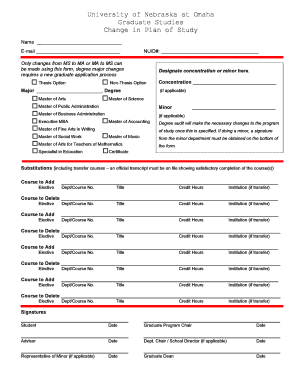
Change in Plan of Study Form University of Nebraska Omaha Unomaha


What is the Change In Plan Of Study Form University Of Nebraska Omaha Unomaha
The Change In Plan Of Study Form at the University of Nebraska Omaha (Unomaha) is an essential document that allows students to modify their academic plans. This form is designed for students who wish to change their major, add or drop a minor, or make adjustments to their course selections. By submitting this form, students can ensure that their academic records accurately reflect their educational goals and requirements.
How to use the Change In Plan Of Study Form University Of Nebraska Omaha Unomaha
Using the Change In Plan Of Study Form is a straightforward process. Students must first obtain the form from the university's official website or academic advising office. After filling out the necessary details, including personal information and the specific changes requested, students should review their entries for accuracy. Once completed, the form must be submitted to the appropriate academic department for processing.
Steps to complete the Change In Plan Of Study Form University Of Nebraska Omaha Unomaha
Completing the Change In Plan Of Study Form involves several key steps:
- Obtain the form from the university's website or advising office.
- Fill in your personal information, including your student ID and contact details.
- Specify the changes you wish to make, such as changing your major or adding a minor.
- Review the form for any errors or missing information.
- Submit the completed form to your academic advisor or the designated office.
Key elements of the Change In Plan Of Study Form University Of Nebraska Omaha Unomaha
Several key elements are essential to the Change In Plan Of Study Form. These include:
- Student Information: Name, student ID, and contact details.
- Requested Changes: Details of the major, minor, or course changes.
- Advisor Signature: Approval from an academic advisor is often required.
- Date of Submission: The date when the form is submitted for processing.
Form Submission Methods
The Change In Plan Of Study Form can be submitted through various methods, depending on university policies. Students may have the option to submit the form online via the university's student portal, or they can deliver it in person to the academic advising office. In some cases, mailing the form may also be an option, but it is advisable to confirm the preferred submission method with the academic department.
Eligibility Criteria
To use the Change In Plan Of Study Form, students must be currently enrolled at the University of Nebraska Omaha. Eligibility may also depend on specific academic standing or program requirements. It is important for students to consult with their academic advisor to ensure that they meet all necessary criteria before submitting the form.
Quick guide on how to complete change in plan of study form university of nebraska omaha unomaha
Prepare [SKS] easily on any device
Digital document management has become increasingly popular among businesses and individuals. It offers an excellent eco-friendly substitute to traditional printed and signed paperwork, allowing you to obtain the necessary form and securely store it online. airSlate SignNow equips you with all the tools required to create, modify, and electronically sign your documents swiftly without delays. Manage [SKS] on any device using the airSlate SignNow Android or iOS applications and streamline any document-related process today.
How to modify and electronically sign [SKS] effortlessly
- Locate [SKS] and click Get Form to begin.
- Use the tools provided to fill out your form.
- Mark important sections of your documents or obscure sensitive information with tools that airSlate SignNow offers specifically for that purpose.
- Generate your eSignature using the Sign tool, which takes seconds and holds the same legal validity as a conventional wet ink signature.
- Review the details and click on the Done button to save your changes.
- Select your preferred method of sending your form, whether by email, text message (SMS), invite link, or download it to your computer.
Eliminate concerns about lost or misplaced documents, tedious form searches, or mistakes that necessitate printing new document copies. airSlate SignNow addresses your document management needs in just a few clicks from any device you choose. Adapt and electronically sign [SKS] to ensure effective communication at every stage of the form preparation process with airSlate SignNow.
Create this form in 5 minutes or less
Related searches to Change In Plan Of Study Form University Of Nebraska Omaha Unomaha
Create this form in 5 minutes!
How to create an eSignature for the change in plan of study form university of nebraska omaha unomaha
How to create an electronic signature for a PDF online
How to create an electronic signature for a PDF in Google Chrome
How to create an e-signature for signing PDFs in Gmail
How to create an e-signature right from your smartphone
How to create an e-signature for a PDF on iOS
How to create an e-signature for a PDF on Android
People also ask
-
What is the Change In Plan Of Study Form University Of Nebraska Omaha Unomaha?
The Change In Plan Of Study Form University Of Nebraska Omaha Unomaha is a document that allows students to officially request changes to their academic program. This form is essential for ensuring that your academic record reflects your current educational goals and requirements.
-
How can I access the Change In Plan Of Study Form University Of Nebraska Omaha Unomaha?
You can access the Change In Plan Of Study Form University Of Nebraska Omaha Unomaha through the university's official website or by visiting the academic advising office. It's important to fill out the form accurately to avoid any delays in processing your request.
-
What are the benefits of using airSlate SignNow for the Change In Plan Of Study Form University Of Nebraska Omaha Unomaha?
Using airSlate SignNow for the Change In Plan Of Study Form University Of Nebraska Omaha Unomaha streamlines the eSigning process, making it faster and more efficient. With its user-friendly interface, you can easily fill out and submit your form online, ensuring a hassle-free experience.
-
Is there a cost associated with submitting the Change In Plan Of Study Form University Of Nebraska Omaha Unomaha?
There is typically no fee for submitting the Change In Plan Of Study Form University Of Nebraska Omaha Unomaha. However, it's advisable to check with the university for any specific requirements or potential fees related to your program changes.
-
Can I track the status of my Change In Plan Of Study Form University Of Nebraska Omaha Unomaha submission?
Yes, airSlate SignNow allows you to track the status of your Change In Plan Of Study Form University Of Nebraska Omaha Unomaha submission. You will receive notifications regarding the progress of your form, ensuring you stay informed throughout the process.
-
What features does airSlate SignNow offer for the Change In Plan Of Study Form University Of Nebraska Omaha Unomaha?
airSlate SignNow offers features such as customizable templates, secure eSigning, and document storage for the Change In Plan Of Study Form University Of Nebraska Omaha Unomaha. These features enhance the overall efficiency and security of your document management.
-
How does airSlate SignNow integrate with other tools for the Change In Plan Of Study Form University Of Nebraska Omaha Unomaha?
airSlate SignNow integrates seamlessly with various tools and platforms, allowing you to manage the Change In Plan Of Study Form University Of Nebraska Omaha Unomaha alongside your other academic and administrative tasks. This integration helps streamline your workflow and improve productivity.
Get more for Change In Plan Of Study Form University Of Nebraska Omaha Unomaha
Find out other Change In Plan Of Study Form University Of Nebraska Omaha Unomaha
- How Can I eSignature Wisconsin Orthodontists Word
- How Do I eSignature Arizona Real Estate PDF
- How To eSignature Arkansas Real Estate Document
- How Do I eSignature Oregon Plumbing PPT
- How Do I eSignature Connecticut Real Estate Presentation
- Can I eSignature Arizona Sports PPT
- How Can I eSignature Wisconsin Plumbing Document
- Can I eSignature Massachusetts Real Estate PDF
- How Can I eSignature New Jersey Police Document
- How Can I eSignature New Jersey Real Estate Word
- Can I eSignature Tennessee Police Form
- How Can I eSignature Vermont Police Presentation
- How Do I eSignature Pennsylvania Real Estate Document
- How Do I eSignature Texas Real Estate Document
- How Can I eSignature Colorado Courts PDF
- Can I eSignature Louisiana Courts Document
- How To Electronic signature Arkansas Banking Document
- How Do I Electronic signature California Banking Form
- How Do I eSignature Michigan Courts Document
- Can I eSignature Missouri Courts Document