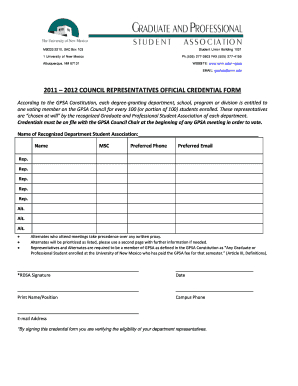
Credential Form University of New Mexico Unm


What is the Credential Form University Of New Mexico Unm
The Credential Form from the University of New Mexico (UNM) is a vital document used primarily for academic and administrative purposes. It serves to verify the credentials of students and faculty, ensuring that all educational qualifications are accurately represented. This form is essential for admissions, employment verification, and other official university processes. By maintaining a standardized format, the Credential Form helps streamline various administrative tasks and enhances the integrity of the university's records.
How to use the Credential Form University Of New Mexico Unm
Using the Credential Form involves several straightforward steps. First, ensure you have the correct version of the form, which can typically be accessed through the university's official website or administrative offices. Fill out the required fields accurately, providing all necessary personal and educational information. Once completed, the form must be submitted according to the guidelines provided by the university, which may include online submission, mailing, or in-person delivery. It is crucial to double-check all entries for accuracy to avoid delays in processing.
Steps to complete the Credential Form University Of New Mexico Unm
Completing the Credential Form at UNM requires careful attention to detail. Here are the steps to follow:
- Obtain the latest version of the Credential Form from the UNM website or administrative office.
- Read the instructions carefully to understand the information required.
- Fill in your personal details, including name, contact information, and student ID if applicable.
- Provide educational history, including degrees earned, institutions attended, and dates of attendance.
- Review the form for any errors or omissions.
- Submit the completed form through the designated method outlined by the university.
Required Documents
When submitting the Credential Form, certain documents may be required to verify the information provided. Commonly requested documents include:
- Official transcripts from previous educational institutions.
- Proof of identity, such as a government-issued ID or driver's license.
- Any additional documentation specified by the university, such as letters of recommendation or resumes.
It is essential to gather these documents before completing the form to ensure a smooth submission process.
Eligibility Criteria
Eligibility to use the Credential Form at the University of New Mexico typically includes current students, prospective students, and faculty members seeking to verify their academic credentials. Specific eligibility requirements may vary based on the intended use of the form, such as for admissions or employment. It is advisable to check with the university's admissions office or human resources department for detailed eligibility criteria related to your situation.
Form Submission Methods
The Credential Form can be submitted through various methods, depending on the university's guidelines. Common submission methods include:
- Online submission via the university's official portal.
- Mailing the completed form to the appropriate administrative office.
- Delivering the form in person to the designated office on campus.
Each method may have specific instructions, so it is important to follow the guidelines provided to ensure timely processing.
Quick guide on how to complete credential form university of new mexico unm
Complete [SKS] seamlessly on any gadget
Digital document management has become increasingly favored by organizations and individuals alike. It serves as an ideal environmentally-friendly alternative to conventional printed and signed documents, as you can easily find the right form and securely store it online. airSlate SignNow offers all the necessary tools to create, modify, and electronically sign your papers quickly without any delays. Manage [SKS] on any device using airSlate SignNow's Android or iOS applications and streamline any document-related task today.
How to alter and electronically sign [SKS] with ease
- Find [SKS] and click on Get Form to begin.
- Utilize the available tools to fill out your form.
- Highlight pertinent sections of your documents or redact sensitive information with the tools provided by airSlate SignNow specifically for that purpose.
- Generate your signature using the Sign feature, which takes mere seconds and holds the same legal validity as a conventional handwritten signature.
- Review the information and click on the Done button to save your modifications.
- Choose how you wish to send your form, whether by email, text message (SMS), or invitation link, or download it to your computer.
No more worrying about lost or misplaced files, tedious form searches, or mistakes that necessitate printing new copies. airSlate SignNow meets your document management needs in just a few clicks from any device you prefer. Edit and electronically sign [SKS] to ensure excellent communication at any stage of your form preparation process with airSlate SignNow.
Create this form in 5 minutes or less
Related searches to Credential Form University Of New Mexico Unm
Create this form in 5 minutes!
How to create an eSignature for the credential form university of new mexico unm
How to create an electronic signature for a PDF online
How to create an electronic signature for a PDF in Google Chrome
How to create an e-signature for signing PDFs in Gmail
How to create an e-signature right from your smartphone
How to create an e-signature for a PDF on iOS
How to create an e-signature for a PDF on Android
People also ask
-
What is the Credential Form University Of New Mexico Unm?
The Credential Form University Of New Mexico Unm is a document required for various administrative processes at the University of New Mexico. It ensures that students and staff can efficiently manage their credentials and documentation. Using airSlate SignNow, you can easily eSign and send this form securely.
-
How can I fill out the Credential Form University Of New Mexico Unm using airSlate SignNow?
Filling out the Credential Form University Of New Mexico Unm with airSlate SignNow is straightforward. Simply upload the form, add the necessary information, and use our intuitive interface to eSign it. This process saves time and ensures accuracy.
-
What are the pricing options for using airSlate SignNow for the Credential Form University Of New Mexico Unm?
airSlate SignNow offers various pricing plans to suit different needs, including options for individuals and businesses. You can choose a plan that fits your budget while ensuring you have access to features necessary for managing the Credential Form University Of New Mexico Unm efficiently.
-
What features does airSlate SignNow offer for the Credential Form University Of New Mexico Unm?
airSlate SignNow provides features such as document templates, eSignature capabilities, and secure cloud storage. These features streamline the process of handling the Credential Form University Of New Mexico Unm, making it easier to manage and track your documents.
-
How does airSlate SignNow enhance the security of the Credential Form University Of New Mexico Unm?
Security is a top priority at airSlate SignNow. We use advanced encryption and authentication methods to protect the Credential Form University Of New Mexico Unm and other sensitive documents. This ensures that your information remains confidential and secure throughout the signing process.
-
Can I integrate airSlate SignNow with other applications for the Credential Form University Of New Mexico Unm?
Yes, airSlate SignNow offers integrations with various applications, enhancing your workflow for the Credential Form University Of New Mexico Unm. You can connect with tools like Google Drive, Dropbox, and more to streamline document management and sharing.
-
What are the benefits of using airSlate SignNow for the Credential Form University Of New Mexico Unm?
Using airSlate SignNow for the Credential Form University Of New Mexico Unm provides numerous benefits, including time savings, improved accuracy, and enhanced collaboration. Our platform simplifies the signing process, allowing you to focus on what matters most.
Get more for Credential Form University Of New Mexico Unm
Find out other Credential Form University Of New Mexico Unm
- How To eSignature Pennsylvania Charity Presentation
- Can I eSignature Utah Charity Document
- How Do I eSignature Utah Car Dealer Presentation
- Help Me With eSignature Wyoming Charity Presentation
- How To eSignature Wyoming Car Dealer PPT
- How To eSignature Colorado Construction PPT
- How To eSignature New Jersey Construction PDF
- How To eSignature New York Construction Presentation
- How To eSignature Wisconsin Construction Document
- Help Me With eSignature Arkansas Education Form
- Can I eSignature Louisiana Education Document
- Can I eSignature Massachusetts Education Document
- Help Me With eSignature Montana Education Word
- How To eSignature Maryland Doctors Word
- Help Me With eSignature South Dakota Education Form
- How Can I eSignature Virginia Education PDF
- How To eSignature Massachusetts Government Form
- How Can I eSignature Oregon Government PDF
- How Can I eSignature Oklahoma Government Document
- How To eSignature Texas Government Document