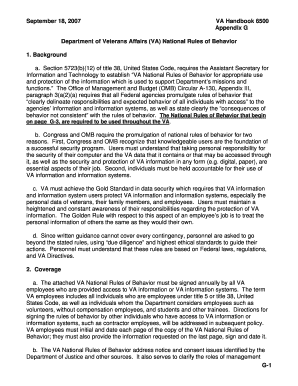
2007-2026 Form


Understanding the APPENDIX C VA NATIONAL RULES OF BEHAVIOR Declaration For Federal Employment
The APPENDIX C VA NATIONAL RULES OF BEHAVIOR Declaration For Federal Employment is a crucial document for individuals seeking federal employment or contracts. This form outlines the ethical and behavioral standards expected from federal employees and contractors. It serves to ensure that all personnel adhere to the highest levels of integrity and professionalism in their roles. The declaration is designed to assess an individual's fitness for employment, focusing on their ability to comply with federal regulations and ethical guidelines.
How to Complete the APPENDIX C VA NATIONAL RULES OF BEHAVIOR Declaration
Completing the APPENDIX C VA NATIONAL RULES OF BEHAVIOR Declaration involves several key steps. First, gather all necessary personal information, including your full name, Social Security number, and employment history. Next, carefully read the instructions provided with the form to understand the requirements. As you fill out the form, ensure that all information is accurate and truthful, as any discrepancies could affect your employment eligibility. Finally, review your completed form for any errors before submission.
Obtaining the APPENDIX C VA NATIONAL RULES OF BEHAVIOR Declaration
The APPENDIX C VA NATIONAL RULES OF BEHAVIOR Declaration can be obtained through official government websites or directly from your prospective employer. It is essential to ensure that you are using the most current version of the form, as updates may occur. If you are unsure where to find the form, contacting the human resources department of the agency you are applying to can provide guidance on how to access it.
Key Elements of the APPENDIX C VA NATIONAL RULES OF BEHAVIOR Declaration
This declaration includes several key elements that are vital for understanding your obligations as a federal employee or contractor. These elements typically cover topics such as conflict of interest, adherence to federal laws, and the importance of maintaining confidentiality. Additionally, the form may require you to disclose any previous employment that could present a conflict with your current application. Understanding these components is essential for ensuring compliance with federal standards.
Legal Implications of the APPENDIX C VA NATIONAL RULES OF BEHAVIOR Declaration
Filling out the APPENDIX C VA NATIONAL RULES OF BEHAVIOR Declaration carries legal implications. By signing the form, you affirm that the information provided is accurate and that you understand the behavioral expectations set forth by federal regulations. Misrepresentation or failure to comply with these rules can lead to serious consequences, including termination of employment or legal action. It is crucial to approach this declaration with the seriousness it deserves.
Examples of Situations Requiring the APPENDIX C VA NATIONAL RULES OF BEHAVIOR Declaration
There are various scenarios in which the APPENDIX C VA NATIONAL RULES OF BEHAVIOR Declaration is necessary. For instance, individuals applying for positions within federal agencies, contractors seeking to work on federal projects, or those transitioning from private to public sector roles may be required to complete this form. Each situation demands a thorough understanding of the ethical standards expected in federal employment, making this declaration an essential step in the application process.
Quick guide on how to complete appendix c va national rules of behavior declaration for federal employment this form may also be used to assess fitness for
Effortlessly prepare [SKS] on any device
Digital document management has gained traction among organizations and individuals. It offers an excellent eco-friendly substitute for traditional printed and signed papers, as you can easily find the appropriate form and securely store it online. airSlate SignNow equips you with all the tools necessary to create, edit, and eSign your documents rapidly without delays. Manage [SKS] on any device using the airSlate SignNow apps for Android or iOS, and enhance any document-centric process today.
The easiest way to edit and eSign [SKS] with ease
- Find [SKS] and click Get Form to begin.
- Make use of the tools we offer to complete your document.
- Highlight pertinent sections of the documents or obscure sensitive information with tools specifically provided by airSlate SignNow for that purpose.
- Create your signature using the Sign feature, which takes just seconds and carries the same legal validity as a conventional handwritten signature.
- Review the details and click the Done button to save your modifications.
- Select your preferred method of delivering your form, whether by email, SMS, or invitation link, or download it to your computer.
Eliminate concerns about lost or misplaced documents, tedious form searches, or errors that necessitate printing new copies. airSlate SignNow addresses all your document management needs in just a few clicks from any device you prefer. Edit and eSign [SKS] and guarantee outstanding communication at every stage of the document preparation process with airSlate SignNow.
Create this form in 5 minutes or less
Find and fill out the correct appendix c va national rules of behavior declaration for federal employment this form may also be used to assess fitness for
Related searches to APPENDIX C VA NATIONAL RULES OF BEHAVIOR Declaration For Federal Employment This Form May Also Be Used To Assess Fitness For Fed
Create this form in 5 minutes!
How to create an eSignature for the appendix c va national rules of behavior declaration for federal employment this form may also be used to assess fitness for
How to create an electronic signature for a PDF online
How to create an electronic signature for a PDF in Google Chrome
How to create an e-signature for signing PDFs in Gmail
How to create an e-signature right from your smartphone
How to create an e-signature for a PDF on iOS
How to create an e-signature for a PDF on Android
People also ask
-
What is the APPENDIX C VA NATIONAL RULES OF BEHAVIOR Declaration For Federal Employment?
The APPENDIX C VA NATIONAL RULES OF BEHAVIOR Declaration For Federal Employment is a form that outlines the expected conduct and ethical standards for federal employees. This form may also be used to assess fitness for federal contract employment in Providence, VA, ensuring that all employees adhere to the highest standards of integrity and professionalism.
-
How can airSlate SignNow help with the APPENDIX C VA NATIONAL RULES OF BEHAVIOR Declaration?
airSlate SignNow provides an easy-to-use platform for sending and eSigning the APPENDIX C VA NATIONAL RULES OF BEHAVIOR Declaration For Federal Employment. Our solution streamlines the document management process, allowing users to complete necessary forms quickly and efficiently, which is essential for federal employment compliance.
-
What are the pricing options for using airSlate SignNow?
airSlate SignNow offers flexible pricing plans to accommodate various business needs. Whether you are a small business or a large organization, you can choose a plan that fits your budget while ensuring you can effectively manage documents like the APPENDIX C VA NATIONAL RULES OF BEHAVIOR Declaration For Federal Employment.
-
What features does airSlate SignNow offer for document management?
airSlate SignNow includes features such as customizable templates, secure eSigning, and real-time tracking of document status. These features enhance the efficiency of handling important documents like the APPENDIX C VA NATIONAL RULES OF BEHAVIOR Declaration For Federal Employment, making it easier for users to stay organized and compliant.
-
Can airSlate SignNow integrate with other software tools?
Yes, airSlate SignNow offers integrations with various software tools, including CRM systems and cloud storage services. This allows users to seamlessly manage the APPENDIX C VA NATIONAL RULES OF BEHAVIOR Declaration For Federal Employment alongside their existing workflows, enhancing productivity and collaboration.
-
What are the benefits of using airSlate SignNow for federal employment documents?
Using airSlate SignNow for federal employment documents like the APPENDIX C VA NATIONAL RULES OF BEHAVIOR Declaration For Federal Employment provides numerous benefits, including increased efficiency, reduced paperwork, and enhanced security. Our platform ensures that sensitive information is protected while simplifying the signing process for all parties involved.
-
Is airSlate SignNow compliant with federal regulations?
Yes, airSlate SignNow is designed to comply with federal regulations, ensuring that documents like the APPENDIX C VA NATIONAL RULES OF BEHAVIOR Declaration For Federal Employment are handled in accordance with legal standards. Our commitment to compliance helps businesses maintain trust and integrity in their document management processes.
Get more for APPENDIX C VA NATIONAL RULES OF BEHAVIOR Declaration For Federal Employment This Form May Also Be Used To Assess Fitness For Fed
- Local services taxradnor pa form
- Et1 2024payroll expense taxemployersole proprieto form
- E file signature authorization for rct 101 pa corporate net income tax report pa 8879 c pa department of revenue form
- Pa corporate net income tax declaration for a state e file report pa 8453 c pa department of revenue 732621542 form
- Declaration of estimated personal income tax form
- Tax appealsdepartment of revenue form
- Reasonable accommodation request san antonio form
- Snvrha 33688241 form
Find out other APPENDIX C VA NATIONAL RULES OF BEHAVIOR Declaration For Federal Employment This Form May Also Be Used To Assess Fitness For Fed
- How To Integrate Sign in Banking
- How To Use Sign in Banking
- Help Me With Use Sign in Banking
- Can I Use Sign in Banking
- How Do I Install Sign in Banking
- How To Add Sign in Banking
- How Do I Add Sign in Banking
- How Can I Add Sign in Banking
- Can I Add Sign in Banking
- Help Me With Set Up Sign in Government
- How To Integrate eSign in Banking
- How To Use eSign in Banking
- How To Install eSign in Banking
- How To Add eSign in Banking
- How To Set Up eSign in Banking
- How To Save eSign in Banking
- How To Implement eSign in Banking
- How To Set Up eSign in Construction
- How To Integrate eSign in Doctors
- How To Use eSign in Doctors