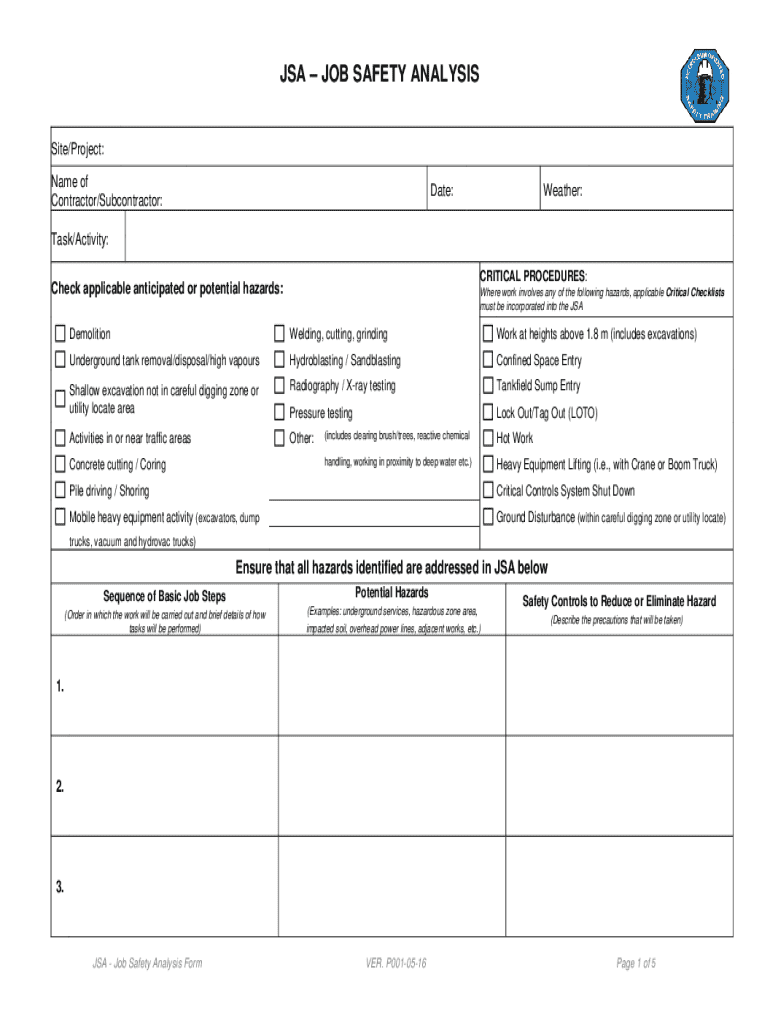
JSA JOB SAFETY ANALYSIS SiteProject Name of Cont 2016-2026


Understanding the JSA Job Safety Analysis Form
The JSA job safety analysis form is a critical document used to identify hazards associated with specific tasks or jobs. It serves as a proactive measure to enhance workplace safety by detailing potential risks and the necessary precautions to mitigate them. This form typically includes sections for task descriptions, hazard identification, risk assessment, and recommended safety measures. By completing this analysis, organizations can foster a safer work environment and ensure compliance with occupational safety regulations.
Steps to Complete the JSA Job Safety Analysis Form
Completing the JSA job safety analysis form involves a systematic approach to ensure all aspects of safety are covered. The following steps provide a clear guideline:
- Identify the task: Clearly define the job or task that requires analysis.
- Break down the task: Divide the task into smaller, manageable steps to facilitate thorough analysis.
- Identify hazards: For each step, identify potential hazards that could cause injury or illness.
- Assess risks: Evaluate the likelihood and severity of each identified hazard.
- Implement controls: Recommend safety measures or controls to mitigate the identified risks.
- Review and revise: Regularly review the completed form and update it as necessary to reflect any changes in the task or work environment.
Key Elements of the JSA Job Safety Analysis Form
The JSA job safety analysis form comprises several essential elements that contribute to its effectiveness in promoting workplace safety. Key components include:
- Task description: A detailed outline of the job being analyzed.
- Hazard identification: A comprehensive list of potential hazards associated with the task.
- Risk assessment: An evaluation of the risks related to each identified hazard.
- Control measures: Specific actions or equipment recommended to mitigate risks.
- Signatures: Spaces for employee and supervisor signatures to confirm understanding and agreement on safety measures.
Legal Use of the JSA Job Safety Analysis Form
The JSA job safety analysis form is not only a best practice for workplace safety but also a legal requirement in many industries. Employers are obligated to provide a safe working environment, and the completion of a JSA can serve as evidence of compliance with Occupational Safety and Health Administration (OSHA) regulations. Proper documentation can protect businesses from legal liabilities in the event of workplace accidents.
How to Use the JSA Job Safety Analysis Form
Using the JSA job safety analysis form effectively involves several key practices. First, ensure that all employees involved in the task participate in the analysis process. This collaborative approach promotes awareness and accountability. Next, conduct regular training sessions to familiarize employees with the form and its importance. Finally, integrate the JSA findings into daily operations by making the form accessible and encouraging its use as a reference during task execution.
Examples of Using the JSA Job Safety Analysis Form
Practical examples of using the JSA job safety analysis form can illustrate its value in various scenarios. For instance, in construction, a JSA might be completed for scaffold assembly, identifying hazards such as falls and electrocution. In manufacturing, a JSA could assess the risks associated with operating heavy machinery, focusing on mechanical failures and operator training. These examples highlight how tailored JSAs can address specific risks in different work environments.
Quick guide on how to complete jsa job safety analysis siteproject name of cont
Complete JSA JOB SAFETY ANALYSIS SiteProject Name Of Cont effortlessly on any device
Digital document management has gained traction among businesses and individuals. It offers an ideal environmentally-friendly substitute for conventional printed and signed documents, as you can obtain the necessary form and securely store it online. airSlate SignNow equips you with all the resources required to create, modify, and eSign your documents promptly without delays. Manage JSA JOB SAFETY ANALYSIS SiteProject Name Of Cont on any device using airSlate SignNow's Android or iOS applications and streamline your document-related processes today.
How to modify and eSign JSA JOB SAFETY ANALYSIS SiteProject Name Of Cont with ease
- Locate JSA JOB SAFETY ANALYSIS SiteProject Name Of Cont and click Get Form to begin.
- Make use of the tools we offer to complete your document.
- Highlight relevant sections of your documents or obscure sensitive information with tools that airSlate SignNow provides specifically for that purpose.
- Create your signature with the Sign tool, which takes only seconds and carries the same legal authority as a traditional wet ink signature.
- Review the information and click on the Done button to save your modifications.
- Choose your preferred method to send your form, via email, SMS, or invite link, or download it to your computer.
Say goodbye to lost or misplaced documents, tedious form navigation, or errors that necessitate printing new copies. airSlate SignNow fulfills all your document management needs in just a few clicks from any device. Modify and eSign JSA JOB SAFETY ANALYSIS SiteProject Name Of Cont and ensure excellent communication at every stage of the form preparation process with airSlate SignNow.
Create this form in 5 minutes or less
Find and fill out the correct jsa job safety analysis siteproject name of cont
Create this form in 5 minutes!
How to create an eSignature for the jsa job safety analysis siteproject name of cont
How to create an electronic signature for a PDF online
How to create an electronic signature for a PDF in Google Chrome
How to create an e-signature for signing PDFs in Gmail
How to create an e-signature right from your smartphone
How to create an e-signature for a PDF on iOS
How to create an e-signature for a PDF on Android
People also ask
-
What is a JSA job safety analysis form?
A JSA job safety analysis form is a tool used to identify and mitigate potential hazards associated with specific tasks. It helps organizations ensure safety compliance and protect their workforce. By utilizing a JSA job safety analysis form, businesses can systematically evaluate risks and implement necessary safety measures.
-
How can airSlate SignNow help with JSA job safety analysis forms?
airSlate SignNow provides an efficient platform for creating, sending, and eSigning JSA job safety analysis forms. With its user-friendly interface, you can easily customize forms to meet your specific safety requirements. This streamlines the process of collecting signatures and ensures that all safety protocols are documented.
-
What are the pricing options for using airSlate SignNow for JSA job safety analysis forms?
airSlate SignNow offers flexible pricing plans that cater to businesses of all sizes. You can choose from monthly or annual subscriptions, with options that include features specifically designed for managing JSA job safety analysis forms. Visit our pricing page for detailed information on the plans available.
-
Are there any integrations available for JSA job safety analysis forms?
Yes, airSlate SignNow integrates seamlessly with various applications to enhance your workflow. You can connect with tools like Google Drive, Dropbox, and more to manage your JSA job safety analysis forms efficiently. These integrations help streamline document management and improve collaboration across teams.
-
What are the benefits of using airSlate SignNow for JSA job safety analysis forms?
Using airSlate SignNow for JSA job safety analysis forms offers numerous benefits, including increased efficiency and reduced paperwork. The platform allows for quick eSigning, which accelerates the approval process. Additionally, it ensures that all safety documentation is securely stored and easily accessible.
-
Can I customize my JSA job safety analysis forms in airSlate SignNow?
Absolutely! airSlate SignNow allows you to fully customize your JSA job safety analysis forms to fit your organization's specific needs. You can add fields, adjust layouts, and include your branding to ensure that the forms align with your safety protocols and corporate identity.
-
Is it easy to track the status of JSA job safety analysis forms with airSlate SignNow?
Yes, airSlate SignNow provides real-time tracking for all your JSA job safety analysis forms. You can easily monitor who has viewed, signed, or completed the forms, ensuring that you stay informed throughout the process. This feature enhances accountability and helps maintain safety compliance.
Get more for JSA JOB SAFETY ANALYSIS SiteProject Name Of Cont
Find out other JSA JOB SAFETY ANALYSIS SiteProject Name Of Cont
- Sign Alaska Finance & Tax Accounting Purchase Order Template Computer
- Sign Alaska Finance & Tax Accounting Lease Termination Letter Free
- Can I Sign California Finance & Tax Accounting Profit And Loss Statement
- Sign Indiana Finance & Tax Accounting Confidentiality Agreement Later
- Sign Iowa Finance & Tax Accounting Last Will And Testament Mobile
- Sign Maine Finance & Tax Accounting Living Will Computer
- Sign Montana Finance & Tax Accounting LLC Operating Agreement Computer
- How Can I Sign Montana Finance & Tax Accounting Residential Lease Agreement
- Sign Montana Finance & Tax Accounting Residential Lease Agreement Safe
- How To Sign Nebraska Finance & Tax Accounting Letter Of Intent
- Help Me With Sign Nebraska Finance & Tax Accounting Letter Of Intent
- Sign Nebraska Finance & Tax Accounting Business Letter Template Online
- Sign Rhode Island Finance & Tax Accounting Cease And Desist Letter Computer
- Sign Vermont Finance & Tax Accounting RFP Later
- Can I Sign Wyoming Finance & Tax Accounting Cease And Desist Letter
- Sign California Government Job Offer Now
- How Do I Sign Colorado Government Cease And Desist Letter
- How To Sign Connecticut Government LLC Operating Agreement
- How Can I Sign Delaware Government Residential Lease Agreement
- Sign Florida Government Cease And Desist Letter Online