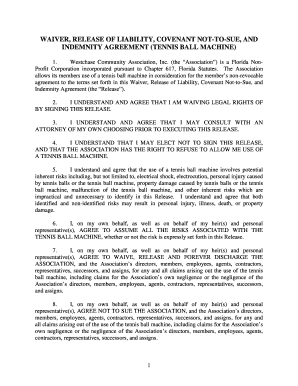
Tennis Ball MachineWaiver and Release 01 Form


What is the Tennis Ball Machine Waiver and Release 01
The Tennis Ball Machine Waiver and Release 01 is a legal document designed to protect businesses and individuals from liability related to the use of tennis ball machines. This form outlines the risks associated with using such equipment and requires users to acknowledge these risks before participating in activities involving the machine. By signing this waiver, users agree to release the business or individual from any claims or damages that may arise from their use of the tennis ball machine.
Key Elements of the Tennis Ball Machine Waiver and Release 01
This waiver includes several important components that ensure its effectiveness and legality:
- Identification of Parties: The document identifies the individual using the tennis ball machine and the entity providing the machine.
- Assumption of Risk: Users must acknowledge the inherent risks associated with using the machine, including potential injuries.
- Release of Liability: The waiver explicitly states that users release the provider from any claims related to injuries or damages.
- Governing Law: The form typically specifies the state laws that govern the agreement, ensuring compliance with local regulations.
How to Use the Tennis Ball Machine Waiver and Release 01
To effectively use the Tennis Ball Machine Waiver and Release 01, follow these steps:
- Read the Document: Users should carefully read the entire waiver to understand the risks and legal implications.
- Fill Out Required Information: Users need to provide their personal information, including name and contact details, as well as any specific details required by the provider.
- Sign the Waiver: After reviewing the document, users must sign and date the waiver to indicate their agreement.
- Submit the Waiver: Depending on the provider's requirements, users may need to submit the signed waiver in person, online, or via mail.
Steps to Complete the Tennis Ball Machine Waiver and Release 01
Completing the Tennis Ball Machine Waiver and Release 01 involves a systematic approach:
- Obtain the waiver form from the provider.
- Carefully read through the entire document.
- Fill in all necessary personal information accurately.
- Sign and date the waiver in the designated areas.
- Return the completed waiver to the provider as instructed.
Legal Use of the Tennis Ball Machine Waiver and Release 01
The legal use of the Tennis Ball Machine Waiver and Release 01 is crucial for ensuring that all parties are protected. It is important that the waiver is properly executed to be enforceable in a court of law. This includes ensuring that:
- The waiver is clear and unambiguous.
- Users are given adequate time to read and understand the document.
- The waiver complies with state laws and regulations regarding liability waivers.
State-Specific Rules for the Tennis Ball Machine Waiver and Release 01
Different states may have specific rules governing liability waivers. It is essential to be aware of these regulations to ensure that the Tennis Ball Machine Waiver and Release 01 is valid. Factors that may vary include:
- Enforceability of waivers in recreational activities.
- Age requirements for signing waivers, particularly for minors.
- Specific language or clauses that may be required by state law.
Quick guide on how to complete tennis ball machinewaiver and release 01
Effortlessly prepare Tennis Ball MachineWaiver And Release 01 on any device
Digital document management has become increasingly popular among companies and individuals alike. It offers an ideal eco-friendly alternative to conventional printed and signed documents, allowing you to easily find the appropriate form and securely store it online. airSlate SignNow provides all the tools necessary for you to create, modify, and electronically sign your documents quickly and without delays. Manage Tennis Ball MachineWaiver And Release 01 from any device using the airSlate SignNow Android or iOS applications and enhance your document-based processes today.
How to modify and electronically sign Tennis Ball MachineWaiver And Release 01 effortlessly
- Locate Tennis Ball MachineWaiver And Release 01 and click on Get Form to initiate the process.
- Utilize the tools we provide to fill out your document.
- Emphasize important parts of your documents or redact sensitive information using the tools that airSlate SignNow specifically provides for that purpose.
- Create your signature with the Sign tool, which takes mere seconds and holds the same legal validity as a traditional handwritten signature.
- Review the details and click on the Done button to save your changes.
- Select your preferred method to send your form, whether by email, text message (SMS), invitation link, or download it to your computer.
Eliminate the hassle of lost or misplaced files, endless form searching, or errors that necessitate reprinting new document copies. airSlate SignNow meets all your document management needs in just a few clicks from any device you prefer. Edit and electronically sign Tennis Ball MachineWaiver And Release 01 while ensuring superior communication at every phase of the form preparation process with airSlate SignNow.
Create this form in 5 minutes or less
Create this form in 5 minutes!
How to create an eSignature for the tennis ball machinewaiver and release 01
How to create an electronic signature for a PDF online
How to create an electronic signature for a PDF in Google Chrome
How to create an e-signature for signing PDFs in Gmail
How to create an e-signature right from your smartphone
How to create an e-signature for a PDF on iOS
How to create an e-signature for a PDF on Android
People also ask
-
What is the Tennis Ball MachineWaiver And Release 01?
The Tennis Ball MachineWaiver And Release 01 is a legal document designed to protect businesses and individuals from liability when using a tennis ball machine. This waiver outlines the risks associated with using the machine and ensures that users acknowledge these risks before participating. It's an essential tool for tennis clubs and facilities that offer machine rentals.
-
How much does the Tennis Ball MachineWaiver And Release 01 cost?
The Tennis Ball MachineWaiver And Release 01 is available at a competitive price, making it an affordable option for businesses. Pricing may vary based on the specific features and customization options you choose. By using airSlate SignNow, you can streamline the process and save on legal fees.
-
What features does the Tennis Ball MachineWaiver And Release 01 include?
The Tennis Ball MachineWaiver And Release 01 includes essential clauses that cover liability, assumption of risk, and indemnification. It is customizable to fit the specific needs of your business, ensuring that all relevant details are included. Additionally, it can be easily integrated with airSlate SignNow's eSignature capabilities for seamless execution.
-
How can the Tennis Ball MachineWaiver And Release 01 benefit my business?
Using the Tennis Ball MachineWaiver And Release 01 can signNowly reduce your business's liability exposure. By having users sign this waiver, you protect your organization from potential lawsuits related to injuries or accidents. This not only enhances safety but also builds trust with your customers.
-
Can I customize the Tennis Ball MachineWaiver And Release 01?
Yes, the Tennis Ball MachineWaiver And Release 01 can be fully customized to meet your specific requirements. You can add your business logo, modify clauses, and include any additional information relevant to your operations. This flexibility ensures that the waiver aligns perfectly with your business practices.
-
Is the Tennis Ball MachineWaiver And Release 01 legally binding?
Yes, the Tennis Ball MachineWaiver And Release 01 is designed to be legally binding when properly executed. By having users sign the waiver through airSlate SignNow, you ensure that all legal requirements are met, making it enforceable in court. It's crucial to follow the correct procedures to maintain its validity.
-
How does airSlate SignNow facilitate the signing of the Tennis Ball MachineWaiver And Release 01?
airSlate SignNow provides an easy-to-use platform for sending and signing the Tennis Ball MachineWaiver And Release 01 electronically. Users can sign the document from any device, making the process quick and convenient. This digital approach not only saves time but also helps in maintaining organized records.
Get more for Tennis Ball MachineWaiver And Release 01
- For direct deposit outside canada please contact us at 1 800 277 9914 from the united states and at form
- Experimental studies certificate application form for a veterinary drug
- Motive fuel amp fuel oil application government of nova scotia gov ns form
- Annex b primary caregiver or their spouse andor custodial form
- Railway s2 form in pdf
- Cpf nomination form download
- Form 6a 1 cash
- Cpf nomination form pdf
Find out other Tennis Ball MachineWaiver And Release 01
- Electronic signature Wisconsin Charity Lease Agreement Mobile
- Can I Electronic signature Wisconsin Charity Lease Agreement
- Electronic signature Utah Business Operations LLC Operating Agreement Later
- How To Electronic signature Michigan Construction Cease And Desist Letter
- Electronic signature Wisconsin Business Operations LLC Operating Agreement Myself
- Electronic signature Colorado Doctors Emergency Contact Form Secure
- How Do I Electronic signature Georgia Doctors Purchase Order Template
- Electronic signature Doctors PDF Louisiana Now
- How To Electronic signature Massachusetts Doctors Quitclaim Deed
- Electronic signature Minnesota Doctors Last Will And Testament Later
- How To Electronic signature Michigan Doctors LLC Operating Agreement
- How Do I Electronic signature Oregon Construction Business Plan Template
- How Do I Electronic signature Oregon Construction Living Will
- How Can I Electronic signature Oregon Construction LLC Operating Agreement
- How To Electronic signature Oregon Construction Limited Power Of Attorney
- Electronic signature Montana Doctors Last Will And Testament Safe
- Electronic signature New York Doctors Permission Slip Free
- Electronic signature South Dakota Construction Quitclaim Deed Easy
- Electronic signature Texas Construction Claim Safe
- Electronic signature Texas Construction Promissory Note Template Online