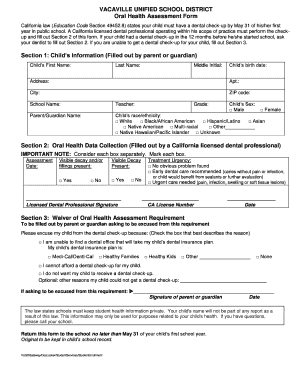
Oral Health Assessment Form


What is the Oral Health Assessment Form
The oral health assessment form is a crucial document used by dental professionals to evaluate a patient’s oral health status. This form typically includes sections for personal information, medical history, and specific dental concerns. It serves as a foundational tool for understanding a patient's oral health needs and developing an appropriate treatment plan. By systematically gathering this information, dental practitioners can identify potential issues early and recommend preventive measures or treatments tailored to individual patients.
How to Use the Oral Health Assessment Form
Using the oral health assessment form involves several steps to ensure comprehensive data collection. First, patients fill out their personal details, including name, age, and contact information. Next, they provide their medical history, which may include allergies, chronic conditions, and medications. The form also prompts patients to describe any current dental issues, such as pain or sensitivity. Once completed, the form is reviewed by the dental professional, who uses the information to guide the examination and treatment planning process.
Key Elements of the Oral Health Assessment Form
Several key elements are essential for an effective oral health assessment form. These include:
- Personal Information: Name, age, and contact details.
- Medical History: Information about allergies, medications, and past medical conditions.
- Dental History: Previous dental treatments and any ongoing concerns.
- Current Symptoms: Details about pain, discomfort, or other dental issues.
- Oral Hygiene Practices: Information on daily dental care routines.
These elements help create a comprehensive overview of a patient's oral health, enabling dental professionals to make informed decisions.
Steps to Complete the Oral Health Assessment Form
Completing the oral health assessment form involves a straightforward process. Patients should follow these steps:
- Gather Personal Information: Write down your name, age, and contact details.
- Detail Medical History: List any allergies, medications, and chronic conditions.
- Describe Dental History: Include information about past dental treatments and any ongoing issues.
- Report Current Symptoms: Note any pain, sensitivity, or other concerns.
- Outline Oral Hygiene Practices: Describe your daily dental care routine.
Once all sections are completed, review the form for accuracy before submitting it to the dental office.
Legal Use of the Oral Health Assessment Form
The oral health assessment form is subject to legal standards regarding patient confidentiality and data protection. Dental practices must ensure that the information collected is stored securely and used solely for the purpose of providing dental care. Compliance with regulations such as the Health Insurance Portability and Accountability Act (HIPAA) is essential to protect patient privacy. Additionally, obtaining informed consent from patients before sharing their information with third parties is a critical legal requirement.
Digital vs. Paper Version
Both digital and paper versions of the oral health assessment form have their advantages. The digital version allows for easier storage, retrieval, and sharing of patient information. It can also streamline the data entry process, reducing errors and improving efficiency. On the other hand, paper forms may be preferred in settings where technology is limited or for patients who are more comfortable with traditional methods. Ultimately, the choice between digital and paper formats should consider the needs of both the dental practice and its patients.
Quick guide on how to complete oral health assessment form 461864013
Effortlessly prepare Oral Health Assessment Form on any device
Managing documents online has become increasingly popular among organizations and individuals. It offers an ideal environmentally friendly alternative to traditional printed and signed documents, enabling you to obtain the correct form and securely save it online. airSlate SignNow provides you with all the necessary tools to create, modify, and electronically sign your documents swiftly without any delays. Manage Oral Health Assessment Form on any device with the airSlate SignNow Android or iOS applications and enhance any document-related process today.
How to adjust and electronically sign Oral Health Assessment Form with ease
- Locate Oral Health Assessment Form and click Get Form to begin.
- Utilize the tools we offer to complete your document.
- Emphasize relevant sections of the documents or redact sensitive information using tools that airSlate SignNow specifically provides for that purpose.
- Create your signature with the Sign tool, which takes mere seconds and carries the same legal significance as a conventional wet ink signature.
- Review all the details and click on the Done button to save your modifications.
- Select your preferred method of delivering your form: via email, text message (SMS), invitation link, or download it to your computer.
Say goodbye to lost or misfiled documents, tedious searches for forms, or mistakes that necessitate printing new copies. airSlate SignNow meets all your document management needs in just a few clicks from any device of your preference. Modify and electronically sign Oral Health Assessment Form to ensure outstanding communication at every step of the form preparation workflow with airSlate SignNow.
Create this form in 5 minutes or less
Create this form in 5 minutes!
How to create an eSignature for the oral health assessment form 461864013
How to create an electronic signature for a PDF online
How to create an electronic signature for a PDF in Google Chrome
How to create an e-signature for signing PDFs in Gmail
How to create an e-signature right from your smartphone
How to create an e-signature for a PDF on iOS
How to create an e-signature for a PDF on Android
People also ask
-
What is an oral health assessment form?
An oral health assessment form is a document used to evaluate a patient's dental health and hygiene. It typically includes questions about dental history, current issues, and preventive care practices. Using an oral health assessment form helps dental professionals provide tailored care and improve patient outcomes.
-
How can airSlate SignNow help with oral health assessment forms?
airSlate SignNow allows you to create, send, and eSign oral health assessment forms quickly and efficiently. With its user-friendly interface, you can customize forms to meet your specific needs and ensure that they are securely signed by patients. This streamlines the process and enhances patient engagement.
-
What are the benefits of using an electronic oral health assessment form?
Using an electronic oral health assessment form offers numerous benefits, including faster data collection and improved accuracy. It reduces paperwork and minimizes the risk of lost documents. Additionally, electronic forms can be easily integrated into your practice management software for seamless record-keeping.
-
Is there a cost associated with using airSlate SignNow for oral health assessment forms?
Yes, airSlate SignNow offers various pricing plans to accommodate different business needs. The cost depends on the features you choose and the number of users. However, the platform is designed to be cost-effective, providing excellent value for managing oral health assessment forms and other documents.
-
Can I integrate airSlate SignNow with other software for managing oral health assessment forms?
Absolutely! airSlate SignNow integrates with a variety of software applications, making it easy to manage your oral health assessment forms alongside other tools. This integration helps streamline workflows and ensures that all patient data is centralized and easily accessible.
-
How secure is the data collected through oral health assessment forms?
Data security is a top priority for airSlate SignNow. The platform employs advanced encryption and security protocols to protect sensitive information collected through oral health assessment forms. This ensures that patient data remains confidential and compliant with relevant regulations.
-
Can I customize my oral health assessment form using airSlate SignNow?
Yes, airSlate SignNow allows you to fully customize your oral health assessment form to fit your practice's specific requirements. You can add or remove fields, include branding elements, and tailor questions to gather the most relevant information from your patients.
Get more for Oral Health Assessment Form
- Marksman security application form
- Employment application indiana university bloomington form
- Transient student form
- 2020 21 schol app pg 1 for 1st yr students working form
- Bac competition form
- English as a second language esl application form
- Freight forward pick up request form castle parcels
- Download the mentor agreement form gonzaga university gonzaga
Find out other Oral Health Assessment Form
- eSignature Kansas Plumbing Lease Agreement Template Myself
- eSignature Louisiana Plumbing Rental Application Secure
- eSignature Maine Plumbing Business Plan Template Simple
- Can I eSignature Massachusetts Plumbing Business Plan Template
- eSignature Mississippi Plumbing Emergency Contact Form Later
- eSignature Plumbing Form Nebraska Free
- How Do I eSignature Alaska Real Estate Last Will And Testament
- Can I eSignature Alaska Real Estate Rental Lease Agreement
- eSignature New Jersey Plumbing Business Plan Template Fast
- Can I eSignature California Real Estate Contract
- eSignature Oklahoma Plumbing Rental Application Secure
- How Can I eSignature Connecticut Real Estate Quitclaim Deed
- eSignature Pennsylvania Plumbing Business Plan Template Safe
- eSignature Florida Real Estate Quitclaim Deed Online
- eSignature Arizona Sports Moving Checklist Now
- eSignature South Dakota Plumbing Emergency Contact Form Mobile
- eSignature South Dakota Plumbing Emergency Contact Form Safe
- Can I eSignature South Dakota Plumbing Emergency Contact Form
- eSignature Georgia Real Estate Affidavit Of Heirship Later
- eSignature Hawaii Real Estate Operating Agreement Online