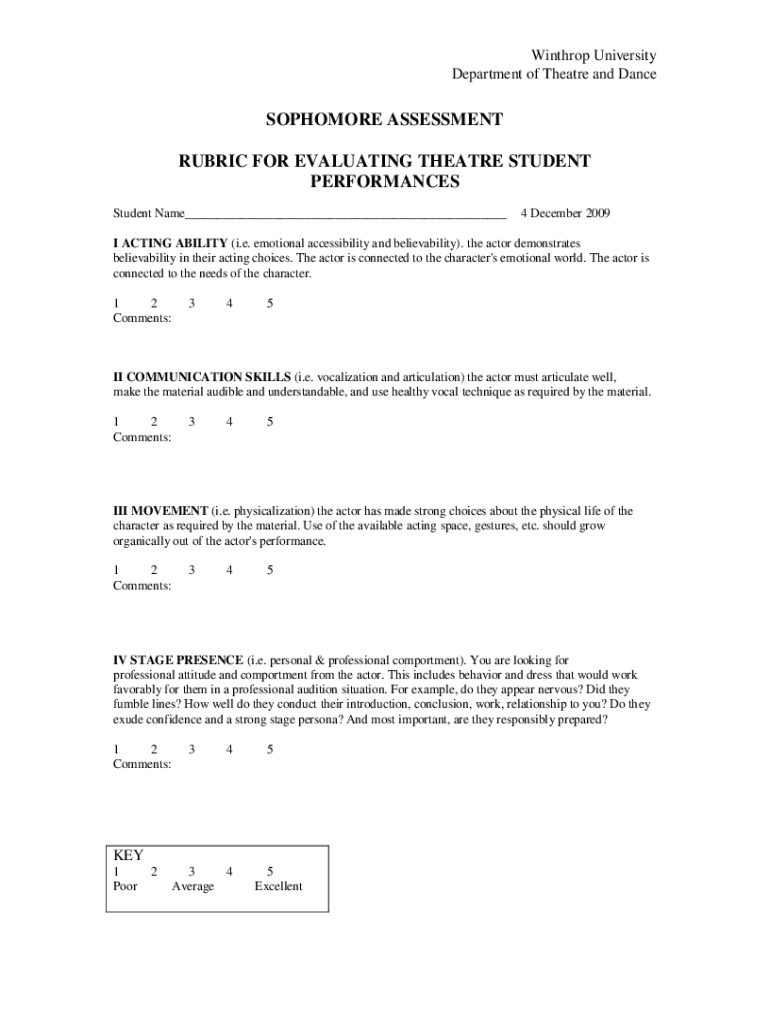
Third Semester Performance Evaluation Form Winthrop University


Understanding the Third Semester Performance Evaluation Form at Winthrop University
The Third Semester Performance Evaluation Form at Winthrop University is designed to assess student performance during their third semester. This form plays a crucial role in providing feedback to students, helping them identify strengths and areas for improvement. It typically includes sections for self-assessment, instructor comments, and overall performance ratings. The evaluation aims to enhance the educational experience by fostering open communication between students and faculty.
Steps to Complete the Third Semester Performance Evaluation Form
Completing the Third Semester Performance Evaluation Form involves several key steps:
- Gather necessary information: Collect your academic records, feedback from previous evaluations, and any relevant course materials.
- Self-assessment: Reflect on your performance, identifying both strengths and areas needing improvement. Be honest and thorough in your evaluation.
- Instructor input: If applicable, consult with your instructors for their insights on your performance. Their feedback can provide valuable context.
- Complete the form: Fill out all required sections, ensuring clarity and accuracy in your responses.
- Review: Before submission, review the form for completeness and correctness. Ensure all necessary signatures are obtained.
How to Obtain the Third Semester Performance Evaluation Form
The Third Semester Performance Evaluation Form can typically be obtained through the Winthrop University website or directly from the academic department. Students may also request a physical copy from their academic advisor or department office. It is important to ensure you are using the most current version of the form to comply with university guidelines.
Key Elements of the Third Semester Performance Evaluation Form
Essential components of the Third Semester Performance Evaluation Form include:
- Student Information: Basic details such as name, student ID, and course information.
- Performance Ratings: A section for rating various aspects of performance, such as participation, assignments, and exams.
- Instructor Comments: Space for instructors to provide detailed feedback on the student's progress and performance.
- Self-Reflection: An area for students to articulate their own views on their performance and set goals for future semesters.
Legal Use of the Third Semester Performance Evaluation Form
The Third Semester Performance Evaluation Form is a formal document used within the educational framework of Winthrop University. It is important to ensure that the form is completed and submitted in accordance with university policies. This includes maintaining confidentiality and ensuring that all information is accurate and truthful. Misuse of the form or providing false information can lead to academic penalties.
Examples of Using the Third Semester Performance Evaluation Form
Practical applications of the Third Semester Performance Evaluation Form include:
- Academic Advising: Advisors can use the form to guide discussions about a student's academic trajectory and future course selections.
- Career Planning: The evaluation can help students identify skills and competencies that are valuable in the job market, aiding in career planning.
- Scholarship Applications: Students may reference their evaluations to demonstrate academic progress and commitment when applying for scholarships.
Quick guide on how to complete third semester performance evaluation form winthrop university
Complete [SKS] effortlessly on any device
Managing documents online has gained signNow popularity among businesses and individuals. It offers an ideal eco-friendly alternative to traditional printed and signed paperwork, as you can easily locate the appropriate form and securely store it online. airSlate SignNow equips you with all the tools necessary to create, modify, and eSign your documents quickly without delays. Handle [SKS] on any device with the airSlate SignNow Android or iOS applications and enhance any document-related task today.
How to modify and eSign [SKS] with ease
- Locate [SKS] and click on Get Form to begin.
- Utilize the tools we provide to complete your form.
- Highlight pertinent sections of the documents or obscure sensitive information with tools that airSlate SignNow offers specifically for that purpose.
- Create your signature using the Sign tool, which takes only seconds and carries the same legal validity as a traditional wet ink signature.
- Review all the details and click on the Done button to save your changes.
- Select how you would like to send your form, whether by email, text message (SMS), or invitation link, or download it to your computer.
Say goodbye to lost or misplaced documents, tedious form searches, or errors that necessitate printing new document copies. airSlate SignNow meets your document management needs in just a few clicks from any device you prefer. Modify and eSign [SKS] and ensure effective communication at every stage of your form preparation process with airSlate SignNow.
Create this form in 5 minutes or less
Related searches to Third Semester Performance Evaluation Form Winthrop University
Create this form in 5 minutes!
How to create an eSignature for the third semester performance evaluation form winthrop university
How to create an electronic signature for a PDF online
How to create an electronic signature for a PDF in Google Chrome
How to create an e-signature for signing PDFs in Gmail
How to create an e-signature right from your smartphone
How to create an e-signature for a PDF on iOS
How to create an e-signature for a PDF on Android
People also ask
-
What is the Third Semester Performance Evaluation Form Winthrop University?
The Third Semester Performance Evaluation Form Winthrop University is a standardized document used to assess student performance during their third semester. This form helps faculty provide structured feedback, ensuring students understand their strengths and areas for improvement. Utilizing this form can enhance the educational experience and support academic success.
-
How can I access the Third Semester Performance Evaluation Form Winthrop University?
You can easily access the Third Semester Performance Evaluation Form Winthrop University through the airSlate SignNow platform. Our user-friendly interface allows you to find and fill out the form quickly. Simply log in to your account, search for the form, and start the evaluation process.
-
What features does airSlate SignNow offer for the Third Semester Performance Evaluation Form Winthrop University?
airSlate SignNow provides several features for the Third Semester Performance Evaluation Form Winthrop University, including eSignature capabilities, document templates, and real-time collaboration tools. These features streamline the evaluation process, making it easier for faculty and students to communicate and complete assessments efficiently.
-
Is there a cost associated with using the Third Semester Performance Evaluation Form Winthrop University?
Yes, there is a cost associated with using the Third Semester Performance Evaluation Form Winthrop University through airSlate SignNow. However, our pricing plans are designed to be cost-effective, ensuring that educational institutions can access essential tools without breaking the budget. You can choose a plan that best fits your needs.
-
What are the benefits of using airSlate SignNow for the Third Semester Performance Evaluation Form Winthrop University?
Using airSlate SignNow for the Third Semester Performance Evaluation Form Winthrop University offers numerous benefits, including increased efficiency, reduced paperwork, and enhanced security. The platform allows for quick document turnaround and ensures that evaluations are stored securely and can be accessed anytime, anywhere.
-
Can I integrate airSlate SignNow with other tools for the Third Semester Performance Evaluation Form Winthrop University?
Absolutely! airSlate SignNow supports integrations with various tools and platforms, making it easy to incorporate the Third Semester Performance Evaluation Form Winthrop University into your existing workflows. This flexibility allows you to streamline processes and enhance productivity across your organization.
-
How does airSlate SignNow ensure the security of the Third Semester Performance Evaluation Form Winthrop University?
airSlate SignNow prioritizes security by implementing advanced encryption and compliance measures for the Third Semester Performance Evaluation Form Winthrop University. Your documents are protected during transmission and storage, ensuring that sensitive information remains confidential and secure.
Get more for Third Semester Performance Evaluation Form Winthrop University
Find out other Third Semester Performance Evaluation Form Winthrop University
- How To Integrate Sign in Banking
- How To Use Sign in Banking
- Help Me With Use Sign in Banking
- Can I Use Sign in Banking
- How Do I Install Sign in Banking
- How To Add Sign in Banking
- How Do I Add Sign in Banking
- How Can I Add Sign in Banking
- Can I Add Sign in Banking
- Help Me With Set Up Sign in Government
- How To Integrate eSign in Banking
- How To Use eSign in Banking
- How To Install eSign in Banking
- How To Add eSign in Banking
- How To Set Up eSign in Banking
- How To Save eSign in Banking
- How To Implement eSign in Banking
- How To Set Up eSign in Construction
- How To Integrate eSign in Doctors
- How To Use eSign in Doctors