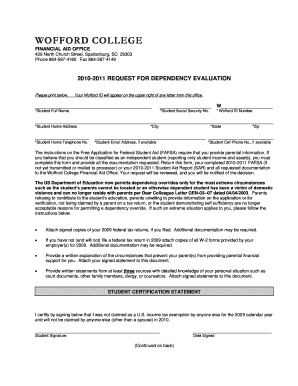
Request for Dependency Evaluation Wofford College Form


What is the Request For Dependency Evaluation Wofford College
The Request For Dependency Evaluation Wofford College is a formal document used to assess a student's eligibility for financial aid based on their dependency status. This evaluation is crucial for determining the amount of financial support a student may receive, as it considers various factors such as family income, household size, and the student's relationship with their parents or guardians. The form is essential for students seeking federal and state aid, ensuring they receive the appropriate financial resources to support their education.
How to use the Request For Dependency Evaluation Wofford College
To effectively use the Request For Dependency Evaluation Wofford College, students must first complete the form accurately, providing all required information regarding their financial situation and family dynamics. Once completed, the form should be submitted to the financial aid office at Wofford College. It is important to keep a copy for personal records. The evaluation will then be reviewed by financial aid staff, who will determine the student's dependency status and eligibility for aid based on the provided information.
Required Documents
When filling out the Request For Dependency Evaluation Wofford College, students may need to provide several supporting documents to verify their financial situation. Commonly required documents include:
- Tax returns for the previous year
- W-2 forms from employers
- Proof of income for all household members
- Any relevant court documents regarding custody or guardianship
- Documentation of unusual circumstances, if applicable
Gathering these documents beforehand can streamline the evaluation process and ensure accurate assessment of the student's dependency status.
Steps to complete the Request For Dependency Evaluation Wofford College
Completing the Request For Dependency Evaluation Wofford College involves several key steps:
- Obtain the form from the Wofford College financial aid office or their website.
- Fill out the form with accurate personal and financial information.
- Attach all required supporting documents to the form.
- Review the completed form for accuracy and completeness.
- Submit the form and documents to the financial aid office, either in person or via mail.
Following these steps helps ensure a smooth evaluation process and timely response from the financial aid office.
Eligibility Criteria
Eligibility for the Request For Dependency Evaluation Wofford College is determined based on specific criteria established by federal and state financial aid guidelines. Generally, students may be considered dependent or independent based on factors such as age, marital status, military service, and financial independence. Students who do not meet the criteria for independence may need to provide parental information on their financial aid applications. Understanding these criteria is essential for students to accurately complete the evaluation form.
Form Submission Methods
The Request For Dependency Evaluation Wofford College can be submitted through various methods to accommodate student preferences:
- In-person submission at the financial aid office
- Mailing the completed form and documents to the financial aid office
- Some students may have the option to submit the form electronically, depending on college policies
Choosing the most convenient submission method can help ensure timely processing of the evaluation.
Quick guide on how to complete request for dependency evaluation wofford college
Effortlessly Prepare [SKS] on Any Device
Digital document management has gained popularity among businesses and individuals. It offers an excellent environmentally friendly alternative to conventional printed and signed documents, allowing you to obtain the right format and securely store it online. airSlate SignNow provides you with all the tools necessary to create, modify, and electronically sign your documents quickly and efficiently. Manage [SKS] on any platform using airSlate SignNow's Android or iOS applications and enhance your document-driven processes today.
How to Modify and Electronically Sign [SKS] with Ease
- Locate [SKS] and click Get Form to begin.
- Utilize the tools we provide to complete your form.
- Shade important sections of the documents or black out sensitive information with tools specifically designed for that purpose by airSlate SignNow.
- Create your signature using the Sign tool, which takes mere seconds and carries the same legal validity as a traditional ink signature.
- Review all the details and click the Done button to save your changes.
- Choose how you wish to send your form, whether by email, SMS, or invitation link, or download it to your computer.
Say goodbye to lost or misfiled documents, tedious form searches, or mistakes that necessitate the printing of new document versions. airSlate SignNow meets all your document management needs in just a few clicks from any device of your preference. Modify and electronically sign [SKS] to ensure exceptional communication at every stage of your document preparation process with airSlate SignNow.
Create this form in 5 minutes or less
Create this form in 5 minutes!
How to create an eSignature for the request for dependency evaluation wofford college
How to create an electronic signature for a PDF online
How to create an electronic signature for a PDF in Google Chrome
How to create an e-signature for signing PDFs in Gmail
How to create an e-signature right from your smartphone
How to create an e-signature for a PDF on iOS
How to create an e-signature for a PDF on Android
People also ask
-
What is the process to Request For Dependency Evaluation Wofford College?
To Request For Dependency Evaluation Wofford College, you need to complete the necessary forms available on the college's website. After filling out the forms, submit them along with any required documentation to the financial aid office. The evaluation process typically takes a few weeks, so it's advisable to start early.
-
What documents are needed to Request For Dependency Evaluation Wofford College?
When you Request For Dependency Evaluation Wofford College, you will need to provide specific documents such as tax returns, proof of income, and any other relevant financial information. It's essential to check the college's guidelines for a complete list of required documents to ensure a smooth evaluation process.
-
Is there a fee associated with the Request For Dependency Evaluation Wofford College?
There is typically no fee to Request For Dependency Evaluation Wofford College. However, it's best to confirm with the financial aid office for any potential costs associated with the evaluation process. This ensures you are fully informed before submitting your request.
-
How long does it take to get a response after I Request For Dependency Evaluation Wofford College?
After you Request For Dependency Evaluation Wofford College, the response time can vary, but it usually takes about 2-4 weeks. The financial aid office will notify you once the evaluation is complete. Be sure to check your email regularly for updates regarding your request.
-
What are the benefits of completing the Request For Dependency Evaluation Wofford College?
Completing the Request For Dependency Evaluation Wofford College can signNowly impact your financial aid eligibility. It allows you to potentially qualify for additional aid based on your unique circumstances. This evaluation can help ensure that you receive the financial support necessary for your education.
-
Can I appeal the decision after I Request For Dependency Evaluation Wofford College?
Yes, if you disagree with the outcome after you Request For Dependency Evaluation Wofford College, you can appeal the decision. The appeal process typically involves submitting a written request along with any additional documentation that supports your case. It's important to follow the college's specific appeal guidelines.
-
Are there any specific eligibility criteria to Request For Dependency Evaluation Wofford College?
Yes, there are specific eligibility criteria to Request For Dependency Evaluation Wofford College. Generally, students must demonstrate unusual circumstances that warrant a dependency override. It's advisable to review the college's criteria to determine if you qualify before submitting your request.
Get more for Request For Dependency Evaluation Wofford College
Find out other Request For Dependency Evaluation Wofford College
- eSign Hawaii Contract Easy
- How Do I eSign Texas Contract
- How To eSign Vermont Digital contracts
- eSign Vermont Digital contracts Now
- eSign Vermont Digital contracts Later
- How Can I eSign New Jersey Contract of employment
- eSignature Kansas Travel Agency Agreement Now
- How Can I eSign Texas Contract of employment
- eSignature Tennessee Travel Agency Agreement Mobile
- eSignature Oregon Amendment to an LLC Operating Agreement Free
- Can I eSign Hawaii Managed services contract template
- How Do I eSign Iowa Managed services contract template
- Can I eSignature Wyoming Amendment to an LLC Operating Agreement
- eSign Massachusetts Personal loan contract template Simple
- How Do I eSign Massachusetts Personal loan contract template
- How To eSign Mississippi Personal loan contract template
- How Do I eSign Oklahoma Personal loan contract template
- eSign Oklahoma Managed services contract template Easy
- Can I eSign South Carolina Real estate contracts
- eSign Texas Renter's contract Mobile